Dual rank has always been faster, it just depends on platform how much. Here's the difference:
Zen 3 - not much of difference in total performance, but for memory alone that's quite big impact.
General analysis - makes overall small difference, dual rank is faster at same clock speed and same timings, but single rank is seemingly more tunable leading to better performance.
General analysis - makes a tiny difference, but not always, even smaller difference.
The concept of memory rank applies to all memory module form factors, though in general it tends to matter primarily on server platforms, due to the larger amounts of memory they manage.

www.crucial.com
Crucial says that more ranks are like more RAM sticks, so I guess each rank has access to CPU, thus more ranks may mean potentially more timely access to data.
Single Rank Memory can be memory with chips on only one side of the memory module (stick of memory) or chips on both sides of the module as long as the chips are in one rank that is accessed while writing to or reading from the memory. Dual Rank Memory is basically like having two ... Single...
www.oempcworld.com
This website says that you get more bits to work with.
The impact of memory timings and frequency on AMD Ryzen 3000 systems in games has been a topic of discussion. In this artilcle we'll zoom in on specifically that. See, AMD made a change in 3rd gener...

www.guru3d.com
Guru3D noticed some performance gains from dual rank RAM
What difference does the 'Rank' of DIMMs make to server memory? For example, when looking at server configurations I see the following being offered for the same server: 2GB (1x2GB) Single Rank PC3-

serverfault.com
Server forums says that it depends which is better

en.wikipedia.org
Wikipedia has a great article about that, unless you overclock, more ranks are better, due to increased open pages and ability to access ranks independently.
I guess that's all.
In reality, it really doesn't matter much. Many manufacturers don't even specify how many ranks their stuff has and even same model RAM can have variating ranks.







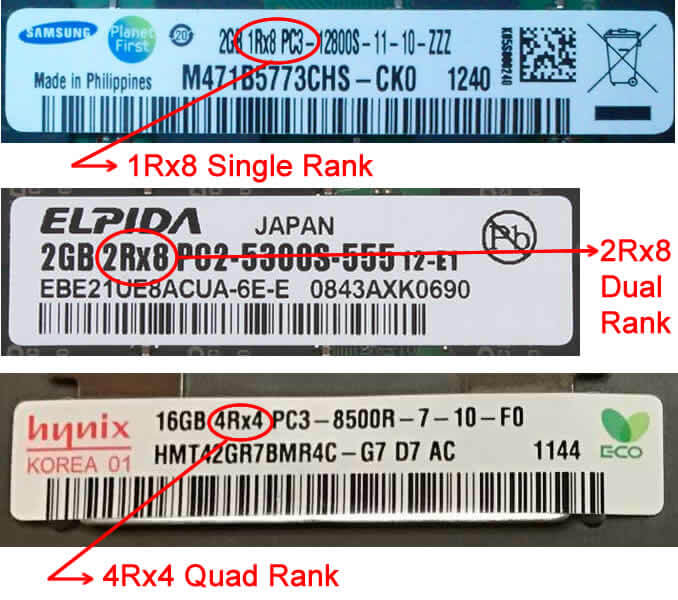
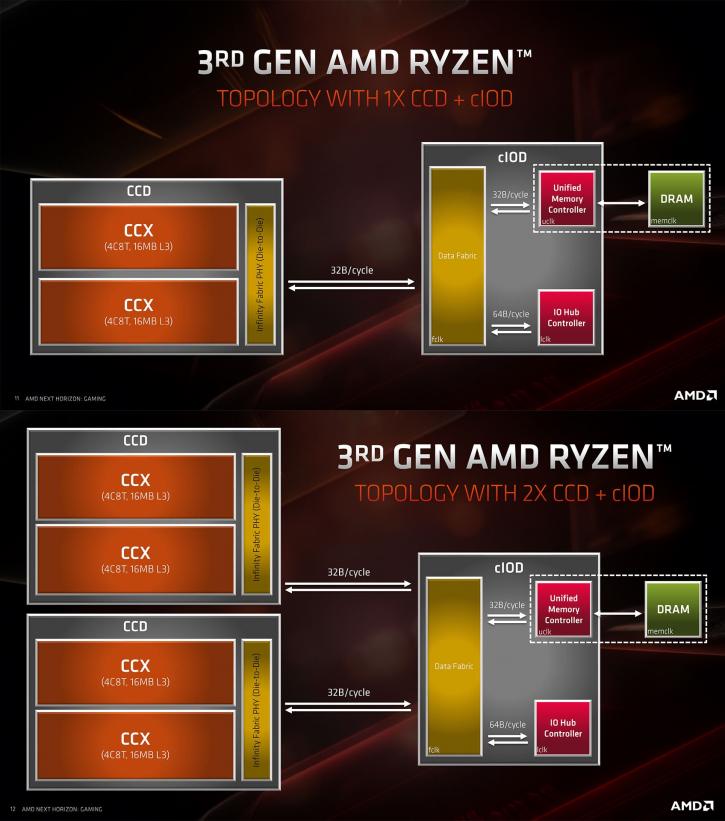
 And by "now" I mean since X58 died, that was the last hurrah. Overclocking has become so mainstream these days, its almost sickening. But, that is what has become.. I almost bought a prebuilt.. back to my roots
And by "now" I mean since X58 died, that was the last hurrah. Overclocking has become so mainstream these days, its almost sickening. But, that is what has become.. I almost bought a prebuilt.. back to my roots