Hello! I am posting in regards to my boyfriend's computer.
When he turns on the computer, it takes almost 15 minutes before anything will respond.
I opened his Task Manager and switched the tab to Services and saw a whole heap of junk running at start-up. I'm not sure what processes to stop, so I am asking for advice.
Here are the processes currently running on start-up:
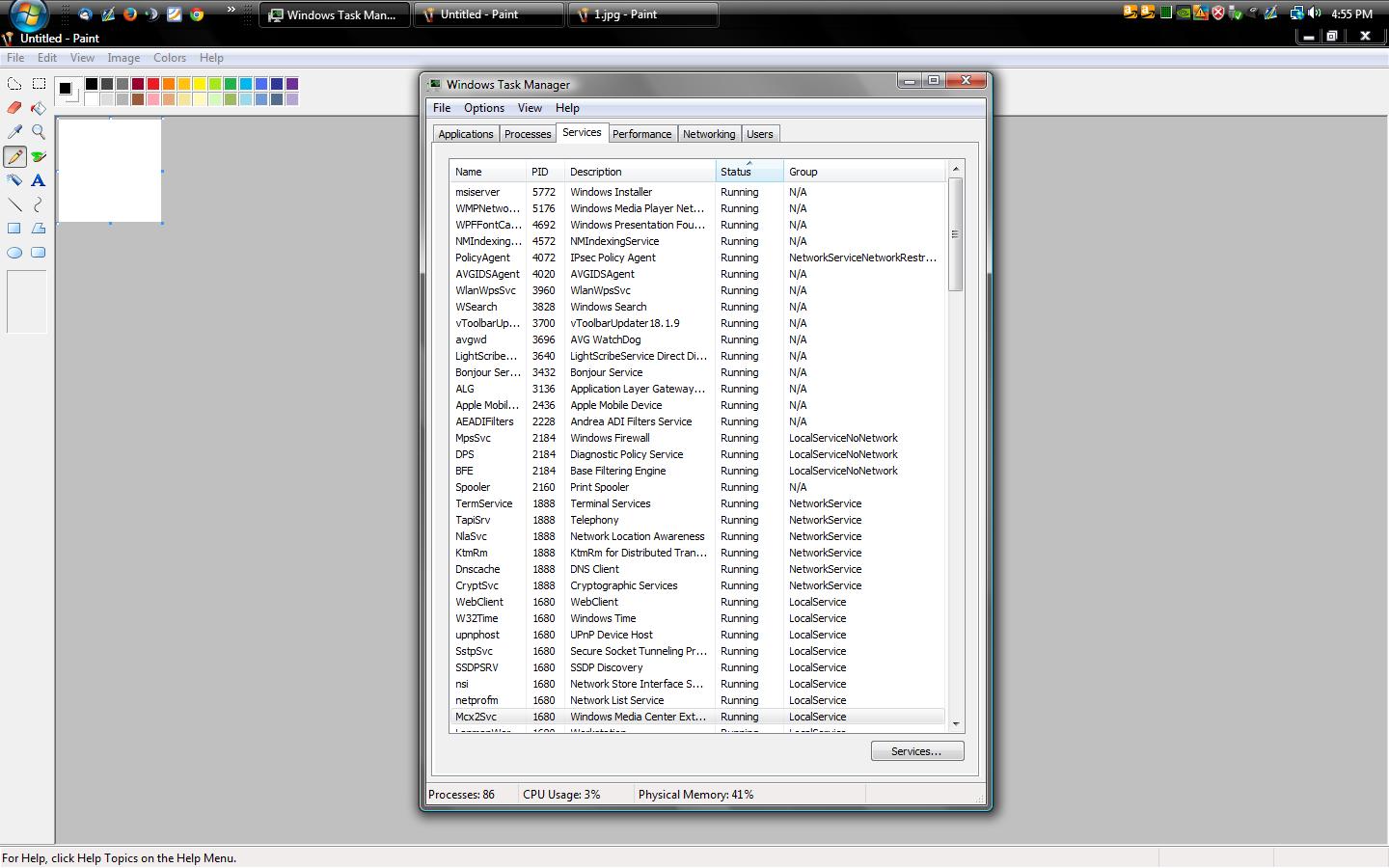
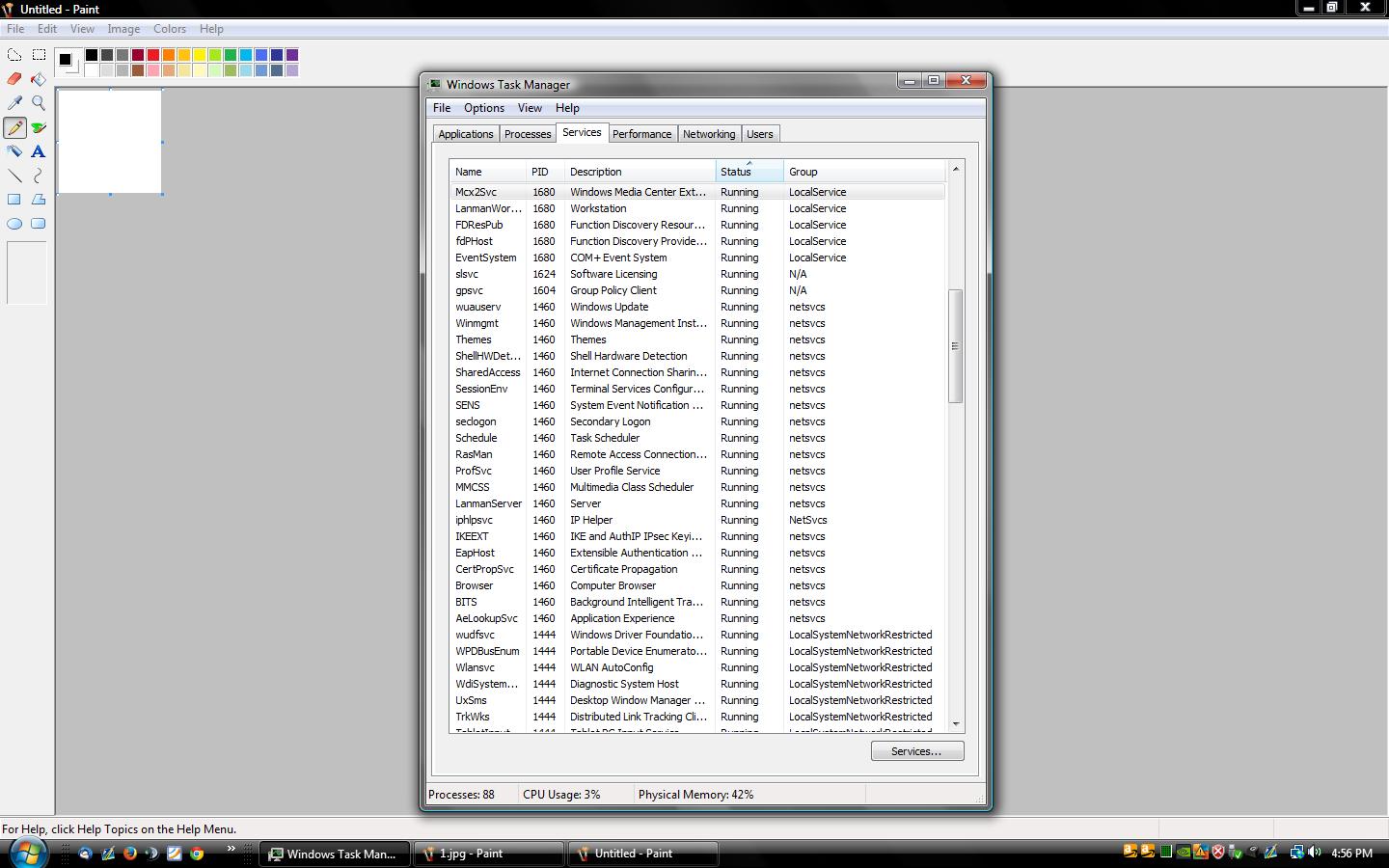
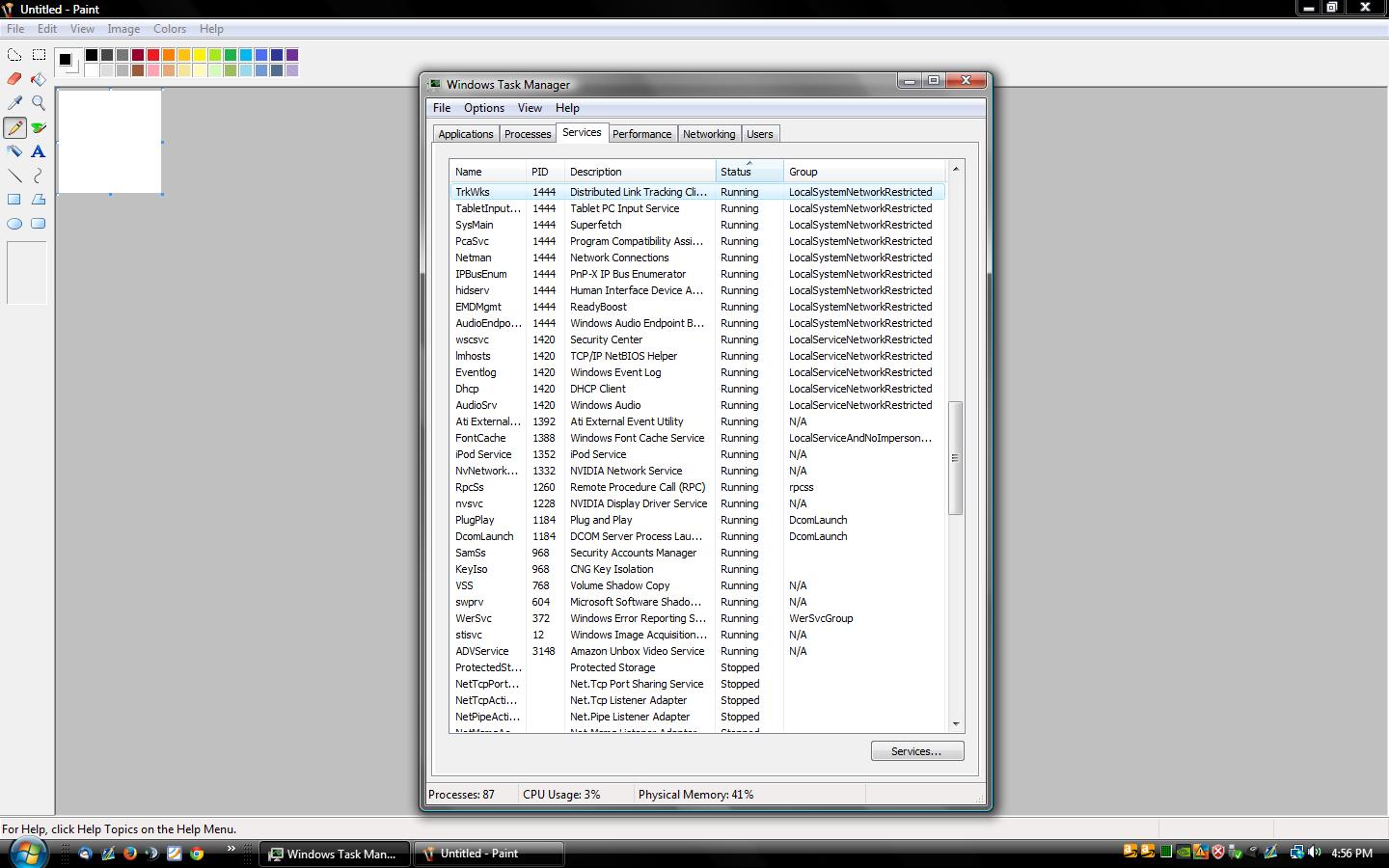
When he turns on the computer, it takes almost 15 minutes before anything will respond.
I opened his Task Manager and switched the tab to Services and saw a whole heap of junk running at start-up. I'm not sure what processes to stop, so I am asking for advice.
Here are the processes currently running on start-up:



