- Joined
- Aug 23, 2011
- Messages
- 217 (0.05/day)
| System Name | HP Pavilion - 15-cw1068wm |
|---|---|
| Processor | AMD Ryzen 5 3500 U |
| Motherboard | HP |
| Cooling | standard laptop cooling |
| Memory | 16 gb DDR4 |
| Video Card(s) | Radeon™ Vega 8 Graphics |
| Storage | 125 gb internal M.2 SSD and 1 TB internal laptop drive. |
| Display(s) | Built in |
| Case | Laptop |
| Audio Device(s) | built in B&O audio. |
| Power Supply | Laptop 45w |
| Mouse | track pad , and SteelSeries mouse. |
| Keyboard | built in. |
| Software | Windows 10 pro |
so here is about my audio and laptop i have a HP Pavilion - 15-cw1068wm and before all this i had pretty decent audio , i could change the bit and sample rate to 24 bit studio and the like, then i got the update windows 10 vr 2004, and now i have some generic audio driver windows has installed leaving me to try and install the audio drivers from my HP support site to find out nope , error not compatible with this version of windows um WHAT . so now I'm locked out of changing sample rate its all greyed out. here is about the audio stuff i a snap shot of HWiNFO64 for you all. and what i see in sound and audio advanced.
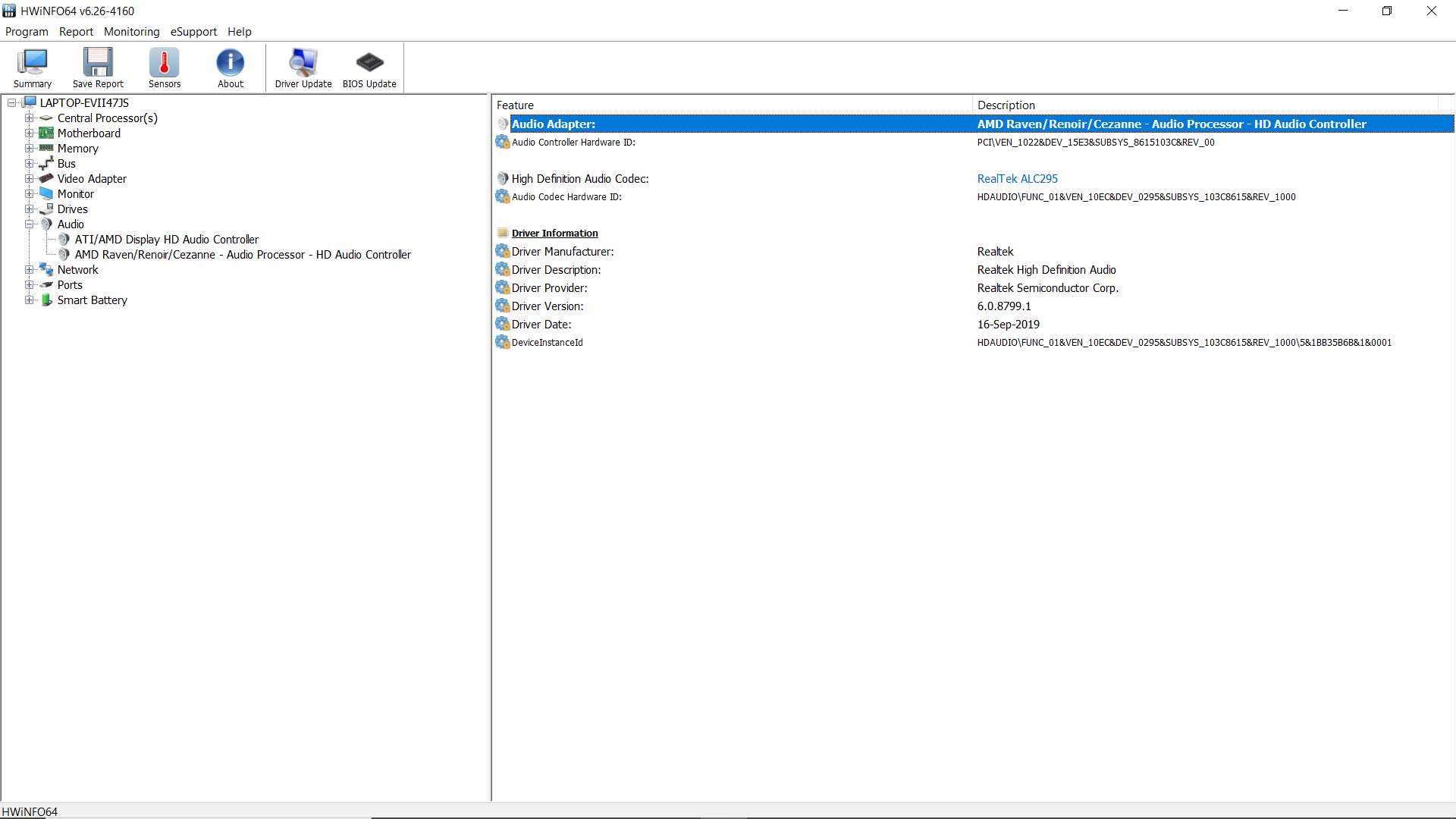
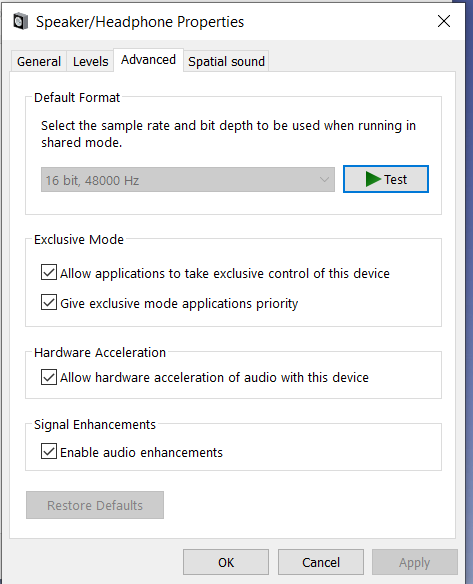
I know there it says provided by Realtek but windows is installing that driver itself , and also i have them new fangled UAD drivers and with the driver windows is installing my UAD audio app from HP which is B&O audio dose not even work.
I know there it says provided by Realtek but windows is installing that driver itself , and also i have them new fangled UAD drivers and with the driver windows is installing my UAD audio app from HP which is B&O audio dose not even work.




