- Joined
- May 3, 2014
- Messages
- 965 (0.26/day)
| System Name | Sham Pc |
|---|---|
| Processor | i5-2500k @ 4.33 |
| Motherboard | INTEL DZ77SL 50K |
| Cooling | 2 bay res. "2L of fluid in loop" 1x480 2x360 |
| Memory | 16gb 4x4 kingstone 1600 hyper x fury black |
| Video Card(s) | hfa2 gtx 780 @ 1306/1768 (xspc bloc) |
| Storage | 1tb wd red 120gb kingston on the way os, 1.5Tb wd black, 3tb random WD rebrand |
| Display(s) | cibox something or other 23" 1080p " 23 inch downstairs. 52 inch plasma downstairs 15" tft kitchen |
| Case | 900D |
| Audio Device(s) | on board |
| Power Supply | xion gaming seriese 1000W (non modular) 80+ bronze |
| Software | windows 10 pro x64 |
ok used speed fan for years and its never been a problem before..
I just added some side fans to my case and have the fans for my radiator too.
All seems fine. i set the speed for low temps and it drops down to that..
I then run prime. and manually change the fan speeds to get the quietest point on the fans where the temps hold level at the 65c point.
So thats about 55% side fan. 75% on the rad fans..
all set up in advanced fan controlls...
But thats not what i get when i run prime. The temps are just fine at ~60c but the fans just go straight to 100% they are all 4 pin PWM fans..
if i set fan speeds to a minimum 10 max 75 with automatic variation it still goes to 100%
never had this happen before
all fan controllers are set to software controlled "its called manaual in the settings uded to be software controlled, but its the same thing"
which is verified because i have manual controlls of the speed. (if i untick use automatic speeds i can slow the fans down manually)
it just looks like something over rides the settings when the cpu is under 100% load. i checked the bios and changed the target temps in there.. this happens with all the stress test apps.. occt ibt prime..
Games in generall dont cause it to happen although i do hear them spin up to 100% at times with thief..
its pretty annoying to be honest. the difference in temps between the speeds i set and 100% is prety much nothing at all. but the amount of noise is a lot.
been over the whole settings a number of times now.
cant seem to see what the problem is though.
probably wont help but here is a bunch of screen shots pasted in to 1 picture.
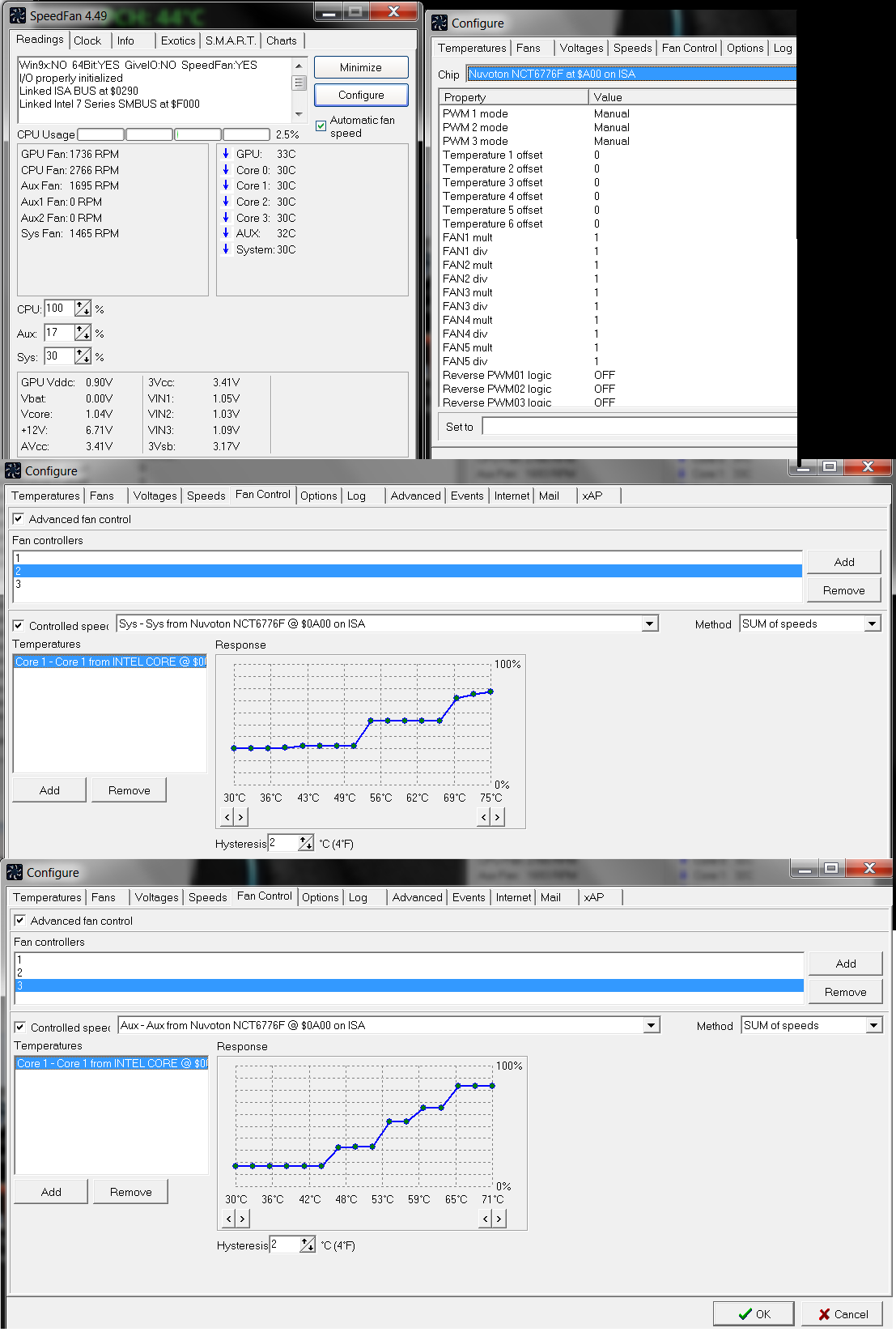
I just added some side fans to my case and have the fans for my radiator too.
All seems fine. i set the speed for low temps and it drops down to that..
I then run prime. and manually change the fan speeds to get the quietest point on the fans where the temps hold level at the 65c point.
So thats about 55% side fan. 75% on the rad fans..
all set up in advanced fan controlls...
But thats not what i get when i run prime. The temps are just fine at ~60c but the fans just go straight to 100% they are all 4 pin PWM fans..
if i set fan speeds to a minimum 10 max 75 with automatic variation it still goes to 100%
never had this happen before
all fan controllers are set to software controlled "its called manaual in the settings uded to be software controlled, but its the same thing"
which is verified because i have manual controlls of the speed. (if i untick use automatic speeds i can slow the fans down manually)
it just looks like something over rides the settings when the cpu is under 100% load. i checked the bios and changed the target temps in there.. this happens with all the stress test apps.. occt ibt prime..
Games in generall dont cause it to happen although i do hear them spin up to 100% at times with thief..
its pretty annoying to be honest. the difference in temps between the speeds i set and 100% is prety much nothing at all. but the amount of noise is a lot.
been over the whole settings a number of times now.
cant seem to see what the problem is though.
probably wont help but here is a bunch of screen shots pasted in to 1 picture.
Last edited:

