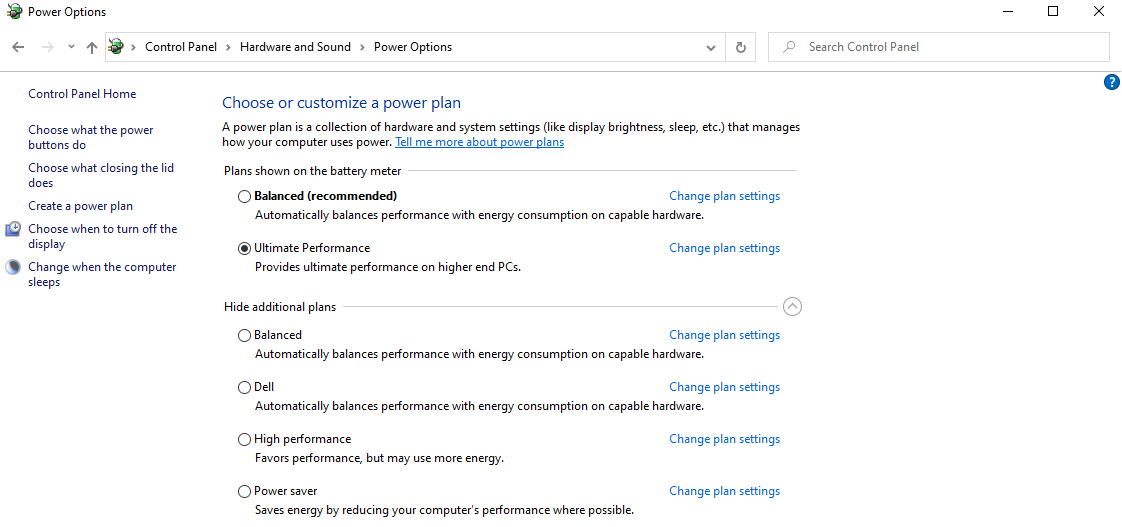StarGaming392
New Member
- Joined
- Dec 5, 2022
- Messages
- 5 (0.01/day)
Does anyone know why speed shift is locked for my laptop?
I am using the most recent BIOS setting. I also do not even see speed shift in the BIOS. I only see Speed Step.Try using ThrottleStop 9.5
If the Speed Shift setting is completely locked out, it is the BIOS that has locked it. Are you using the most recent BIOS for your laptop? ThrottleStop has no access to the Speed Shift setting if the BIOS has locked it.

That is exactly what ThrottleStop looks like on my PC. The model of laptop that I have is a Dell G7 7700 (2020).Post a screenshot of TS 9.5 including the FIVR and TPL windows. There might be some clues hiding in that info.
Edit - On my 10th Gen 10850K desktop CPU, when Speed Shift is disabled by the BIOS, ThrottleStop will look like this. Nothing related to Speed Shift will be shown below Set Multiplier. The CPU is basically telling ThrottleStop that Speed Shift does not exist for this CPU. If your computer shows nothing, it is a BIOS issue. What laptop model do you have?
View attachment 273273
It could also be an issue with Virtualization Based Security being enabled or having Core Isolation Memory Integrity enabled. Check those settings.

How to Disable Virtualization-Based Security (VBS) in Windows 11 to Improve Gaming
Getting frame drops while playing games in Windows 11? VBS might be the reason and here's how you can disable VBS in Windows 11.beebom.com
Post a screenshot of TS 9.5 including the FIVR and TPL windows. There might be some clues hiding in that info.
Edit - On my 10th Gen 10850K desktop CPU, when Speed Shift is disabled by the BIOS, ThrottleStop will look like this. Nothing related to Speed Shift will be shown below Set Multiplier. The CPU is basically telling ThrottleStop that Speed Shift does not exist for this CPU. If your computer shows nothing, it is a BIOS issue. What laptop model do you have?
View attachment 273273
It could also be an issue with Virtualization Based Security being enabled or having Core Isolation Memory Integrity enabled. Check those settings.

How to Disable Virtualization-Based Security (VBS) in Windows 11 to Improve Gaming
Getting frame drops while playing games in Windows 11? VBS might be the reason and here's how you can disable VBS in Windows 11.beebom.com
I ended up checking the BIOS and found it under Power instead of performance. I also use Throttle Stop 9.2 because I was able to unlock the voltages which is something that I cannot do on 9.5 for some reason.Why are you still using ThrottleStop 9.2? It shows that the FIVR control is Locked. The undervolt settings are ignored by the CPU if the FIVR is locked. ThrottleStop 9.5 does a better showing that what you are trying to do is not working.
Crazy for a Dell laptop from 2020 with a 10th Gen CPU not to be using Speed Shift Technology. This technology was specifically designed by Intel for improved off idle response in laptops. It has been available since Intel's 6th Gen CPUs were released. You can try contacting Dell and ask them why their BIOS has disabled Speed Shift but you will not likely get anywhere by doing this.
Are you 100% sure that there is not a setting in the BIOS to enable Speed Shift? Dell might be calling it something different. Post some BIOS screenshots if you want me to try and guess where this setting might be hiding.
Is there anyway to unlock these voltages? It doesn’t let me unlock the voltages on TS 9.5 as it does on 9.2, but like you said, it’s not actually applying those values.Look at the FIVR monitoring table. Your voltages are not being applied. The voltage control register is locked. TS 9.2 had some users believing that everything was OK. TS 9.5 shows that voltage control is not working.