- Joined
- Feb 13, 2016
- Messages
- 3,070 (1.03/day)
- Location
- Buenos Aires
| System Name | Ryzen Monster |
|---|---|
| Processor | Ryzen 5 5600X |
| Motherboard | Asus ROG Crosshair Hero VII WiFi |
| Cooling | Corsair H100i RGB Platinum |
| Memory | Corsair Vengeance RGB Pro 32GB (4x8GB) 3200Mhz CMW16GX4M2C3200C16 |
| Video Card(s) | Asus ROG Strix RX5700XT OC 8Gb |
| Storage | WD Black 500GB NVMe 250Gb Samsung SSD, OCZ 500Gb SSD WD M.2 500Gb, plus three spinners up to 1.5Tb |
| Display(s) | LG 32GK650F-B 32" UltraGear™ QHD |
| Case | Cooler Master Storm Trooper |
| Audio Device(s) | Supreme FX on board |
| Power Supply | Corsair RM850X full modular |
| Mouse | Corsair M65 Pro |
| Keyboard | Corsair Strafe RGB Silent |
| VR HMD | Headphones Logitech G533 wireless |
| Software | Windows 11 Start 11 |
| Benchmark Scores | 3DMark Time Spy 4532 (9258 March 2021, 9399 July 2021) |
One day everything was fine and then it wasn't, with Steam stuck on the connecting Steam account dialogue window since yesterday.
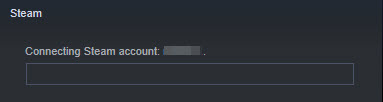
So far I've tried running Windows in safe mode, running steam as admin, reinstalling Steam over the existing install, disconnecting the Internet to force it to go offline, but all to no avail.
The Steam processes appear in task manager, but the above dialogue is as far as I get. I'm still on Windows 10 1909 and my update history doesn't show any major updates in the last 14 days, so it's a head-scratcher.
On the other hand, my other gaming PC which is running the same level of Windows opens Steam just fine.
Before I uninstall Steam, after copying the steamapps folder, does anyone have any experience of this issue? It's annoying, but not insurmountable, I'm sure.
Thanks
So far I've tried running Windows in safe mode, running steam as admin, reinstalling Steam over the existing install, disconnecting the Internet to force it to go offline, but all to no avail.
The Steam processes appear in task manager, but the above dialogue is as far as I get. I'm still on Windows 10 1909 and my update history doesn't show any major updates in the last 14 days, so it's a head-scratcher.
On the other hand, my other gaming PC which is running the same level of Windows opens Steam just fine.
Before I uninstall Steam, after copying the steamapps folder, does anyone have any experience of this issue? It's annoying, but not insurmountable, I'm sure.
Thanks


