JustAguest
New Member
- Joined
- May 21, 2020
- Messages
- 3 (0.00/day)
Hi,
I was trying to re-paste my Asus ROG GL553V and I couldn't take the last screw out, I tried all the bits available in my kit, nothing really worked.
It's in a very sensitive place above the motherboard and the GPU, any help would be appreciated.
Before:
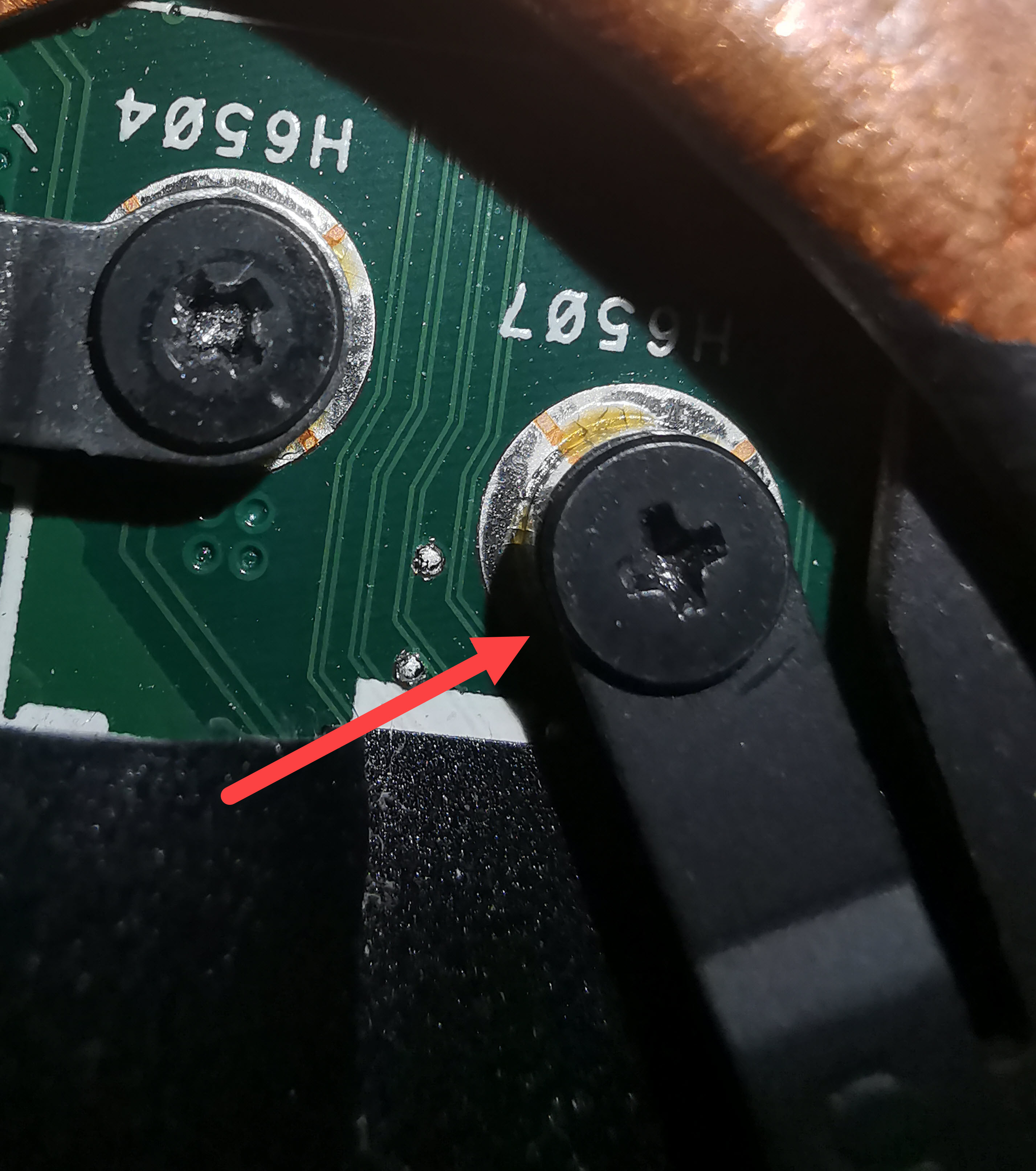
After:
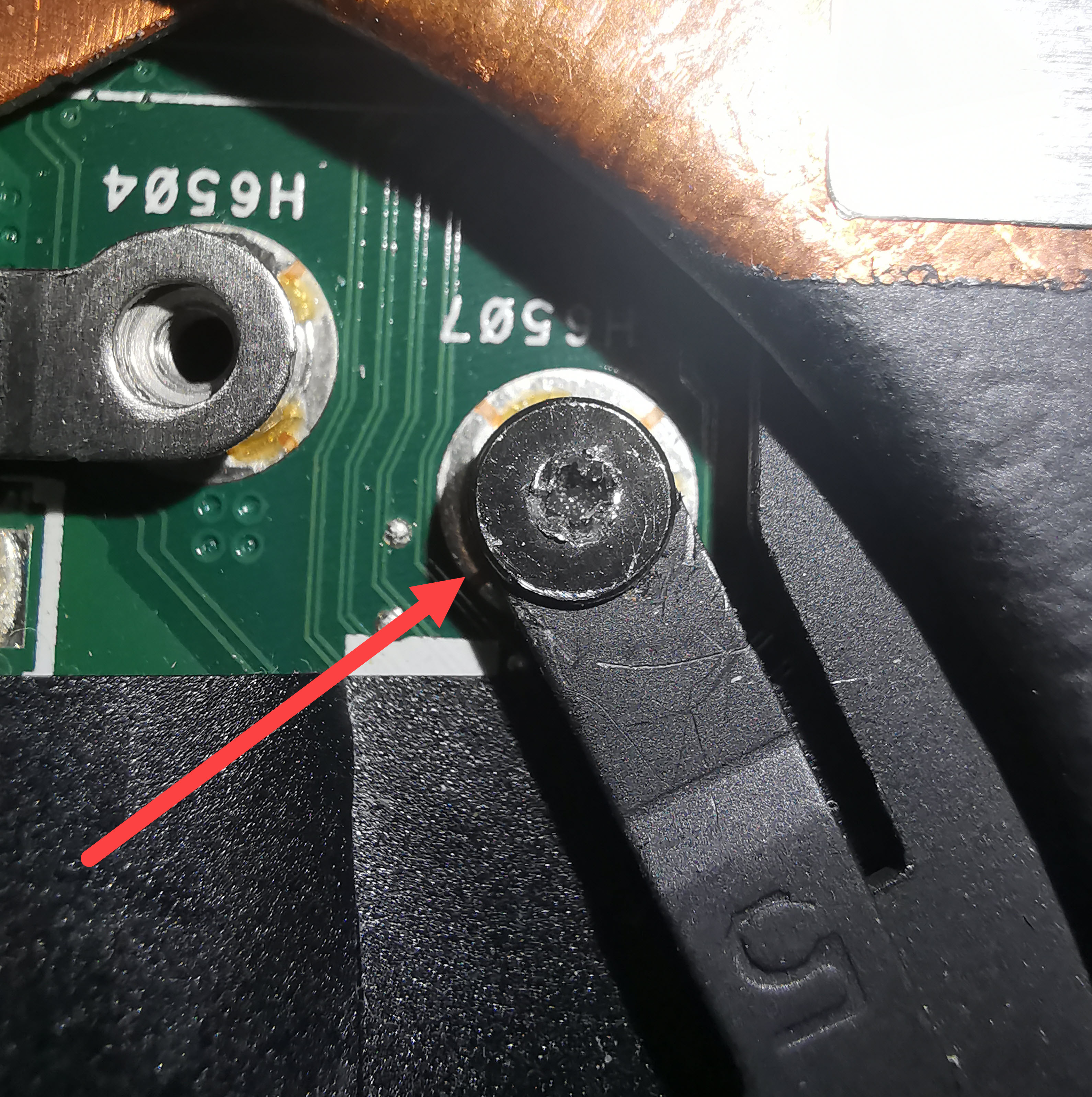
Original screw location:

P.S.: I tried super glue for about 10 minutes, didn't really work.
I was trying to re-paste my Asus ROG GL553V and I couldn't take the last screw out, I tried all the bits available in my kit, nothing really worked.
It's in a very sensitive place above the motherboard and the GPU, any help would be appreciated.
Before:
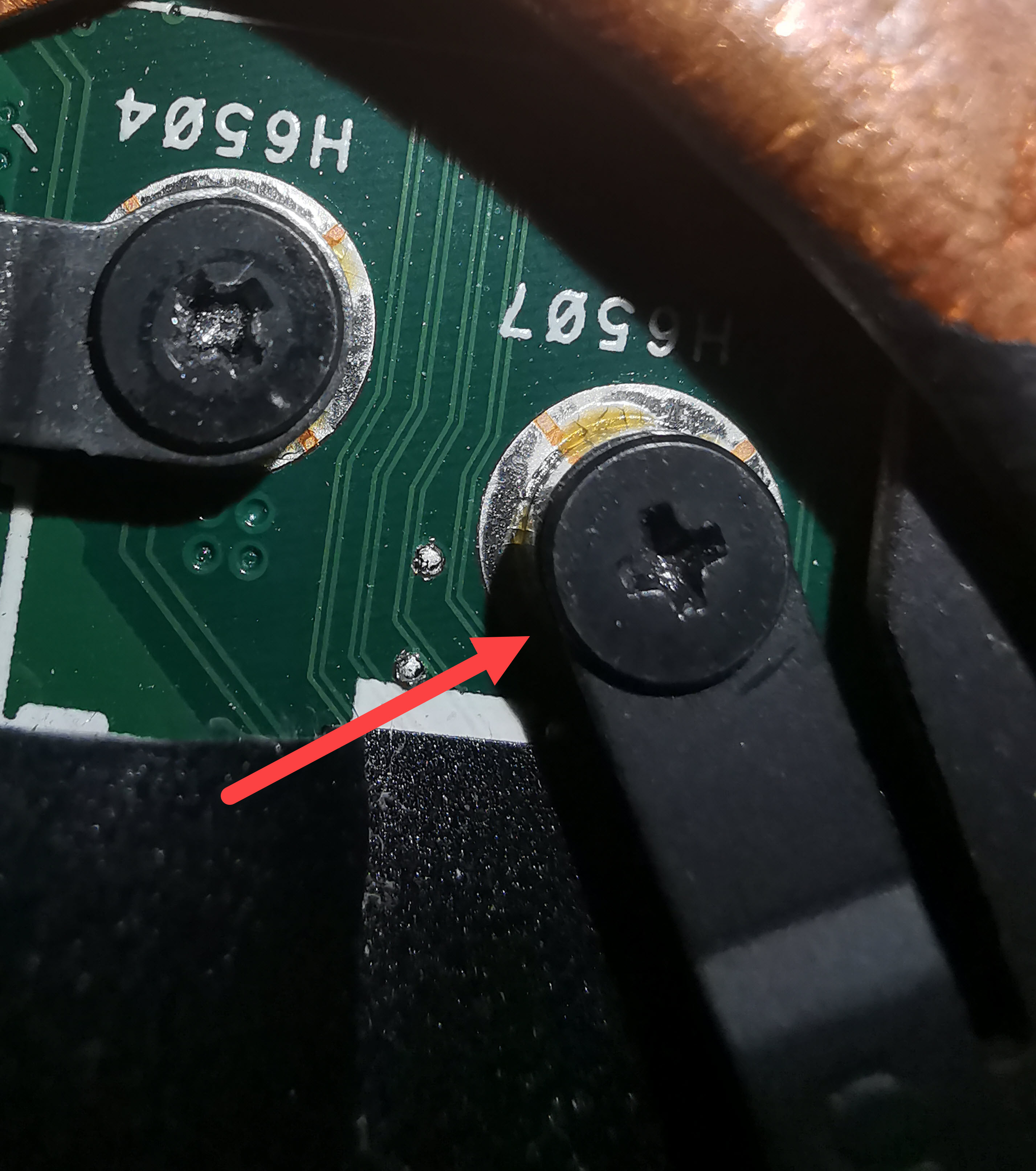
After:
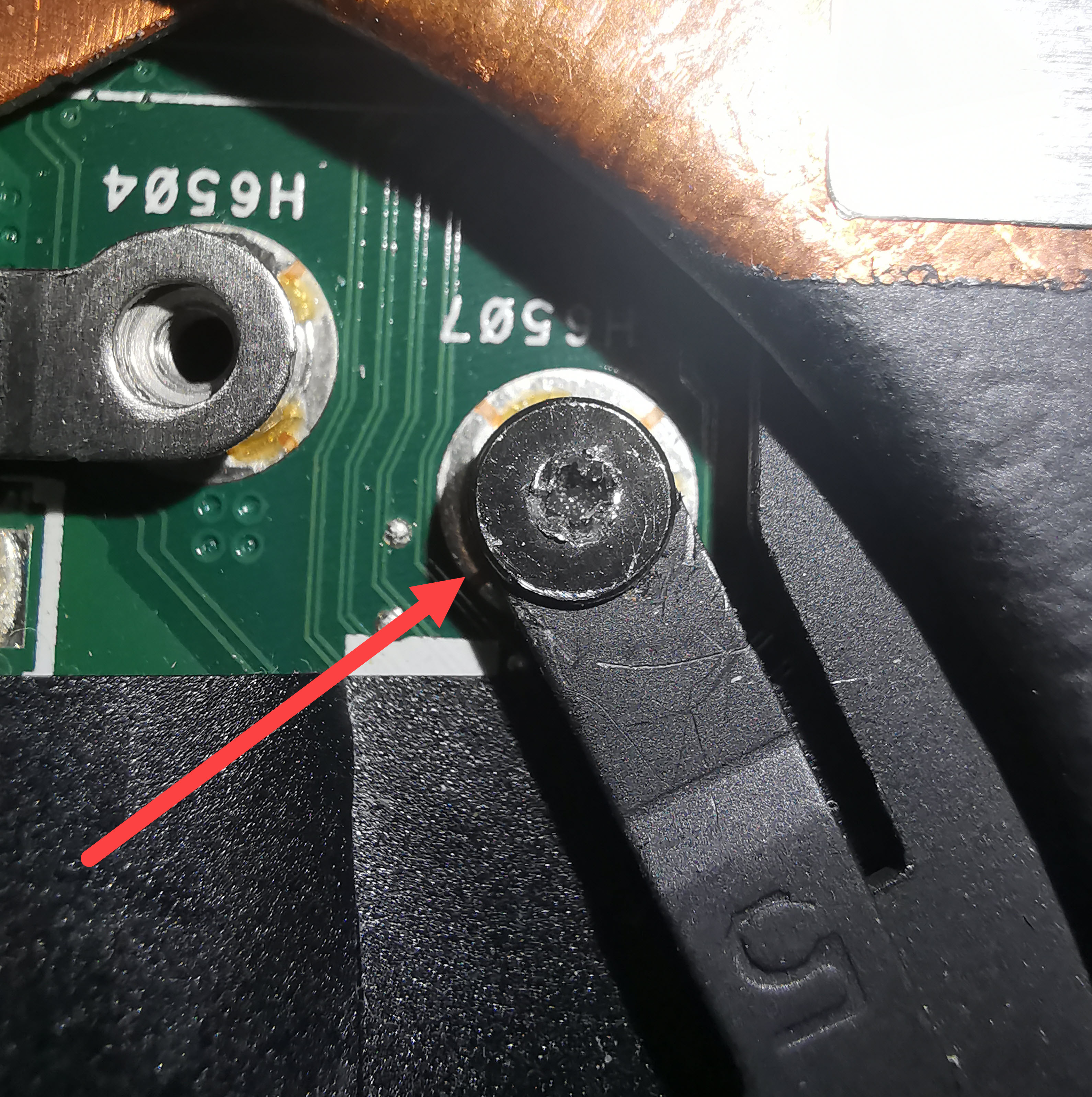
Original screw location:

P.S.: I tried super glue for about 10 minutes, didn't really work.








