- Joined
- May 3, 2014
- Messages
- 965 (0.27/day)
| System Name | Sham Pc |
|---|---|
| Processor | i5-2500k @ 4.33 |
| Motherboard | INTEL DZ77SL 50K |
| Cooling | 2 bay res. "2L of fluid in loop" 1x480 2x360 |
| Memory | 16gb 4x4 kingstone 1600 hyper x fury black |
| Video Card(s) | hfa2 gtx 780 @ 1306/1768 (xspc bloc) |
| Storage | 1tb wd red 120gb kingston on the way os, 1.5Tb wd black, 3tb random WD rebrand |
| Display(s) | cibox something or other 23" 1080p " 23 inch downstairs. 52 inch plasma downstairs 15" tft kitchen |
| Case | 900D |
| Audio Device(s) | on board |
| Power Supply | xion gaming seriese 1000W (non modular) 80+ bronze |
| Software | windows 10 pro x64 |
ok so i have this fujitsu esprimo c700, Its not terrible specs really for a tin thting..
4ram slots 1x pci-e slot 3 Sata ports tin little motherboard M-atx or something similar with an i5-2400..
So seems good for a simple build, BUT its not really..
Im going to skip the long story and just come out with my main issue..
its a 12v only board. so its a propriatary connector 16 pins + a seperate 4 pin.. I got the multi meeter out and all the yellow wires are 12v all the blacks are ground. theres a grey one which i think is a power ok check.
green is power on. and then theres a brown 1.. which is 11.3v dont ask me why but it is.. I THINK this is possibly a 12v standby, but im not certain..
What i really want to know is Can i use 12v on the wire that has 11.3v
In theory i should be able to use a diode inline which would naturally drop off 0.7v giving me the 11.3v (but why doo that if its not needed and create a possible failure point..
Help would be apretiated..
also i have seen people all over the internet with these things and they just gave up..
i dont see any reason why i cant swap this out with a standard atx psu.
The plug is a standard atx plug its just shorter, and the wires are in the wrong place.
the 4pin connector really does not seem to be needed at all if you were using a standard atx psu as its only for supplying sata drives.
I will upload a small "very porly made" png i scetched out earlier in paint as i was testing the outputs.
because it seems the pinouts for these psus is a guarded sceecret, and no one else who had one had a multi meeter.
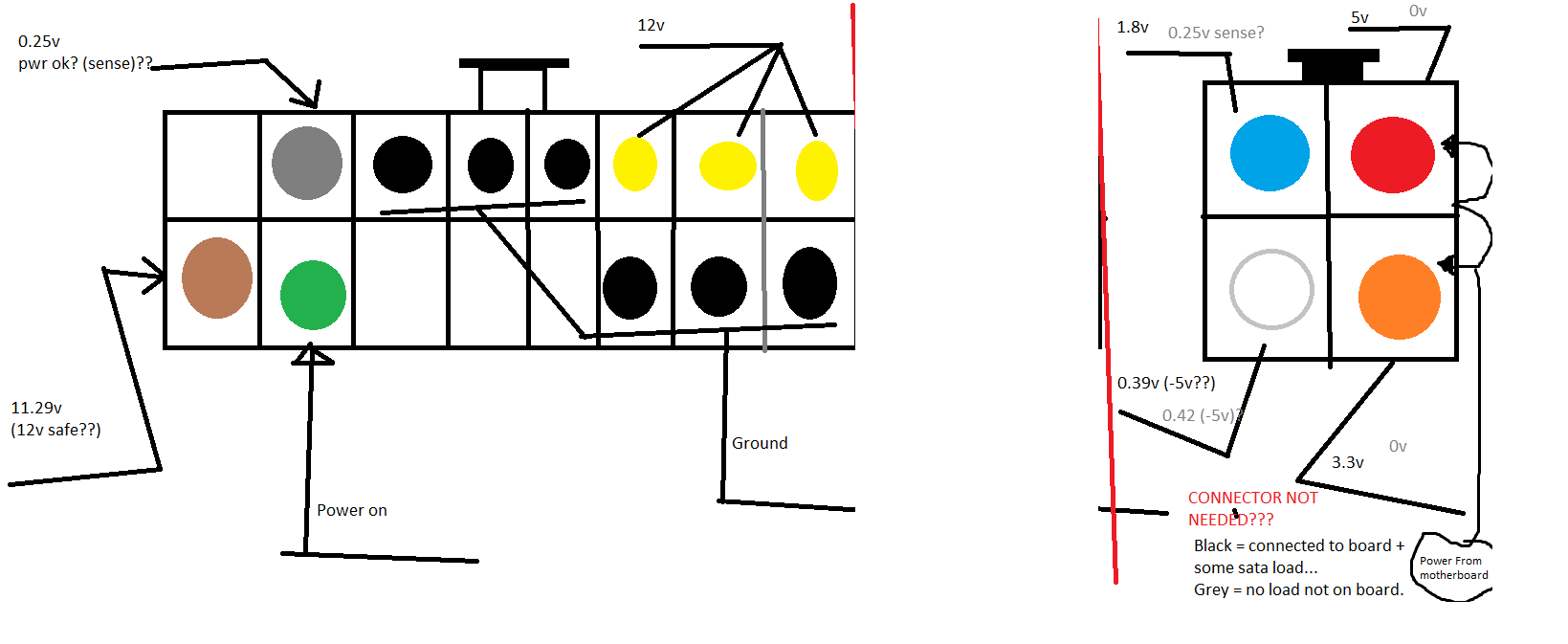
P.S
the motherboard is also upside down.. (if you wanted to install it in to a standard case the pcie slot would be where the IO sheild is and the IO section would be where the pci-e slots were..)
So just thought id mention that.
you can pick them up for cheap as ex buisines systems, but Im not sure you could even jam a gtx 750 in the case as standard due to clearance isues between the cpu cooler and pcie slot and also the case.. And anything bigger than a 750 would need extra power and thats a no no with the standard psu as well..
Still perfectly fine for a cheap-o in desk build or something (although you will need a pci-e riser cable if you want to use a GPU with any kind of decent cooling on it.)
4ram slots 1x pci-e slot 3 Sata ports tin little motherboard M-atx or something similar with an i5-2400..
So seems good for a simple build, BUT its not really..
Im going to skip the long story and just come out with my main issue..
its a 12v only board. so its a propriatary connector 16 pins + a seperate 4 pin.. I got the multi meeter out and all the yellow wires are 12v all the blacks are ground. theres a grey one which i think is a power ok check.
green is power on. and then theres a brown 1.. which is 11.3v dont ask me why but it is.. I THINK this is possibly a 12v standby, but im not certain..
What i really want to know is Can i use 12v on the wire that has 11.3v
In theory i should be able to use a diode inline which would naturally drop off 0.7v giving me the 11.3v (but why doo that if its not needed and create a possible failure point..
Help would be apretiated..
also i have seen people all over the internet with these things and they just gave up..
i dont see any reason why i cant swap this out with a standard atx psu.
The plug is a standard atx plug its just shorter, and the wires are in the wrong place.
the 4pin connector really does not seem to be needed at all if you were using a standard atx psu as its only for supplying sata drives.
I will upload a small "very porly made" png i scetched out earlier in paint as i was testing the outputs.
because it seems the pinouts for these psus is a guarded sceecret, and no one else who had one had a multi meeter.
P.S
the motherboard is also upside down.. (if you wanted to install it in to a standard case the pcie slot would be where the IO sheild is and the IO section would be where the pci-e slots were..)
So just thought id mention that.
you can pick them up for cheap as ex buisines systems, but Im not sure you could even jam a gtx 750 in the case as standard due to clearance isues between the cpu cooler and pcie slot and also the case.. And anything bigger than a 750 would need extra power and thats a no no with the standard psu as well..
Still perfectly fine for a cheap-o in desk build or something (although you will need a pci-e riser cable if you want to use a GPU with any kind of decent cooling on it.)
Last edited:




 . Anyway I at least will solder ATX connector to the motherboard and test what happens.
. Anyway I at least will solder ATX connector to the motherboard and test what happens.





 . The problem was multilayer a circuit board and high temperature tin.
. The problem was multilayer a circuit board and high temperature tin.