Greetings. Long time reader of Techpowerup but first time poster. I recently upgraded my CPU/Mobo/RAM to a 12600k/MSI Pro Z690-A/DDR4 combo. I'd like to keep my Asus Dual RX580-O8G video card for the near future.
I know Win 11 isn't exactly ready for prime time yet, but I'm curious about it and have read that having at 12th gen intel processor may be a corner case scenario where an upgrade from Win 10 is warranted. MS's PC Health Check app says my machine is now ready, but the update failed. In doing some research here, it appears that many 580 cards (mine included) suffer from a bug related to a "Graphics Output Protocol" support failure, where one cannot switch to UEFI from CSM/Legacy mode in the bios. Thankfully the bios/motherboard automatically switches back for CSM upon the failure of the card to work in UEFI mode.
I have no experience updating a card's vbios but I've combed thru the posts and references here enough to find the tools and gained a basic understanding of how to use them. I believe I've even found an updated vbios for my card here, downloaded it, and have it ready to flash.
What I'm posting here for now is that as this is my only video card which is somewhat capable, I'd like to have someone who knows what I'm talking about above to confirm for me that the bios I'm linking has been checked for and fixes the GOP support bug. Or someone who has done this already with a similar card. I know there are some risks in the process, but I'd at least like to know that if I take that risk it is likely to fix my issue and allow me to switch to the UEFI bios option. This card has no dual vbios option, and I fear bricking it or taking risks that may not even have the hoped for pay off.
Here is my GPU-Z output:
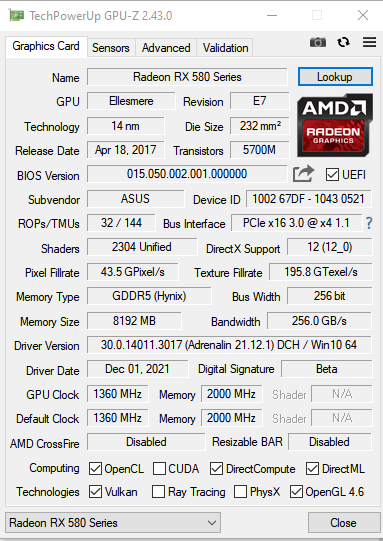
And I believe this is the most recent vbios listed in the techpowerup database for my card:
https://www.techpowerup.com/vgabios/200422/asus-rx580-8192-180107
Has anyone gone thru this process with this same card, or able to tell if this vbios version addresses the GOP support bug?
I know Win 11 isn't exactly ready for prime time yet, but I'm curious about it and have read that having at 12th gen intel processor may be a corner case scenario where an upgrade from Win 10 is warranted. MS's PC Health Check app says my machine is now ready, but the update failed. In doing some research here, it appears that many 580 cards (mine included) suffer from a bug related to a "Graphics Output Protocol" support failure, where one cannot switch to UEFI from CSM/Legacy mode in the bios. Thankfully the bios/motherboard automatically switches back for CSM upon the failure of the card to work in UEFI mode.
I have no experience updating a card's vbios but I've combed thru the posts and references here enough to find the tools and gained a basic understanding of how to use them. I believe I've even found an updated vbios for my card here, downloaded it, and have it ready to flash.
What I'm posting here for now is that as this is my only video card which is somewhat capable, I'd like to have someone who knows what I'm talking about above to confirm for me that the bios I'm linking has been checked for and fixes the GOP support bug. Or someone who has done this already with a similar card. I know there are some risks in the process, but I'd at least like to know that if I take that risk it is likely to fix my issue and allow me to switch to the UEFI bios option. This card has no dual vbios option, and I fear bricking it or taking risks that may not even have the hoped for pay off.
Here is my GPU-Z output:
And I believe this is the most recent vbios listed in the techpowerup database for my card:
https://www.techpowerup.com/vgabios/200422/asus-rx580-8192-180107
Has anyone gone thru this process with this same card, or able to tell if this vbios version addresses the GOP support bug?






