-
Welcome to TechPowerUp Forums, Guest! Please check out our forum guidelines for info related to our community.
You are using an out of date browser. It may not display this or other websites correctly.
You should upgrade or use an alternative browser.
You should upgrade or use an alternative browser.
The Asus ROG to have stretchable window
- Thread starter Gamer48
- Start date
I guess this either got ignored or I wasn't being clear enough and overlooked as senseless spam to the forums...lets go again but with some illustrations as examples:
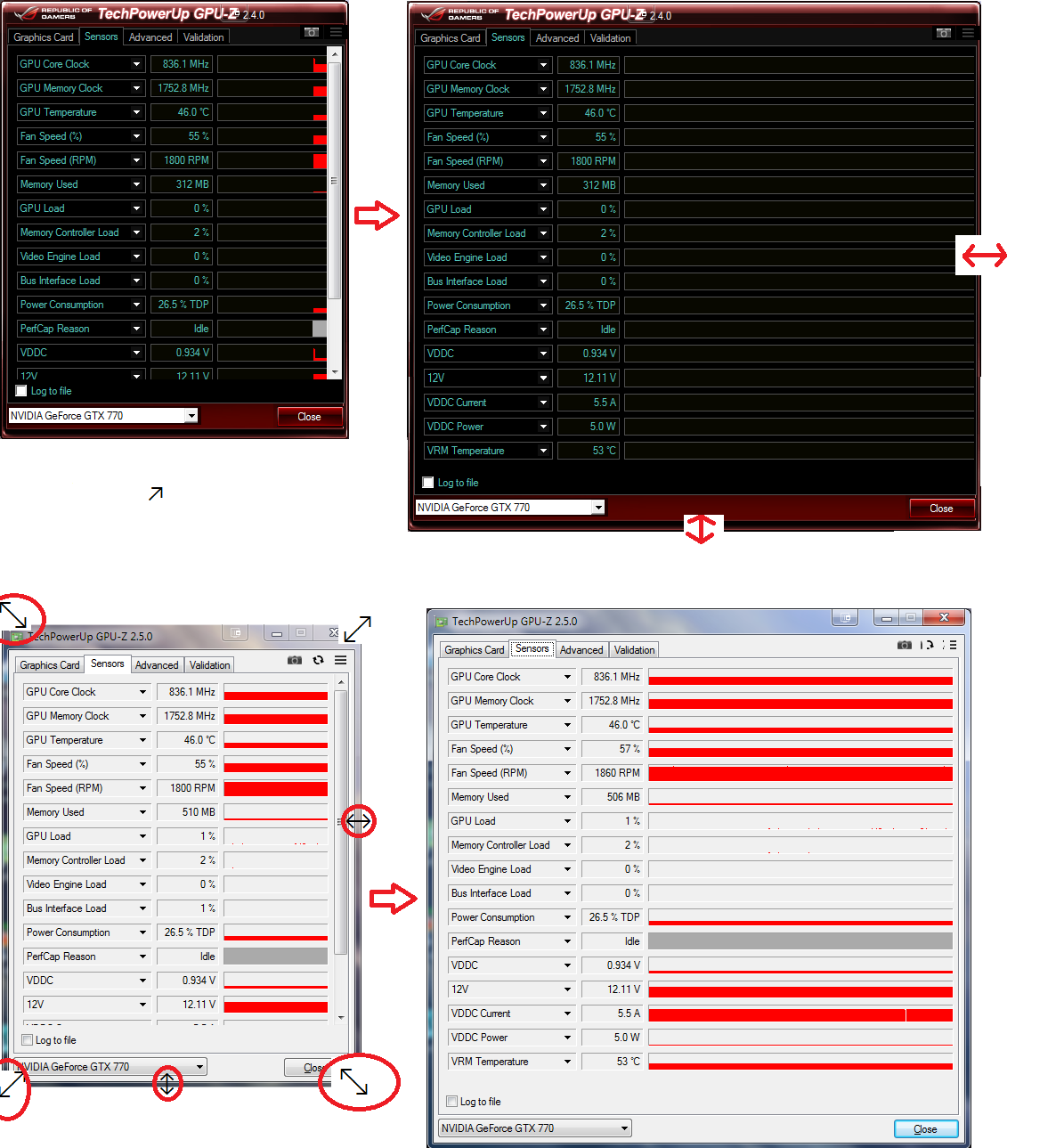
Now, currently only vanilla standard UI has the ability to stretch the window but the ROG skin does not but I have illustrated an example where it *could* be able to stretch the window... I want to use the ROG skinned version but being not able to stretch the window to see all the details is a bit annoying....I would use the standard edition if there was an option to change skins, but there is not... So I now ask if you can kindly add an option to make the ROG skin stretchable so that I can enlarge the viewing area for more details OR integrate skins in the standard edition(therefore nullifying the download for the ROG skin and other skinned ones) and let the users pick which skin they want to use all the while still keeping the ability to stretch the windows as is...
Now, currently only vanilla standard UI has the ability to stretch the window but the ROG skin does not but I have illustrated an example where it *could* be able to stretch the window... I want to use the ROG skinned version but being not able to stretch the window to see all the details is a bit annoying....I would use the standard edition if there was an option to change skins, but there is not... So I now ask if you can kindly add an option to make the ROG skin stretchable so that I can enlarge the viewing area for more details OR integrate skins in the standard edition(therefore nullifying the download for the ROG skin and other skinned ones) and let the users pick which skin they want to use all the while still keeping the ability to stretch the windows as is...
- Joined
- Oct 17, 2012
- Messages
- 9,781 (2.33/day)
- Location
- Massachusetts
| System Name | Americas cure is the death of Social Justice & Political Correctness |
|---|---|
| Processor | i7-11700K |
| Motherboard | Asrock Z590 Extreme wifi 6E |
| Cooling | Noctua NH-U12A |
| Memory | 32GB Corsair RGB fancy boi 5000 |
| Video Card(s) | RTX 3090 Reference |
| Storage | Samsung 970 Evo 1Tb + Samsung 970 Evo 500Gb |
| Display(s) | Dell - 27" LED QHD G-SYNC x2 |
| Case | Fractal Design Meshify-C |
| Audio Device(s) | on board |
| Power Supply | Seasonic Focus+ Gold 1000 Watt |
| Mouse | Logitech G502 spectrum |
| Keyboard | AZIO MGK-1 RGB (Kaith Blue) |
| Software | Win 10 Professional 64 bit |
| Benchmark Scores | the MLGeesiest |
I'm not able to stretch or resize gpuZ's windows.... either I'm the odd man out or you are. I've never known GPUZ to be resizable.
*edit*
i cant stretch the MAIN window. the sensor one can tho. never needed to tho, so thats likely why i never noticed.
I wonder if it's a brand thing.... meaning he's not allowed to mess with the branding from ROG ??I don't know, just a thought
??I don't know, just a thought
*edit*
i cant stretch the MAIN window. the sensor one can tho. never needed to tho, so thats likely why i never noticed.
I wonder if it's a brand thing.... meaning he's not allowed to mess with the branding from ROG
Last edited:
⊙▂⊙*gasps* a reply!!!!?I'm not able to stretch or resize gpuZ's windows.... either I'm the odd man out or you are. I've never known GPUZ to be resizable.
*edit*
i cant stretch the MAIN window. the sensor one can tho. never needed to tho, so thats likely why i never noticed.
I wonder if it's a brand thing.... meaning he's not allowed to mess with the branding from ROG??I don't know, just a thought
´ー`
If the author replies, we shall find out....
Ah yes, well I use the senor page for my realtime passive visual indicators of things I want to know about my card(s), whether they're throttling due to heat or not enough juice or if the game is simply not optimized to have the card(s) running at 100% utilization.....
- Joined
- Oct 6, 2004
- Messages
- 58,413 (8.19/day)
- Location
- Oystralia
| System Name | Rainbow Sparkles (Power efficient, <350W gaming load) |
|---|---|
| Processor | Ryzen R7 5800x3D (Undervolted, 4.45GHz all core) |
| Motherboard | Asus x570-F (BIOS Modded) |
| Cooling | Alphacool Apex UV - Alphacool Eisblock XPX Aurora + EK Quantum ARGB 3090 w/ active backplate |
| Memory | 2x32GB DDR4 3600 Corsair Vengeance RGB @3866 C18-22-22-22-42 TRFC704 (1.4V Hynix MJR - SoC 1.15V) |
| Video Card(s) | Galax RTX 3090 SG 24GB: Underclocked to 1700Mhz 0.750v (375W down to 250W)) |
| Storage | 2TB WD SN850 NVME + 1TB Sasmsung 970 Pro NVME + 1TB Intel 6000P NVME USB 3.2 |
| Display(s) | Phillips 32 32M1N5800A (4k144), LG 32" (4K60) | Gigabyte G32QC (2k165) | Phillips 328m6fjrmb (2K144) |
| Case | Fractal Design R6 |
| Audio Device(s) | Logitech G560 | Corsair Void pro RGB |Blue Yeti mic |
| Power Supply | Fractal Ion+ 2 860W (Platinum) (This thing is God-tier. Silent and TINY) |
| Mouse | Logitech G Pro wireless + Steelseries Prisma XL |
| Keyboard | Razer Huntsman TE ( Sexy white keycaps) |
| VR HMD | Oculus Rift S + Quest 2 |
| Software | Windows 11 pro x64 (Yes, it's genuinely a good OS) OpenRGB - ditch the branded bloatware! |
| Benchmark Scores | Nyooom. |
- Joined
- Oct 19, 2020
- Messages
- 200 (0.16/day)
| System Name | PowerSpec 1720 (Clevo PB70EF-G) |
|---|---|
| Processor | i7-8750H (UV) |
| Motherboard | PB70EF-G |
| Cooling | SYY 157 |
| Memory | 32GB 3000MHz 15-18-18-36 1T (OC) |
| Video Card(s) | 115W RTX 2070 8GB GDDR6 (OC/UV) |
| Storage | 500GB WD Black SN700 NVME, 1TB Samsung 980 |
| Display(s) | 144Hz G-Sync 17.3" IPS |
| Case | PowerSpec |
| Audio Device(s) | Sound Blaster Pro-Gaming X |
| Power Supply | 230W |
| Mouse | Logitech G502 Hero |
| Keyboard | Redragon K556/DITI K585 |
| Software | M$ Windows 10 Pro, Throttle Stop 9.5, MSi Afterburner, ParkControl |
Just an aside; I also prefer the ROG theme but switched back to Standard because I specifically use/prefer the stretched Sensor page during hardware evaluation/testing. The limits of the ROG theme window size was a bit of a disappointment. It would be neat if it could be changed.
- Joined
- May 14, 2004
- Messages
- 27,037 (3.71/day)
| Processor | Ryzen 7 5700X |
|---|---|
| Memory | 48 GB |
| Video Card(s) | RTX 4080 |
| Storage | 2x HDD RAID 1, 3x M.2 NVMe |
| Display(s) | 30" 2560x1600 + 19" 1280x1024 |
| Software | Windows 10 64-bit |
The way the GUI works on the ROG build is that the background is a static image of specific size. I do have plans for a new version of GPU-Z with a new UI, which will also extend to the ROG build, probably some time this yearSo, is there any thoughts to this from the author or anyone else? Or am I being ignored here....since the new version 2.46 ROG's sensor tab, is still not stretchable like the standard one...
Well yeah of course I'll come back if a feature request of mine has not yet been added or acknowledged in some way by the developer since I still use GPUZ and have it on the second monitor monitoring all those statistics in real time as I bench or play games.@W1zzard ?
I Think this is the first time i've seen the actual author come back to a post after so long
I see, so that's why it's not resizable. Does this new UI give the ROG build the resizability that the standard one has?The way the GUI works on the ROG build is that the background is a static image of specific size. I do have plans for a new version of GPU-Z with a new UI, which will also extend to the ROG build, probably some time this year
- Joined
- May 14, 2004
- Messages
- 27,037 (3.71/day)
| Processor | Ryzen 7 5700X |
|---|---|
| Memory | 48 GB |
| Video Card(s) | RTX 4080 |
| Storage | 2x HDD RAID 1, 3x M.2 NVMe |
| Display(s) | 30" 2560x1600 + 19" 1280x1024 |
| Software | Windows 10 64-bit |
Yeah, but I have made 0 progress for months, just too much other work, too little time to work on such projectsDoes this new UI give the ROG build the resizability that the standard one has?



