EricGohan94
New Member
- Joined
- Apr 1, 2020
- Messages
- 4 (0.00/day)
Hello, I need help with that option. I recently checked the "LOCK" option in TPL>Turbo Boost Power Limits and I'm not getting unchecked. Can anyone help me? I've already downloaded the beta option of the program and could not uncheck.
I did the test to know the power that the processor pulls and found that it pulls 32w to keep at 3.4Ghz. At this frequency it ends up heating up a lot in benchmarks and Decided to put 30w in the TPL and its temperature stabilized at 88ºC with frequency of 3.2Ghz. In games, at this frequency he does not go from 80ºC with 30w. I want to put the 32w on so he can hit 3.4Ghz again.
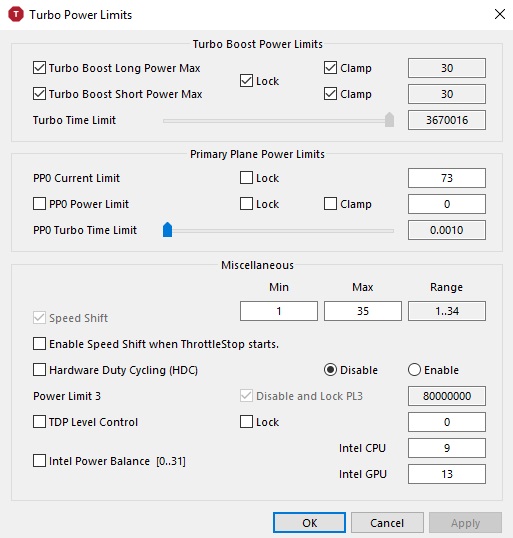
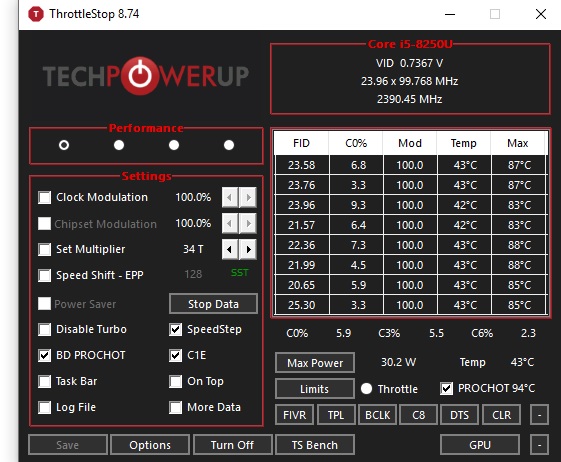
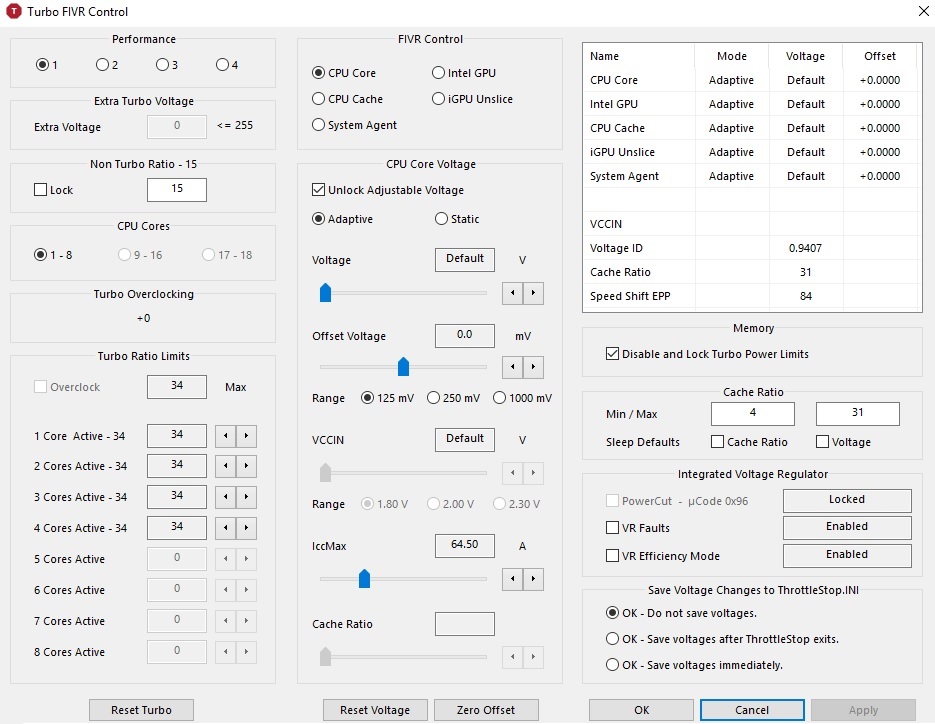
I did the test to know the power that the processor pulls and found that it pulls 32w to keep at 3.4Ghz. At this frequency it ends up heating up a lot in benchmarks and Decided to put 30w in the TPL and its temperature stabilized at 88ºC with frequency of 3.2Ghz. In games, at this frequency he does not go from 80ºC with 30w. I want to put the 32w on so he can hit 3.4Ghz again.
