And a great idea it was! It still relied on me to drill correctly, which didn't exactly happen (who woulda figured) but it was a crap load easier and more accurate then plotting them by hand. Awesome! I'm home for lunch and to charge my shitty Harbor Freight drill right now. I really need to invest in a good one...this one sucks! Anyways, onto the work...
My cart full of shit. All this fit in my Mustang..and who said you need an SUV! (I do..I very much want a truck...)
(I do..I very much want a truck...)
Laid out and waiting.

You can see the two tabs above I have to cut off and the cylinder on the bottom.

Taping off! About 5-6 layers I believe.

About to transfer...cut the sides to make it cleaner.

It worked! Whether subconsciously or not, the size was even almost perfect for the board. Awesome.

Original holes drawn vs the ones from the tape...I actually wouldn't have been too far off (granted I made these closer to the edge) but this worked!

Kind of screwed on. This drill coupled with these screws are a royal PITA. The drill first of all runs out of power quick and has no torque. Whatever. The screws are these cheap ass Chinese screws from Amazon, 100 in the pack, and they strip easy - but not only that, when I'm tightening everything down to get them flush, the heads just love to pop right off. So frustrating..luckily I don't plan on taking this apart anytime soon...at least the four together.

This row came out NOTICEABLY better than the first. It proably helped I gathered the monitors that were the most similar to each other, but the tape method had a lot to do with it. Can't thank you enough for that idea Frogger!

And would you look at this.

Two down, two to go.
My cart full of shit. All this fit in my Mustang..and who said you need an SUV!
 (I do..I very much want a truck...)
(I do..I very much want a truck...)
Laid out and waiting.

You can see the two tabs above I have to cut off and the cylinder on the bottom.

Taping off! About 5-6 layers I believe.

About to transfer...cut the sides to make it cleaner.

It worked! Whether subconsciously or not, the size was even almost perfect for the board. Awesome.

Original holes drawn vs the ones from the tape...I actually wouldn't have been too far off (granted I made these closer to the edge) but this worked!

Kind of screwed on. This drill coupled with these screws are a royal PITA. The drill first of all runs out of power quick and has no torque. Whatever. The screws are these cheap ass Chinese screws from Amazon, 100 in the pack, and they strip easy - but not only that, when I'm tightening everything down to get them flush, the heads just love to pop right off. So frustrating..luckily I don't plan on taking this apart anytime soon...at least the four together.

This row came out NOTICEABLY better than the first. It proably helped I gathered the monitors that were the most similar to each other, but the tape method had a lot to do with it. Can't thank you enough for that idea Frogger!

And would you look at this.

Two down, two to go.







 Your welcome
Your welcome


