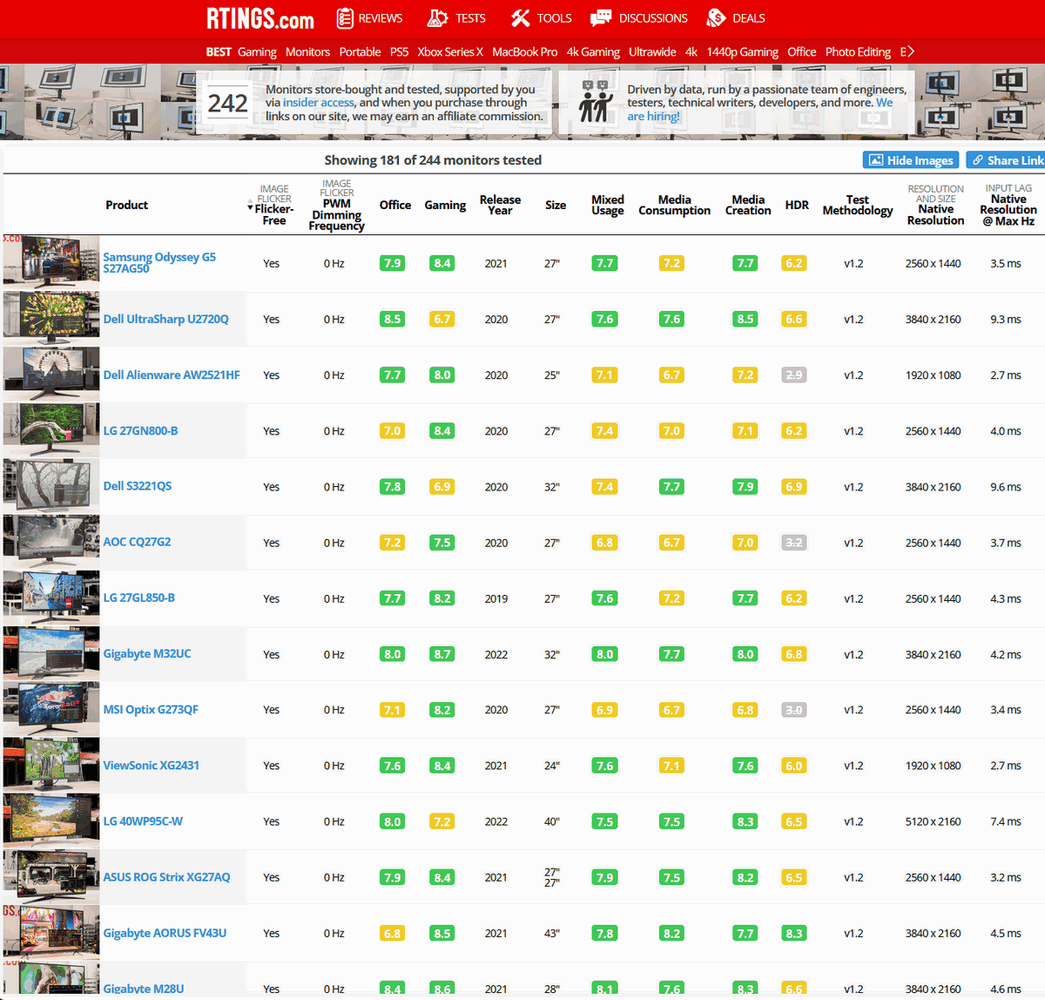Do you know what RGB means? It means Red Green Blue. Not white. Blue. And a very bright sort of blue is what you think “white” is.
Ever saw a car with xenon headlamps? It’s blue. It’s incredibly bright. Yes, sorry, everything I said is true, and if you read the thread you’ll see that everyone here, besides you, is on the same page I am. But good luck with your attitude, as I said, I’m moving on, feel free to believe that I’m “wrong”. Generally your problem with me is that you don’t want to accept me or what I say, no matter what I say, you will always say no to it, I already noticed that hours ago, it’s fine. Stick to your opinion.
A “white” LED:
View attachment 252980