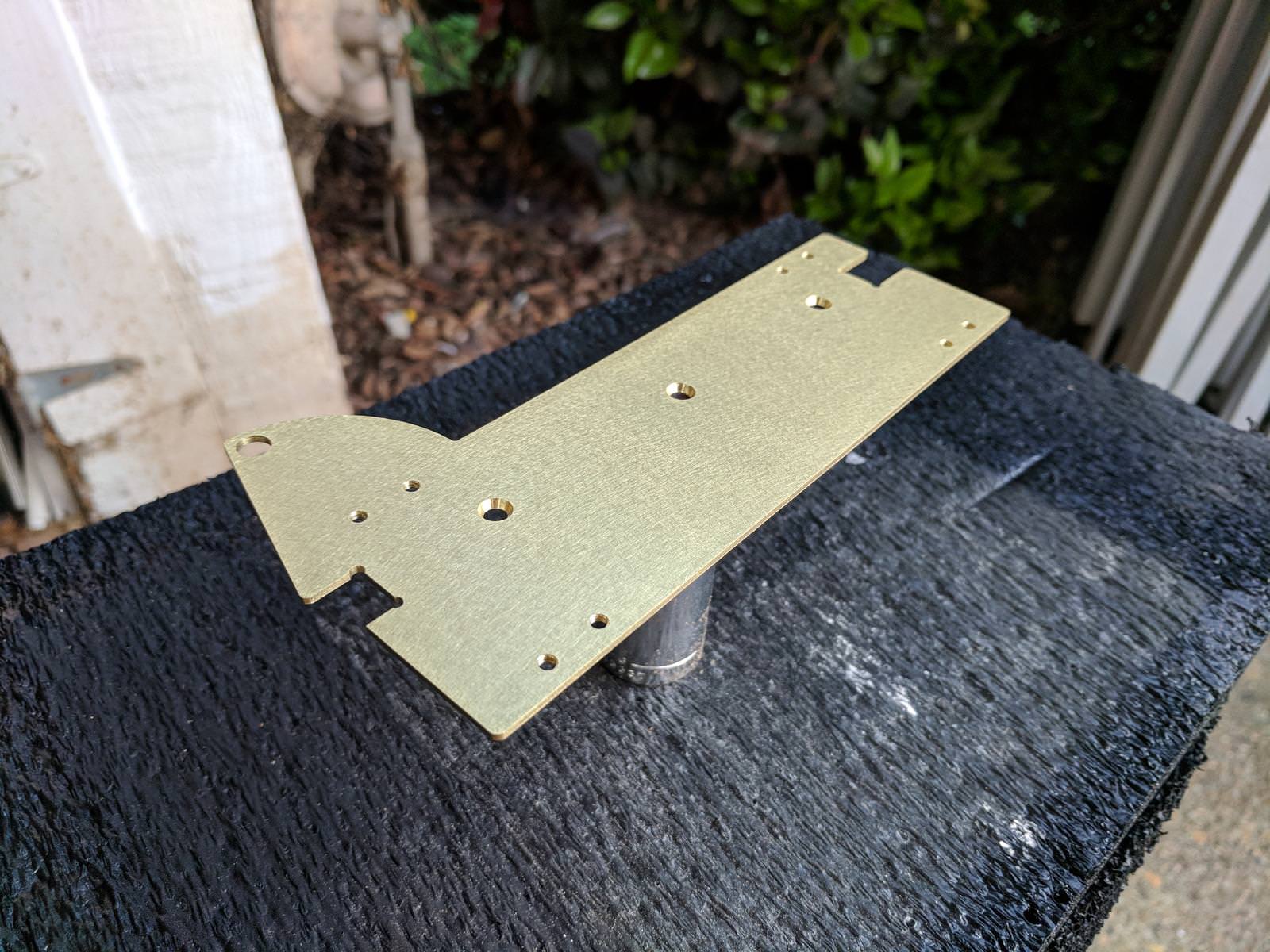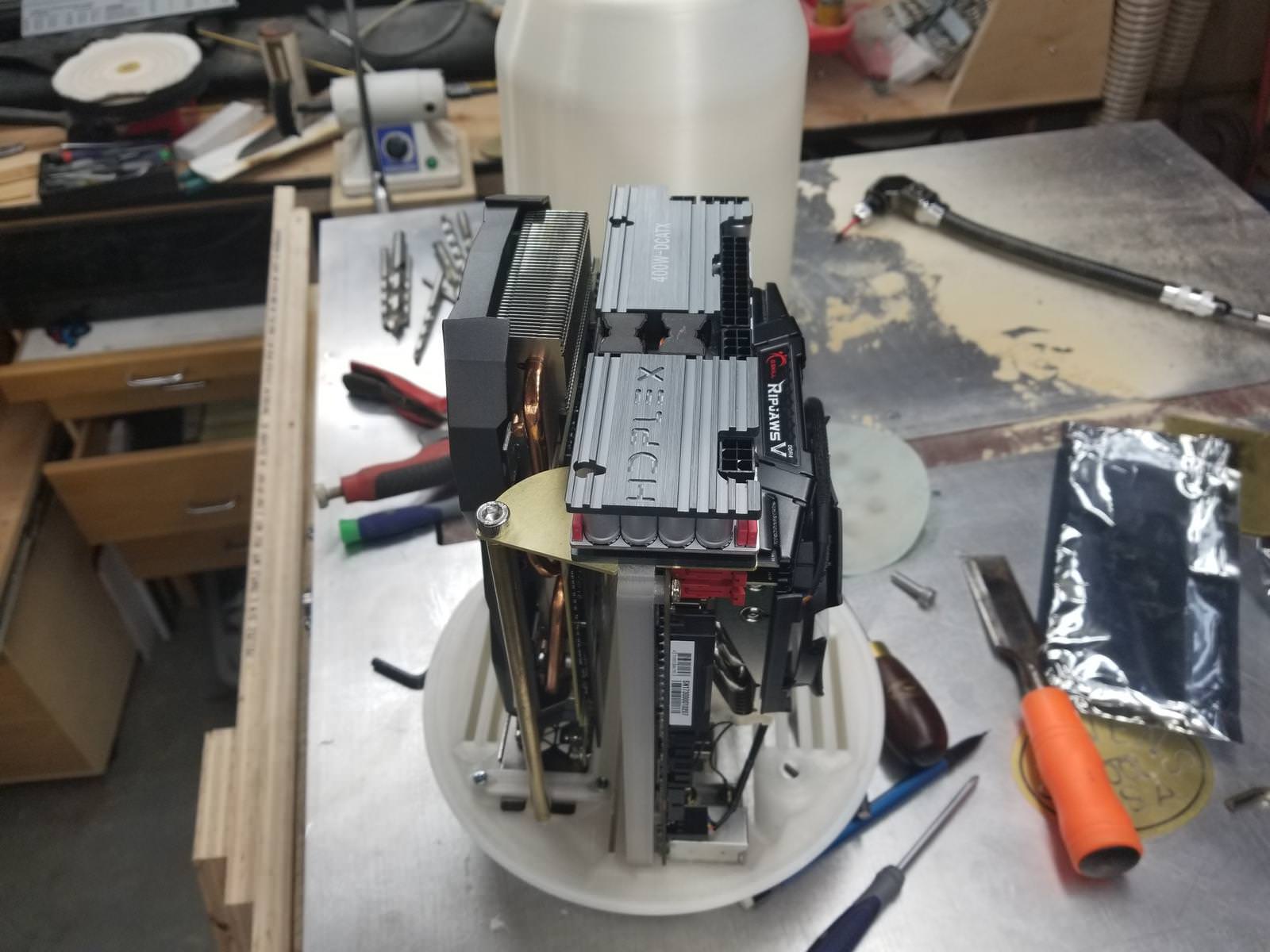- Joined
- Dec 31, 2008
- Messages
- 311 (0.06/day)
- Location
- Silicon Valley, CA
Hey TPU folks!
I haven't done a build log in YEARS, my professional life has gotten in the way of documenting creativity even though I tend to get the build-itch once a year and part-out an old system to make room for a new one. This year I got the SSF itch. Two years ago I did a SFF build using the NCase M1 (V3) which was friggin sweet, however, it wasn't much of a challenge in terms of cramming hardware in there... and I like a good challenge.
A little about me: I'm in my mid-twenties, I work from home as a Cloud Engineer (AWS) for a local tech company, I am a musician and love being creative in general. I was born and raised here in the Bay Area of CA and grew up in my Father's wood shop. I mention that because you'll see some of his handy work here later.
Down to business:
First off, I don't have a 3D printer and did not design or create this case! I was lurking eBay and came across this 3D Printed mini-ITX case that someone created as a project for his HTPC at home. His friends said, "Hey, that's pretty neat, you should make a few more and sell them online!" Here is the eBay listing:
https://www.ebay.com/itm/NEW-Mini-I...e-Custom-Designed-Rugged-Stylish/112738026600
(In case that link goes bad in the future, here is a backup album of all the seller's original photos from the listing: )
Upon receiving the case I pinged the guy asking for more details about the build, asked if he had a build log somewhere (he did not). He only sent me a few more pictures of the case which aren't in the eBay listing. I let him know I'd do a build log online and give him the credit for the case.
For $99 I couldn't pass it up and bought it with the justification that, "It's about time I built a SFF computer."
For rather obvious reasons, I dub this build: The TrashCan

Parts list:
Some of these parts I already had on hand, all others have been ordered or I need to pickup at the local comp shop. I also plan to build a control box for this thing.
CPU - Ryzen 1700
GPU - Zotac GTX 1080 Mini
MB - Gigabyte AB350 Gaming Mini ITX
RAM - G.Skill DDR4 16GB 3200Mhz
PSU - HDPlex 400W + Dell 330W
SSD - Samsung NVMe 250GB M.2 + Crucial MX500GB SATA SSD
Cooling:
GPU = Stock
CPU = Cryorig C7 Low Profile
Top Exhaust Fan = 120mm (140mm??) ~ TBD ~
External Control box:
Temp Sensors
On/Off switch for computer
On/Off switch for AC-DC power
Fan Controller?
~~~~~~
Overall, this is going to be a tricky case to cram all this hardware in. Obviously, a dell brick is not going to fit in there but I've got a plan for that. More pics are coming as I've been working on this all week already, just been late to posting online. Stay tuned!!
~smee
I haven't done a build log in YEARS, my professional life has gotten in the way of documenting creativity even though I tend to get the build-itch once a year and part-out an old system to make room for a new one. This year I got the SSF itch. Two years ago I did a SFF build using the NCase M1 (V3) which was friggin sweet, however, it wasn't much of a challenge in terms of cramming hardware in there... and I like a good challenge.
A little about me: I'm in my mid-twenties, I work from home as a Cloud Engineer (AWS) for a local tech company, I am a musician and love being creative in general. I was born and raised here in the Bay Area of CA and grew up in my Father's wood shop. I mention that because you'll see some of his handy work here later.

Down to business:
First off, I don't have a 3D printer and did not design or create this case! I was lurking eBay and came across this 3D Printed mini-ITX case that someone created as a project for his HTPC at home. His friends said, "Hey, that's pretty neat, you should make a few more and sell them online!" Here is the eBay listing:
https://www.ebay.com/itm/NEW-Mini-I...e-Custom-Designed-Rugged-Stylish/112738026600
(In case that link goes bad in the future, here is a backup album of all the seller's original photos from the listing: )
Upon receiving the case I pinged the guy asking for more details about the build, asked if he had a build log somewhere (he did not). He only sent me a few more pictures of the case which aren't in the eBay listing. I let him know I'd do a build log online and give him the credit for the case.
For $99 I couldn't pass it up and bought it with the justification that, "It's about time I built a SFF computer."
For rather obvious reasons, I dub this build: The TrashCan

Parts list:
Some of these parts I already had on hand, all others have been ordered or I need to pickup at the local comp shop. I also plan to build a control box for this thing.
CPU - Ryzen 1700
GPU - Zotac GTX 1080 Mini
MB - Gigabyte AB350 Gaming Mini ITX
RAM - G.Skill DDR4 16GB 3200Mhz
PSU - HDPlex 400W + Dell 330W
SSD - Samsung NVMe 250GB M.2 + Crucial MX500GB SATA SSD
Cooling:
GPU = Stock
CPU = Cryorig C7 Low Profile
Top Exhaust Fan = 120mm (140mm??) ~ TBD ~
External Control box:
Temp Sensors
On/Off switch for computer
On/Off switch for AC-DC power
Fan Controller?
~~~~~~
Overall, this is going to be a tricky case to cram all this hardware in. Obviously, a dell brick is not going to fit in there but I've got a plan for that. More pics are coming as I've been working on this all week already, just been late to posting online. Stay tuned!!
~smee