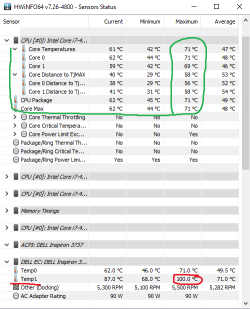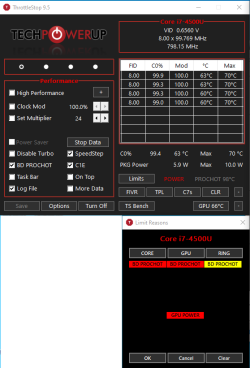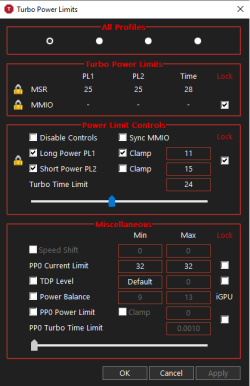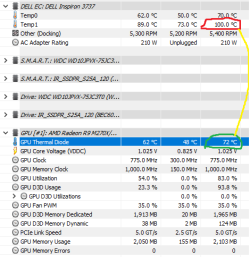Hello,
I am seeking aid of reducing power/or configuring properly on my turbo boost using ThrottleStop. Would be very appreciate for advise.
The reason is - i think i am having thermal throttling on CPU though its temp is really OK.(measured with ThrottleStop and HWinFO64)
I believe the issue is the one of the thermal sensors on embedded controller.
When i play a game that require turbo for few minutes - one of sensors becomes >=100 C and i got thermal throttling.
I tried to switch off BD PROCHOT, but that leads to PC shutdown. Also tried to disable turbo, but it does not helped.
I got constant POWER limit indicator as red(CORE POWER, GPU POWER red) Can somebody explain what exactly does it mean?
Posting my current ThrottleStop settings.
Here is what i got set up(ThrottleStop_limits_FIVR)
and TPL i think i am doing it wrong(ThrottleStop_TPL)
After i get BD PROCHOT limits and temps(ThrottleStop_limits_when_prochot)
and here is the culprit(as i think) HWI_dell_embedded_controller_thermal_sensor
My spec is:
Dell inspiron 3737
intel I7 4500U
AMD Radeon M8870HD(R9 M200X)
Thanks in advance
I am seeking aid of reducing power/or configuring properly on my turbo boost using ThrottleStop. Would be very appreciate for advise.
The reason is - i think i am having thermal throttling on CPU though its temp is really OK.(measured with ThrottleStop and HWinFO64)
I believe the issue is the one of the thermal sensors on embedded controller.
When i play a game that require turbo for few minutes - one of sensors becomes >=100 C and i got thermal throttling.
I tried to switch off BD PROCHOT, but that leads to PC shutdown. Also tried to disable turbo, but it does not helped.
I got constant POWER limit indicator as red(CORE POWER, GPU POWER red) Can somebody explain what exactly does it mean?
Posting my current ThrottleStop settings.
Here is what i got set up(ThrottleStop_limits_FIVR)
and TPL i think i am doing it wrong(ThrottleStop_TPL)
After i get BD PROCHOT limits and temps(ThrottleStop_limits_when_prochot)
and here is the culprit(as i think) HWI_dell_embedded_controller_thermal_sensor
My spec is:
Dell inspiron 3737
intel I7 4500U
AMD Radeon M8870HD(R9 M200X)
Thanks in advance