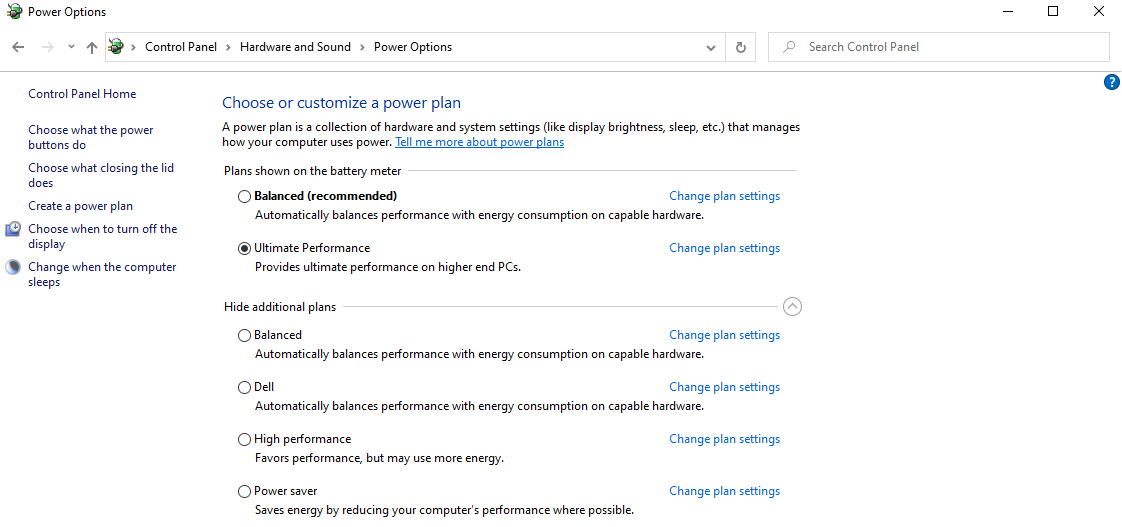should i undervolt i gpu and i gpu unslice
I recommend that you do not undervolt those two voltages. Set them both to an offset of +0.0000. You have a Nvidia GPU. Undervolting the Intel GPU is not that beneficial and this can cause instability.
In my battery profile i have not unlocked voltages
If you unlock the voltage in one profile, you need to unlock the voltage in every profile. If you do not do this, when you change profiles, the CPU will continue using the same offset voltage that it was previously using. That is what your ThrottleStop screenshot shows. Look at the voltage in the FIVR monitoring table. In your battery profile, it is still using -107 mV for the core and the cache and -53 mV for the Intel GPU and iGPU Unslice. You have to specifically tell ThrottleStop what you want it to do or it will do nothing. I recommend using the same offset voltages for both AC and battery power. The voltage is either 100% stable or it is not 100% stable and should be reduced.
Setting the voltage is always a compromise. It is great if you are TS Bench stable when plugged in at -107 mV but you cannot use this undervolt if you are not 100% stable when lightly loaded or idle. Most people with similar U series CPUs are usually stable at -50 mV to -70 mV. Go back to -50 mV and do some testing for a few days. Make sure you are stable before going further to -60 mV or -70 mV.
Your CPU supports Speed Shift Technology but your BIOS is not enabling this. I recommend checking the Speed Shift box in the TPL window. You should see SST in green on the main screen. After you do that, you can check the Speed Shift EPP box on the main screen to control your CPU. An EPP value of 0 tells the CPU to run at full speed regardless of load. An EPP setting of 80 is a good compromise for laptops. This allows the CPU to slow down when lightly loaded but will quickly get up to full speed when needed. This is the purpose of Speed Shift Technology. It improves off idle performance in laptops.
Edit - Just noticed. Increase IccMax for the core and the cache to the maximum, 255.75.
You can set Speed Shift Max to 31 since that is the maximum multiplier that your CPU can use. Setting Speed Shift Max to 255 also accomplishes the same thing.