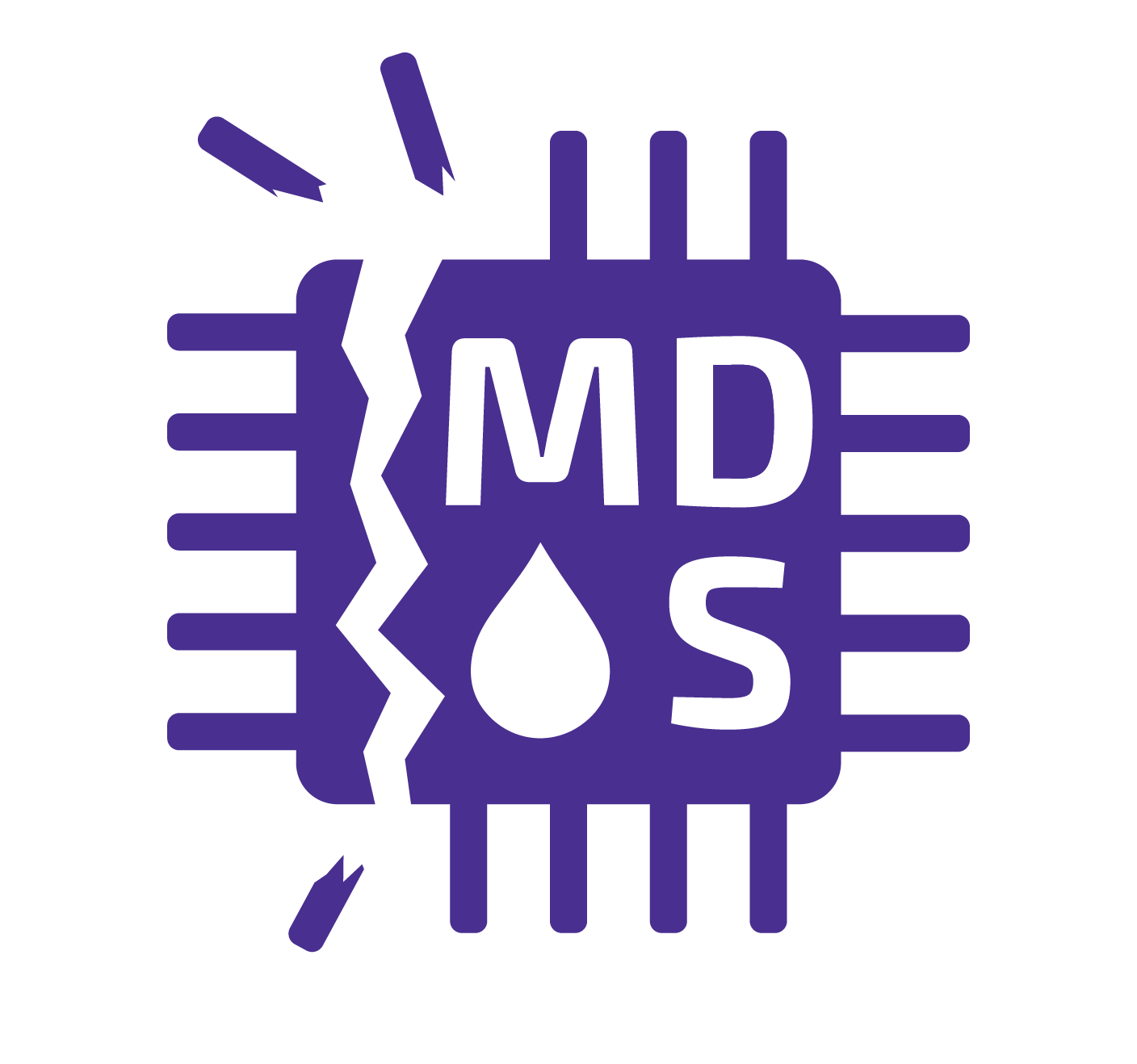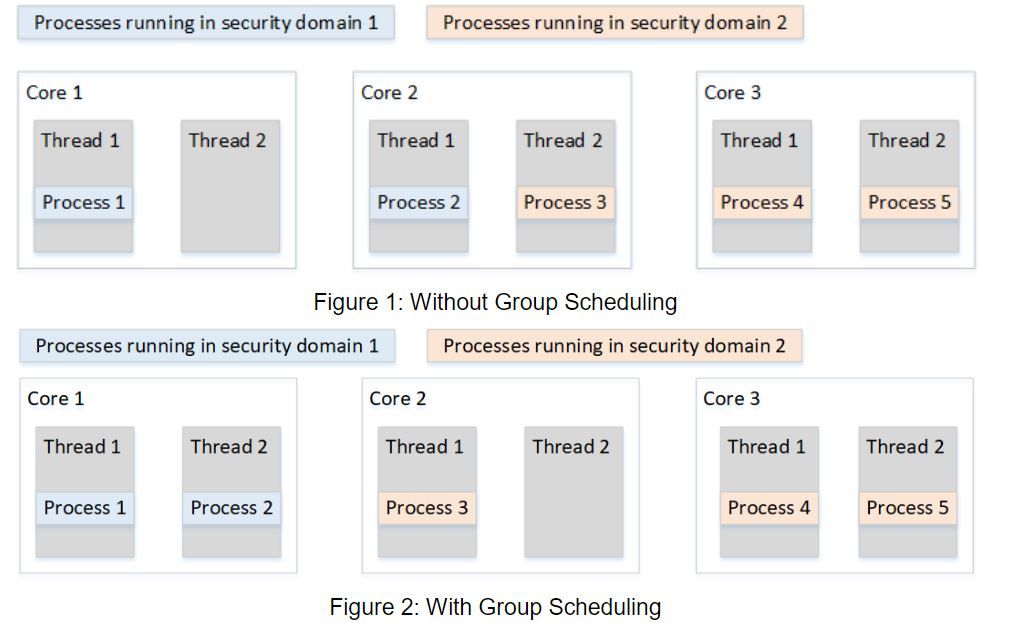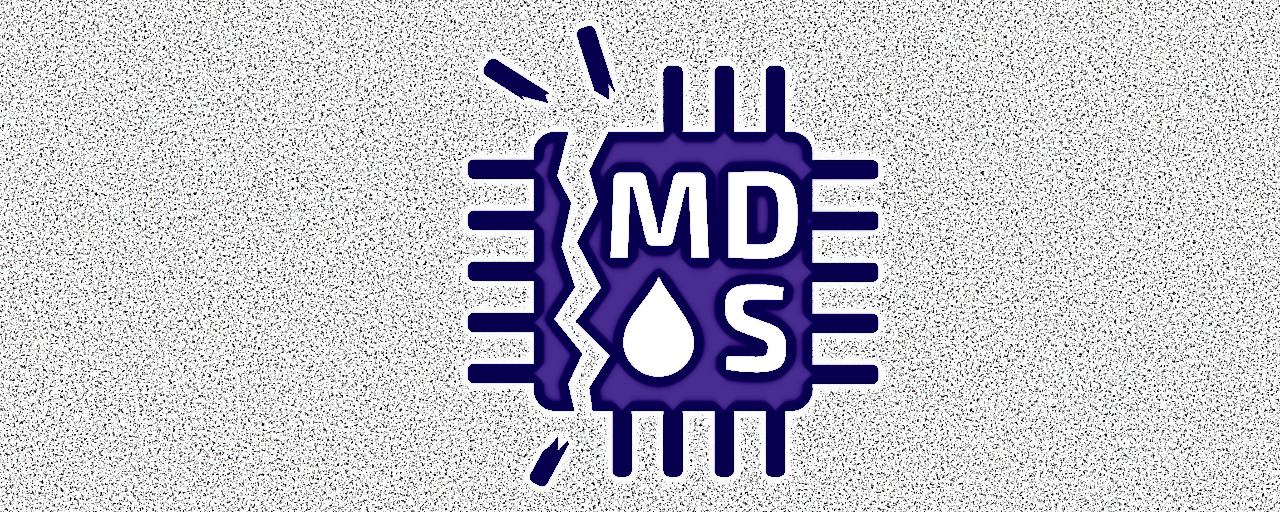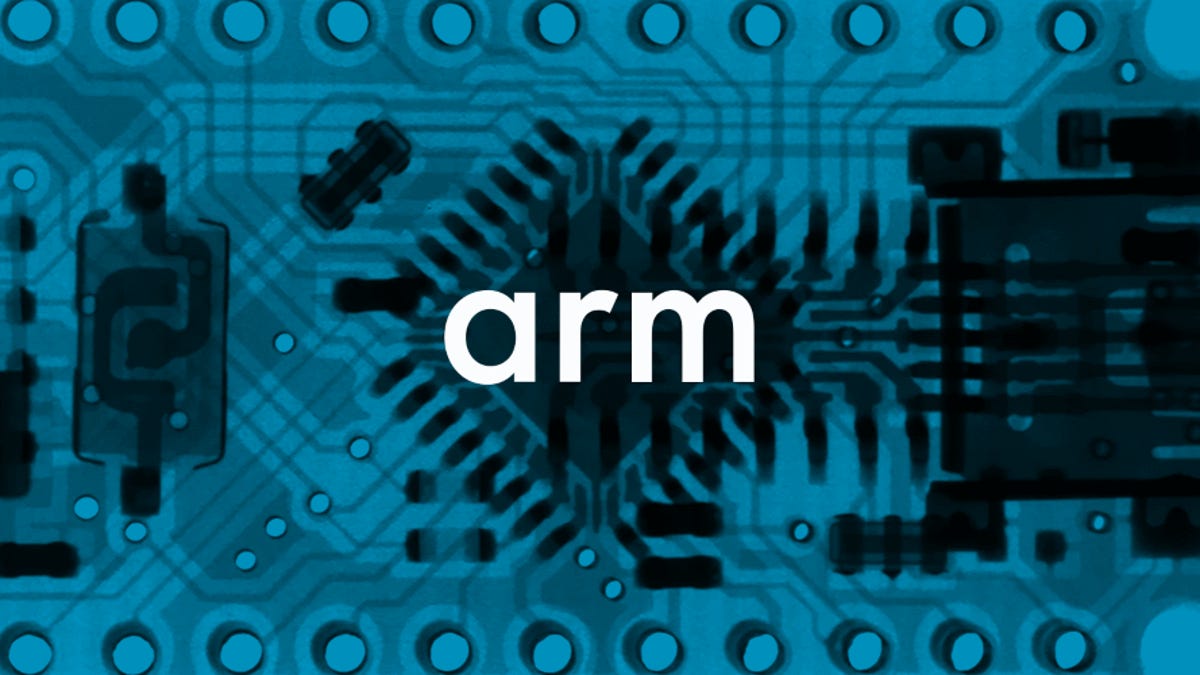Well, I managed to finally turn core isolation on in Windows 10 and noticed that clock speed readout on Throttlestop is suddenly gone?
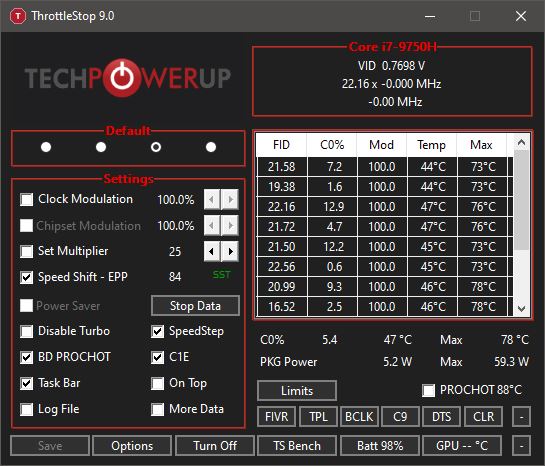
I am not entirely sure if this is just me or anyone else is experiencing this.
Also, after sometime of use, the new version of TS goes semi-blank and exhibits strange behavior in taskbar, such as doubling itself and superimposing windows button.
I am not sure if this is just a bug or something on my end has to change.
I would much appreciate some help.
I am not entirely sure if this is just me or anyone else is experiencing this.
Also, after sometime of use, the new version of TS goes semi-blank and exhibits strange behavior in taskbar, such as doubling itself and superimposing windows button.
I am not sure if this is just a bug or something on my end has to change.
I would much appreciate some help.
Last edited: