No need to apologize at all! I really appreciate the builds that you have created. Unfortunately gEnableSaferAsm = 0 did not help, still freezing hard on programming. I'm wondering if there's another EFI shell that I should use for testing. I doubt it will make a difference, but it would be worth a try. Any suggestions?I did change something, maybe that works for your particular case. Could you try this EFI with the same Loader please? -90mV CPU + -40mV iGPU there.
90CORE40iGPU - DISABLESAFERASM - Google Drive
drive.google.com
I'm so sorry that I cannot create a tutorial for building + deploying these EFI files. I have a busy week :/
-
Welcome to TechPowerUp Forums, Guest! Please check out our forum guidelines for info related to our community.
You are using an out of date browser. It may not display this or other websites correctly.
You should upgrade or use an alternative browser.
You should upgrade or use an alternative browser.
throttlestop dead on windows 11
- Thread starter henry432
- Start date
PowerMonkey should work if you put on a external USB by creating EFI folder, then creating BOOT folder in EFI folder, finally changing the name of PowerMonkey.efi to bootx64.efi, putting the BOOT folder that .efi and selecting the USB at boot menu on restart. If it doesn’t work, I don’t think that’s the issue with loader. Maybe your PC (BIOS) has some extra protections over these values, I don’t really know.No need to apologize at all! I really appreciate the builds that you have created. Unfortunately gEnableSaferAsm = 0 did not help, still freezing hard on programming. I'm wondering if there's another EFI shell that I should use for testing. I doubt it will make a difference, but it would be worth a try. Any suggestions?
I really hope Microsoft adds an exception/method to add an exception to VBS, in order to let a Power User do whatever they want with their device (Under their responsibility of course).
If they do not add such support, my current laptop won't be upgrading to Win11 anytime soon.
If they do not add such support, my current laptop won't be upgrading to Win11 anytime soon.
obrobrio2000
New Member
- Joined
- Nov 22, 2021
- Messages
- 3 (0.00/day)
Would you mind explaining which method you followed to build PowerMonkey? Last time I tried with VisualUEFI (VisualStudio method) I couldn't build it because of error "Cannot open input file BaseIoLibIntrinsic.lib".I am trying to use PowerMonkey on my XPS, but nothing happens after PowerMonkey's boot screen. I built my EFI with -5mV or even 0mV but still freezing hard on programming. The same as jhigh2000 described.
Last edited:
VisualUEFI doesn't work for me, I got the same error about "Cannot open....". So, I used the 'long way' (EDK2 route). Just it's needed to follow several instructions and install some additional tools (Python, ASL, and nasm) besides Visual Studio Build Tools. Have a look please:Would you mind explaining which method you followed
Getting Started with EDK II
Tianocore website. Contribute to tianocore/tianocore.github.io development by creating an account on GitHub.
Windows systems
Tianocore website. Contribute to tianocore/tianocore.github.io development by creating an account on GitHub.
When all be done, run edksetup.bat Rebuild -> edksetup -> build in the ed2 directory.
Regarding freezes.
Keep in mind please the difference in CPUs. You need to check all settings in the PowerMonkey config. For example, pk->ForcedRatioForAllCoreCounts = 51; For me, it works with 51, but it looks potentially strong (as many other options). So, I used pk->ForcedRatioForAllCoreCounts = 0.
xps 9500 gives the great ability to set up own UEFI loader entry in the BIOS. I just placed PowerMonkey.efi next to bootx64.efi
VisualUEFI build is relatively easy to fix. You have to create new projects for a couple of missing libraries using already existing projects as an example.
My CPU is i9-9980HK on xps 7590. I was aware of pk->ForcedRatioForAllCoreCounts = 51. I set it to 41 as a safer value.
I tried different ways to set up UEFI loader with or without EfiGuard. So, I don't think it is problem with the loader.
My CPU is i9-9980HK on xps 7590. I was aware of pk->ForcedRatioForAllCoreCounts = 51. I set it to 41 as a safer value.
I tried different ways to set up UEFI loader with or without EfiGuard. So, I don't think it is problem with the loader.
We have the same system! No luck for me with any settings. Still freezing while programming.VisualUEFI build is relatively easy to fix. You have to create new projects for a couple of missing libraries using already existing projects as an example.
My CPU is i9-9980HK on xps 7590. I was aware of pk->ForcedRatioForAllCoreCounts = 51. I set it to 41 as a safer value.
I tried different ways to set up UEFI loader with or without EfiGuard. So, I don't think it is problem with the loader.
obrobrio2000
New Member
- Joined
- Nov 22, 2021
- Messages
- 3 (0.00/day)
First of all thank you very much!! I managed to build it and it works both with SaferAsm on and off (I'll keep it on). I tested it by putting EFI/Boot/PowerMonkey.efi on a USB stick. However, my Lenovo Yoga C940-14 doesn't give the same ability as your Dell XPS, so I can't make it start before Windows (?).VisualUEFI doesn't work for me, I got the same error about "Cannot open....". So, I used the 'long way' (EDK2 route). Just it's needed to follow several instructions and install some additional tools (Python, ASL, and nasm) besides Visual Studio Build Tools. Have a look please:
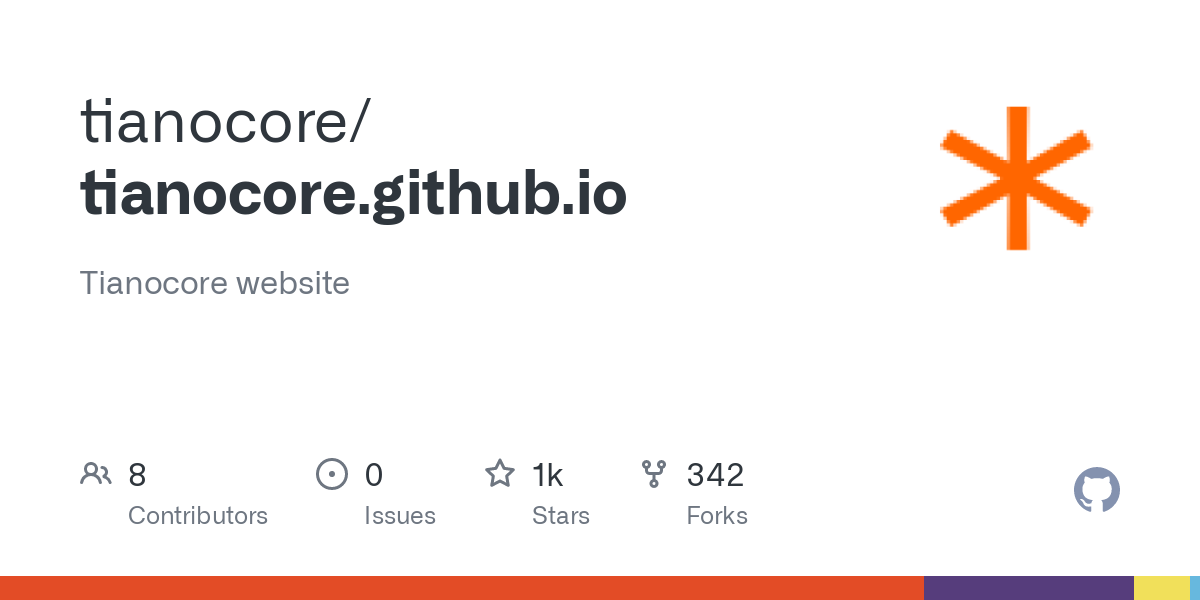
Getting Started with EDK II
Tianocore website. Contribute to tianocore/tianocore.github.io development by creating an account on GitHub.github.com
Also, some changes in EDK configs are required depending on your environment, OS, etc.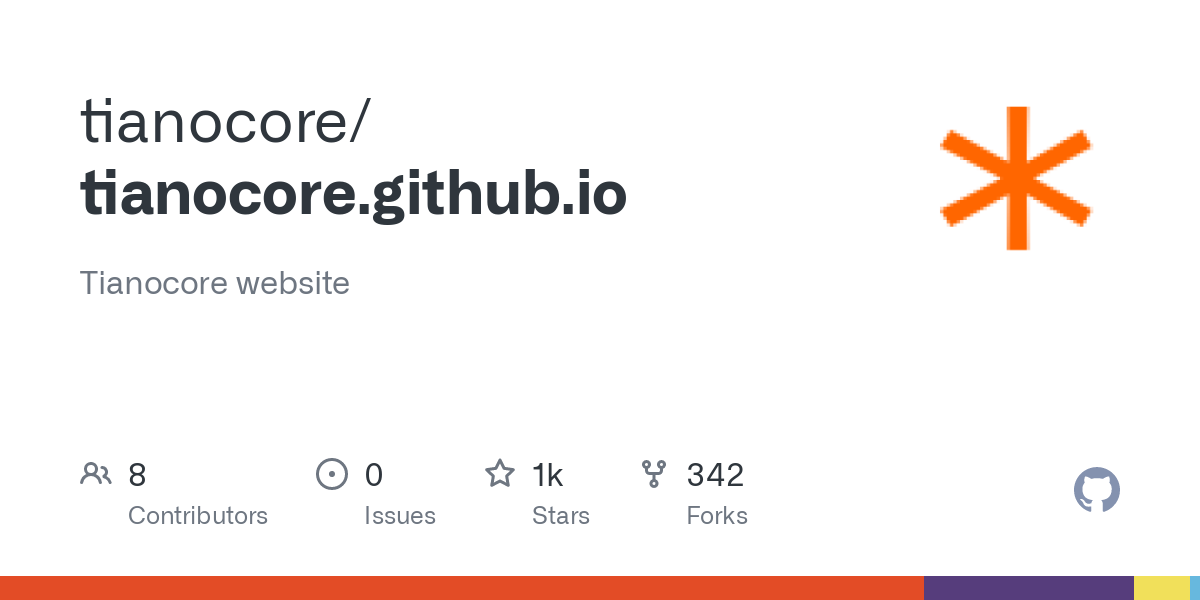
Windows systems
Tianocore website. Contribute to tianocore/tianocore.github.io development by creating an account on GitHub.github.com
When all be done, run edksetup.bat Rebuild -> edksetup -> build in the ed2 directory.
Regarding freezes.
Keep in mind please the difference in CPUs. You need to check all settings in the PowerMonkey config. For example, pk->ForcedRatioForAllCoreCounts = 51; For me, it works with 51, but it looks potentially strong (as many other options). So, I used pk->ForcedRatioForAllCoreCounts = 0.
xps 9500 gives the great ability to set up own UEFI loader entry in the BIOS. I just placed PowerMonkey.efi next to bootx64.efi
I'm still learning so sorry if I sound dumb, but with this do you mean mounting the EFI partition (mountvol X: \s) and placing PowerMonkey.efi near bootx64.efi (in EFI \ Boot)? Because I did but I think I understood wrong since PowerMonkey doesn't load. If you didn't mean that, do you think the only way to make PowerMonkey load before Windows is to use GRUB?I just placed PowerMonkey.efi next to bootx64.efi
Thanks again for the help you gave me and thanks in advance

---------- EDIT ----------
After researching I downloaded the Shell.efi from Tianocore edk2 github, then I booted from it, added PowerMonkey to the boot list and made it default/first following the link in this reply.
Sorry guys if I lost myself in such an easy task, I'm still new to this

I'm happy that I can start undervolting again, I couldn't hold this 95°C nuclear central anymore.
Noted for when I'll need to purchase another laptop: never buy a laptop just because of the good-sounding speaker system it has.
Last edited:
I think, you need the same option:so I can't make it start before Windows (?)

throttlestop dead on windows 11
New update: I used https://github.com/Mattiwatti/EfiGuard's Loader (modified a little bit for compatibility with PowerMonkey) with PowerMonkey (used -90 CPU Cache + CPU Core + -40 GT Uncore and GT Unslice), and it works without Secure Boot + S3 sleep. Used...
I was able to successfully boot and run PowerMonkey.efi an a slightly order laptop running Windows 11. Now that Throttlestop is crippled by Windows 11, what's the best way now to verify in Windows that the undervolt is actually being applied?
You could do some stress tests and compare the results. I think you should notice the difference if you used to use undervolting before.I was able to successfully boot and run PowerMonkey.efi an a slightly order laptop running Windows 11. Now that Throttlestop is crippled by Windows 11, what's the best way now to verify in Windows that the undervolt is actually being applied?
Btw, did you try the new PowerMonkey version? It has the debug traces now. I've got a freeze on the first step "Discovering VF Pts. for domain: 0x0".
- Joined
- Dec 18, 2021
- Messages
- 1 (0.00/day)
| System Name | Alienware 17 R5 |
|---|---|
| Processor | Intel Core i9-8950HK |
| Memory | 32GB DDR4 2666MHz |
| Video Card(s) | NVIDIA GeForce GTX 1080 OC |
Just upgraded to Windows 11, had the same issue. I just had to disable "Virtualization" in the BIOS settings and it fixed it. Strangely, I am still able to use WSL2 and the feature is still enabled in Windows settings.
obrobrio2000
New Member
- Joined
- Nov 22, 2021
- Messages
- 3 (0.00/day)
Are you sure your distro(s) version is set to 2 (WSL2) and not 1? "wsl -l -v" in PowerShell to check.Just upgraded to Windows 11, had the same issue. I just had to disable "Virtualization" in the BIOS settings and it fixed it. Strangely, I am still able to use WSL2 and the feature is still enabled in Windows settings.
Crashmaker
New Member
- Joined
- Jan 15, 2022
- Messages
- 1 (0.00/day)
Can you explain to me what does the loader do for you?? Is it only to keep the undervolt applied when your computer goes to sleep??New update: I used https://github.com/Mattiwatti/EfiGuard's Loader (modified a little bit for compatibility with PowerMonkey) with PowerMonkey (used -90 CPU Cache + CPU Core + -40 GT Uncore and GT Unslice), and it works without Secure Boot + S3 sleep.
Used https://github.com/Mattiwatti/EfiGuard/issues/2#issuecomment-478998015 to add UEFI entry for Loader.
Files: https://drive.google.com/drive/folders/1EdZvptKrud9tCpU2L58V9NgugjTR41zz?usp=sharing
Im trying to build powermonkey but im just to dumb, cant even use the simplified version (https://github.com/awyl/Build-PowerMonkey)
Maybe you can help me compile the file and help me to get the Sleep part working to, im currently using XTU with -100mv core and cache and -100mv integrated graphics
Can you explain to me what does the loader do for you?? Is it only to keep the undervolt applied when your computer goes to sleep??
Im trying to build powermonkey but im just to dumb, cant even use the simplified version (https://github.com/awyl/Build-PowerMonkey)
Maybe you can help me compile the file and help me to get the Sleep part working to, im currently using XTU with -100mv core and cache and -100mv integrated graphics
Similar to Throttlestop it sets and locks the voltage (and TPL optionally) before Hypervisor kicks in and prohibits modification.
It does work with Hibernate and Modern Standby (S0).
There was an error in scripts here (one "cd" command missing): https://github.com/awyl/Build-PowerMonkey
I've fixed it and raised a PR (which is now merged)
I can confirm that these instructions (and PowerMonkey in general !!) work fine.
Tested on i7-9750h (Dell) with latest Win11 build (dev channel) with WSL2 enabled
Looks like you still can configure TPL via Throttlestop although it reports bizarre MMIO TPL - see screenshots.
Attachments
Last edited:
Looks like it's also possible to set and lock voltage using UEFI vars and even keep Secure Boot on. There's a post on reddit about it:
https://www.reddit.com/r/XPS/comments/sh02yr
Might be a bit more risky compared to PowerMonkey (with it you can just eject sd-card and run on default settings) but you will get Secure Boot and faster startup as a benefit.
My understanding is that if something goes wrong you will need to remove CMOS battery in order to reset it.
And also you will have to repeat the steps in case you reset or update or BIOS.
Might be a bit more risky compared to PowerMonkey (with it you can just eject sd-card and run on default settings) but you will get Secure Boot and faster startup as a benefit.
My understanding is that if something goes wrong you will need to remove CMOS battery in order to reset it.
And also you will have to repeat the steps in case you reset or update or BIOS.
Here's some good info that I found about how to use PowerMonkey.
(All credit goes to the author, not me, I'm just sharing a link.)
 mreggtart.com
mreggtart.com
(All credit goes to the author, not me, I'm just sharing a link.)
Undervolting on Windows 11 with PowerMonkey | Mr Eggtart.
How to undervolt in Windows 11 with Hyper-V, WSL or WSL2 enabled, when ThrottleStop and Intel XTU stopped to function properly.
Hey guys.
So I have Windows 11 on my laptop and I find it very frustrating that I can't use WSL2 and Throttlestop at the same time. I have to toggle virtualization on my BIOS every time.
If I were to downgrade to W10, would I be able to use WSL2 and Throttlestop at the same time again?
So I have Windows 11 on my laptop and I find it very frustrating that I can't use WSL2 and Throttlestop at the same time. I have to toggle virtualization on my BIOS every time.
If I were to downgrade to W10, would I be able to use WSL2 and Throttlestop at the same time again?
I got a question, too. A lot of what's been said here is "Throttlestop doesn't work on Win 11." How about "Throttlestop destroys your CPU?"
Here's my story: something happened after updating to Win 11 to the point that it was incredibly unstable and would constantly BSOD right after booting up into Windows . I noticed that having Throttlestop open without any OC/UC would cause these BSODs for the most part. I reverted back to Win 10 after doing a total drive wipe but I still couldn't open Throttlestop without BSODing. The system has been stable for months since not opening Throttlestop on Win 10. However, any OC/UC in another utility like Intel XTU doesn't seem to work and leads to system instability if the values are changed in any significant way. Is there a kernel level change that permanently stays with the system despite the reversion of win? Is my processor fried or something? It was hard enough trying to get the system stable enough to even do a roll back because opening programs could This PC is only ~8 months old (and for the last 5 months I've not had a single crash because I knew opening throttlestop would BSOD it in a matter of seconds even if I closed it right away... so, I've stopped using it altogether).
Any insight would be useful. Although if no one knows, that's fine. Just wanted to point out that Win 11 seriously breaks PCs. Don't upgrade!
Here are some examples, not all. Another common one I'd get is something about interrupts. I'm pretty sure I've seen every BSOD in existence at this point
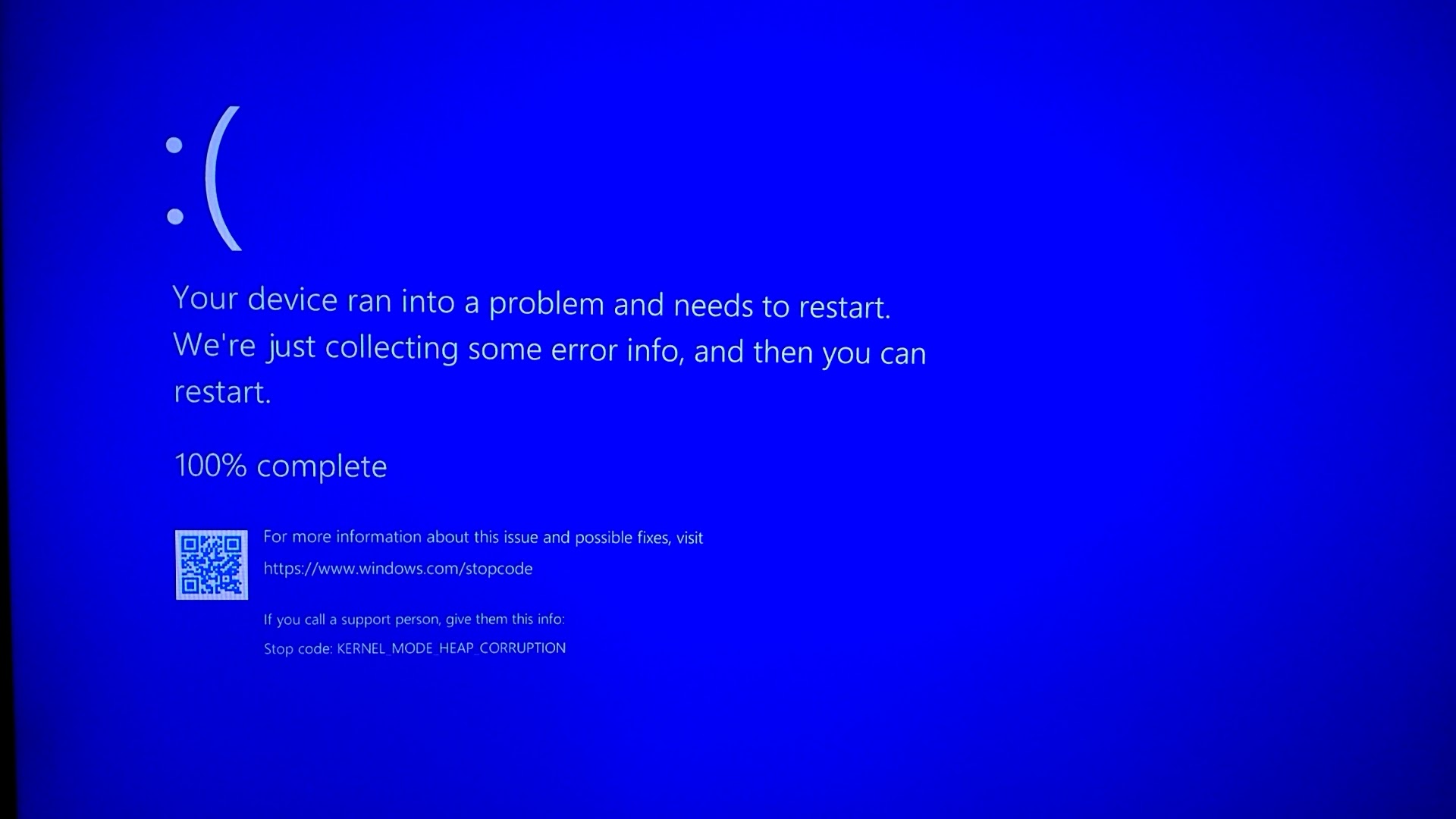
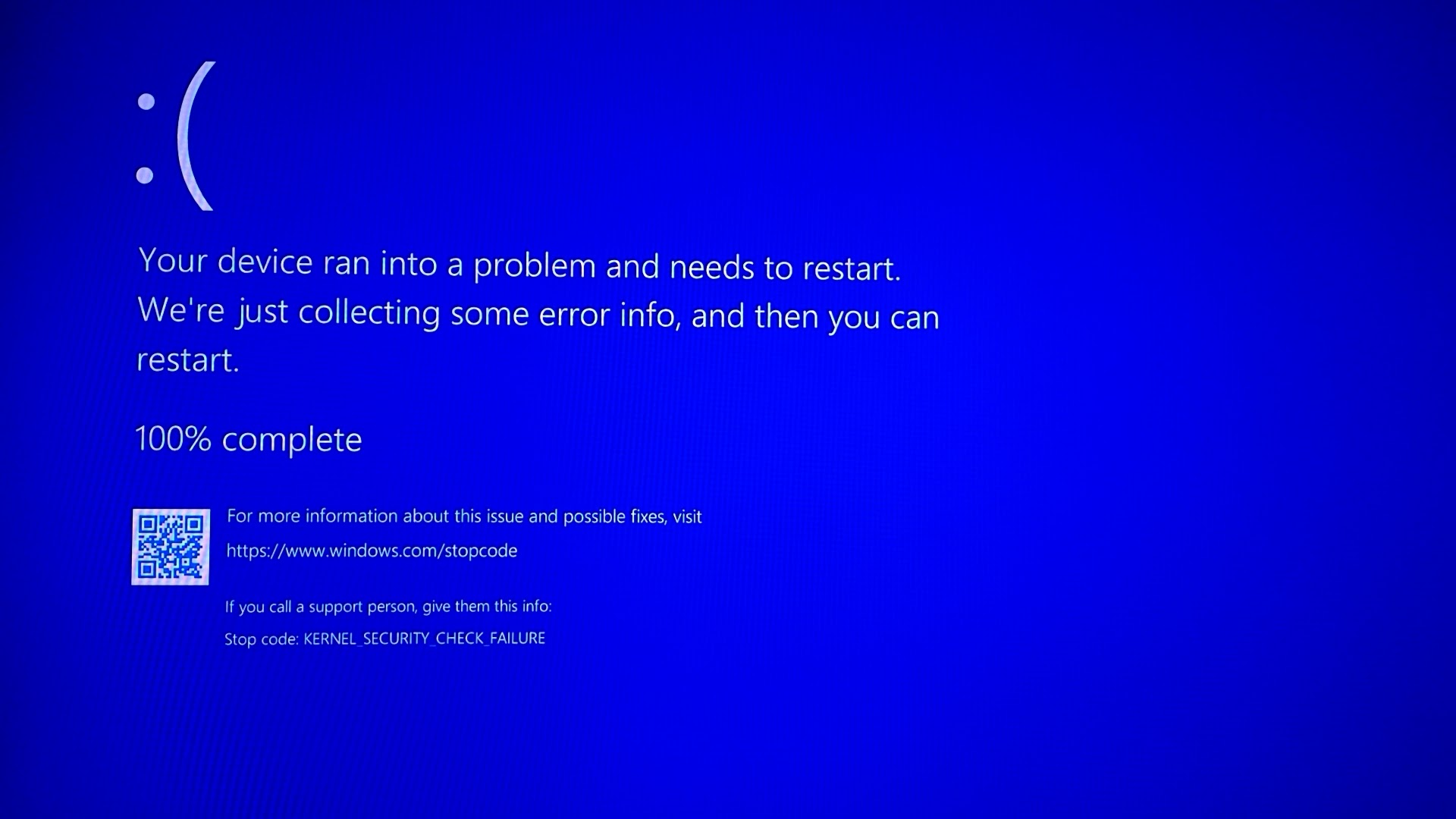
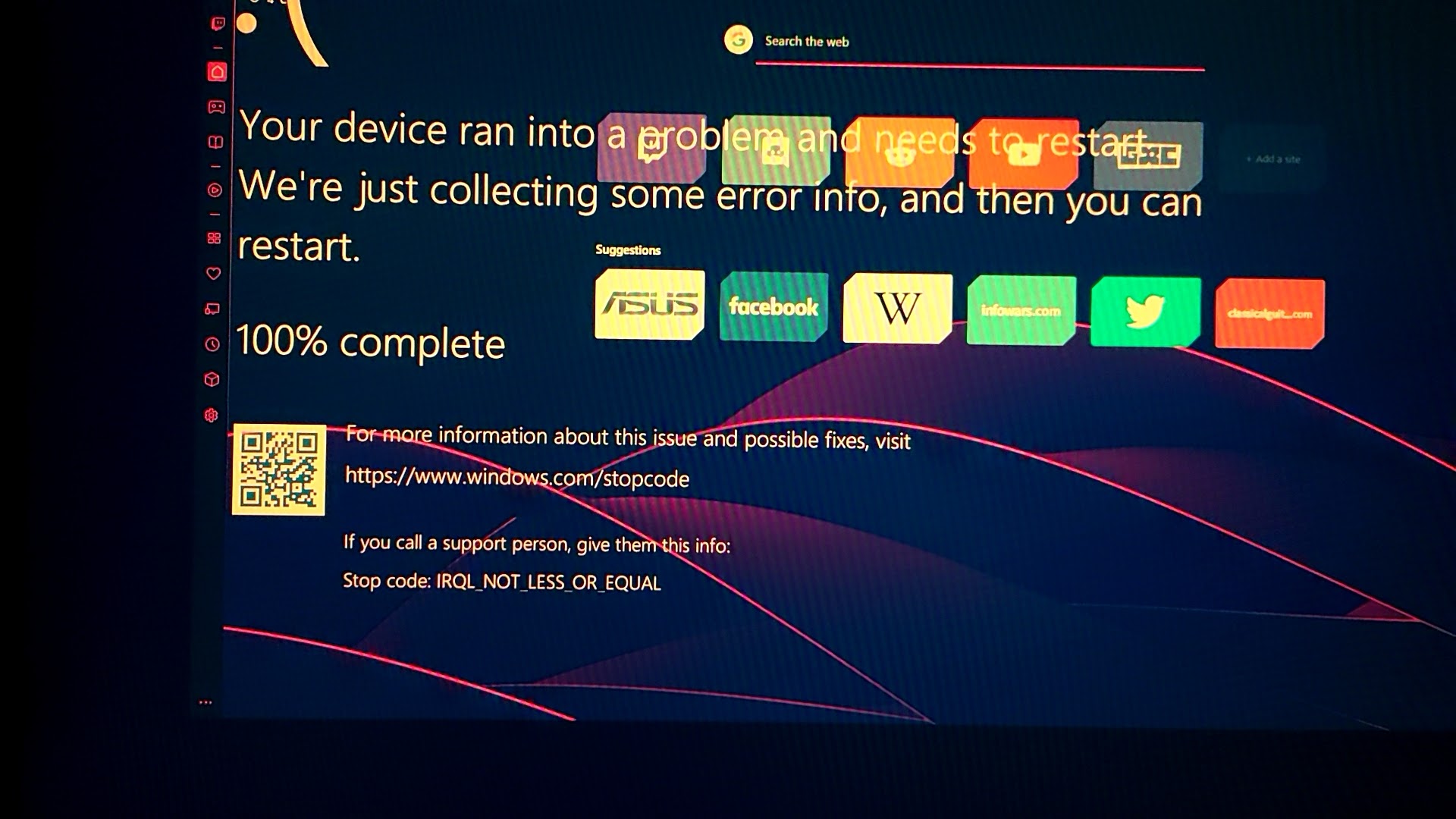
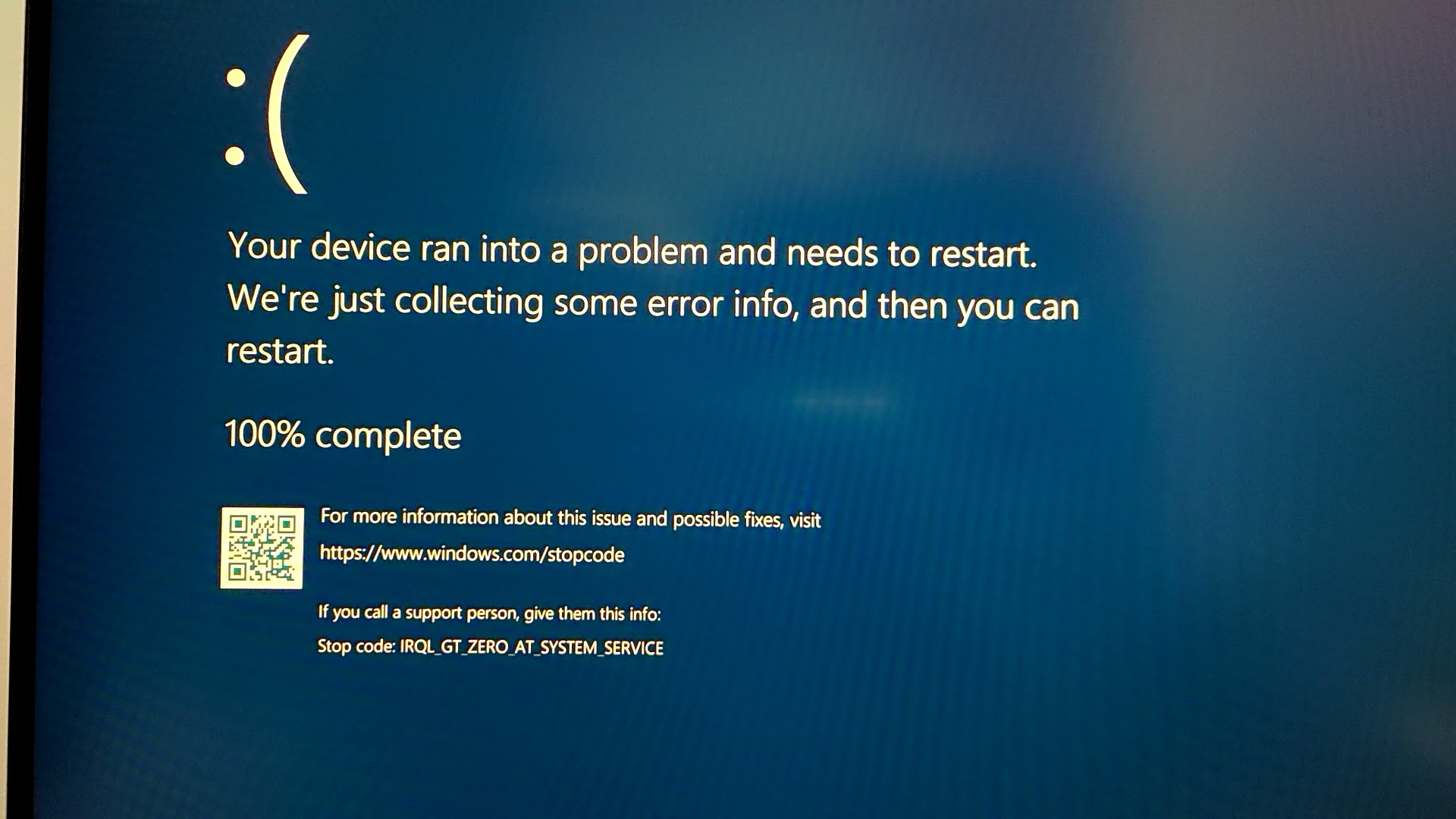
Here's my story: something happened after updating to Win 11 to the point that it was incredibly unstable and would constantly BSOD right after booting up into Windows . I noticed that having Throttlestop open without any OC/UC would cause these BSODs for the most part. I reverted back to Win 10 after doing a total drive wipe but I still couldn't open Throttlestop without BSODing. The system has been stable for months since not opening Throttlestop on Win 10. However, any OC/UC in another utility like Intel XTU doesn't seem to work and leads to system instability if the values are changed in any significant way. Is there a kernel level change that permanently stays with the system despite the reversion of win? Is my processor fried or something? It was hard enough trying to get the system stable enough to even do a roll back because opening programs could This PC is only ~8 months old (and for the last 5 months I've not had a single crash because I knew opening throttlestop would BSOD it in a matter of seconds even if I closed it right away... so, I've stopped using it altogether).
Any insight would be useful. Although if no one knows, that's fine. Just wanted to point out that Win 11 seriously breaks PCs. Don't upgrade!
Here are some examples, not all. Another common one I'd get is something about interrupts. I'm pretty sure I've seen every BSOD in existence at this point

Last edited:
My voltage offset went back to zero after wake up from sleep. How did you get it to work with s3 sleep?New update: I used https://github.com/Mattiwatti/EfiGuard's Loader (modified a little bit for compatibility with PowerMonkey) with PowerMonkey (used -90 CPU Cache + CPU Core + -40 GT Uncore and GT Unslice), and it works without Secure Boot + S3 sleep.
Used https://github.com/Mattiwatti/EfiGuard/issues/2#issuecomment-478998015 to add UEFI entry for Loader.
Files: https://drive.google.com/drive/folders/1EdZvptKrud9tCpU2L58V9NgugjTR41zz?usp=sharing
TwistedAndy
New Member
- Joined
- Jul 10, 2022
- Messages
- 24 (0.04/day)
I have this problem again. TS was working properly for a long time, but a week or two ago the voltage offsets are not applied for some reason:
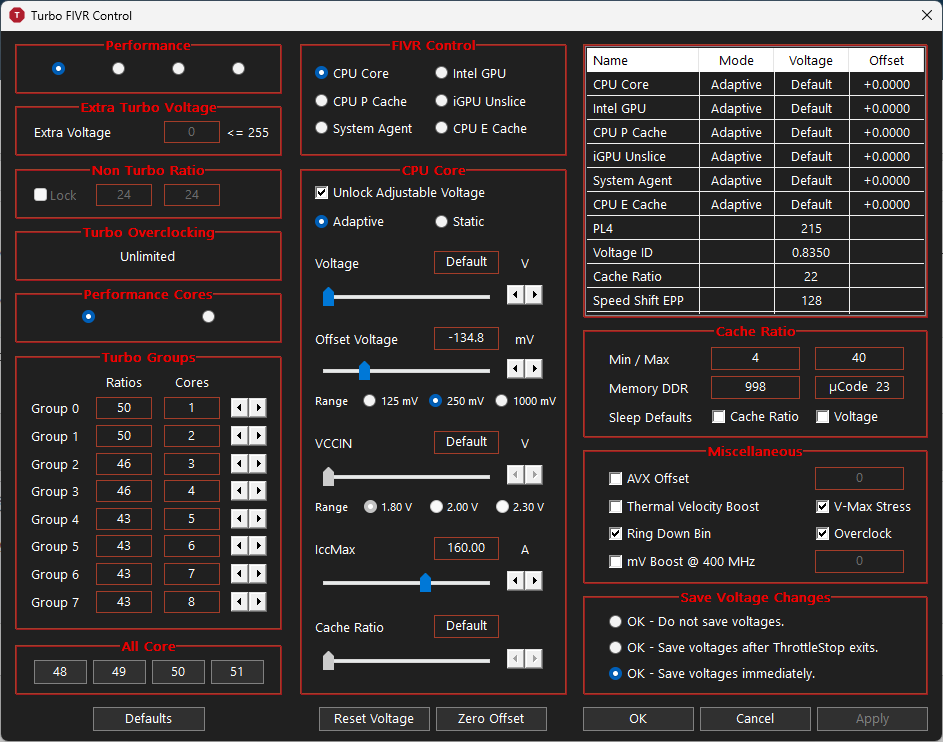
Memory integrity is disabled, Hyper-V is also disabled. I've tried to disable the virtualization support in BIOS, but it also won't help.
Is there a way how to determine which process or driver blocks voltage offset registers?
Memory integrity is disabled, Hyper-V is also disabled. I've tried to disable the virtualization support in BIOS, but it also won't help.
Is there a way how to determine which process or driver blocks voltage offset registers?





