Muffinized
New Member
- Joined
- Sep 18, 2020
- Messages
- 4 (0.00/day)
ok so i use a macbook pro 16 inch with i9 9880h, 32gb ram, and radeon pro 5500m 8gb. in throttlestop, it shows that core has THERMAL, VR CURRENT, and EDP OTHER. in gpu, theres nothing. in RING, there is edp other. both of the EDP OTHER both flashes red when im just typing and doing productivity work, and when i have a game open AT 720P, they both go permanently red. here are some screenshots.
throttlestop:
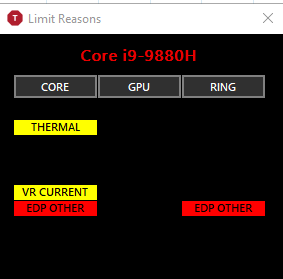
task manager:
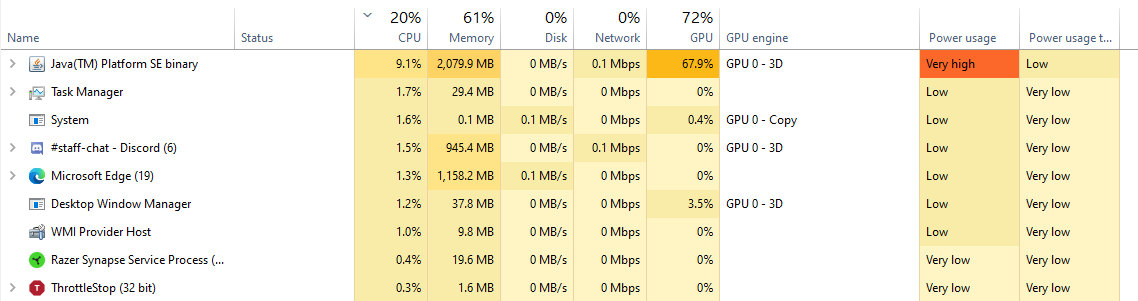
and taskmgr performance tab:
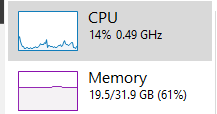
all i did is this:
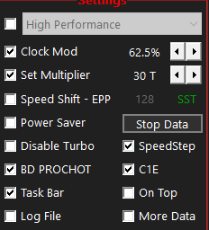
somebody please help me :<
edit: now bd prochot is also in Limit Reasons, and is perm red
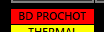
throttlestop:
task manager:
and taskmgr performance tab:
all i did is this:
somebody please help me :<
edit: now bd prochot is also in Limit Reasons, and is perm red

