I have an i7 7700HQ and ThrottleStop just won't work. Undervolt not applying, Turbo Power Limit option greyed out, CPU speed capped to 2.8GHz. I have the 2020 Beta version. Help.
-
Welcome to TechPowerUp Forums, Guest! Please check out our forum guidelines for info related to our community.
You are using an out of date browser. It may not display this or other websites correctly.
You should upgrade or use an alternative browser.
You should upgrade or use an alternative browser.
ThrottleStop not working
- Thread starter hgloow
- Start date
unclewebb
ThrottleStop & RealTemp Author
- Joined
- Jun 1, 2008
- Messages
- 7,344 (1.26/day)
Intel released a microcode update last December for many of their CPUs. After this update is installed, it will block under volting and it will block adjustment of the Turbo Ratio Limits.
I have never seen a screenshot where the turbo values are all set to 0. Did you update your BIOS recently? It is also possible that this microcode update will be coming to your computer this year via Windows Update.
When the turbo ratios are set to 0, this will disable Intel Turbo Boost which was a feature of this CPU. That is why your CPU cannot go any higher than its default speed of 2.8 GHz. With these ratios locked at 0, there is no way to adjust them higher.
What laptop model do you have? Other users need to be warned.
I have never seen a screenshot where the turbo values are all set to 0. Did you update your BIOS recently? It is also possible that this microcode update will be coming to your computer this year via Windows Update.
When the turbo ratios are set to 0, this will disable Intel Turbo Boost which was a feature of this CPU. That is why your CPU cannot go any higher than its default speed of 2.8 GHz. With these ratios locked at 0, there is no way to adjust them higher.
What laptop model do you have? Other users need to be warned.
I have a HP Zbook 15 G5.
I had throttlestop 8.70 installed and yesterday I flashed the latest bios firmware. All of a sudden I'm not able to undervolt anymore.
I did not know about the new microcode for the intel chipset and the locking that was introduces, is there a way to roll-back to the previous one?
Strange thing however is that I'm able to adjust the Turbo Ratio Limits TDP should be 45W for the i7 8850h that I'm using.
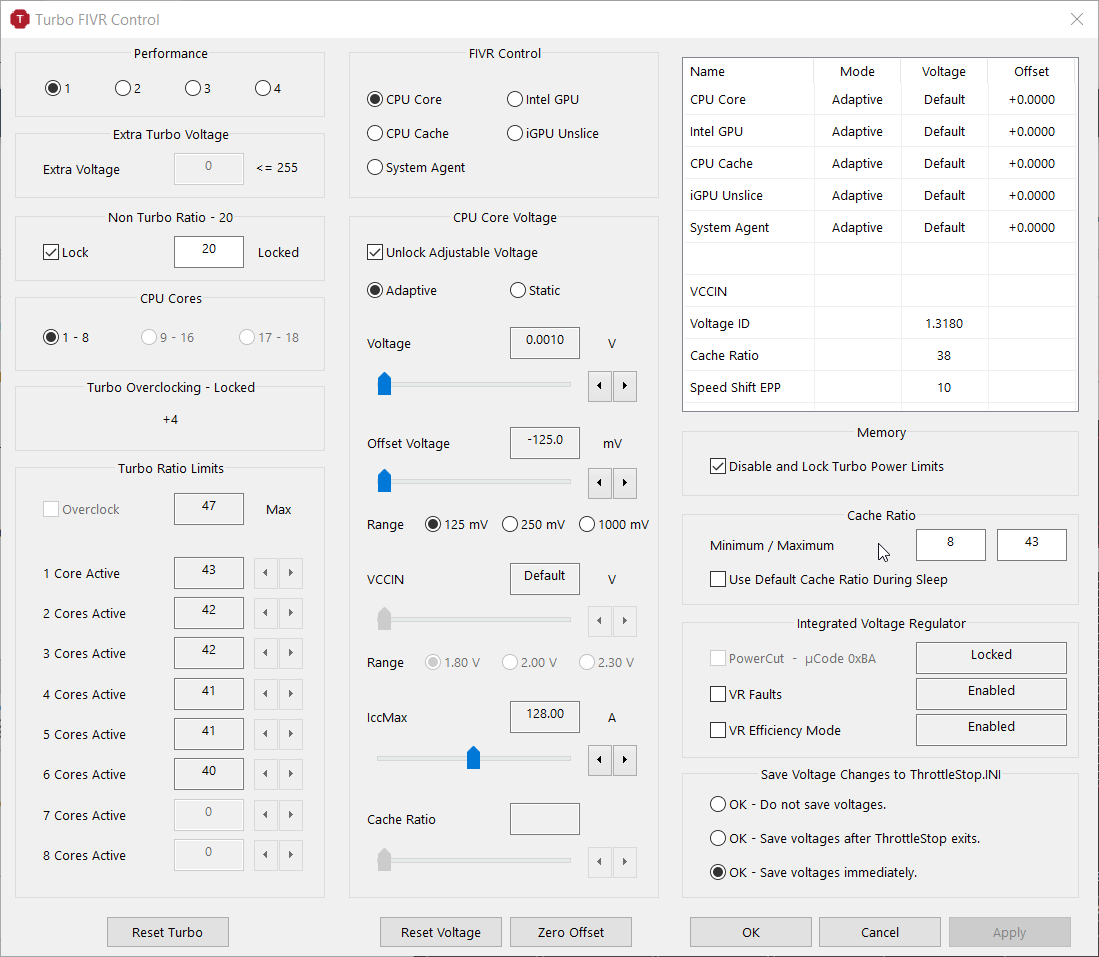
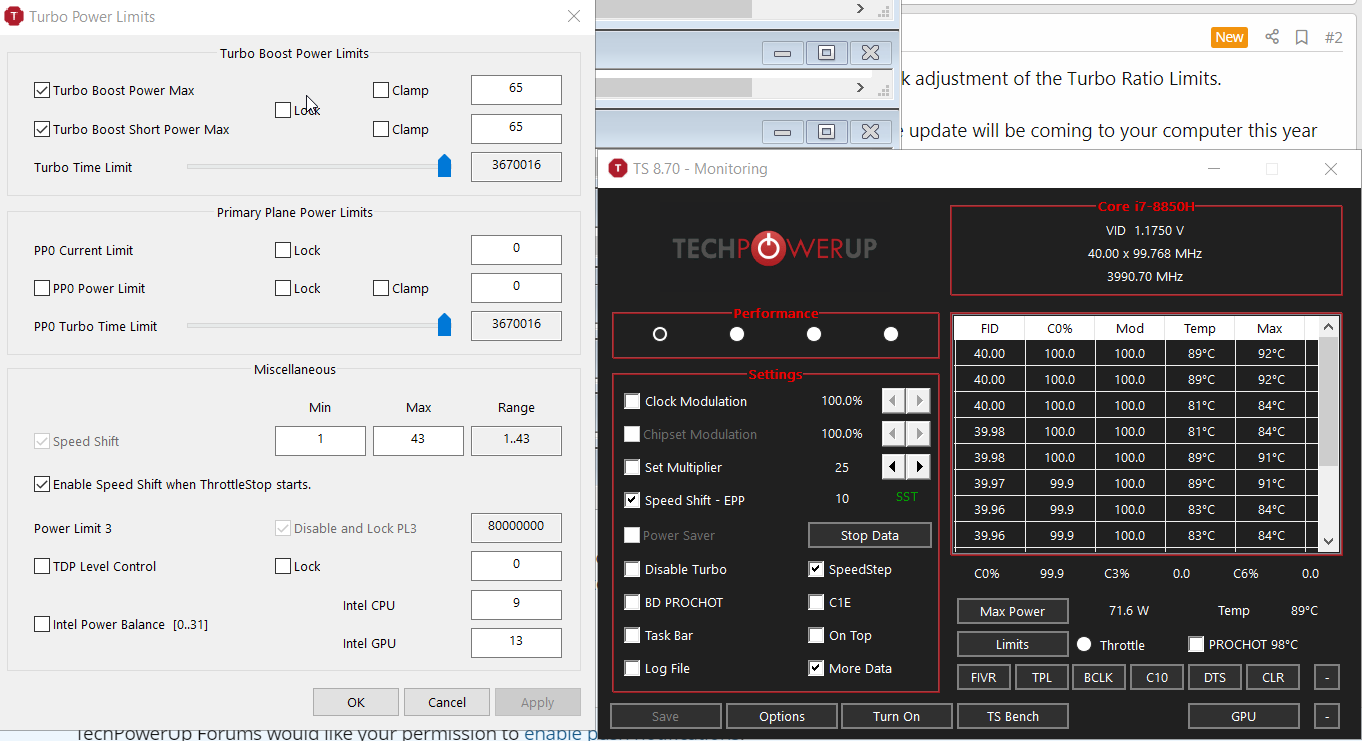
I had throttlestop 8.70 installed and yesterday I flashed the latest bios firmware. All of a sudden I'm not able to undervolt anymore.
I did not know about the new microcode for the intel chipset and the locking that was introduces, is there a way to roll-back to the previous one?
Strange thing however is that I'm able to adjust the Turbo Ratio Limits TDP should be 45W for the i7 8850h that I'm using.
unclewebb
ThrottleStop & RealTemp Author
- Joined
- Jun 1, 2008
- Messages
- 7,344 (1.26/day)
The microcode update is to fix bugs in the Intel CPU not the Intel chipset.the new microcode for the intel chipset
This fix disables CPU voltage control and it also locks the turbo ratio limits so they can no longer be adjusted while in Windows. The turbo power limits are not affected by this microcode update.
Some Dell owners have been able to install the previous BIOS version. Have you tried doing that yet on your HP? If you are able to go back and CPU voltage control is important to you, you will have to block any future BIOS updates.
There is no reason to set the turbo time limit or the PP0 time limit to the max value. The default 28 second value is fine. The time limit only controls how long the CPU will use the short turbo power limit before switching to the long turbo power limit. Using a sky high time value will usually be ignored by the CPU.
Managed to rollback to an older firmware. However seems like the update that locks the voltage have happened prior to 8th November 2019 since it was locked when I rolled back to this ver.
Decided to go back to one from 16th November 2018 and with that it is unlocked.
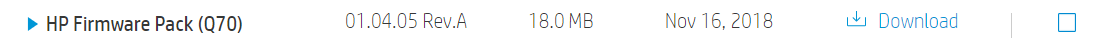
Thanks for a fantastic software by the way. You're the man!
Decided to go back to one from 16th November 2018 and with that it is unlocked.
Thanks for a fantastic software by the way. You're the man!

unclewebb
ThrottleStop & RealTemp Author
- Joined
- Jun 1, 2008
- Messages
- 7,344 (1.26/day)
I am pretty sure that HP was the first OEM that started locking out voltage control. The official Intel microcode release did not come out until early December 2019 but HP was ahead of the curve. Glad to hear you got this working again. It would be nice if manufacturers actually notified customers of this fix in the BIOS notes. Luckily HP lets you go back to a previous version without any hassles.

You are welcome.Thanks for a fantastic software

unclewebb
ThrottleStop & RealTemp Author
- Joined
- Jun 1, 2008
- Messages
- 7,344 (1.26/day)
For EDP OTHER throttling, try setting the PP0 Current Limit to a fixed value like 256. That might help.
This BIOS shows that your CPU supports limited overclocking. You should be able to increase each of the turbo ratio limits by +4 bins. Keep the fire extinguisher handy when running Prime95. The similar 8750H does not allow any overclocking.
Beside the PowerCut feature it shows your microcode version.
microcode 0xB4 is good and microcode 0xBA is bad.
Your laptop appears to have fantastic cooling, especially compared to most similar Dell and Asus laptops.
This BIOS shows that your CPU supports limited overclocking. You should be able to increase each of the turbo ratio limits by +4 bins. Keep the fire extinguisher handy when running Prime95. The similar 8750H does not allow any overclocking.
Beside the PowerCut feature it shows your microcode version.
microcode 0xB4 is good and microcode 0xBA is bad.
Your laptop appears to have fantastic cooling, especially compared to most similar Dell and Asus laptops.


