- Joined
- Feb 26, 2020
- Messages
- 2 (0.00/day)
| Processor | Core i7-9750H |
|---|---|
| Motherboard | Dell 01RGT1 |
| Memory | 2x4GB DDR4 2666 MHz |
| Video Card(s) | Intel(R) UHD Graphics 630 + GTX 1660 ti Max-Q |
| Storage | PC SN520 NVMe WDC 128GB + WDC WD10SPZX-75Z10T3 1TB |
Hello =p,
I've bought a Dell G3-3590-A30P and I'm suffering from thermal throttle (as everyone else, it seems). I tried to undervolt my processor using ThrottleStop and Intel XTU, but none of them worked.
ThrottleStop let me change the values, but the offset shown in the table doesn't change, alongside the temperature hitting 100°C (212°F). When trying to use XTU, the voltage offset is greyed out:
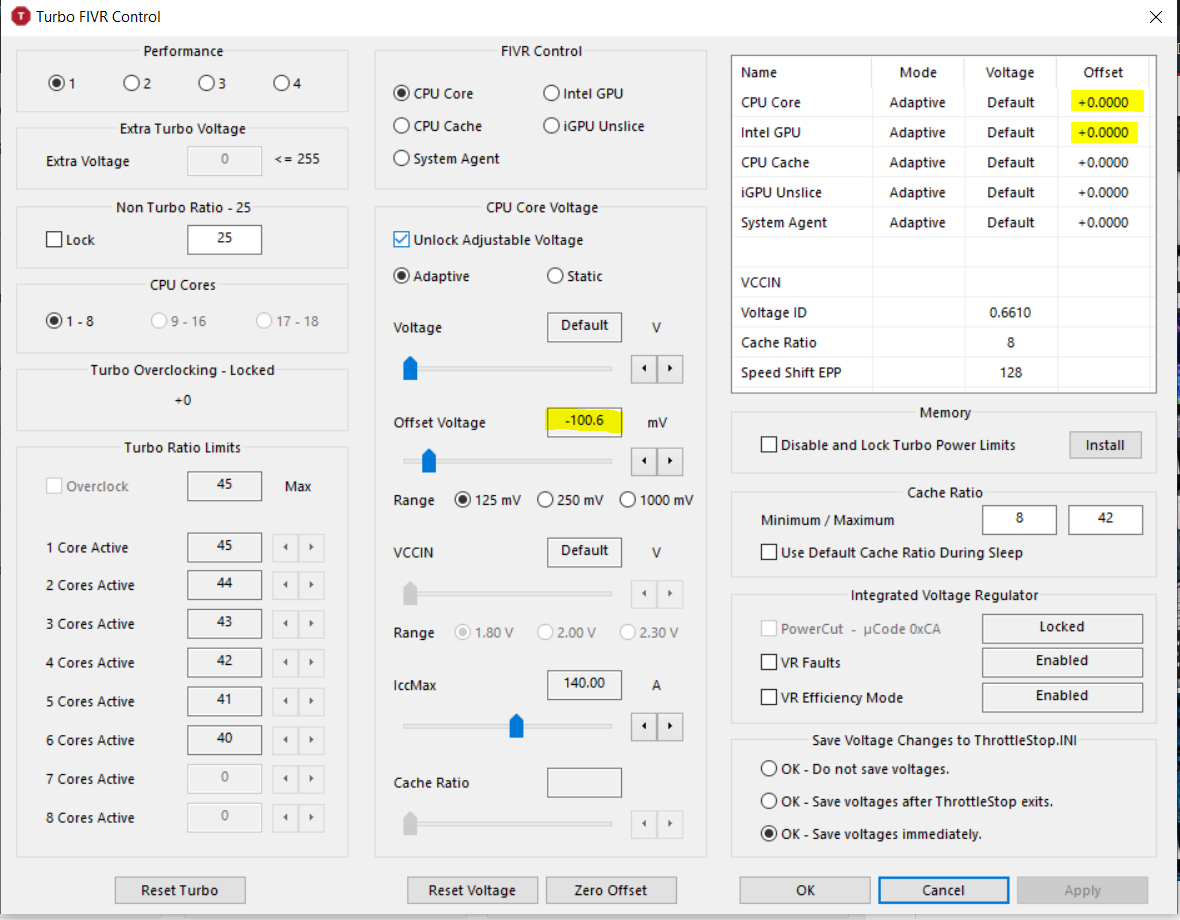
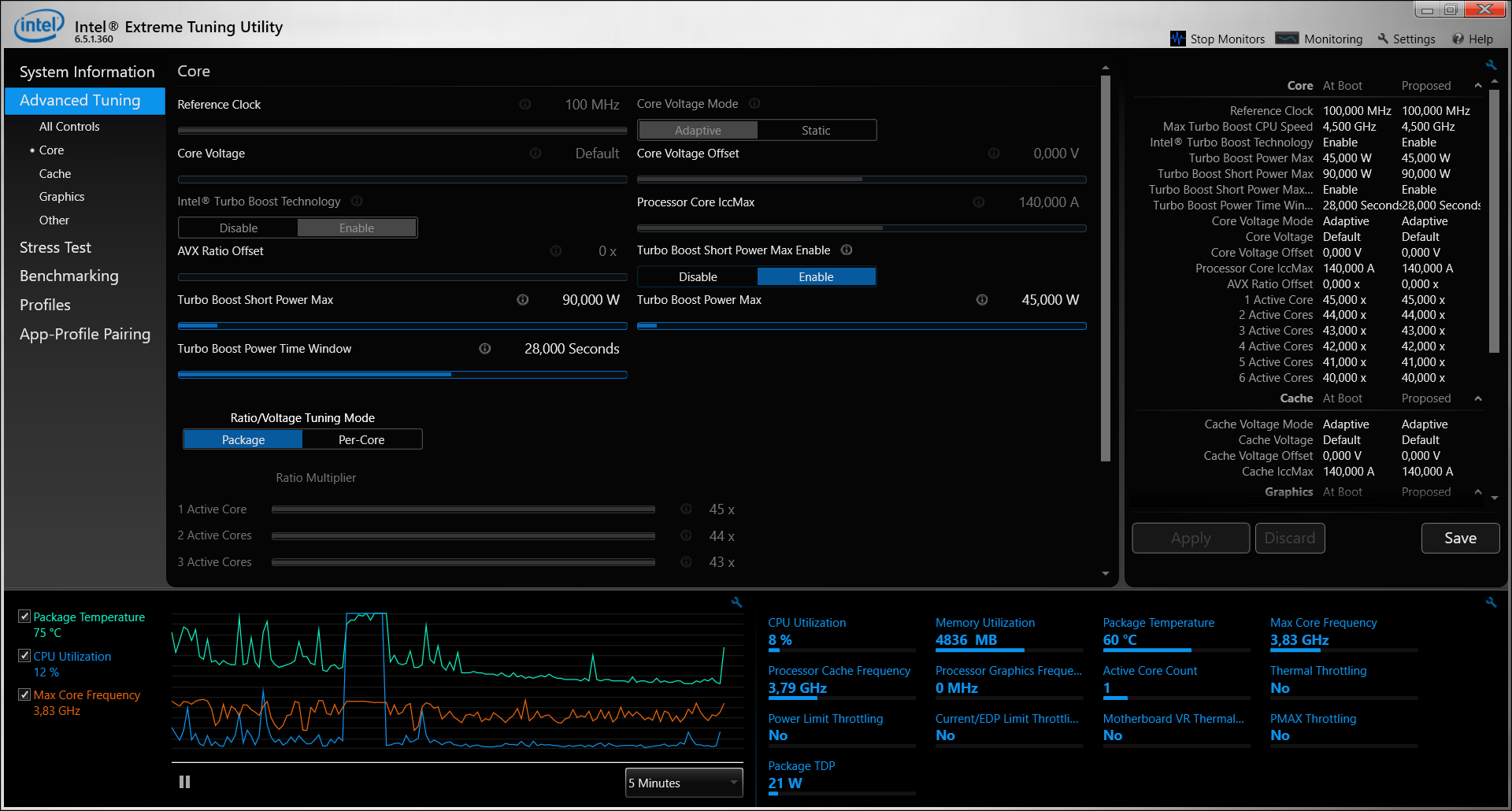
Laptop Specs:
CPU: Core i7-9750H
RAM: 8GB DDR4 2666 MHz
Motherboard: Dell 01RGT1 (laptop)
GPU (onboard): Intel(R) UHD Graphics 630
Driver: 25.20.100.6617
GPU (dedicated): GTX 1660 ti Max-Q
Driver: 26.21.14.4219
Laptop Model: Dell G3-3590-A30P
System BIOS: 1.9.2
OS Build/Version (dual boot): Windows 10 Home Single Language Version 10.0.18363 + Ubuntu 18.04.4 LTS (I hardly ever use it though)
Any ideas of what I should do?
I've bought a Dell G3-3590-A30P and I'm suffering from thermal throttle (as everyone else, it seems). I tried to undervolt my processor using ThrottleStop and Intel XTU, but none of them worked.
ThrottleStop let me change the values, but the offset shown in the table doesn't change, alongside the temperature hitting 100°C (212°F). When trying to use XTU, the voltage offset is greyed out:
Laptop Specs:
CPU: Core i7-9750H
RAM: 8GB DDR4 2666 MHz
Motherboard: Dell 01RGT1 (laptop)
GPU (onboard): Intel(R) UHD Graphics 630
Driver: 25.20.100.6617
GPU (dedicated): GTX 1660 ti Max-Q
Driver: 26.21.14.4219
Laptop Model: Dell G3-3590-A30P
System BIOS: 1.9.2
OS Build/Version (dual boot): Windows 10 Home Single Language Version 10.0.18363 + Ubuntu 18.04.4 LTS (I hardly ever use it though)
Any ideas of what I should do?



