D
-
Welcome to TechPowerUp Forums, Guest! Please check out our forum guidelines for info related to our community.
You are using an out of date browser. It may not display this or other websites correctly.
You should upgrade or use an alternative browser.
You should upgrade or use an alternative browser.
- Joined
- Jun 1, 2011
- Messages
- 3,841 (0.82/day)
- Location
- in a van down by the river
| Processor | faster at instructions than yours |
|---|---|
| Motherboard | more nurturing than yours |
| Cooling | frostier than yours |
| Memory | superior scheduling & haphazardly entry than yours |
| Video Card(s) | better rasterization than yours |
| Storage | more ample than yours |
| Display(s) | increased pixels than yours |
| Case | fancier than yours |
| Audio Device(s) | further audible than yours |
| Power Supply | additional amps x volts than yours |
| Mouse | without as much gnawing as yours |
| Keyboard | less clicky than yours |
| VR HMD | not as odd looking as yours |
| Software | extra mushier than yours |
| Benchmark Scores | up yours |
once you go IPS you never go back...I actually switched to IPS several years ago
- Joined
- Jun 23, 2014
- Messages
- 1,374 (0.38/day)
| Processor | 3900X 4.425 |
|---|---|
| Motherboard | X570 Tomahawk |
| Cooling | Galahad 360 push-pull |
| Memory | 2x16gb Crucial Ballistix MAX 4400 |
| Video Card(s) | Asus Dual 3060 Ti OC |
| Storage | Optane 280gb PCI-E |
| Display(s) | PG348Q |
| Case | Core X71 |
| Audio Device(s) | ATOLL DAC 100SE, Sony DN1070 - Dali Ikon 1 MK2, Presonus Studio 192, Line 6 POD HD rack, Audix VX10 |
| Power Supply | AX1500i |
| Mouse | Pulsar Xlite wireless white |
| Keyboard | Leopold FC980C 30g white |
| Software | Win 10 Pro |
A lot more to speak about these things tbf, but if you like literally just putting two random monitors that have different panels side by side, here you go... some UHD IPS left vs VA on the right side.
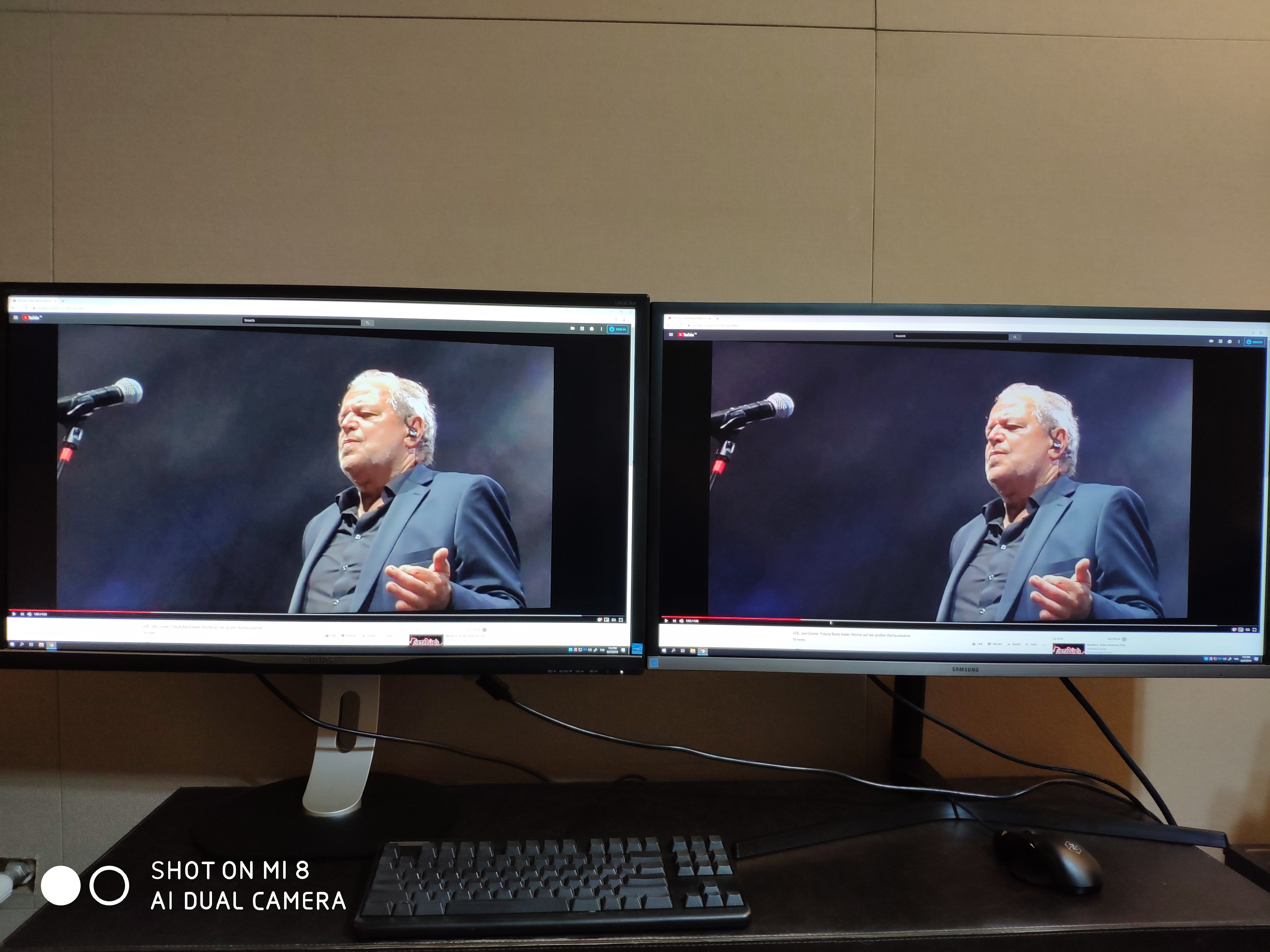
- Joined
- Sep 10, 2018
- Messages
- 5,495 (2.69/day)
- Location
- California
| System Name | His & Hers |
|---|---|
| Processor | R7 5800X/ R9 5950X Stock |
| Motherboard | X570 Aorus Master/ROG Crosshair VIII Hero |
| Cooling | Corsair h150 elite/ Corsair h115i Platinum |
| Memory | 32 GB 4x8GB 4000CL15 Trident Z Royal/ 32 GB 3200 CL14 @3800 CL16 Team T Force Nighthawk |
| Video Card(s) | Evga FTW 3 Ultra 3080ti/ Gigabyte Gaming OC 4090 |
| Storage | lots of SSD. |
| Display(s) | LG G2 65/LG C1 48/ LG 27GP850/ MSI 27 inch VA panel 1440p165hz |
| Case | 011 Dynamic XL/ Phanteks Evolv X |
| Audio Device(s) | Arctis Pro + gaming Dac/ Corsair sp 2500/ Logitech G560/Samsung Q990B |
| Power Supply | Seasonic Ultra Prime Titanium 1000w/850w |
| Mouse | Logitech G502 Lightspeed/ Logitech G Pro Hero. |
| Keyboard | Corsair K95 RGB Platinum/ Logitech G Pro |
I just switched this year from a pg278qr to a LG GN850 which is mostly just a rebranded GL850.
Although prior to that I rocked a 4k ips monitor that I ditched because I much preferred high refresh gaming.
There are definitely things I liked better about the asus and it isn't a night and day difference when it comes to color at least when sitting directly in front of the panel. Sure budget TN panels are terrible but so are their IPS equivalents.
The best monitor I've seen in person is actually a VA panel the PG35VQ I personally hate ultrawides but it was pretty incredible viewing hdr content and Destiny 2 running at over 100 fps on it.
Although prior to that I rocked a 4k ips monitor that I ditched because I much preferred high refresh gaming.
There are definitely things I liked better about the asus and it isn't a night and day difference when it comes to color at least when sitting directly in front of the panel. Sure budget TN panels are terrible but so are their IPS equivalents.
The best monitor I've seen in person is actually a VA panel the PG35VQ I personally hate ultrawides but it was pretty incredible viewing hdr content and Destiny 2 running at over 100 fps on it.
D
Deleted member 24505
Guest
A lot more to speak about these things tbf, but if you like literally just putting two random monitors that have different panels side by side, here you go... some UHD IPS left vs VA on the right side.
View attachment 173777
Not much difference between ips and va, considering the thread is about ips and tn. did you watch the video? random panels or not, there is a very noticable difference in contrast and color between the essentially ips and tn panels.
- Joined
- Jun 23, 2014
- Messages
- 1,374 (0.38/day)
| Processor | 3900X 4.425 |
|---|---|
| Motherboard | X570 Tomahawk |
| Cooling | Galahad 360 push-pull |
| Memory | 2x16gb Crucial Ballistix MAX 4400 |
| Video Card(s) | Asus Dual 3060 Ti OC |
| Storage | Optane 280gb PCI-E |
| Display(s) | PG348Q |
| Case | Core X71 |
| Audio Device(s) | ATOLL DAC 100SE, Sony DN1070 - Dali Ikon 1 MK2, Presonus Studio 192, Line 6 POD HD rack, Audix VX10 |
| Power Supply | AX1500i |
| Mouse | Pulsar Xlite wireless white |
| Keyboard | Leopold FC980C 30g white |
| Software | Win 10 Pro |
That is correct, I'm not digressing. The video had the panels flickering so I couldn't watch it all. Yes, there is indeed inherited differences between TN and IPS, but as the other user tried to point out, very cheap IPS can be terrible as well. IPS for the most part is superior though indeed.
He is right, you know... IPS just has tighter tolerances. You can have TN, apply all the bells and whistles and come up with a decent monitor. The issue is, there is no chance people would take notice of its qualities.Not much difference between ips and va, considering the thread is about ips and tn. did you watch the video? random panels or not, there is a very noticable difference in contrast and color between the essentially ips and tn panels.
Same with VA. Just because you don't have to apply a stricter uniformity, shouldn't stop you from it.
The qualities are differing, but the lowest is 'rubbed', then comes photopolymeric and then much higher corrective filter applications that bring full frame light output uniformity. The better it is, the glossier the display is going to get.
- Joined
- Apr 6, 2015
- Messages
- 246 (0.07/day)
- Location
- Japan
| System Name | ChronicleScienceWorkStation |
|---|---|
| Processor | AMD Threadripper 1950X |
| Motherboard | Asrock X399 Taichi |
| Cooling | Noctua U14S-TR4 |
| Memory | G.Skill DDR4 3200 C14 16GB*4 |
| Video Card(s) | AMD Radeon VII |
| Storage | Samsung 970 Pro*1, Kingston A2000 1TB*2 RAID 0, HGST 8TB*5 RAID 6 |
| Case | Lian Li PC-A75X |
| Power Supply | Corsair AX1600i |
| Software | Proxmox 6.2 |
I think TN is only good if response time is the most important feature for you; otherwise the smaller view angle, higher chance of clouding and so on just made TN hard to look at.
- Joined
- Sep 7, 2020
- Messages
- 369 (0.28/day)
- Location
- Texas
| System Name | Alienware PC |
|---|---|
| Processor | Intel 4790K |
| Motherboard | ASROCK Z97 EXTREME4 |
| Cooling | Stock Intel Cooler |
| Memory | 32GB DDR3 1600 MHz |
| Video Card(s) | ATI Radeon HD 7770 2GB GDDR5 |
| Storage | SAMSUNG 970 EVO PLUS M.2 |
| Display(s) | SAMSUNG UE57 Series 28-Inch 4K UHD |
| Case | Alienware Area 51 Black Tower Case |
| Audio Device(s) | Realtek On Board |
| Power Supply | EVGA 850 watt |
| Mouse | Microsoft Wireless |
| Keyboard | HyperX - Alloy Elite 2 Mechanical Gaming Keyboard. |
| Software | Windows 10 Pro & LTSB & LTSC Windows 11 Pro |
Because I'm a long ways from being the monitor guru, can someone please tell me what kind of monitor this is? Not the name I know that,  but the type. HP - 25x 24.5" LED FHD Monitor - Gray/Green 1 milliseconds 144 Hz
but the type. HP - 25x 24.5" LED FHD Monitor - Gray/Green 1 milliseconds 144 Hz
 but the type. HP - 25x 24.5" LED FHD Monitor - Gray/Green 1 milliseconds 144 Hz
but the type. HP - 25x 24.5" LED FHD Monitor - Gray/Green 1 milliseconds 144 Hz- Joined
- Jun 23, 2014
- Messages
- 1,374 (0.38/day)
| Processor | 3900X 4.425 |
|---|---|
| Motherboard | X570 Tomahawk |
| Cooling | Galahad 360 push-pull |
| Memory | 2x16gb Crucial Ballistix MAX 4400 |
| Video Card(s) | Asus Dual 3060 Ti OC |
| Storage | Optane 280gb PCI-E |
| Display(s) | PG348Q |
| Case | Core X71 |
| Audio Device(s) | ATOLL DAC 100SE, Sony DN1070 - Dali Ikon 1 MK2, Presonus Studio 192, Line 6 POD HD rack, Audix VX10 |
| Power Supply | AX1500i |
| Mouse | Pulsar Xlite wireless white |
| Keyboard | Leopold FC980C 30g white |
| Software | Win 10 Pro |
Tbh TNs lie large time about their response times anyway, when it comes to actually calculating them with professional tools, a monitor like the GL850 beats most TNs easily while looking better. It might be more expensive, but it's also worth it for a lot of people.
It's probably the AU Optronics 25 inch TN, but without the G-Sync module and Freesync instead. Basically the panel found in the older Omen 25, I've seen it IRL couple times down a store, it's not the worst looking TN.
Because I'm a long ways from being the monitor guru, can someone please tell me what kind of monitor this is? Not the name I know that,but the type. HP - 25x 24.5" LED FHD Monitor - Gray/Green 1 milliseconds 144 Hz
It's probably the AU Optronics 25 inch TN, but without the G-Sync module and Freesync instead. Basically the panel found in the older Omen 25, I've seen it IRL couple times down a store, it's not the worst looking TN.
Last edited:
- Joined
- Sep 7, 2020
- Messages
- 369 (0.28/day)
- Location
- Texas
| System Name | Alienware PC |
|---|---|
| Processor | Intel 4790K |
| Motherboard | ASROCK Z97 EXTREME4 |
| Cooling | Stock Intel Cooler |
| Memory | 32GB DDR3 1600 MHz |
| Video Card(s) | ATI Radeon HD 7770 2GB GDDR5 |
| Storage | SAMSUNG 970 EVO PLUS M.2 |
| Display(s) | SAMSUNG UE57 Series 28-Inch 4K UHD |
| Case | Alienware Area 51 Black Tower Case |
| Audio Device(s) | Realtek On Board |
| Power Supply | EVGA 850 watt |
| Mouse | Microsoft Wireless |
| Keyboard | HyperX - Alloy Elite 2 Mechanical Gaming Keyboard. |
| Software | Windows 10 Pro & LTSB & LTSC Windows 11 Pro |
So my HP monitor would be considered a TN monitor? I don't even know what TN means.it's not the worst looking TN.
- Joined
- Jun 23, 2014
- Messages
- 1,374 (0.38/day)
| Processor | 3900X 4.425 |
|---|---|
| Motherboard | X570 Tomahawk |
| Cooling | Galahad 360 push-pull |
| Memory | 2x16gb Crucial Ballistix MAX 4400 |
| Video Card(s) | Asus Dual 3060 Ti OC |
| Storage | Optane 280gb PCI-E |
| Display(s) | PG348Q |
| Case | Core X71 |
| Audio Device(s) | ATOLL DAC 100SE, Sony DN1070 - Dali Ikon 1 MK2, Presonus Studio 192, Line 6 POD HD rack, Audix VX10 |
| Power Supply | AX1500i |
| Mouse | Pulsar Xlite wireless white |
| Keyboard | Leopold FC980C 30g white |
| Software | Win 10 Pro |
Twisted Nematic, yes. I could try to make an explanation as to what it is but I'm sleepy and about to head the bed soon.
- Joined
- Sep 7, 2020
- Messages
- 369 (0.28/day)
- Location
- Texas
| System Name | Alienware PC |
|---|---|
| Processor | Intel 4790K |
| Motherboard | ASROCK Z97 EXTREME4 |
| Cooling | Stock Intel Cooler |
| Memory | 32GB DDR3 1600 MHz |
| Video Card(s) | ATI Radeon HD 7770 2GB GDDR5 |
| Storage | SAMSUNG 970 EVO PLUS M.2 |
| Display(s) | SAMSUNG UE57 Series 28-Inch 4K UHD |
| Case | Alienware Area 51 Black Tower Case |
| Audio Device(s) | Realtek On Board |
| Power Supply | EVGA 850 watt |
| Mouse | Microsoft Wireless |
| Keyboard | HyperX - Alloy Elite 2 Mechanical Gaming Keyboard. |
| Software | Windows 10 Pro & LTSB & LTSC Windows 11 Pro |
- Joined
- Mar 28, 2018
- Messages
- 1,793 (0.81/day)
- Location
- Arizona
| System Name | Space Heater MKIV |
|---|---|
| Processor | AMD Ryzen 7 5800X |
| Motherboard | ASRock B550 Taichi |
| Cooling | Noctua NH-U14S, 3x Noctua NF-A14s |
| Memory | 2x32GB Teamgroup T-Force Vulcan Z DDR4-3600 C18 1.35V |
| Video Card(s) | PowerColor RX 6800 XT Red Devil (2150MHz, 240W PL) |
| Storage | 2TB WD SN850X, 4x1TB Crucial MX500 (striped array), LG WH16NS40 BD-RE |
| Display(s) | Dell S3422DWG (34" 3440x1440 144Hz) |
| Case | Phanteks Enthoo Pro M |
| Audio Device(s) | Edifier R1700BT, Samson SR850 |
| Power Supply | Corsair RM850x, CyberPower CST135XLU |
| Mouse | Logitech MX Master 3 |
| Keyboard | Glorious GMMK 2 96% |
| Software | Windows 10 LTSC 2021, Linux Mint |
As nice as IPS displays can be, I think VA is a good all-around technology.
I switched from a TN panel to a VA one recently. Black levels on VA are significantly better (though black moving objects on a gray background smear like a passive-matrix screen). Colors look a bit better overall, and viewing angles are better.
Both of my primary laptops have IPS screens, and they both look great. But nothing beats the AMOLED screen on my phone.
I switched from a TN panel to a VA one recently. Black levels on VA are significantly better (though black moving objects on a gray background smear like a passive-matrix screen). Colors look a bit better overall, and viewing angles are better.
Both of my primary laptops have IPS screens, and they both look great. But nothing beats the AMOLED screen on my phone.
- Joined
- Oct 22, 2014
- Messages
- 13,210 (3.81/day)
- Location
- Sunshine Coast
| System Name | Black Box |
|---|---|
| Processor | Intel Xeon E3-1260L v5 |
| Motherboard | MSI E3 KRAIT Gaming v5 |
| Cooling | Tt tower + 120mm Tt fan |
| Memory | G.Skill 16GB 3600 C18 |
| Video Card(s) | Asus GTX 970 Mini |
| Storage | Kingston A2000 512Gb NVME |
| Display(s) | AOC 24" Freesync 1m.s. 75Hz |
| Case | Corsair 450D High Air Flow. |
| Audio Device(s) | No need. |
| Power Supply | FSP Aurum 650W |
| Mouse | Yes |
| Keyboard | Of course |
| Software | W10 Pro 64 bit |
Hard to tell without a specific model number.Because I'm a long ways from being the monitor guru, can someone please tell me what kind of monitor this is? Not the name I know that,but the type. HP - 25x 24.5" LED FHD Monitor - Gray/Green 1 milliseconds 144 Hz
- Joined
- Oct 2, 2005
- Messages
- 3,059 (0.45/day)
- Location
- Baltimore MD
| Processor | Ryzen 5900X |
|---|---|
| Motherboard | ASUS Prime X470 Pro |
| Cooling | Arctic liquid freezer II 240 |
| Memory | 2 x 16 Gb Gskill Trident Z 3600 Mhz |
| Video Card(s) | MSI Ventus 3060 Ti OC |
| Storage | Samsung 960 EVO 500 Gb / 860 EVO 1 Tb |
| Display(s) | Dell S2719DGF |
| Case | Lian Li Lancool II Mesh |
| Audio Device(s) | Soundblaster Z |
| Power Supply | Corsair RM850x |
| Mouse | Logitech G703 |
| Keyboard | Logitech G513 |
| Software | Win 11 |
Personally I tried IPS and VA screens over TN and I didn't like the loss in response times and the previously mentioned smearing on VA.
I think the reason a lot of people get blown away by IPS is they are generally brighter out of the box and the colors pop more because they are oversaturated and that they have been using either a cheap or old TN.
If you actually use a color calibrator with an IPS and a TN side by side with the same brightness levels there is really not that much difference, yes the IPS can display more than 100% of sRGB but what uses more than 100% of sRGB even most photographers dont use adobe RGB because its really only supported for physical printing, I also never understand the viewing angle arguments for a screen that you sit directly in front of at a desk.
Currently I use a DellS2719DGF that's been calibrated with a datacolor spyder at 120 cd/m2, unless your in direct sunlight I dont understand why or how some people deal with 350 cd/m2 or higher brightness, to get to 120 cd/m2 which is what the calibration software recommenced based on ambient light I had to turn the screen brightness down to 42%
Calibrating the screen is probably more impactful on color, brightness and contrast than the physical difference between a quality IPS VA or TN screen.
I think the reason a lot of people get blown away by IPS is they are generally brighter out of the box and the colors pop more because they are oversaturated and that they have been using either a cheap or old TN.
If you actually use a color calibrator with an IPS and a TN side by side with the same brightness levels there is really not that much difference, yes the IPS can display more than 100% of sRGB but what uses more than 100% of sRGB even most photographers dont use adobe RGB because its really only supported for physical printing, I also never understand the viewing angle arguments for a screen that you sit directly in front of at a desk.
Currently I use a DellS2719DGF that's been calibrated with a datacolor spyder at 120 cd/m2, unless your in direct sunlight I dont understand why or how some people deal with 350 cd/m2 or higher brightness, to get to 120 cd/m2 which is what the calibration software recommenced based on ambient light I had to turn the screen brightness down to 42%
Calibrating the screen is probably more impactful on color, brightness and contrast than the physical difference between a quality IPS VA or TN screen.
- Joined
- Sep 7, 2020
- Messages
- 369 (0.28/day)
- Location
- Texas
| System Name | Alienware PC |
|---|---|
| Processor | Intel 4790K |
| Motherboard | ASROCK Z97 EXTREME4 |
| Cooling | Stock Intel Cooler |
| Memory | 32GB DDR3 1600 MHz |
| Video Card(s) | ATI Radeon HD 7770 2GB GDDR5 |
| Storage | SAMSUNG 970 EVO PLUS M.2 |
| Display(s) | SAMSUNG UE57 Series 28-Inch 4K UHD |
| Case | Alienware Area 51 Black Tower Case |
| Audio Device(s) | Realtek On Board |
| Power Supply | EVGA 850 watt |
| Mouse | Microsoft Wireless |
| Keyboard | HyperX - Alloy Elite 2 Mechanical Gaming Keyboard. |
| Software | Windows 10 Pro & LTSB & LTSC Windows 11 Pro |
HP 25X is the only model number on this monitor.Hard to tell without a specific model number.
- Joined
- Jan 29, 2012
- Messages
- 6,431 (1.44/day)
- Location
- Florida
| System Name | natr0n-PC |
|---|---|
| Processor | Ryzen 5950x/5600x |
| Motherboard | B450 AORUS M |
| Cooling | EK AIO 360 - 6 fan action |
| Memory | Patriot - Viper Steel DDR4 (B-Die)(4x8GB) |
| Video Card(s) | EVGA 3070ti FTW |
| Storage | Various |
| Display(s) | PIXIO IPS 240Hz 1080P |
| Case | Thermaltake Level 20 VT |
| Audio Device(s) | LOXJIE D10 + Kinter Amp + 6 Bookshelf Speakers Sony+JVC+Sony |
| Power Supply | Super Flower Leadex III ARGB 80+ Gold 650W |
| Software | XP/7/8.1/10 |
| Benchmark Scores | http://valid.x86.fr/79kuh6 |
Using a IPS monitor for a few months and the colors are more lively. Want to get a much fancier higer end model soon.
- Joined
- Aug 12, 2020
- Messages
- 1,133 (0.84/day)
Yeah, only had TN monitors until 3 years ago, got first IPS since prices came down a lot, and was blown away by difference in angles and colors, while never noticed difference in reaction time. Guess I'm not coming back to TN then.
- Joined
- Jun 23, 2014
- Messages
- 1,374 (0.38/day)
| Processor | 3900X 4.425 |
|---|---|
| Motherboard | X570 Tomahawk |
| Cooling | Galahad 360 push-pull |
| Memory | 2x16gb Crucial Ballistix MAX 4400 |
| Video Card(s) | Asus Dual 3060 Ti OC |
| Storage | Optane 280gb PCI-E |
| Display(s) | PG348Q |
| Case | Core X71 |
| Audio Device(s) | ATOLL DAC 100SE, Sony DN1070 - Dali Ikon 1 MK2, Presonus Studio 192, Line 6 POD HD rack, Audix VX10 |
| Power Supply | AX1500i |
| Mouse | Pulsar Xlite wireless white |
| Keyboard | Leopold FC980C 30g white |
| Software | Win 10 Pro |
The Tom's table is pretty much only rounding up VA right. TNs can be fast, but to compensate, the gaming monitors also use a lot of overdrive to get to those high Hz. At that point you might actually be performing worse than the other panels. Like at 165 Hz, which could be fixed by pulling back to 144. A lot of the people seem to think the higher the Hz, the monitor is always going to be better which is not true. Heck I sometimes get vibration in the top left side of my PG348 when I'm at 100 Hz.
Other panels do this too. Tom's chart is also misleading on trying to say that IPS is the most favorable for the best of most applications. TVs are a mass market and with HDR, you're looking at VA panels on the high end there. IPS is mostly left for cheaper stuff and marketing for TVs.
Then there's of course OLED. As great as its visuals are, I've seen display issues on my Samsung convertible tablet even when turning on and off. There are certain precautions inside that take care of the AMOLED and make sure it doesn't just render itself useless by freezing images on the display. Must be why you can't turn off some of the power saving options from Windows even if you want to.
Other panels do this too. Tom's chart is also misleading on trying to say that IPS is the most favorable for the best of most applications. TVs are a mass market and with HDR, you're looking at VA panels on the high end there. IPS is mostly left for cheaper stuff and marketing for TVs.
Then there's of course OLED. As great as its visuals are, I've seen display issues on my Samsung convertible tablet even when turning on and off. There are certain precautions inside that take care of the AMOLED and make sure it doesn't just render itself useless by freezing images on the display. Must be why you can't turn off some of the power saving options from Windows even if you want to.
- Joined
- Sep 7, 2020
- Messages
- 369 (0.28/day)
- Location
- Texas
| System Name | Alienware PC |
|---|---|
| Processor | Intel 4790K |
| Motherboard | ASROCK Z97 EXTREME4 |
| Cooling | Stock Intel Cooler |
| Memory | 32GB DDR3 1600 MHz |
| Video Card(s) | ATI Radeon HD 7770 2GB GDDR5 |
| Storage | SAMSUNG 970 EVO PLUS M.2 |
| Display(s) | SAMSUNG UE57 Series 28-Inch 4K UHD |
| Case | Alienware Area 51 Black Tower Case |
| Audio Device(s) | Realtek On Board |
| Power Supply | EVGA 850 watt |
| Mouse | Microsoft Wireless |
| Keyboard | HyperX - Alloy Elite 2 Mechanical Gaming Keyboard. |
| Software | Windows 10 Pro & LTSB & LTSC Windows 11 Pro |
I was just searching for a comparison chart, just to get an basic idea of what I might expect from different monitors. I probably know the least about monitors than any other PC component/hardware. I have both TN and IPS, and I'm very content with both, yes there is a little picture quality difference in my HP 25X TN and my HP 25er IPS, the IPS knocks it out of the park watching 4K videos on YouTube, but the 25X TN does a pretty decent job also. I can see a speed difference in the HP 25X TN, compared to my HP 25er, I can't speak to the VA, I've never owned one. Yes, I would like to have a Asus ProArt PQ22UC, but that would be way above my pay scale, I say whatever works best for you, is probably the one you need to get.The Tom's table is pretty much only rounding up VA right. Tom's chart is also misleading on trying to say that IPS is the most favorable for the best of most applications.

- Joined
- Jun 2, 2017
- Messages
- 7,902 (3.15/day)
| System Name | Best AMD Computer |
|---|---|
| Processor | AMD 7900X3D |
| Motherboard | Asus X670E E Strix |
| Cooling | In Win SR36 |
| Memory | GSKILL DDR5 32GB 5200 30 |
| Video Card(s) | Sapphire Pulse 7900XT (Watercooled) |
| Storage | Corsair MP 700, Seagate 530 2Tb, Adata SX8200 2TBx2, Kingston 2 TBx2, Micron 8 TB, WD AN 1500 |
| Display(s) | GIGABYTE FV43U |
| Case | Corsair 7000D Airflow |
| Audio Device(s) | Corsair Void Pro, Logitch Z523 5.1 |
| Power Supply | Deepcool 1000M |
| Mouse | Logitech g7 gaming mouse |
| Keyboard | Logitech G510 |
| Software | Windows 11 Pro 64 Steam. GOG, Uplay, Origin |
| Benchmark Scores | Firestrike: 46183 Time Spy: 25121 |
Speaking as objectively as possible. A high contrast TN panel will feel great as long as you use it. Even going to (when you used to be able to do that) the store and seeing IPS panels would not sway you. Once you get an IPS screen you will be Gaming one day and realize how sharp everything looks and how rich the colors are. Once you get into high resolution (above 1080P) having an IPS screen will make you a snob.
- Joined
- Jun 23, 2014
- Messages
- 1,374 (0.38/day)
| Processor | 3900X 4.425 |
|---|---|
| Motherboard | X570 Tomahawk |
| Cooling | Galahad 360 push-pull |
| Memory | 2x16gb Crucial Ballistix MAX 4400 |
| Video Card(s) | Asus Dual 3060 Ti OC |
| Storage | Optane 280gb PCI-E |
| Display(s) | PG348Q |
| Case | Core X71 |
| Audio Device(s) | ATOLL DAC 100SE, Sony DN1070 - Dali Ikon 1 MK2, Presonus Studio 192, Line 6 POD HD rack, Audix VX10 |
| Power Supply | AX1500i |
| Mouse | Pulsar Xlite wireless white |
| Keyboard | Leopold FC980C 30g white |
| Software | Win 10 Pro |
IPS is inherit superior on those aspects, so yes. Having an IPS monitor was a bigger deal some 10+ years back though, since back then TNs actually sucked more. The really good VA panels like Odyssey 49 and those 35 inch monitors seem amazing, makes you wonder how much smearing is still there on that end.
- Joined
- Nov 27, 2015
- Messages
- 93 (0.03/day)
- Location
- The Netherlands
| Processor | AMD Ryzen 7 5800X3D |
|---|---|
| Motherboard | AsRock X570 Steel Legend |
| Cooling | Noctua NH-D15 Chromax.Black |
| Memory | G.Skill TridentZ Neo 16GB 3600Mhz |
| Video Card(s) | Sapphire Radeon RX 7900 XT Vapor-X |
| Storage | Samsung 980 PRO 1TB |
| Display(s) | LG Ultragear 27GP850-B |
| Case | NZXT H5 Flow Black |
| Power Supply | Corsair RM750x White |
| Mouse | Corsair Scimitar Pro RGB |
| Keyboard | Corsair K70 RGB MK.2 Cherry MX Silent |
I'm currently running an old BenQ 27'' 1440p 144hz TN monitor. Looking for some advice on a new monitor. A 27'' 1440p 144hz IPS monitor. I have been looking at the LG Ultragear GL850 since its release. I thought I'd get this monitor however, I just found out about the Gigabyte G27Q.
Seems a like a great option and cheaper than the LG. I read that the build-in speakers are horrible, but I won't use those anyways. I like the thin bezels. Anyone with experience with that particular monitor?
edit: prefer freesync as I'll run the new AMD GPUs.
Seems a like a great option and cheaper than the LG. I read that the build-in speakers are horrible, but I won't use those anyways. I like the thin bezels. Anyone with experience with that particular monitor?
edit: prefer freesync as I'll run the new AMD GPUs.
- Joined
- Jun 23, 2014
- Messages
- 1,374 (0.38/day)
| Processor | 3900X 4.425 |
|---|---|
| Motherboard | X570 Tomahawk |
| Cooling | Galahad 360 push-pull |
| Memory | 2x16gb Crucial Ballistix MAX 4400 |
| Video Card(s) | Asus Dual 3060 Ti OC |
| Storage | Optane 280gb PCI-E |
| Display(s) | PG348Q |
| Case | Core X71 |
| Audio Device(s) | ATOLL DAC 100SE, Sony DN1070 - Dali Ikon 1 MK2, Presonus Studio 192, Line 6 POD HD rack, Audix VX10 |
| Power Supply | AX1500i |
| Mouse | Pulsar Xlite wireless white |
| Keyboard | Leopold FC980C 30g white |
| Software | Win 10 Pro |
The older Gigabyte with the Innolux panel had flickering issues, not sure about that one. Check the TUF 27 too, comparable to the GL850.






