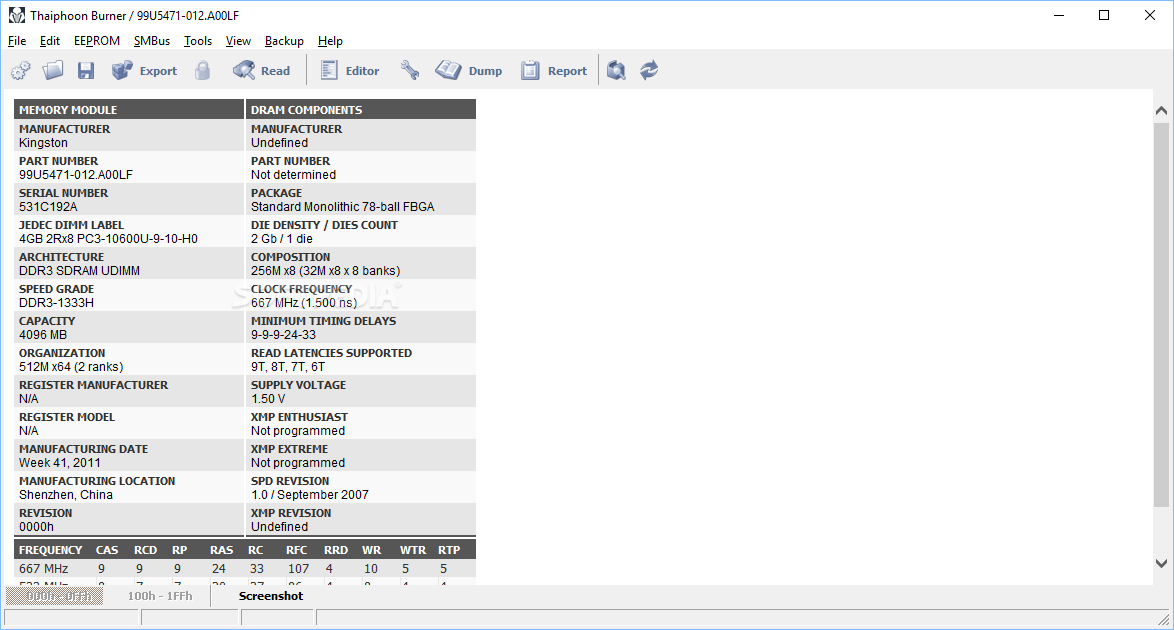- Joined
- Dec 3, 2019
- Messages
- 700 (0.44/day)
- Location
- Crawley
| System Name | 3900x |
|---|---|
| Processor | AMD Ryzen 3900x |
| Motherboard | Gigabyte Aorus X470 gaming 7 WiFi |
| Cooling | Alphacool XT45 420mm Rad, 3 noctua 140 industrial 2000, EKWB EK-Quantum Kinetic TBE 200 D5 PWM |
| Memory | 32GB (4 x 8GB) Corsair 3200 C16 Dominator Platinum OC to 3733 16-16-16-32-48 |
| Video Card(s) | Gigabyte Aorus GeForce® RTX 2070 Super |
| Storage | Samsung Evo 970 1TB NVMe M.2 SSD, Intel 660P 2TB NVMe M.2 SSD , Samsung 2TB 860 QVC |
| Display(s) | AOC Q3279VWFD8 |
| Case | Thermaltake View 71 |
| Audio Device(s) | Sound Blaster G6 |
| Power Supply | Seasonic Titanium 1000W with cable mods cables |
| Mouse | Corsair Dark Core SE & Logitech G815 Keyboard |
| Keyboard | Logitech G815 |
| Software | wIn 10 Pro possibly Manjaro at some point |
It's like the theoretical power draw limits under manual OC - when will you ever reach the limit of 1000W of power draw on anything? It's pointless to fret over, and has no bearing on what you actually get. Better for AMD to set an unattainable ceiling than one that will actually limit performance.
If you're using 1usmus or 1909, the scheduler tries its best to keep lightly threaded loads within the same CCX for latency purposes. For you, a CCX is populated by 3 active cores. Seeing as your two best cores are in the first complex, it's not hard to see why the scheduler would want to keep most of the load in there.
Your Core 0 quality makes it easy, because as far as the scheduler is concerned, there is literally no reason ever to migrate load out of the first CCX unless more than 3 cores are needed, which is probably why you see lower freqs and usage on the other 9 cores. On the other hand, if your chip is like mine with Core 0 and the best core at opposite ends of the silicon, the scheduler will feel a bit torn at times.
I described Corsair as "poorly-binned" B-die, but it's still B-die. Throw a little bit extra DRAM voltage at it and you'll likely be able to comfortably get a little frequency and tighter timings out of it. Ryzen DRAM calculator has everything you need, maybe check the V2 profile instead for a more relaxed set of timings.
Yes I am using 1usmus. And yes I know what you mean re limits, I was just wondering why it was being shown that high.
I was watching the load as it went through a R20 and it was interesting to see the load being switched mostly between the first three cores, with the fourth occasionally getting into the mix
With the Dram Calc do you select the speed that you have or the speed that you want? (first time that I have looked at it) As for throwing voltage at it etc, I think I'll need to have a read first lol.