-
Welcome to TechPowerUp Forums, Guest! Please check out our forum guidelines for info related to our community.
You are using an out of date browser. It may not display this or other websites correctly.
You should upgrade or use an alternative browser.
You should upgrade or use an alternative browser.
"TVB" blinks red in my Limits?
- Thread starter alexp
- Start date
unclewebb
ThrottleStop & RealTemp Author
- Joined
- Jun 1, 2008
- Messages
- 7,332 (1.26/day)
TVB is Thermal Velocity Boost. At 70C, this boost turns to throttling. If you do not want your CPU to slow down at this temperature then clear this box in the FIVR window.
Try setting Power Limit 4 to 0 to get rid of EDP OTHER throttling. Also increase the IccMax values. I set everything to max.
Set PL2 to at least 100W.
Powerful 6 core CPUs use a variety of throttling methods. As long as temps are OK, you can increase these limits.
Try setting Power Limit 4 to 0 to get rid of EDP OTHER throttling. Also increase the IccMax values. I set everything to max.
Set PL2 to at least 100W.
Powerful 6 core CPUs use a variety of throttling methods. As long as temps are OK, you can increase these limits.
thank you so much, really appreciate the tip, I did it and with 20 days of learning and fiddling, finally I was able to run my CPU with out any limit, stable for hours!TVB is Thermal Velocity Boost. At 70C, this boost turns to throttling. If you do not want your CPU to slow down at this temperature then clear this box in the FIVR window.
Try setting Power Limit 4 to 0 to get rid of EDP OTHER throttling. Also increase the IccMax values. I set everything to max.
Set PL2 to at least 100W.
Powerful 6 core CPUs use a variety of throttling methods. As long as temps are OK, you can increase these limits.
seriously, the limits window now is all black!!! all the time!!! LOL
and with a bit better score than stuck...
the funny thing is that this paved the way for the GPU to consume the remaining power from what the cpu didn't,! and enough headroom for extra temperature!
any way, just a small question, how to stop data collection (stop data button) on the start of the program by default?
thanks
unclewebb
ThrottleStop & RealTemp Author
- Joined
- Jun 1, 2008
- Messages
- 7,332 (1.26/day)
Good work! If you are running HWiNFO while running ThrottleStop, HWiNFO will constantly clear all of the yellow boxes. This information is stored within the CPU. Maybe that is why Limit Reasons is all black.the limits window now is all black!!!
If you want ThrottleStop to start up in Stop Data mode, simply exit ThrottleStop while you are in Stop Data mode. ThrottleStop always starts up in whatever mode it was last in.
This feature does not completely stop data collection. It changes the data collection frequency from once every second to once every minute. ThrottleStop is a very lean program whether you are using this feature or not. Memory and CPU usage is minimal.
Thank you so much, it worked!
No, absolutely not! I don't use HWiNFO because Throttlestop already has measuring tools,
I didn't run any thing else! for the purest results possible, only CINEBENCH (single core and multi test) and also tried (Heavy load) and I also disabled the WifI card too!!! LOL No Internet!!!
Anyway, I remember you said in one of the posts that throttle stop must be kept in the background, and not just launch to apply it's settings like what MSI afterburner does, right?
So, I'm tying to start it as a service to make sure it stay running. but it can't work, I've tried every thing... what could be wrong?
I've tried so many solutions, all the same,
here is the best option for creating a service, Process Hacker:
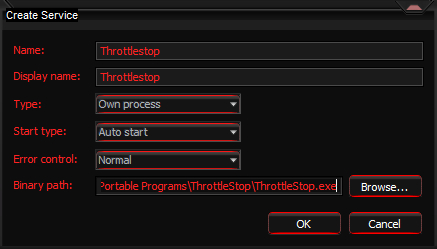
after that the service is created, but unable to start!
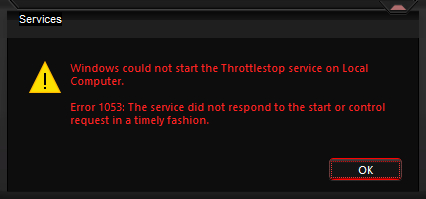
and when I try to launch Throttle stop manually it also spits an error (cant start the service)!!!
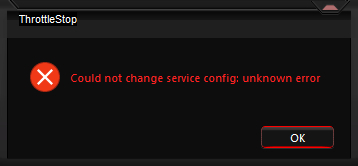
If I delete the service every thing is fine, I can run it again.
any Ideas?
again thank you so much for the help...
No, absolutely not! I don't use HWiNFO because Throttlestop already has measuring tools,
I didn't run any thing else! for the purest results possible, only CINEBENCH (single core and multi test) and also tried (Heavy load) and I also disabled the WifI card too!!! LOL No Internet!!!
Anyway, I remember you said in one of the posts that throttle stop must be kept in the background, and not just launch to apply it's settings like what MSI afterburner does, right?
So, I'm tying to start it as a service to make sure it stay running. but it can't work, I've tried every thing... what could be wrong?
I've tried so many solutions, all the same,
here is the best option for creating a service, Process Hacker:
after that the service is created, but unable to start!
and when I try to launch Throttle stop manually it also spits an error (cant start the service)!!!
If I delete the service every thing is fine, I can run it again.
any Ideas?
again thank you so much for the help...
unclewebb
ThrottleStop & RealTemp Author
- Joined
- Jun 1, 2008
- Messages
- 7,332 (1.26/day)
I have never played around with running ThrottleStop as a service. I use the Task Scheduler to start ThrottleStop. It works great without any issues so no reason to reinvent the wheel.
 forum.notebookreview.com
forum.notebookreview.com
In the Options window you can turn off the system tray icon if you do not want to look at it. This allows you to run ThrottleStop in hidden mode, similar to how a service runs.
TechnologyGuide
Thank you for visiting the TechnologyGuide network. Unfortunately, these forums are no longer active. We extend a heartfelt thank you to the entire community for their steadfast support—it is really you, our readers, that drove
In the Options window you can turn off the system tray icon if you do not want to look at it. This allows you to run ThrottleStop in hidden mode, similar to how a service runs.
Well, yeah I already do that exactly, but I like the Idea of a service...any way, thrttle stop is shown as a background task in task manager, since it's window is hidden, I think it's fine.
thank you any way, really appreciate the help, and know it's time to get back to business LOL
it was a really great journey! never had that much knowledge and fun in my entire life! and Finally, my laptop is performing as it meant to be!
thank you any way, really appreciate the help, and know it's time to get back to business LOL
it was a really great journey! never had that much knowledge and fun in my entire life! and Finally, my laptop is performing as it meant to be!
unclewebb
ThrottleStop & RealTemp Author
- Joined
- Jun 1, 2008
- Messages
- 7,332 (1.26/day)
I prefer using the Task Scheduler. I set it to run when I log in. If you ever need to access the ThrottleStop user interface, you can run ThrottleStop.exe and it will pop up the currently running instance of ThrottleStop. This makes it easy to make any changes.
- Joined
- Oct 22, 2014
- Messages
- 13,210 (3.81/day)
- Location
- Sunshine Coast
| System Name | Black Box |
|---|---|
| Processor | Intel Xeon E3-1260L v5 |
| Motherboard | MSI E3 KRAIT Gaming v5 |
| Cooling | Tt tower + 120mm Tt fan |
| Memory | G.Skill 16GB 3600 C18 |
| Video Card(s) | Asus GTX 970 Mini |
| Storage | Kingston A2000 512Gb NVME |
| Display(s) | AOC 24" Freesync 1m.s. 75Hz |
| Case | Corsair 450D High Air Flow. |
| Audio Device(s) | No need. |
| Power Supply | FSP Aurum 650W |
| Mouse | Yes |
| Keyboard | Of course |
| Software | W10 Pro 64 bit |
Because it shows it is LOCKED, so no changes can be made.
well, thats one answer. its locked because your bios doesnt have its settings enabled to allow software control of these settings and/or undervolting/overclocking enabled. many vendors turned these off in 2021 because of the intel undervolt security issue. you might be able to turn it back on. I can on my two systems I use this on.

