I didin't saw you drop from FHD vs. 4k monitors into how Fonts work topic (?), so here are my thoughts :
I don't quite get how you can see "slanted letters because of low resolution on your "bad" monitor" (bigger pixels are still squares/rectangles and they aren't slanted in any way - so, it can't be monitor's fault you see a slanted text).
The qouted image is actually made by a monitor screen (and not what you shown in first post). Is it that Ugly ?
I call this reasonable. Sure, 4k get's less visible pixels, but that's why we like 4k.
You can count
individual pixels on that image though.
By my rough math text itself is around
118x20 pixels big, or
30mm wide and around 5mm in height on actual 24" screen (it's
tiny from where I see it).
@Vya Domus I CANNOT see individual pixels on my screen with naked eye from where I watch it (it's at least a foot away from my eyes), and because of that, I don't see any problem with my screen showing me this "pixelated" image.
I do feel sorry for you with perfect eyesight, that can see pixel grid on FullHD screen from two meters away

PS.
View attachment 162892
^This is a cut from a 8MP picture of my screen (it was taken in place where I usually have my eyes).
Nothing was change, except distance from screen while taking the picture.
Looks better than the first one, right ?
Main problem with it is the mossaic that is formed when pixels on screen are interpolating with pixels on actual camera sensor.
Our eyes don't have pixels, so we are good on mossaic part

To get this point across :
A 8MP camera picture doesn't show you individual pixels that image is actually made out of.
And again, the example above is REALLY small piece of a picture taken with a digital camera.
Text is perfectly readable (to me) and does not have any issues you pointed out is first post.


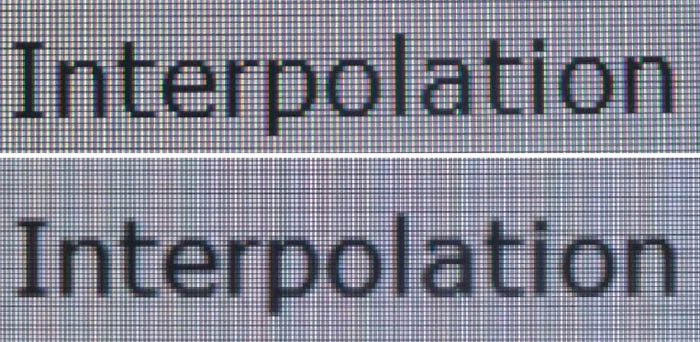
 Its easy to see the blurry mess. Its just filled up a bit more than it is on the 1080p example.
Its easy to see the blurry mess. Its just filled up a bit more than it is on the 1080p example.








