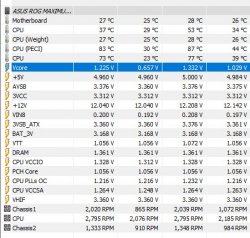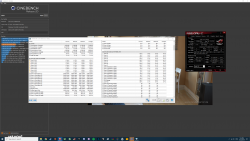Hello guys.
Please help me understand what is wrong in my system or what I am doing wrong.
I recently bought some new hardware for my wifes PC:
ASUS Maximus XI Hero (just for Aura)
i9 9900KS
G.Skill F4-3600C16D-16GTZR
Thermaltake Water 3.0 ARGB Sync 360 AIO
A-Data XPG SX8200 Pro 1TB SSD
Old Gigabyte GTX970 (GV-N970G1 GAMING-4GD) videocard (saving money for something better later)
Everything is put inside a be quiet! Silent Base 801 (window) case and powered by Seasonic Prime Ultra Titanium 750W power supply.
Radiator is installed on top of the case with fans in push configuration, pushing air from case through the radiator. In front I installed 3x Silent wings 2 (3pin) 140mm fans (those came with the case) as intake for fresh air. On rear I put one 140mm Silent Wings 2 PWM fan as exhaust.
It's running Windows 10 Pro (1903) with all the latest drivers and 1302 BIOS.
So, at first, I set the XMP 2 profile in BIOS for RAM and left everything else untouched. Later, when I got a chance, I ran Cinebench 20 and noticed that PLL thing. It ran at 5 Ghz for some time, then dropped to around 4.7 Ghz at the end, to stay in the TDP of 127W.
I do not plan to overclock at all, but wanted all cores to run 5 Ghz all the time, when needed. I was reading 9900KS should be capable of that, so I went into bios, set it to disable any power limitations, set AVX offset to 0, kept voltage on auto and everything else on auto.
And here came the problem.. on a single cinebench 20 run, temperatures rocketed to 96 degrees C on some cores. If i remember right, voltage was around 1.33v. I didn't like that, so i thought, lets change the Thermaltakes pre-installed thermal paste to Thermal grizzly Kryonaut. It actually helped to reduce 2-3 degrees, but still i wasn't impressed... I was getting the score of around 5210-5225. Thats about the same, I found on the internet from another 9900KS (!!STOCK!!) reviews.
I also tried stress test from AIDA64, including GPU in it. CPU throttled after 8-10 seconds...
I then returned to BIOS, switched the voltage from Auto to Adaptive, with + sign.
Came back to windows, ran Cinebench, and wow. Temperatures dropped by around 5 degrees and also the score. Now, I was only getting like 5020-5040 score. With same TDP around 180 watts and same 5 Ghz clock (checked in HWMonitor).
At this point i decided I am an idiot, doing something wrong and came to google for help. It only made me feel even worse, after reading that some run 5.2ghz on air, some other easy does 5.2ghz, etc. How on earth is it possible, if i can't even run mine constantly on 5 Ghz?
I also tried these tests with open front, open cover... It almost doesnt matter at all... temperatures rocket to over 90 degrees anyway.
So my questions are:
How changing ONLY voltage from Auto to Adaptive+ was able to reduce temps by around 5 degrees and Cinebench score by 200?
What I am doing wrong and what could be wrong in my configuation? Or maybe nothing is wrong? I just want to run a stable, advertised 5Ghz on all cores, in any situation, while keeping the temps below 90 degrees. Is that even possible? I can consider installing radiator on front and fans in pull config, or even push-pull, but I tried with open case and open front without good results, so I could end up in the same situation...
Sorry for my weird european english and thanks in advance!
Please help me understand what is wrong in my system or what I am doing wrong.
I recently bought some new hardware for my wifes PC:
ASUS Maximus XI Hero (just for Aura)
i9 9900KS
G.Skill F4-3600C16D-16GTZR
Thermaltake Water 3.0 ARGB Sync 360 AIO
A-Data XPG SX8200 Pro 1TB SSD
Old Gigabyte GTX970 (GV-N970G1 GAMING-4GD) videocard (saving money for something better later)
Everything is put inside a be quiet! Silent Base 801 (window) case and powered by Seasonic Prime Ultra Titanium 750W power supply.
Radiator is installed on top of the case with fans in push configuration, pushing air from case through the radiator. In front I installed 3x Silent wings 2 (3pin) 140mm fans (those came with the case) as intake for fresh air. On rear I put one 140mm Silent Wings 2 PWM fan as exhaust.
It's running Windows 10 Pro (1903) with all the latest drivers and 1302 BIOS.
So, at first, I set the XMP 2 profile in BIOS for RAM and left everything else untouched. Later, when I got a chance, I ran Cinebench 20 and noticed that PLL thing. It ran at 5 Ghz for some time, then dropped to around 4.7 Ghz at the end, to stay in the TDP of 127W.
I do not plan to overclock at all, but wanted all cores to run 5 Ghz all the time, when needed. I was reading 9900KS should be capable of that, so I went into bios, set it to disable any power limitations, set AVX offset to 0, kept voltage on auto and everything else on auto.
And here came the problem.. on a single cinebench 20 run, temperatures rocketed to 96 degrees C on some cores. If i remember right, voltage was around 1.33v. I didn't like that, so i thought, lets change the Thermaltakes pre-installed thermal paste to Thermal grizzly Kryonaut. It actually helped to reduce 2-3 degrees, but still i wasn't impressed... I was getting the score of around 5210-5225. Thats about the same, I found on the internet from another 9900KS (!!STOCK!!) reviews.
I also tried stress test from AIDA64, including GPU in it. CPU throttled after 8-10 seconds...
I then returned to BIOS, switched the voltage from Auto to Adaptive, with + sign.
Came back to windows, ran Cinebench, and wow. Temperatures dropped by around 5 degrees and also the score. Now, I was only getting like 5020-5040 score. With same TDP around 180 watts and same 5 Ghz clock (checked in HWMonitor).
At this point i decided I am an idiot, doing something wrong and came to google for help. It only made me feel even worse, after reading that some run 5.2ghz on air, some other easy does 5.2ghz, etc. How on earth is it possible, if i can't even run mine constantly on 5 Ghz?
I also tried these tests with open front, open cover... It almost doesnt matter at all... temperatures rocket to over 90 degrees anyway.
So my questions are:
How changing ONLY voltage from Auto to Adaptive+ was able to reduce temps by around 5 degrees and Cinebench score by 200?
What I am doing wrong and what could be wrong in my configuation? Or maybe nothing is wrong? I just want to run a stable, advertised 5Ghz on all cores, in any situation, while keeping the temps below 90 degrees. Is that even possible? I can consider installing radiator on front and fans in pull config, or even push-pull, but I tried with open case and open front without good results, so I could end up in the same situation...
Sorry for my weird european english and thanks in advance!