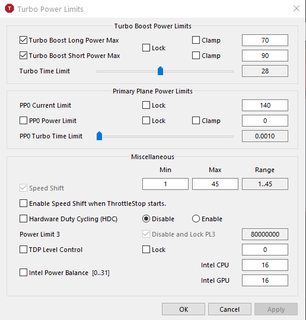I'm a little confused with Throttlestop and was hoping for some help
I should start by saying that thus far, I've had no issues with overheating on my computer. I've got a 2019 Clevo PB71 with an rtx 2070 gpu and have been very satisfied with its performance and cooling. WIth summer coming up and ambient room temperature rising, I thought it would be a good idea to finally try out throttlestop.
The undervolt seems pretty basic. using the TS Bench, I start seeing errors at -100mv so I've stuck to -.095. That I can understand. Running the TS Bench on 1024M, I keep running into PL1 and EDP Other flashing red. Trying to eliminate that but I'm not sure how. There are screenshots on my settings below.
I'm also curious about the advice listed here since I haven't seen in repeated in any of the posts on this forum
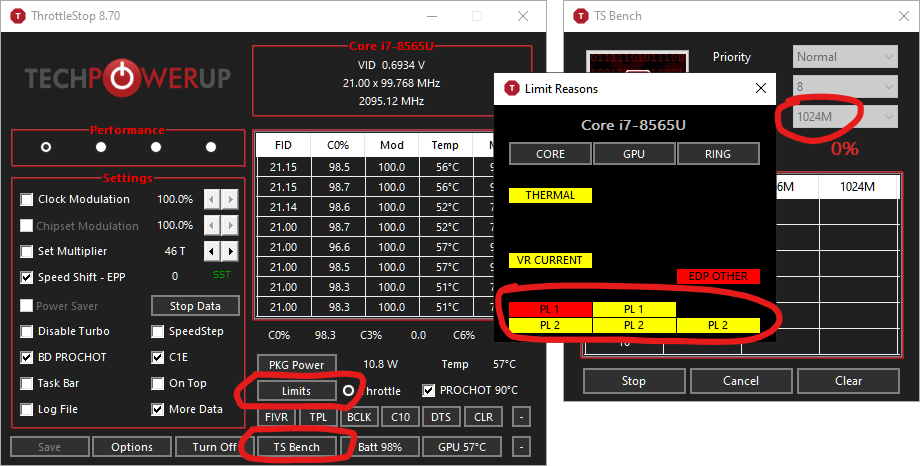
 bradshacks.com
bradshacks.com
What exactly does unchecking turbo boost short power max do?
I should start by saying that thus far, I've had no issues with overheating on my computer. I've got a 2019 Clevo PB71 with an rtx 2070 gpu and have been very satisfied with its performance and cooling. WIth summer coming up and ambient room temperature rising, I thought it would be a good idea to finally try out throttlestop.
The undervolt seems pretty basic. using the TS Bench, I start seeing errors at -100mv so I've stuck to -.095. That I can understand. Running the TS Bench on 1024M, I keep running into PL1 and EDP Other flashing red. Trying to eliminate that but I'm not sure how. There are screenshots on my settings below.
I'm also curious about the advice listed here since I haven't seen in repeated in any of the posts on this forum
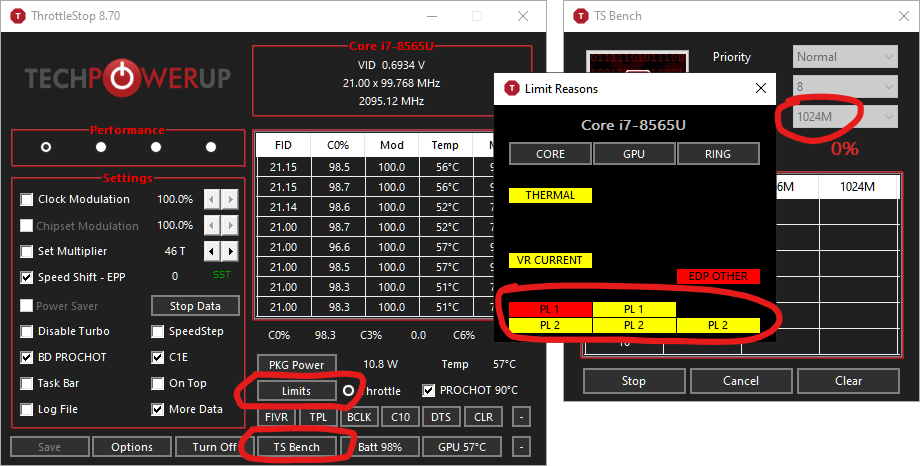
Disable Power Limits using ThrottleStop - Brad's Hacks
Is your CPU reducing its speed under load even at low temperatures? Then you might need to disable power limits. Here's how.
What exactly does unchecking turbo boost short power max do?