For Reference, Laptop details are as follows
Model : Acer Nitro 5
CPU : Intel(R) Core(TM) i7-9750H CPU @ 2.60GHz, 2592 Mhz, 6 Core(s), 12 Logical Processor(s)
RAM : 16 GB
Graphics : RT 2060
Note : Laptop is one year old and no maintenance has been done so far (thermal paste is default and hasn't been changed)
I'm using balanced power mode and if I uncheck "disable turbo", temp reaches 92 (almost stable 91) but if I check "disable turbo", temp settles down to 89 (reaches 90 sometimes). I did watch tutorials and tried out different settings and profiles from forums but all of them did not make much difference, at best my temp while gaming would be around 89 (which is one to two degrees less without undervolting). I would be okay with playing games below 85 degree even if it meant sacrificing some fps (as long as the temp stays below 85).
My ThrottleStop settings and readings while playing New World (game) are as follows
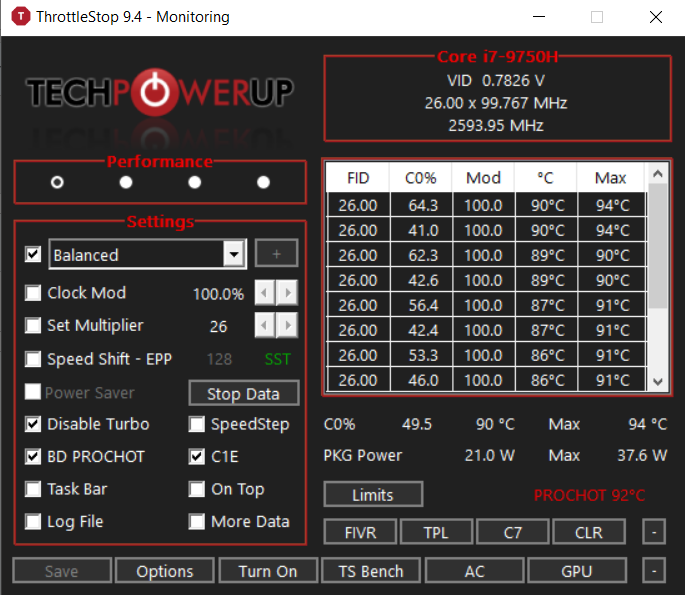
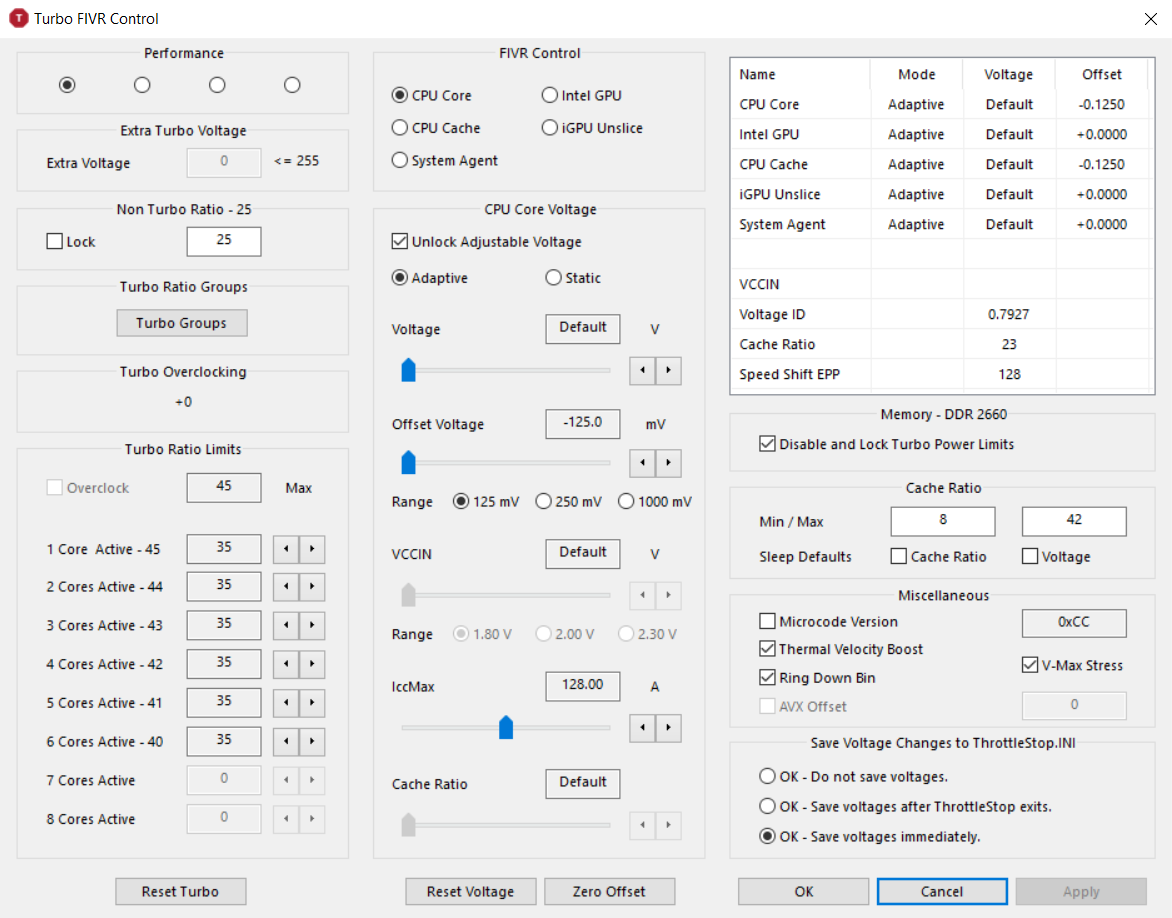
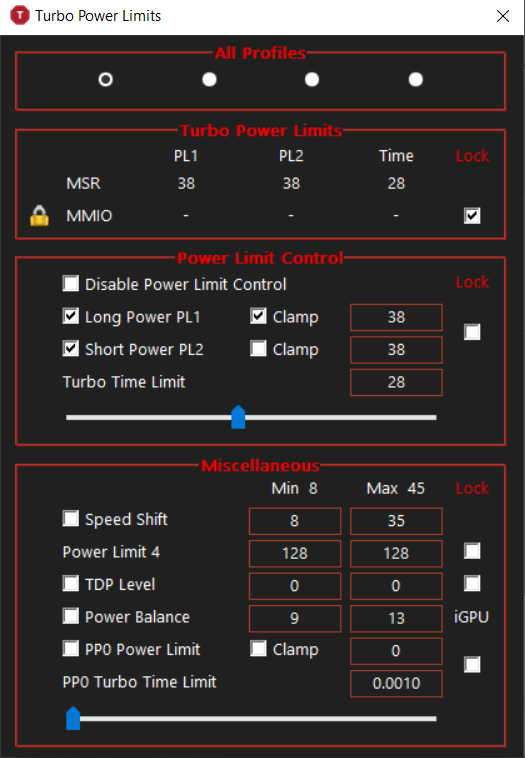
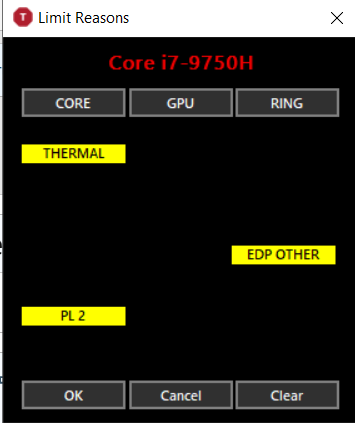
Model : Acer Nitro 5
CPU : Intel(R) Core(TM) i7-9750H CPU @ 2.60GHz, 2592 Mhz, 6 Core(s), 12 Logical Processor(s)
RAM : 16 GB
Graphics : RT 2060
Note : Laptop is one year old and no maintenance has been done so far (thermal paste is default and hasn't been changed)
I'm using balanced power mode and if I uncheck "disable turbo", temp reaches 92 (almost stable 91) but if I check "disable turbo", temp settles down to 89 (reaches 90 sometimes). I did watch tutorials and tried out different settings and profiles from forums but all of them did not make much difference, at best my temp while gaming would be around 89 (which is one to two degrees less without undervolting). I would be okay with playing games below 85 degree even if it meant sacrificing some fps (as long as the temp stays below 85).
My ThrottleStop settings and readings while playing New World (game) are as follows
