apheliosmain
New Member
- Joined
- Oct 20, 2021
- Messages
- 5 (0.01/day)
Hi,
Im running on a HP OMEN-15, i79750h, gtx 1660 ti. It runs very hot so iv been playing around with throttlestop to lower the temps, ill attach few pictures of my undervolt and logs. I have given up alot of performance for better temps, so if someone could help me get a better undervolt setting i would be grateful But this undervolt seems decent and i can run games like overwatch, borderlands,league with decent fps and temps around 65~70 with league and 75~85 with overwatch and other games. My problems are:
But this undervolt seems decent and i can run games like overwatch, borderlands,league with decent fps and temps around 65~70 with league and 75~85 with overwatch and other games. My problems are:
1.My rig tends to shut down automatically even if the temps are around 45~55. TS bench shows no errors. In Limit reasons there is sometimes PL1 under CORE in yellow and EDP under RING in yellow as well When i checked my logs I saw the POWER STATUS CHANGE and SUSPEND and didnt have the faintest idea what they meant.
2. I feel like i have giving up too much performance for temps so it would be really appreciated if someone could give me setting where i can run games with better fps and similar temps :v
ANY HELP IS APPRECIATED
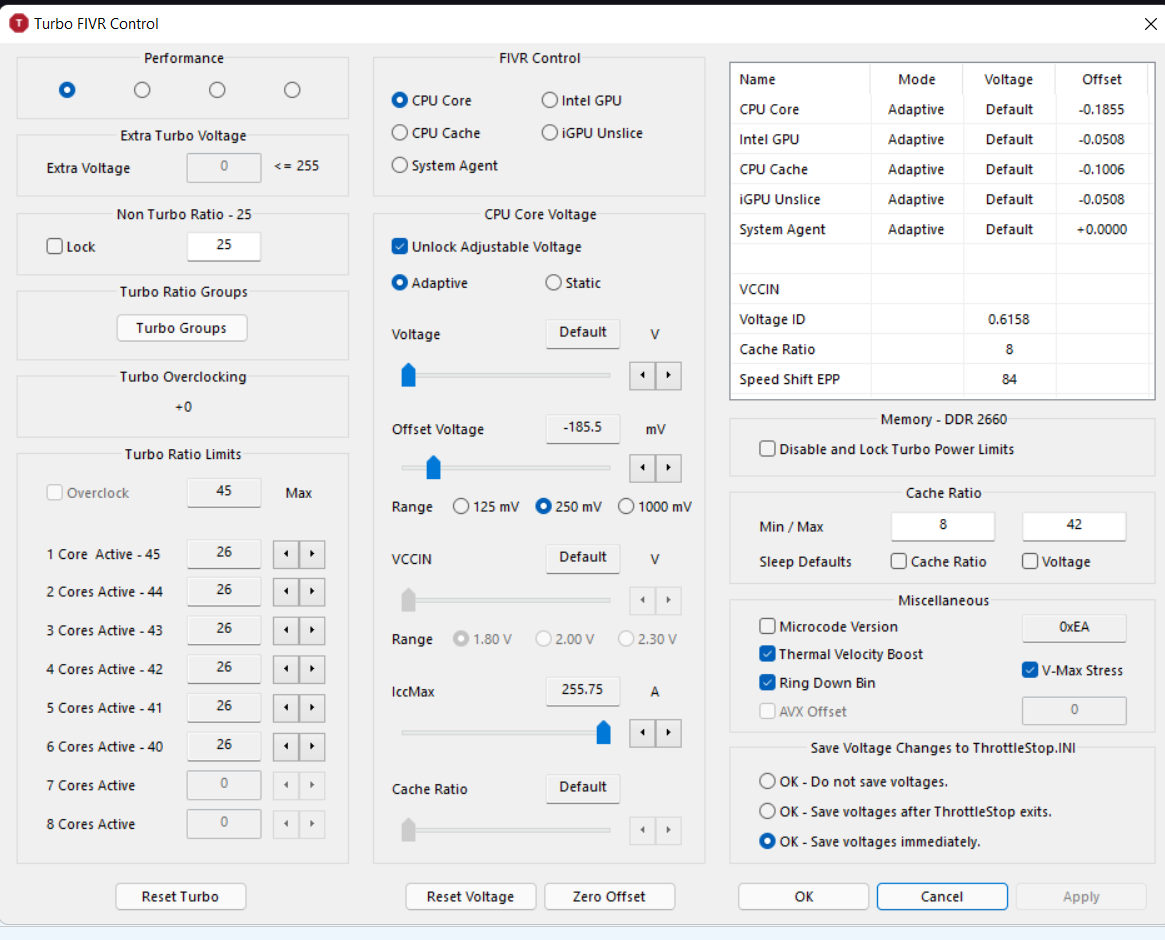
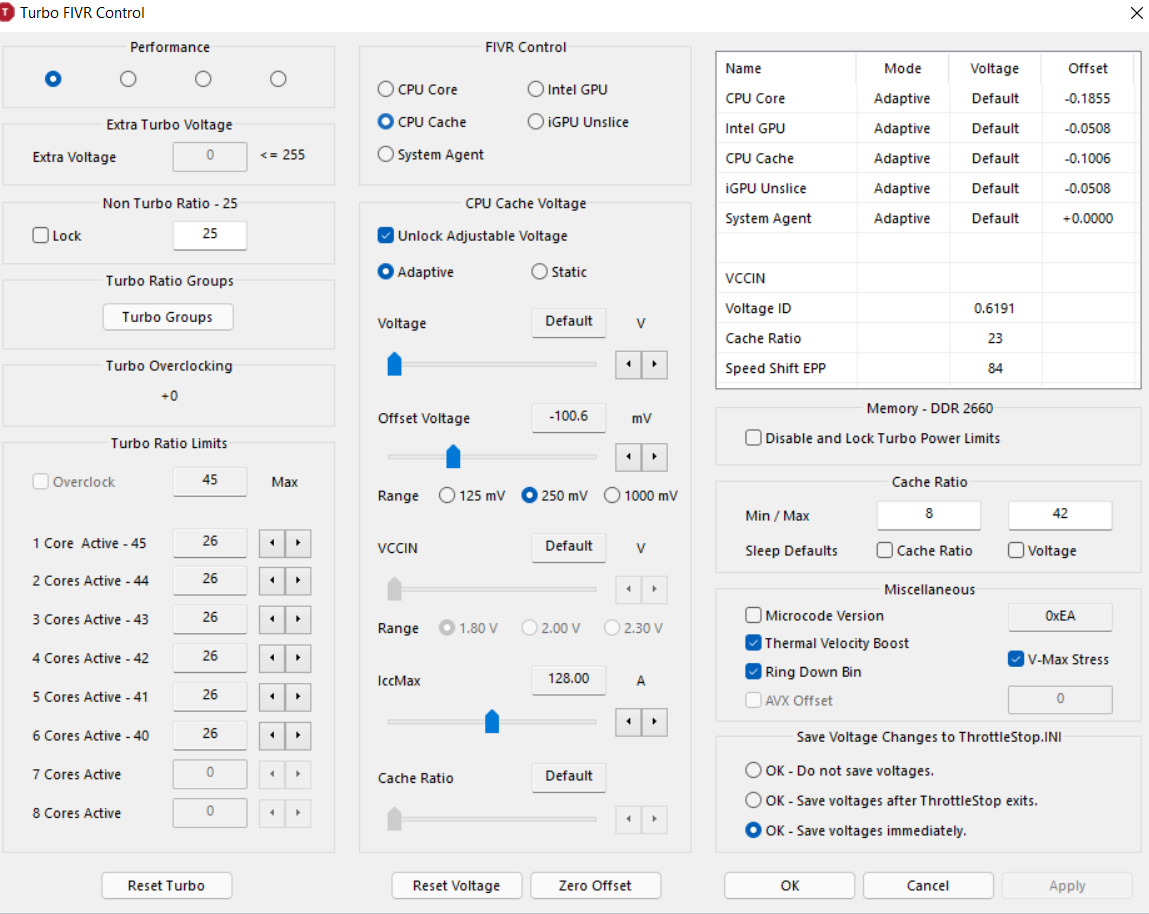
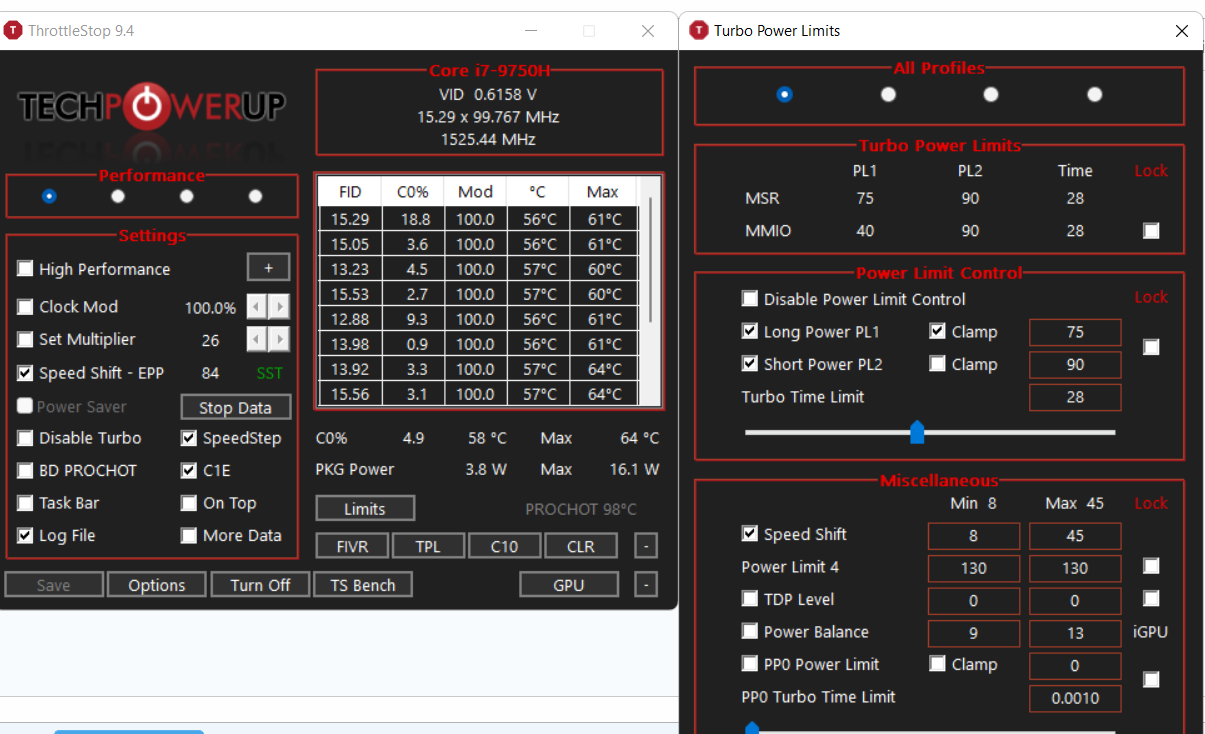
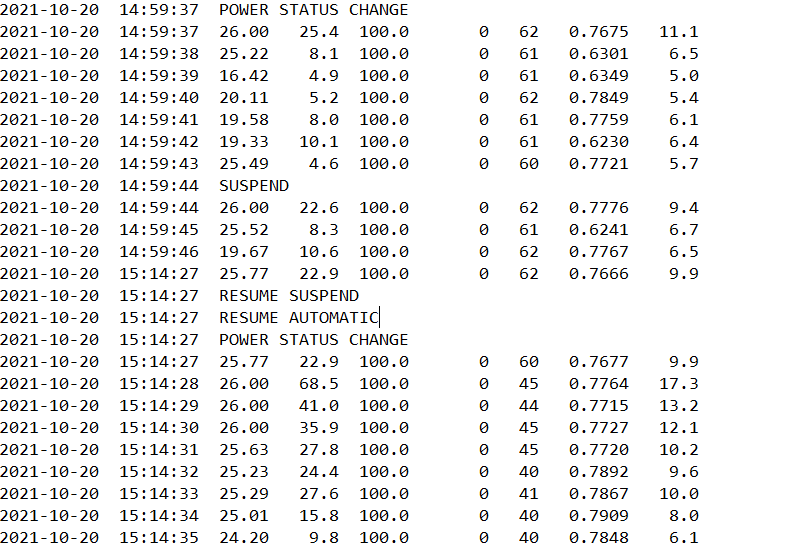
Im running on a HP OMEN-15, i79750h, gtx 1660 ti. It runs very hot so iv been playing around with throttlestop to lower the temps, ill attach few pictures of my undervolt and logs. I have given up alot of performance for better temps, so if someone could help me get a better undervolt setting i would be grateful
 But this undervolt seems decent and i can run games like overwatch, borderlands,league with decent fps and temps around 65~70 with league and 75~85 with overwatch and other games. My problems are:
But this undervolt seems decent and i can run games like overwatch, borderlands,league with decent fps and temps around 65~70 with league and 75~85 with overwatch and other games. My problems are:1.My rig tends to shut down automatically even if the temps are around 45~55. TS bench shows no errors. In Limit reasons there is sometimes PL1 under CORE in yellow and EDP under RING in yellow as well When i checked my logs I saw the POWER STATUS CHANGE and SUSPEND and didnt have the faintest idea what they meant.
2. I feel like i have giving up too much performance for temps so it would be really appreciated if someone could give me setting where i can run games with better fps and similar temps :v
ANY HELP IS APPRECIATED





