So I tried undervolting my i7 8750h and did a Cinebench r20, got around 2742 score but had PL1, and EDP OTHER flashing in the red. Not sure what this means. Here are my ThrottleStop settings.
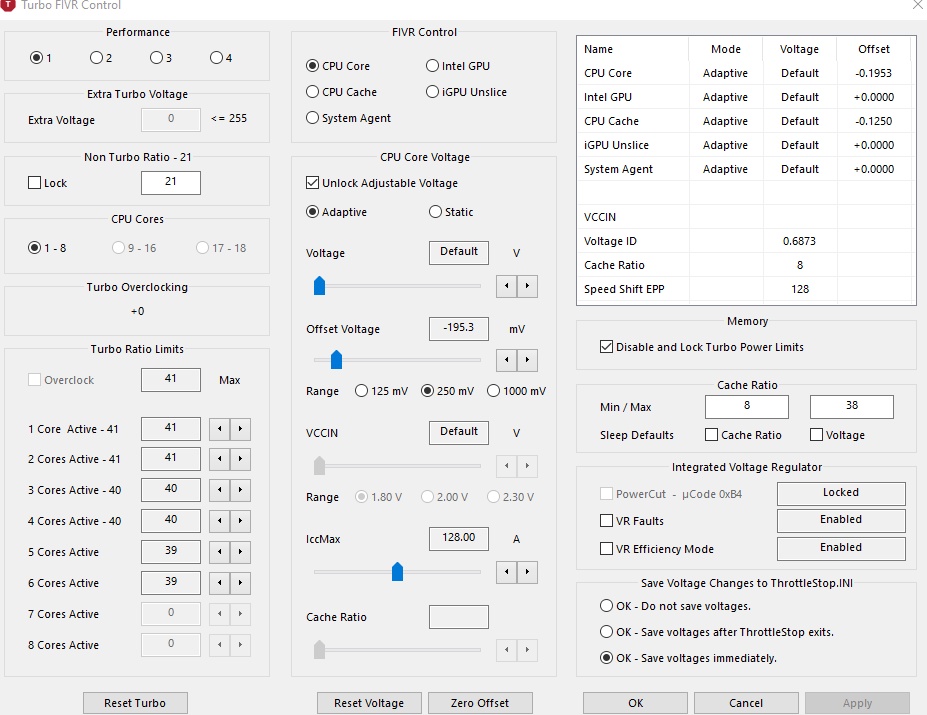
 gyazo.com
gyazo.com
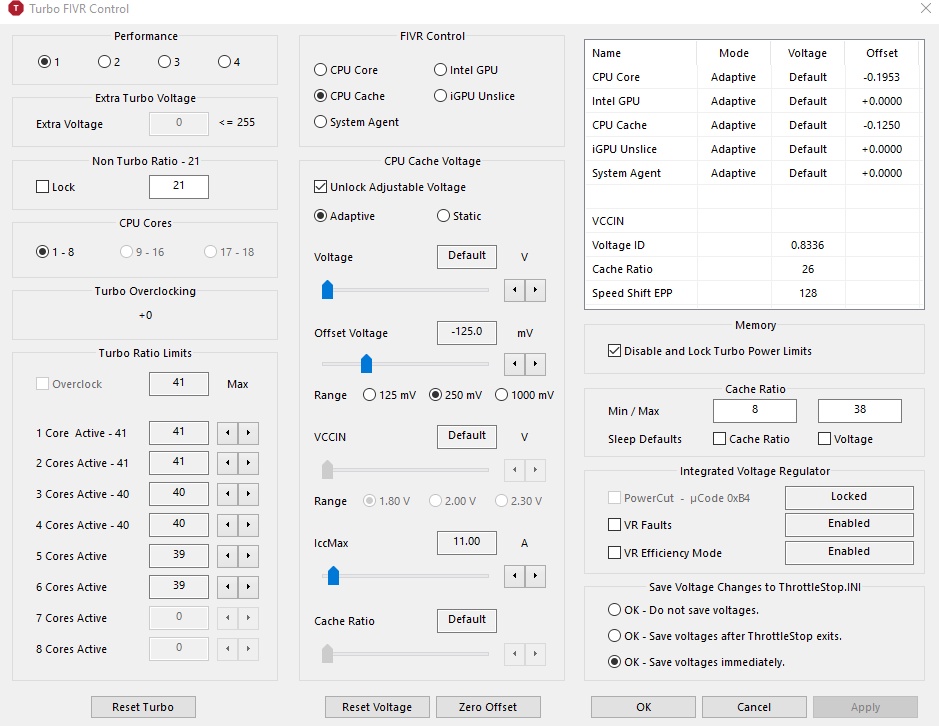
 gyazo.com
gyazo.com
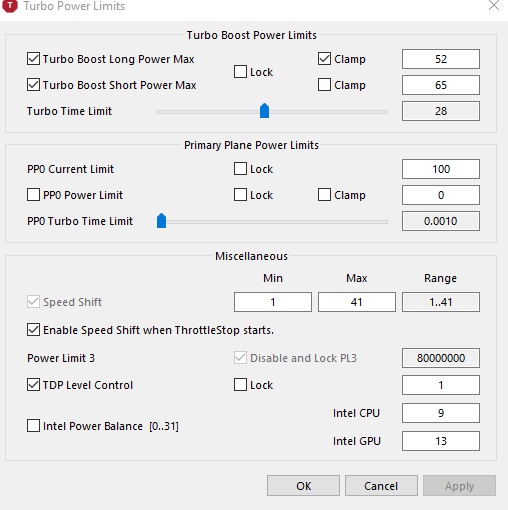
 gyazo.com
gyazo.com
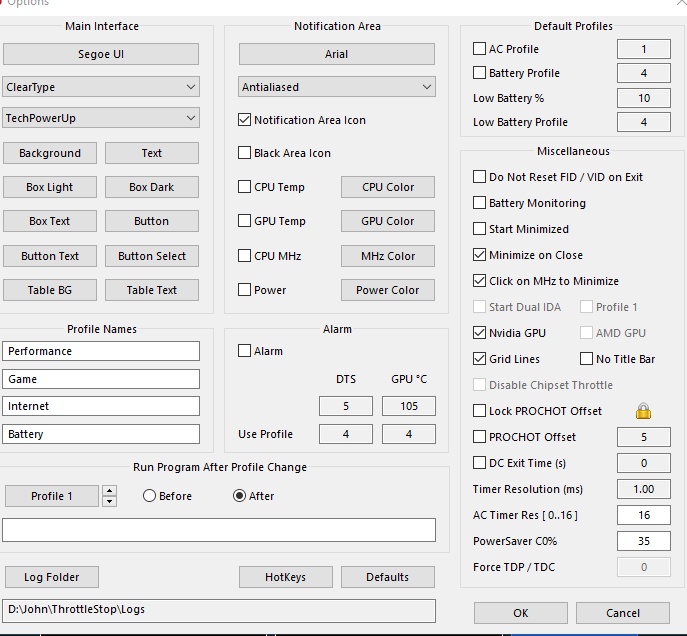
 gyazo.com
gyazo.com
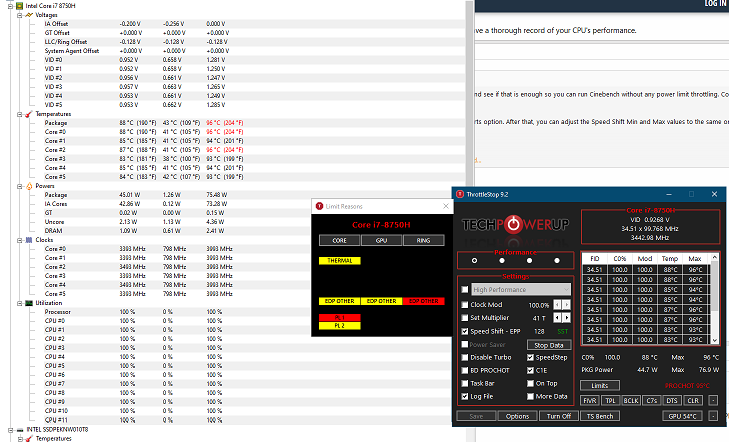
If I were to get a BSODs because of the undervoltting, what would the BSOD error message look like?
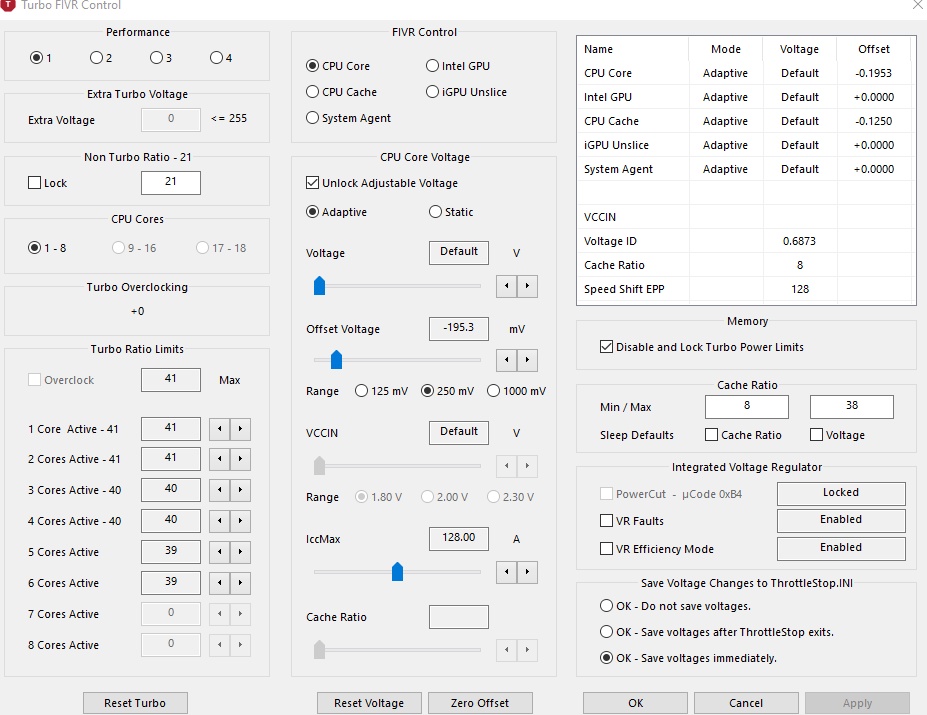
Gyazo
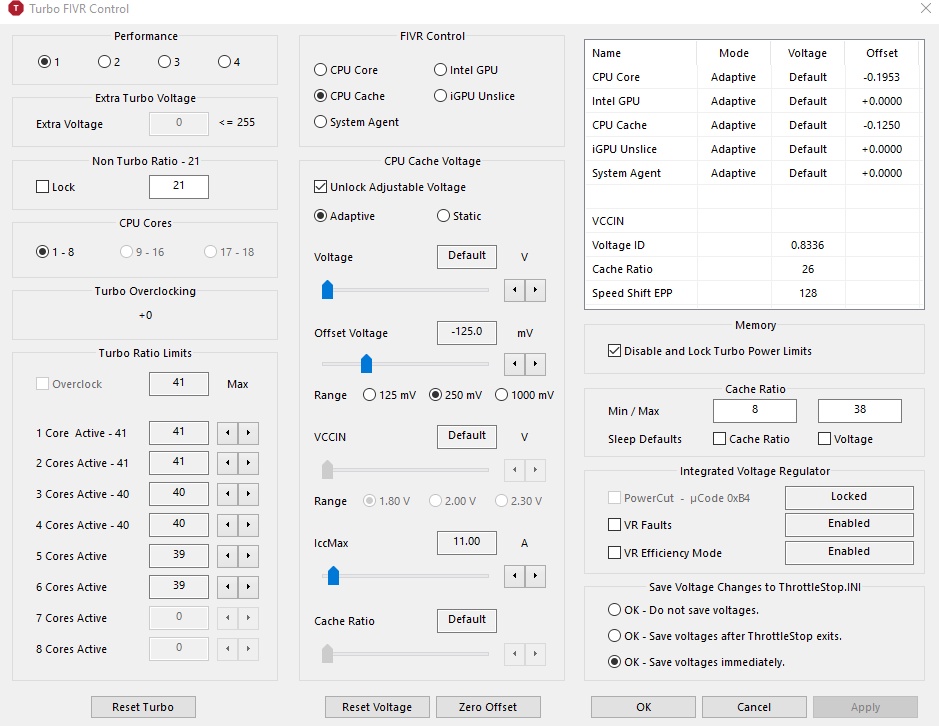
Gyazo
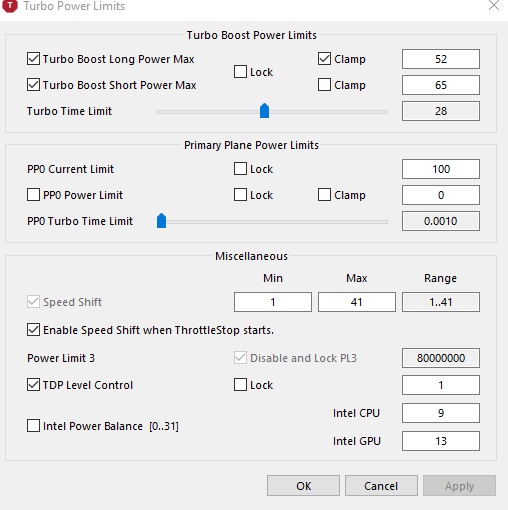
Gyazo
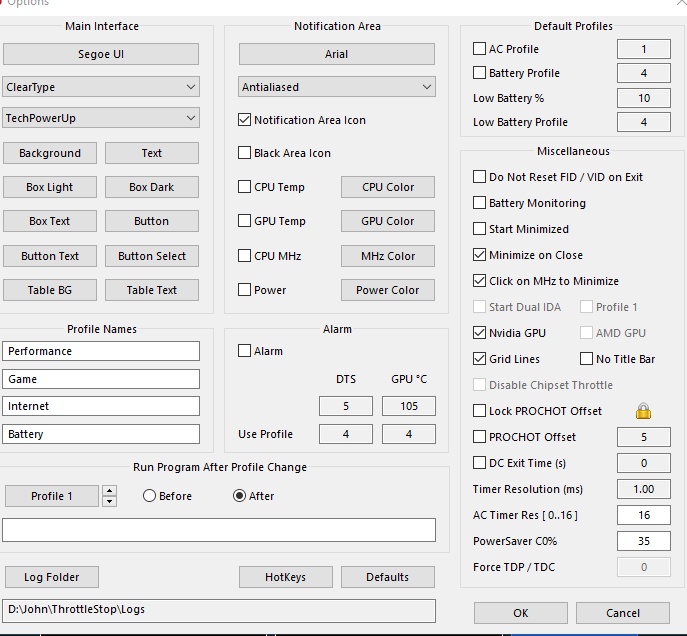
Gyazo
If I were to get a BSODs because of the undervoltting, what would the BSOD error message look like?

