How to fix this kind of problem? it's annoying sounds pop in and out. tried all solutions on net i spent all day but no luck. msi x99a gaming pro carbon motherboard,
-
Welcome to TechPowerUp Forums, Guest! Please check out our forum guidelines for info related to our community.
You are using an out of date browser. It may not display this or other websites correctly.
You should upgrade or use an alternative browser.
You should upgrade or use an alternative browser.
unknown usb device (device descriptor request failed) windows 10
- Thread starter HUSKIE
- Start date
- Status
- Not open for further replies.
- Joined
- Oct 24, 2004
- Messages
- 1,294 (0.18/day)
What is plugged on USB (2.0, 3.0, 3.1) right now ?
Just Corsair keyboard and Corsair mouse nothing else. Both plugged on usb 3.0
- Joined
- Oct 24, 2004
- Messages
- 1,294 (0.18/day)
Plugged on your motherboard's rear usbs, or through the front panel usbs ?
eidairaman1
The Exiled Airman
- Joined
- Jul 2, 2007
- Messages
- 40,435 (6.58/day)
- Location
- Republic of Texas (True Patriot)
| System Name | PCGOD |
|---|---|
| Processor | AMD FX 8350@ 5.0GHz |
| Motherboard | Asus TUF 990FX Sabertooth R2 2901 Bios |
| Cooling | Scythe Ashura, 2×BitFenix 230mm Spectre Pro LED (Blue,Green), 2x BitFenix 140mm Spectre Pro LED |
| Memory | 16 GB Gskill Ripjaws X 2133 (2400 OC, 10-10-12-20-20, 1T, 1.65V) |
| Video Card(s) | AMD Radeon 290 Sapphire Vapor-X |
| Storage | Samsung 840 Pro 256GB, WD Velociraptor 1TB |
| Display(s) | NEC Multisync LCD 1700V (Display Port Adapter) |
| Case | AeroCool Xpredator Evil Blue Edition |
| Audio Device(s) | Creative Labs Sound Blaster ZxR |
| Power Supply | Seasonic 1250 XM2 Series (XP3) |
| Mouse | Roccat Kone XTD |
| Keyboard | Roccat Ryos MK Pro |
| Software | Windows 7 Pro 64 |
Enable show non present devices and delete them from usb in hardware management. Get drivers for those devices, use usb 2
Back of the MotherboardPlugged on your motherboard's rear usbs, or through the front panel usbs ?
Motherboard Don't have usb 2.0 now they use 3.0 and 3.1Enable show non present devices and delete them from usb in hardware management. Get drivers for those devices, use usb 2
eidairaman1
The Exiled Airman
- Joined
- Jul 2, 2007
- Messages
- 40,435 (6.58/day)
- Location
- Republic of Texas (True Patriot)
| System Name | PCGOD |
|---|---|
| Processor | AMD FX 8350@ 5.0GHz |
| Motherboard | Asus TUF 990FX Sabertooth R2 2901 Bios |
| Cooling | Scythe Ashura, 2×BitFenix 230mm Spectre Pro LED (Blue,Green), 2x BitFenix 140mm Spectre Pro LED |
| Memory | 16 GB Gskill Ripjaws X 2133 (2400 OC, 10-10-12-20-20, 1T, 1.65V) |
| Video Card(s) | AMD Radeon 290 Sapphire Vapor-X |
| Storage | Samsung 840 Pro 256GB, WD Velociraptor 1TB |
| Display(s) | NEC Multisync LCD 1700V (Display Port Adapter) |
| Case | AeroCool Xpredator Evil Blue Edition |
| Audio Device(s) | Creative Labs Sound Blaster ZxR |
| Power Supply | Seasonic 1250 XM2 Series (XP3) |
| Mouse | Roccat Kone XTD |
| Keyboard | Roccat Ryos MK Pro |
| Software | Windows 7 Pro 64 |
- Joined
- Oct 24, 2004
- Messages
- 1,294 (0.18/day)
Are the optionnal USB headers of your motherboard connected to the front panel usb ports ? Eventhough you're not using them, a faulty USB port could trigger those notifications. (at least that's what i think)
and just in case you did not notice it, your x99a comes with 4 rear usb 2.0 ports, and at least 2 x USB headers to USB 2.0 ports.
and just in case you did not notice it, your x99a comes with 4 rear usb 2.0 ports, and at least 2 x USB headers to USB 2.0 ports.
Last edited:
eidairaman1
The Exiled Airman
- Joined
- Jul 2, 2007
- Messages
- 40,435 (6.58/day)
- Location
- Republic of Texas (True Patriot)
| System Name | PCGOD |
|---|---|
| Processor | AMD FX 8350@ 5.0GHz |
| Motherboard | Asus TUF 990FX Sabertooth R2 2901 Bios |
| Cooling | Scythe Ashura, 2×BitFenix 230mm Spectre Pro LED (Blue,Green), 2x BitFenix 140mm Spectre Pro LED |
| Memory | 16 GB Gskill Ripjaws X 2133 (2400 OC, 10-10-12-20-20, 1T, 1.65V) |
| Video Card(s) | AMD Radeon 290 Sapphire Vapor-X |
| Storage | Samsung 840 Pro 256GB, WD Velociraptor 1TB |
| Display(s) | NEC Multisync LCD 1700V (Display Port Adapter) |
| Case | AeroCool Xpredator Evil Blue Edition |
| Audio Device(s) | Creative Labs Sound Blaster ZxR |
| Power Supply | Seasonic 1250 XM2 Series (XP3) |
| Mouse | Roccat Kone XTD |
| Keyboard | Roccat Ryos MK Pro |
| Software | Windows 7 Pro 64 |
Heres something
http://download.msi.com/dvr_exe/asmedia_usb31_w10.zip
By the way Your board has USB 2.0 from pages 24, 45 of your mobo manual
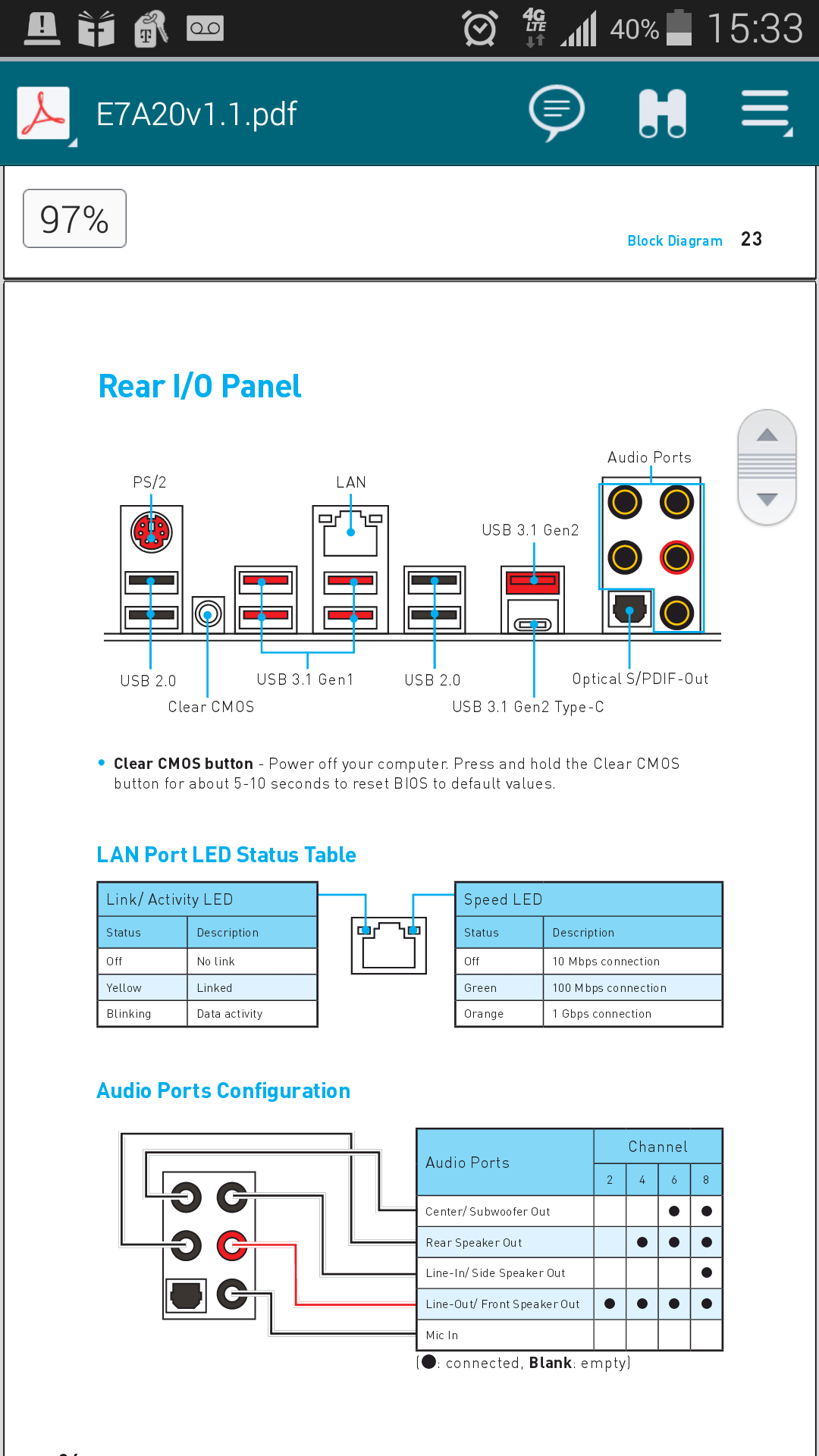
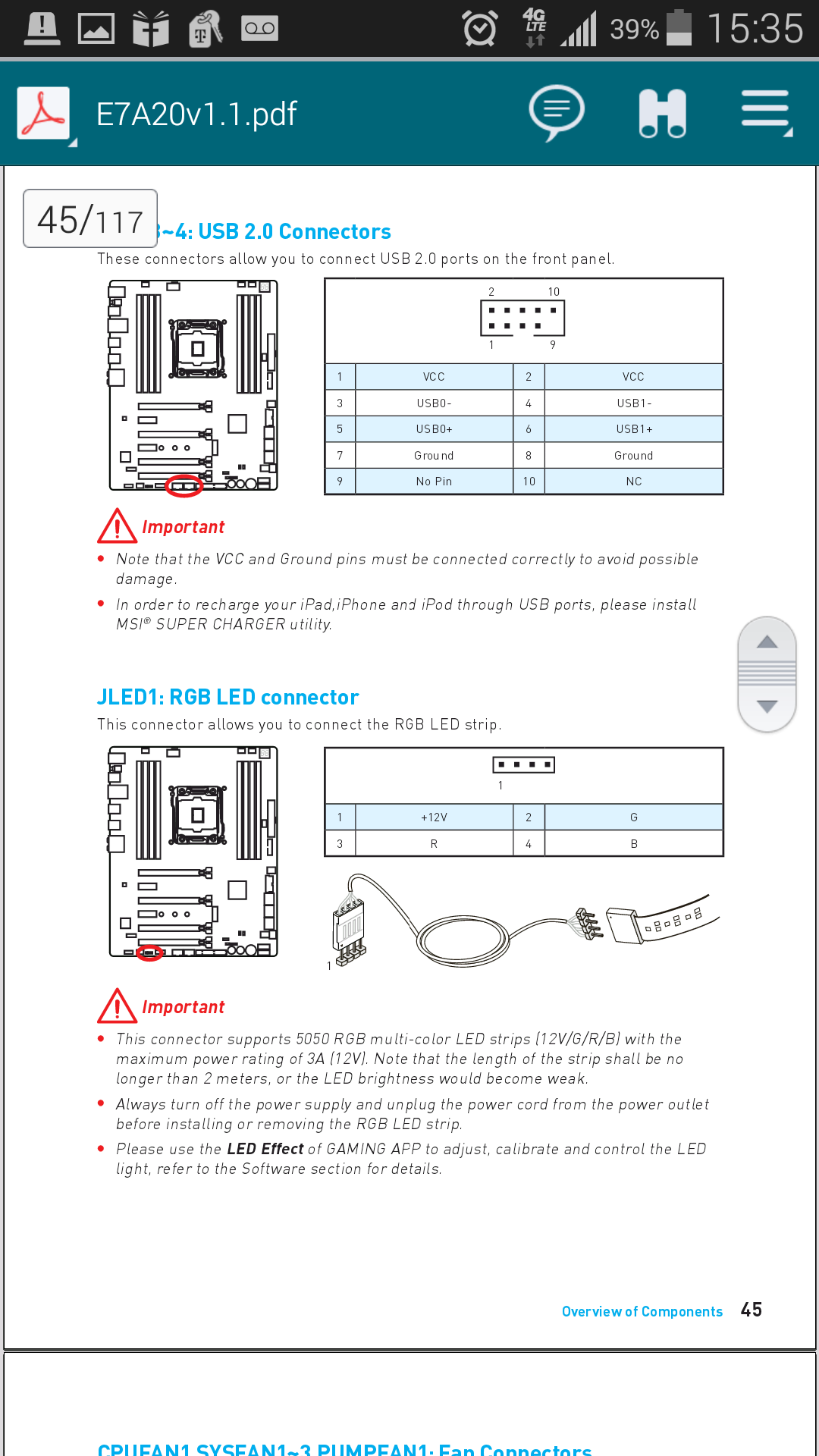
Here is your manual, study it if you haven't already.
http://download.msi.com/archive/mnu_exe/E7A20v1.1.zip
Heres Debug pages 52-54
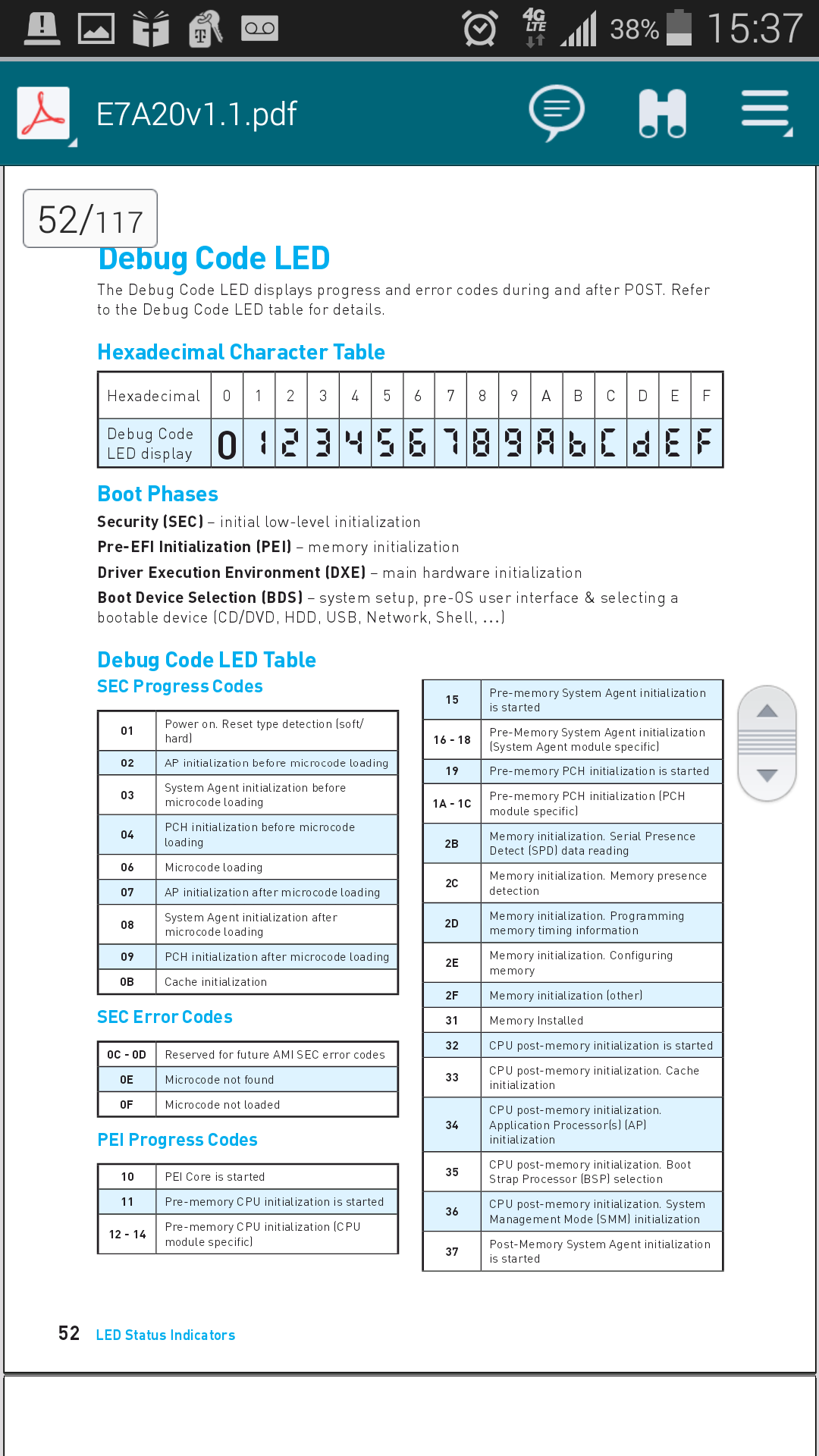
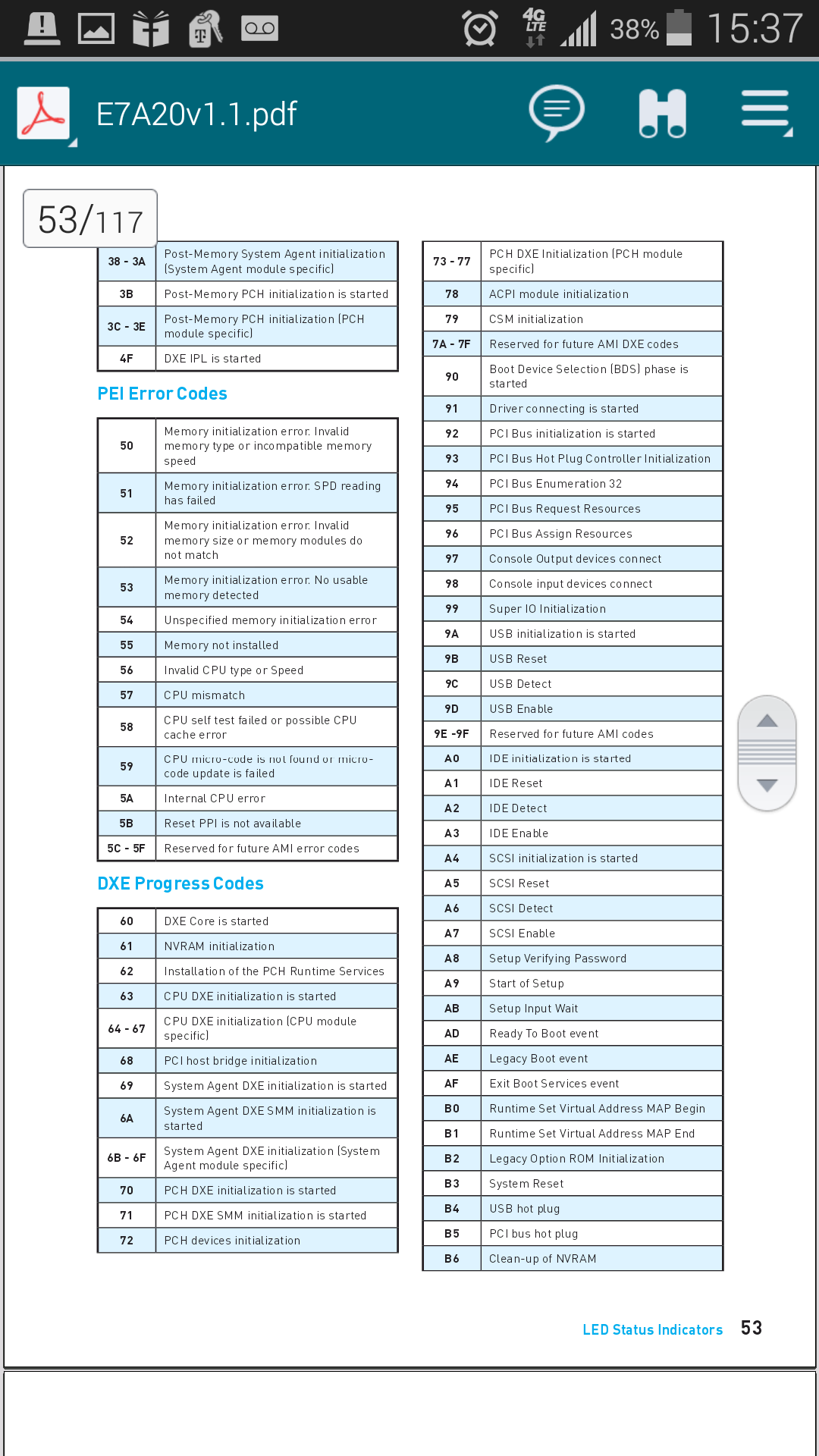
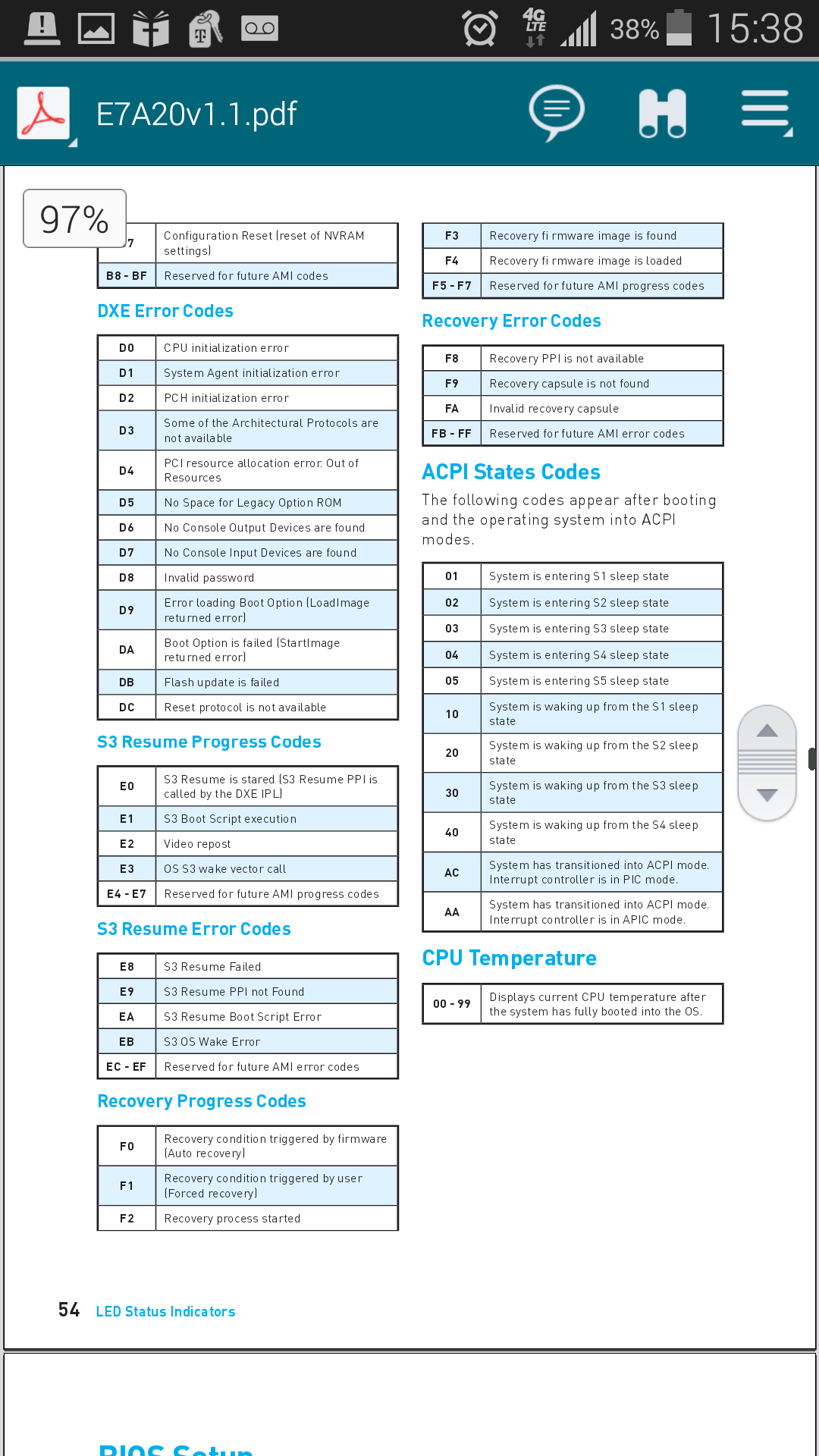
Read Pages 62 & 63 for USB Bios Settings. I typically enable Legacy Mode.
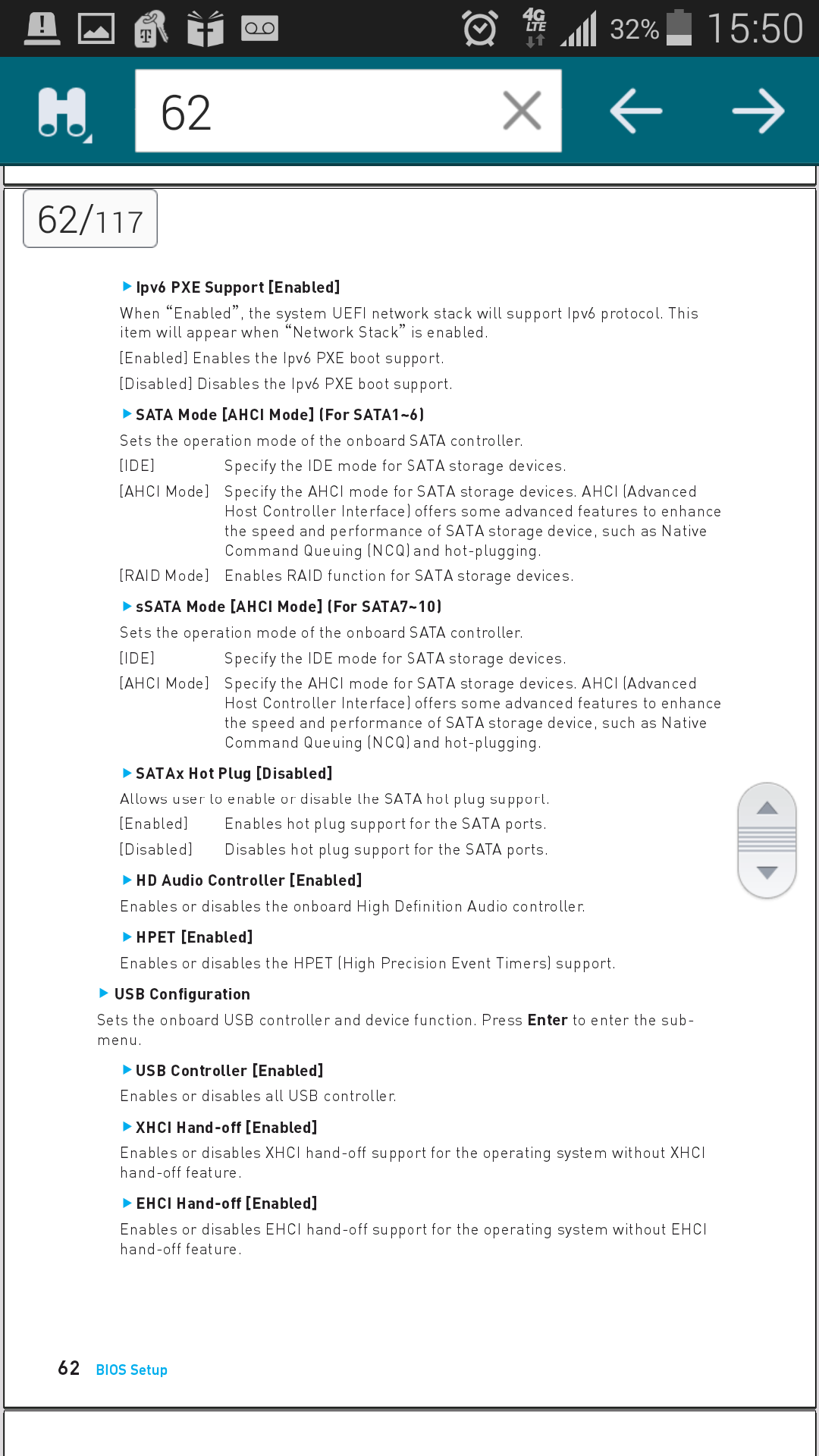
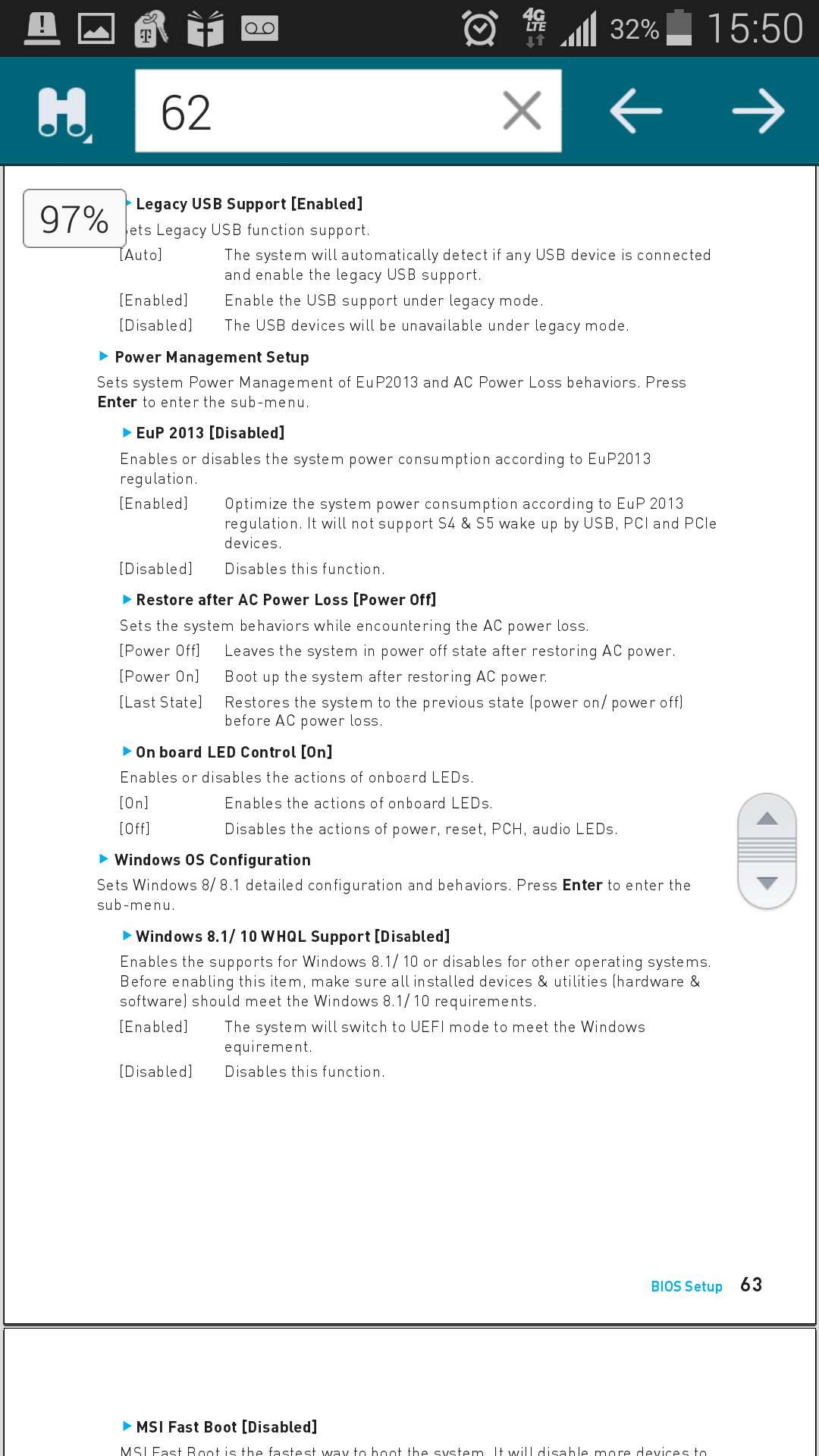
General Troubleshooting page 113
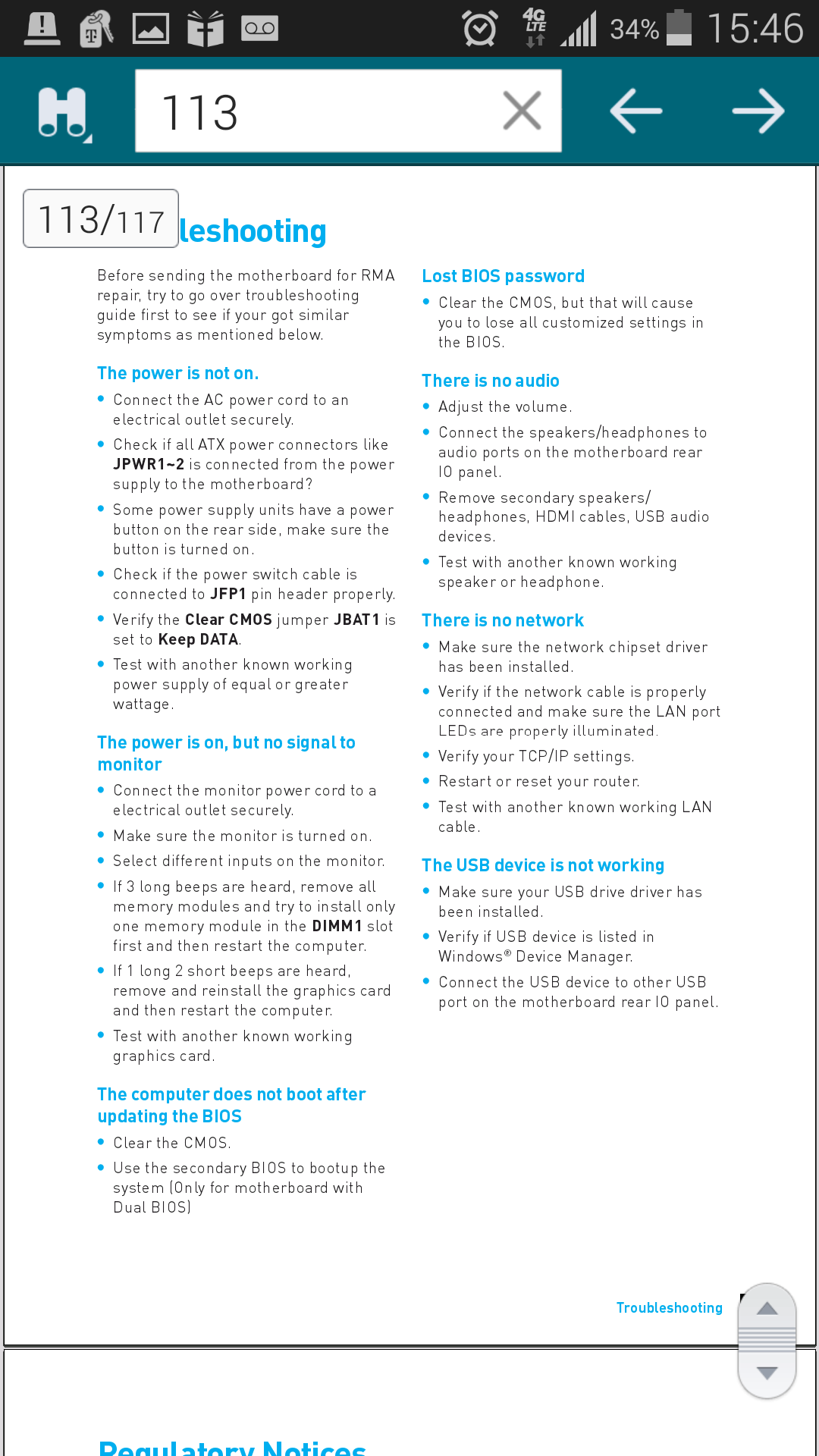
http://download.msi.com/dvr_exe/asmedia_usb31_w10.zip
Back of the Motherboard
Motherboard Don't have usb 2.0 now they use 3.0 and 3.1
By the way Your board has USB 2.0 from pages 24, 45 of your mobo manual
Here is your manual, study it if you haven't already.
http://download.msi.com/archive/mnu_exe/E7A20v1.1.zip
Heres Debug pages 52-54
Read Pages 62 & 63 for USB Bios Settings. I typically enable Legacy Mode.
General Troubleshooting page 113
Last edited:
still popping in and out.. do you think might need new windows?
Yeah sorry it has 4x usb 2.0 at back, just plugged them into usb 2.0 let see if still popping in out or not... let you know
Are the optionnal USB headers of your motherboard connected to the front panel usb ports ? Eventhough you're not using them, a faulty USB port could trigger those notifications. (at least that's what i think)
and just in case you did not notice it, your x99a comes with 4 rear usb 2.0 ports, and at least 2 x USB headers to USB 2.0 ports.
Yeah sorry it has 4x usb 2.0 at back, just plugged them into usb 2.0 let see if still popping in out or not... let you know
eidairaman1
The Exiled Airman
- Joined
- Jul 2, 2007
- Messages
- 40,435 (6.58/day)
- Location
- Republic of Texas (True Patriot)
| System Name | PCGOD |
|---|---|
| Processor | AMD FX 8350@ 5.0GHz |
| Motherboard | Asus TUF 990FX Sabertooth R2 2901 Bios |
| Cooling | Scythe Ashura, 2×BitFenix 230mm Spectre Pro LED (Blue,Green), 2x BitFenix 140mm Spectre Pro LED |
| Memory | 16 GB Gskill Ripjaws X 2133 (2400 OC, 10-10-12-20-20, 1T, 1.65V) |
| Video Card(s) | AMD Radeon 290 Sapphire Vapor-X |
| Storage | Samsung 840 Pro 256GB, WD Velociraptor 1TB |
| Display(s) | NEC Multisync LCD 1700V (Display Port Adapter) |
| Case | AeroCool Xpredator Evil Blue Edition |
| Audio Device(s) | Creative Labs Sound Blaster ZxR |
| Power Supply | Seasonic 1250 XM2 Series (XP3) |
| Mouse | Roccat Kone XTD |
| Keyboard | Roccat Ryos MK Pro |
| Software | Windows 7 Pro 64 |
still popping in and out.. do you think might need new windows?
Yeah sorry it has 4x usb 2.0 at back
Yup check all the info I just gave
https://www.techpowerup.com/forums/...equest-failed-windows-10.242937/#post-3822966
By the way @HUSKIE what Error Code and Code Number are you getting?
i think it's solved it's been two hours now the annoying sounds gone. don't know if because of the bios switch on my corsair k95 KB or the drivers that you've sent it to me...
Hopefully it's fixed... Thanks!
Hopefully it's fixed... Thanks!
eidairaman1
The Exiled Airman
- Joined
- Jul 2, 2007
- Messages
- 40,435 (6.58/day)
- Location
- Republic of Texas (True Patriot)
| System Name | PCGOD |
|---|---|
| Processor | AMD FX 8350@ 5.0GHz |
| Motherboard | Asus TUF 990FX Sabertooth R2 2901 Bios |
| Cooling | Scythe Ashura, 2×BitFenix 230mm Spectre Pro LED (Blue,Green), 2x BitFenix 140mm Spectre Pro LED |
| Memory | 16 GB Gskill Ripjaws X 2133 (2400 OC, 10-10-12-20-20, 1T, 1.65V) |
| Video Card(s) | AMD Radeon 290 Sapphire Vapor-X |
| Storage | Samsung 840 Pro 256GB, WD Velociraptor 1TB |
| Display(s) | NEC Multisync LCD 1700V (Display Port Adapter) |
| Case | AeroCool Xpredator Evil Blue Edition |
| Audio Device(s) | Creative Labs Sound Blaster ZxR |
| Power Supply | Seasonic 1250 XM2 Series (XP3) |
| Mouse | Roccat Kone XTD |
| Keyboard | Roccat Ryos MK Pro |
| Software | Windows 7 Pro 64 |
Too many combinations. Yeah sometimes drivers are forgotten, but a bios switch on the keyboard is a new one for me
update:
Problem not solved.. i had enough for this! MSI Boards are RUBBISH! it happened to me 5x with same problems and same company which is MSI!
Problem not solved.. i had enough for this! MSI Boards are RUBBISH! it happened to me 5x with same problems and same company which is MSI!
- Joined
- May 18, 2009
- Messages
- 2,748 (0.50/day)
- Location
- MN
| System Name | Personal / HTPC |
|---|---|
| Processor | Ryzen 5900x / i5-4460 |
| Motherboard | Asrock x570 Phantom Gaming 4 /ASRock Z87 Extreme4 |
| Cooling | Corsair H100i / stock HSF |
| Memory | 32GB DDR4 3200 / 8GB DDR3 1600 |
| Video Card(s) | EVGA XC3 Ultra RTX 3080Ti / EVGA RTX 3060 XC |
| Storage | 500GB Pro 970, 250 GB SSD, 1TB & 500GB Western Digital / 2x 4TB & 1x 8TB WD Red, 2TB SSD & 4TB SSD |
| Display(s) | Dell - S3220DGF 32" LED Curved QHD FreeSync Monitor / 50" LCD TV |
| Case | CoolerMaster HAF XB Evo / CM HAF XB Evo |
| Audio Device(s) | Logitech G35 headset |
| Power Supply | 850W SeaSonic X Series / 750W SeaSonic X Series |
| Mouse | Logitech G502 |
| Keyboard | Black Microsoft Natural Elite Keyboard |
| Software | Windows 10 Pro 64 / Windows 10 Pro 64 |
Not sure if you tried the basic things first:
Have you tried something really basic as testing another mouse/keyboard on your computer?
Have you tried your current mouse/keyboard on another computer?
Maybe try something like unplugging your MB and leave only your mouse plugged in and see if the issue persists. You could do the same with the keyboard - unplug the mouse and only use the keyboard (most functions you use the mouse for can be done via keyboard shortcuts in Windows and in properly designed programs)
If you've done these things, then disregard this post.
Have you tried something really basic as testing another mouse/keyboard on your computer?
Have you tried your current mouse/keyboard on another computer?
Maybe try something like unplugging your MB and leave only your mouse plugged in and see if the issue persists. You could do the same with the keyboard - unplug the mouse and only use the keyboard (most functions you use the mouse for can be done via keyboard shortcuts in Windows and in properly designed programs)
If you've done these things, then disregard this post.
eidairaman1
The Exiled Airman
- Joined
- Jul 2, 2007
- Messages
- 40,435 (6.58/day)
- Location
- Republic of Texas (True Patriot)
| System Name | PCGOD |
|---|---|
| Processor | AMD FX 8350@ 5.0GHz |
| Motherboard | Asus TUF 990FX Sabertooth R2 2901 Bios |
| Cooling | Scythe Ashura, 2×BitFenix 230mm Spectre Pro LED (Blue,Green), 2x BitFenix 140mm Spectre Pro LED |
| Memory | 16 GB Gskill Ripjaws X 2133 (2400 OC, 10-10-12-20-20, 1T, 1.65V) |
| Video Card(s) | AMD Radeon 290 Sapphire Vapor-X |
| Storage | Samsung 840 Pro 256GB, WD Velociraptor 1TB |
| Display(s) | NEC Multisync LCD 1700V (Display Port Adapter) |
| Case | AeroCool Xpredator Evil Blue Edition |
| Audio Device(s) | Creative Labs Sound Blaster ZxR |
| Power Supply | Seasonic 1250 XM2 Series (XP3) |
| Mouse | Roccat Kone XTD |
| Keyboard | Roccat Ryos MK Pro |
| Software | Windows 7 Pro 64 |
Not sure if you tried the basic things first:
Have you tried something really basic as testing another mouse/keyboard on your computer?
Have you tried your current mouse/keyboard on another computer?
Maybe try something like unplugging your MB and leave only your mouse plugged in and see if the issue persists. You could do the same with the keyboard - unplug the mouse and only use the keyboard (most functions you use the mouse for can be done via keyboard shortcuts in Windows and in properly designed programs)
If you've done these things, then disregard this post.
Yeah try another mouse and keyboard.
You don't happen to be using a rapid charging utility for phones etc are you @HUSKIE? By the way can you guve a snapshot of your task manager services running?
Tatty_Two
Gone Fishing
- Joined
- Jan 18, 2006
- Messages
- 25,801 (3.87/day)
- Location
- Worcestershire, UK
| Processor | Rocket Lake Core i5 11600K @ 5 Ghz with PL tweaks |
|---|---|
| Motherboard | MSI MAG Z490 TOMAHAWK |
| Cooling | Thermalright Peerless Assassin 120SE + 4 Phanteks 140mm case fans |
| Memory | 32GB (4 x 8GB SR) Patriot Viper Steel 4133Mhz DDR4 @ 3600Mhz CL14@1.45v Gear 1 |
| Video Card(s) | Asus Dual RTX 4070 OC |
| Storage | WD Blue SN550 1TB M.2 NVME//Crucial MX500 500GB SSD (OS) |
| Display(s) | AOC Q2781PQ 27 inch Ultra Slim 2560 x 1440 IPS |
| Case | Phanteks Enthoo Pro M Windowed - Gunmetal |
| Audio Device(s) | Onboard Realtek ALC1200/SPDIF to Sony AVR @ 5.1 |
| Power Supply | Seasonic CORE GM650w Gold Semi modular |
| Mouse | Coolermaster Storm Octane wired |
| Keyboard | Element Gaming Carbon Mk2 Tournament Mech |
| Software | Win 10 Home x64 |
I had a similar issue that came with a significant Windows 10 update, I tried everything for about a week, I also had issues with a USB Printer not working too, in the end I found that an additional USB driver unrelated to my board was showing in Device Manager, I think it was a Marvell and I don't have any marvel ports, deleted it from Device manager, re-booted, all my problems went.
eidairaman1
The Exiled Airman
- Joined
- Jul 2, 2007
- Messages
- 40,435 (6.58/day)
- Location
- Republic of Texas (True Patriot)
| System Name | PCGOD |
|---|---|
| Processor | AMD FX 8350@ 5.0GHz |
| Motherboard | Asus TUF 990FX Sabertooth R2 2901 Bios |
| Cooling | Scythe Ashura, 2×BitFenix 230mm Spectre Pro LED (Blue,Green), 2x BitFenix 140mm Spectre Pro LED |
| Memory | 16 GB Gskill Ripjaws X 2133 (2400 OC, 10-10-12-20-20, 1T, 1.65V) |
| Video Card(s) | AMD Radeon 290 Sapphire Vapor-X |
| Storage | Samsung 840 Pro 256GB, WD Velociraptor 1TB |
| Display(s) | NEC Multisync LCD 1700V (Display Port Adapter) |
| Case | AeroCool Xpredator Evil Blue Edition |
| Audio Device(s) | Creative Labs Sound Blaster ZxR |
| Power Supply | Seasonic 1250 XM2 Series (XP3) |
| Mouse | Roccat Kone XTD |
| Keyboard | Roccat Ryos MK Pro |
| Software | Windows 7 Pro 64 |
I had a similar issue that came with a significant Windows 10 update, I tried everything for about a week, I also had issues with a USB Printer not working too, in the end I found that an additional USB driver unrelated to my board was showing in Device Manager, I think it was a Marvell and I don't have any marvel ports, deleted it from Device manager, re-booted, all my problems went.
Im presuming its hidden where show non present devices registry entry is needed. Ive had weirdness with usb myself in Win 7.
Yeah try another mouse and keyboard.
You don't happen to be using a rapid charging utility for phones etc are you @HUSKIE? By the way can you guve a snapshot of your task manager services running?
I never use pc for phone charging. Will give a screenshot soon. Thanks
Last edited:
Problem SOLVED! Fresh windows 10. Cheers!
eidairaman1
The Exiled Airman
- Joined
- Jul 2, 2007
- Messages
- 40,435 (6.58/day)
- Location
- Republic of Texas (True Patriot)
| System Name | PCGOD |
|---|---|
| Processor | AMD FX 8350@ 5.0GHz |
| Motherboard | Asus TUF 990FX Sabertooth R2 2901 Bios |
| Cooling | Scythe Ashura, 2×BitFenix 230mm Spectre Pro LED (Blue,Green), 2x BitFenix 140mm Spectre Pro LED |
| Memory | 16 GB Gskill Ripjaws X 2133 (2400 OC, 10-10-12-20-20, 1T, 1.65V) |
| Video Card(s) | AMD Radeon 290 Sapphire Vapor-X |
| Storage | Samsung 840 Pro 256GB, WD Velociraptor 1TB |
| Display(s) | NEC Multisync LCD 1700V (Display Port Adapter) |
| Case | AeroCool Xpredator Evil Blue Edition |
| Audio Device(s) | Creative Labs Sound Blaster ZxR |
| Power Supply | Seasonic 1250 XM2 Series (XP3) |
| Mouse | Roccat Kone XTD |
| Keyboard | Roccat Ryos MK Pro |
| Software | Windows 7 Pro 64 |
Problem SOLVED! Fresh windows 10. Cheers!
Must of been some friggin update.
- Joined
- Jul 25, 2008
- Messages
- 13,909 (2.42/day)
- Location
- Louisiana -Laissez les bons temps rouler!
| System Name | Bayou Phantom |
|---|---|
| Processor | Core i7-8700k 4.4Ghz @ 1.18v |
| Motherboard | ASRock Z390 Phantom Gaming 6 |
| Cooling | All air: 2x140mm Fractal exhaust; 3x 140mm Cougar Intake; Enermax T40F Black CPU cooler |
| Memory | 2x 16GB Mushkin Redline DDR-4 3200 |
| Video Card(s) | EVGA RTX 2080 Ti Xc |
| Storage | 1x 500 MX500 SSD; 2x 6TB WD Black; 1x 4TB WD Black; 1x400GB VelRptr; 1x 4TB WD Blue storage (eSATA) |
| Display(s) | HP 27q 27" IPS @ 2560 x 1440 |
| Case | Fractal Design Define R4 Black w/Titanium front -windowed |
| Audio Device(s) | Soundblaster Z |
| Power Supply | Seasonic X-850 |
| Mouse | Coolermaster Sentinel III (large palm grip!) |
| Keyboard | Logitech G610 Orion mechanical (Cherry Brown switches) |
| Software | Windows 10 Pro 64-bit (Start10 & Fences 3.0 installed) |
My best guess it was this too. Last month one of the updates was known to disable usb ports. I had it too.I had a similar issue that came with a significant Windows 10 update, I tried everything for about a week, I also had issues with a USB Printer not working too, in the end I found that an additional USB driver unrelated to my board was showing in Device Manager, I think it was a Marvell and I don't have any marvel ports, deleted it from Device manager, re-booted, all my problems went.
The fesh install probably installed the fix MS put out
Last edited:
- Status
- Not open for further replies.

