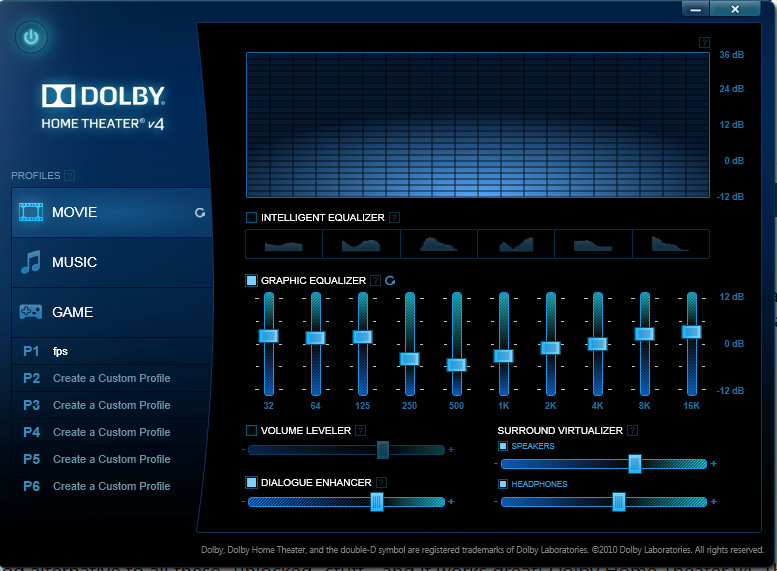- Joined
- May 25, 2013
- Messages
- 736 (0.18/day)
- Location
- Kolkata, India
| System Name | barely hangin on... |
|---|---|
| Processor | Intel I5 4670K @stock |
| Motherboard | Asus H81m-cs (nothing else available now) |
| Cooling | CM Hyper 212X (in push-pull) |
| Memory | 16GB Corsair Vengeance Dual Channel 1866MHz |
| Video Card(s) | Asus RX 580 4GB Dual |
| Storage | WD Blue 1TB, WD Black 2TB, Samsung 850 Evo 250GB |
| Display(s) | Acer KG241QP 144Hz |
| Case | Cooler Master CM 690 III (Transparent side panel) - illuminated with NZXT HUE RGB |
| Audio Device(s) | FiiO E10K>Boom 3D>ATH M50/Samson SR850/HD599SE |
| Power Supply | Corsair RM 850 |
| Mouse | Redragon M901 PERDITION 16400 DPI Laser Gaming Mouse |
| Keyboard | HyperX Alloy FPS Mechanical Gaming Keyboard (Cherry MX Brown) |
| Software | 7-64bit MBR, 10-64bit UEFI (Not Multi-boot), VBox guests... |
OK Guys, I've found a pretty good alternative to all these "unlocked" stuff - and it works great! Dolby Home Theater v4. The sound it incredible. I have tried it with monitor's headphone port (via Displayport from GPU) and speakers, and the analog speakers and front panel headphone port on chassis. I could use a little of the srs trubass though. But the bass isn't bad at all. All in all I'm quite satisfied. I don't know if it's legal to share it (or use it, for that matter). But do search for it if you are interested.