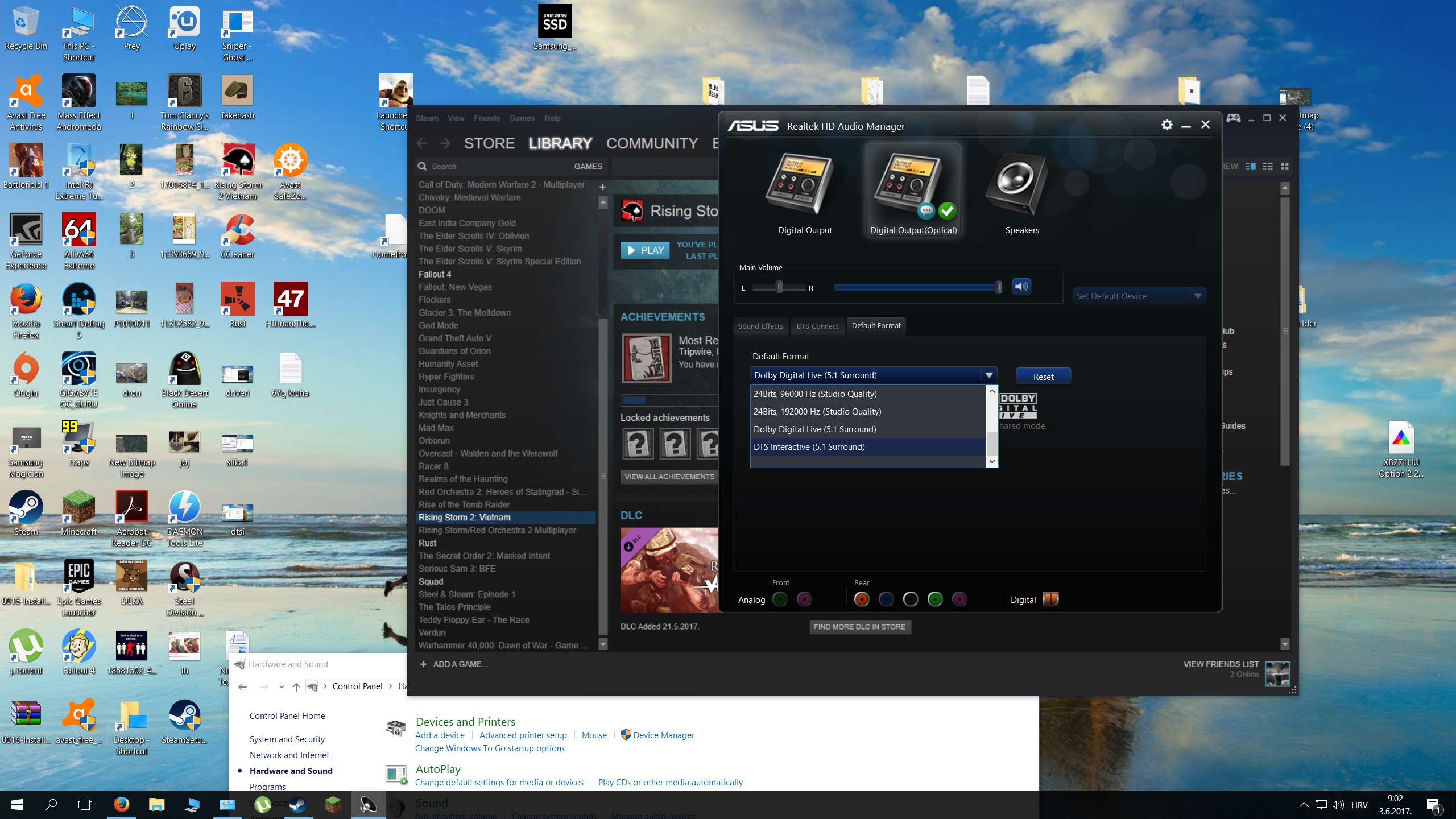- Joined
- Feb 9, 2015
- Messages
- 370 (0.11/day)
| System Name | hp OMEN X 900-000NX |
|---|---|
| Processor | Intel Core i7-6700K |
| Motherboard | hp Munich-S Z170 |
| Cooling | Asetek liquid cooling |
| Memory | 32 GB DDR4-2133 Hynix |
| Video Card(s) | hp GTX1080 Founders |
| Storage | 256GB M2 Samsung (system)+ 1GB SSD WD BLUE edition GAMING(2x500 RAID 0 config)+2TB SATA (storage) |
| Display(s) | LG TV 43 UJ670V active HDR |
| Case | hp OMEN desktop X 900 |
| Audio Device(s) | ASUS XONAR DSX (Active) ,SBZ (inactive), onboard Realtek ALC1150 |
| Power Supply | hp 600W |
| Mouse | Logitech G620 |
| Keyboard | SteelSeries hp OMEN |
| Software | Windows10 64bit hp OMEN edition |
Hmm... okay. So, I'm using DD+ProLogic II and those DAX2/DAX3 APIs running in the back. Both Dolby Studio/Atmos app's settings don't seem to have any influence on my sound. ProLogic II just makes my sound go overboard imo. Too much loudness and bass.
I'm grateful that thanks to you guys, I can at least enjoy some crisp DolbyDigital sound. But as an owner of a DTS headset and someone who had the pleasure to use DTS/i for a while, I much rather use DTS-based sound again.
So is there any rabbit hole you can send me down, to get my Realtek 1150 work with DTS? After all, I am one of those ASUS victims using a Z170i motherboard. So I realise this may be problematic.
(will never buy their shit again. Their GPU came with a ton of bloatware that created endless conflicts, too)
1. do you have ATMOS hardware (atmos certified speakers , bars ,or combo) if so please make and model
2. on asus boards with series 8 drivers DDL + ProLogic2 is somwhat standard no DTS Interactive but you will have DTS passthrough ( do not mistake DTS with DTS Interactive )
3.to be able to use DTS Interactive you have to go back to series 7 drivers
4. I'm of this Relatek boat for good and very doubtful Ill buy another ASUS hardware (motherboard for that matter of fact ) however XONAR DSX is state of the art in every way and I absolutely LOVE IT !
Hmm... okay. So, I'm using DD+ProLogic II and those DAX2/DAX3 APIs running in the back. Both Dolby Studio/Atmos app's settings don't seem to have any influence on my sound. ProLogic II just makes my sound go overboard imo. Too much loudness and bass.
I'm grateful that thanks to you guys, I can at least enjoy some crisp DolbyDigital sound. But as an owner of a DTS headset and someone who had the pleasure to use DTS/i for a while, I much rather use DTS-based sound again.
So is there any rabbit hole you can send me down, to get my Realtek 1150 work with DTS? After all, I am one of those ASUS victims using a Z170i motherboard. So I realise this may be problematic.
(will never buy their shit again. Their GPU came with a ton of bloatware that created endless conflicts, too)
Edit: Ah... one more thing. I actually managed to get DTS running a few times. But did not stick with it, since 100% of the drivers in turn made my microphone-input seemingly disappear completely. In case that's indicative of anything.
there might be light on the end of the tunnel THANKS to this guy form ROG Forums , he managed to get DTS I and DDL enabled and working with series 8 drivers , I used them on my media PC but this will change as I bought another ASUS DSX card that I will build in and get off Realtek on this machine as well , check it out >
https://rog.asus.com/forum/showthread.php?97602-Crosshair-Vi-Hero-DTS-amp-Dolby-Aduio-Driver-Fixed
Last edited: