- Joined
- Aug 15, 2019
- Messages
- 56 (0.03/day)
Hi everyone  It's my first post here since I'm new to this forum and fact that I need help with what I think instabile work of my Samsung 860 EVO 500GB bring me here. I'm not so new to this page, was mostly reading news, tests, forum, and I'm pretty sure I get the help I need here. To the problem...
It's my first post here since I'm new to this forum and fact that I need help with what I think instabile work of my Samsung 860 EVO 500GB bring me here. I'm not so new to this page, was mostly reading news, tests, forum, and I'm pretty sure I get the help I need here. To the problem...
Every time, couple of weeks after formatting, the drive slows down. I can't really explain why this happen. Within this time I'm just doing some customization, programs & games installation, some registry tweaks, but nothing involving in the system so much itself, mostly customization, everything takes me about 3-4 weeks to do after every format so no way I'm doing it one more time as I already done it twice and same shit happens. I've only disabled the Windows Search service as the "bigger thing", and changed the virtual memory to my own setting minimum 1024 and maximum 2048 (not more than 20% is in use). I've 32GB RAM.
When the disk is fresh, after formatting, everything is smooth and nice. I check benchmarks CrystalDiskMark from time to time and 2 weeks they are the same as after formatting (1st picture), then between 2nd and 3rd week I felt less responsiveness in Photoshop and it took longer time to open the software and was slower on working on files, so I've checked bench again and it gave me about 300MB/s write and less on whole column down . (2nd picture) I was pissed off as it happened before too and I can feel less power from it in some usage, ex Photoshop, just like I can feel a bad cylinder on a car engine. Then for some day ago I've checked benchs again as it felt a bit faster and look 3rd picture, like sequential is back to normal, except some others... I've checked benchs today, about 1 hour after powering the system up and the result is on 4rd.
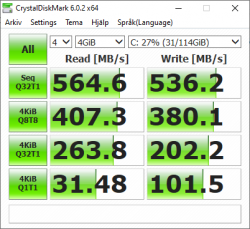



Anyone knows what is going on? I've a laptop with old Toshiba 128GB SSD SATA III, also with BitLocker encryption enabled, paired with i7 Haswell Mobile CPU and I get not much worse bench results than Samsung EVO 860 500GB after formatting on 1st picture, and the system is still on Windows 10 1809 and works great about 8 months now.
 It's my first post here since I'm new to this forum and fact that I need help with what I think instabile work of my Samsung 860 EVO 500GB bring me here. I'm not so new to this page, was mostly reading news, tests, forum, and I'm pretty sure I get the help I need here. To the problem...
It's my first post here since I'm new to this forum and fact that I need help with what I think instabile work of my Samsung 860 EVO 500GB bring me here. I'm not so new to this page, was mostly reading news, tests, forum, and I'm pretty sure I get the help I need here. To the problem...Every time, couple of weeks after formatting, the drive slows down. I can't really explain why this happen. Within this time I'm just doing some customization, programs & games installation, some registry tweaks, but nothing involving in the system so much itself, mostly customization, everything takes me about 3-4 weeks to do after every format so no way I'm doing it one more time as I already done it twice and same shit happens. I've only disabled the Windows Search service as the "bigger thing", and changed the virtual memory to my own setting minimum 1024 and maximum 2048 (not more than 20% is in use). I've 32GB RAM.
When the disk is fresh, after formatting, everything is smooth and nice. I check benchmarks CrystalDiskMark from time to time and 2 weeks they are the same as after formatting (1st picture), then between 2nd and 3rd week I felt less responsiveness in Photoshop and it took longer time to open the software and was slower on working on files, so I've checked bench again and it gave me about 300MB/s write and less on whole column down . (2nd picture) I was pissed off as it happened before too and I can feel less power from it in some usage, ex Photoshop, just like I can feel a bad cylinder on a car engine. Then for some day ago I've checked benchs again as it felt a bit faster and look 3rd picture, like sequential is back to normal, except some others... I've checked benchs today, about 1 hour after powering the system up and the result is on 4rd.
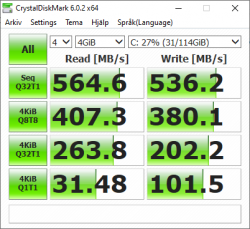



Anyone knows what is going on? I've a laptop with old Toshiba 128GB SSD SATA III, also with BitLocker encryption enabled, paired with i7 Haswell Mobile CPU and I get not much worse bench results than Samsung EVO 860 500GB after formatting on 1st picture, and the system is still on Windows 10 1809 and works great about 8 months now.
Last edited:




 I've two partition on it, C with installed OS on it is 111GB (37GB in use) and E partition is 353GB (0GB in use).
I've two partition on it, C with installed OS on it is 111GB (37GB in use) and E partition is 353GB (0GB in use).



 I've even a 3 years old M.2 Crucial MX300 275GB installed in the same laptop and running with no problems, just like the Toshiba disk.
I've even a 3 years old M.2 Crucial MX300 275GB installed in the same laptop and running with no problems, just like the Toshiba disk.