OnsideAura01
New Member
- Joined
- May 7, 2021
- Messages
- 2 (0.00/day)
So I recently started mining Litecoin via EasyMiner as my first shot at Crypto mining, had a spare PC, so I figured why not make some money. I did some research and familiarized myself with how it works, methods of mining, etc and settled on GPU mining for reasons that I would think are obvious to most miners. The Mining Rig in question has a Zotac Amp 1660TI in it (No OC or tampering), and she has been going for around 12 hours, give or take, since yesterday afternoon and I disabled sleep and popped open Task Manager to monitor the system behavior while this is going on. The System behavior is just really odd to me and I am not at all sure if it is behaving the way it should, or at least I did not expect it to behave like it is. That behavior being almost 0 activity and usage. GPU is at 1% all the time, and it's only been as high as 3% while my CPU routinely sits around 7-8% having seen as high as 10%, but that is it. This has given me a has of has of around 698 kHz and that is it (mining Litecoin if that matters). As I am new to mining with some research I am unaware of the hash rate and how good that actually is, and I expected a massive GPU usage, surely not 1%. Are these truly oddities or is this just me not knowing what to suspect as a new miner?




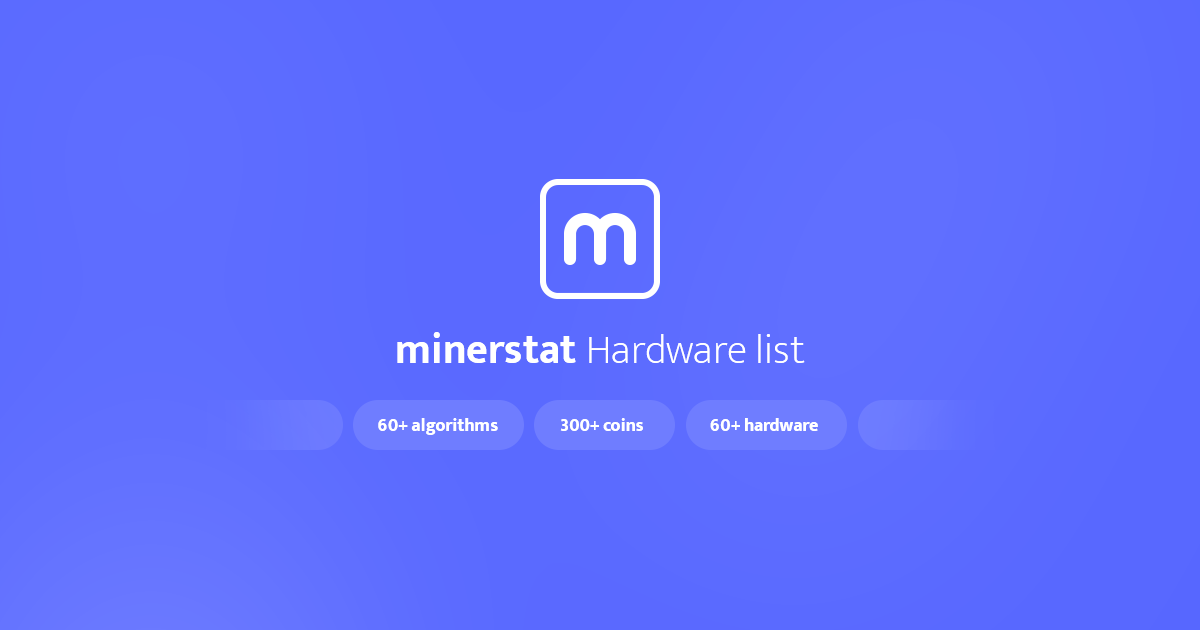

 Having things open as well such as web browsers, videos, etc. will effect your hash rate and can do a lot. I mean example when I run my online version of Command and Conquer, my hash rate drops to about 80MH with my 3090... 3090's suck at mining as well, so just bare that in mind
Having things open as well such as web browsers, videos, etc. will effect your hash rate and can do a lot. I mean example when I run my online version of Command and Conquer, my hash rate drops to about 80MH with my 3090... 3090's suck at mining as well, so just bare that in mind 