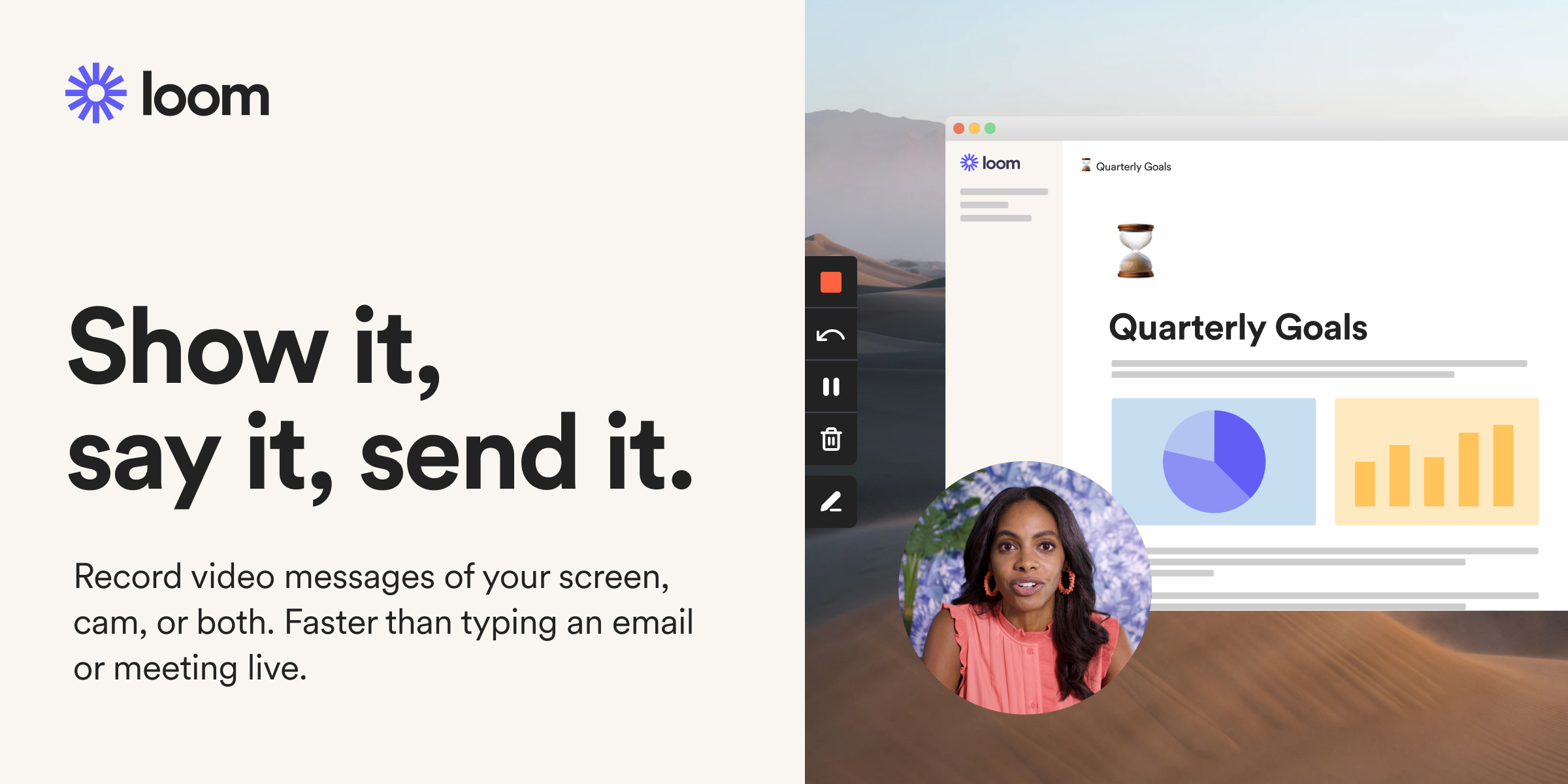lingaraju06
New Member
- Joined
- Dec 14, 2021
- Messages
- 5 (0.01/day)
so i have msi rtx 3090 suprim x that has a maximum 450w power limit with 1860 boost clock and i am planning on increasing it and the closest one with slightly higher power limit is from galax rtx 3090 hof edition that has 500w with 1925 boost clock as posted on vbios collection page, but i referenced it on galax website all their hof models only show 1860 mhz as max boost, so i am now confused and not really sure if i need to flash that vbios for increased power limits, any ideas appreciated.