- Joined
- Apr 1, 2019
- Messages
- 100 (0.05/day)
- Location
- Milton Keynes,England
| System Name | AMD™ Red Tiger |
|---|---|
| Processor | AMD™ Ryzen™ 7 3800XT @ 4700mhz |
| Motherboard | MSI™ X370 Gaming Carbon Pro |
| Cooling | XSPC™ Raystorm™ dual XSPC D5 pumps 2x 360 EX radiators 6x Noctua™ NF-F12 Industrial™ 3000rpm |
| Memory | Avexir™ Blitz™ 3200mhz 16.18 @ 3200mhz |
| Video Card(s) | Sapphire™ Radeon™ RX 7900XTX under Alphacool™ water block |
| Storage | 1x Intel™ 660p 1TB 1x Seagate™ 2TB 7200RPM |
| Display(s) | Electriq™ VM280UHD 4K 60hz |
| Case | Cooler Master™ Cosmos™ Pure Black with 5x Coolermaster™ bladeMaster™ |
| Audio Device(s) | Creative SB X-FI with Logitech™ X540 5.1 |
| Power Supply | EVGA™ 1000w G2 |
| Mouse | EasySMX™ 4000dpi Red led on MSI™ Lava Dragon giant mouse mat |
| Keyboard | Rii™ K66 Red switch mechanical keyboard with red led |
| Software | Windows™ 10 Home |
| Benchmark Scores | 13000 3dMark™ Time spy. |
Hello's,
I have just up graded to water cooling on my MSI™ AMD™ Rx Vega 56 Crossfire™.
I had problems when it came to assembling then, the Bykski™ instructions are not for AMD™ RX Vega cards, it just has a general guide for GDDR module cooling and the gpu die.
Can anyone tell me if I got it right please?
I don't really want to disassemble them, but there is a very high pitch electronic screaming coming from one of the cards when in use or loading work.
I have read about coil whine, but I want to check if I have the thermal pads in the right place and weather I should add more for better performance.
I also got mixed gpu die types, I got a molded and unmolded die, it appears that the unmolded is colder than molded, maybe why they changed.
what do you think of the build please?
Best regards,
MrPerforations
I have just up graded to water cooling on my MSI™ AMD™ Rx Vega 56 Crossfire™.
I had problems when it came to assembling then, the Bykski™ instructions are not for AMD™ RX Vega cards, it just has a general guide for GDDR module cooling and the gpu die.
Can anyone tell me if I got it right please?
I don't really want to disassemble them, but there is a very high pitch electronic screaming coming from one of the cards when in use or loading work.
I have read about coil whine, but I want to check if I have the thermal pads in the right place and weather I should add more for better performance.
I also got mixed gpu die types, I got a molded and unmolded die, it appears that the unmolded is colder than molded, maybe why they changed.
what do you think of the build please?
Best regards,
MrPerforations
Attachments
Last edited:













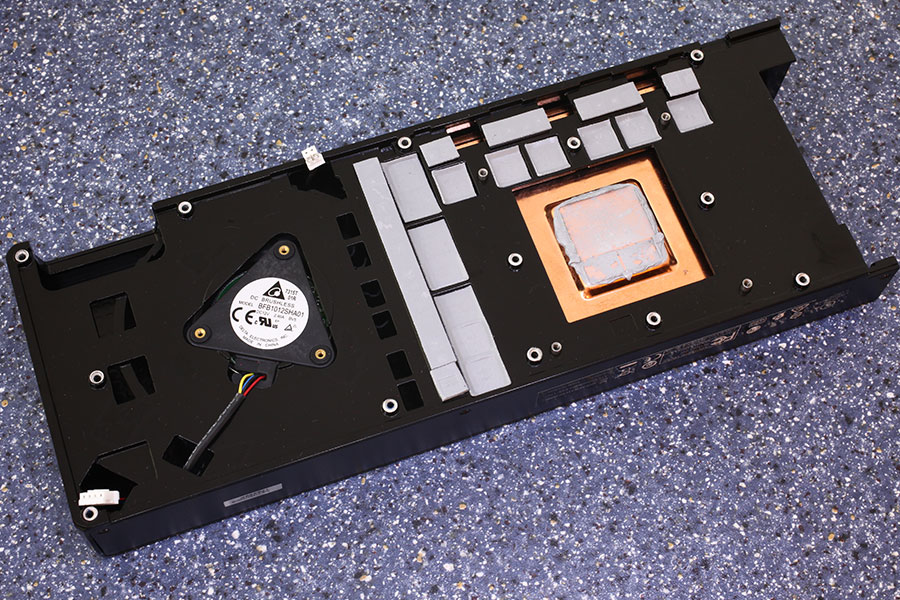

 ).
).


