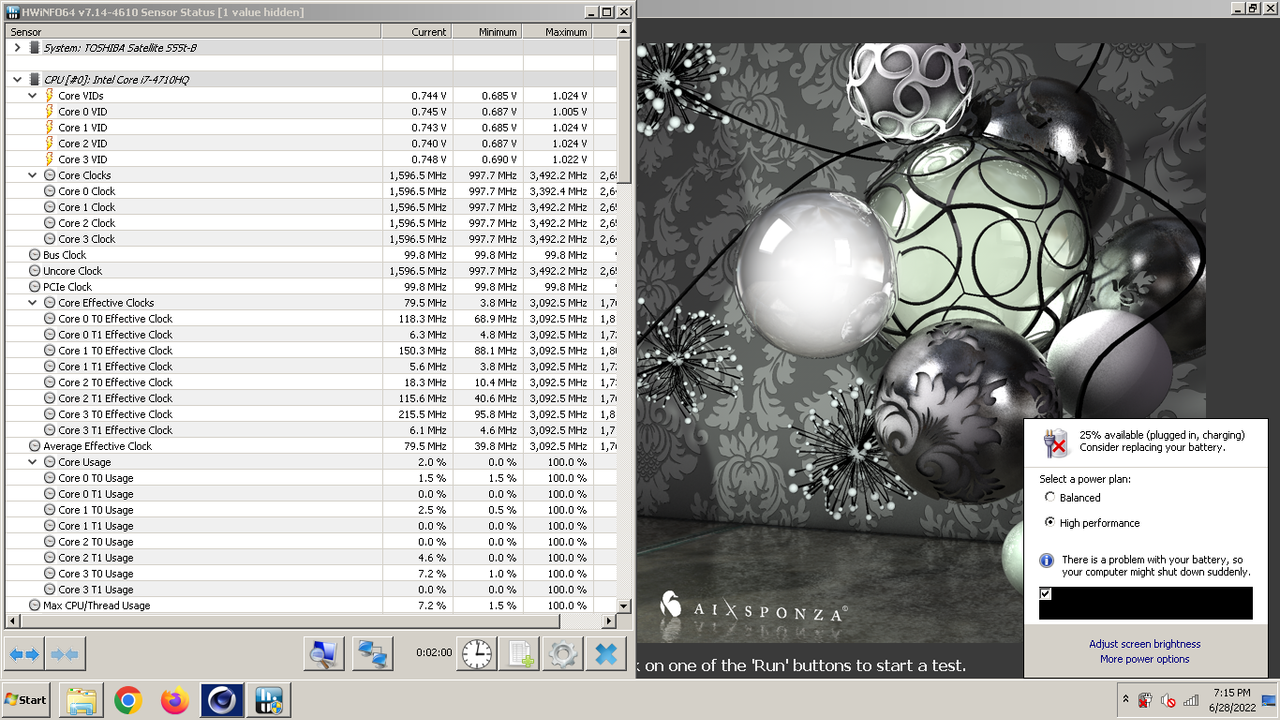Hello everyone,
I've been having a hard time trying to work out some performance issues on my 4710HQ on a Toshiba Satellite S55t-B5260, here is a brief history:
Initially, the cpu would not boost past 2.8 to about 3.0 ghz when I would expect around 3.5 all core in Cinebench R15 [TS showed EDP Current on Core / Ring often].
I did an undervolt (with ThrottleStop) on core / cash to about -70mv, all core went up to about 3.3. Not great, but better.
Laptop was running near its thermal limit (around 95c after a few minutes of R15), so I did a re-paste, now I cannot get the cpu to boost at all, and its stuck at 2.5 [TS now showing PL1, PL2, and EDP Current on Core / GPU / Ring], and the iGPU won't boost either...
I thought I must have somehow un-set Turbo in BIOS, but it is 'on'. And the only other BIOS setting is 'adaptive power' and the only options for that setting other than 'enabled' is 'low' (meaning low power only). So I don't know what on Earth changed from a re-paste...
And just as additional info, according to HwInfo64, the cpu package power is rarely going much over 20 watts, where it would hit 45-ish before.
Any ideas on this one?
Data for the 4710HQ:

 www.intel.com
www.intel.com
I've been having a hard time trying to work out some performance issues on my 4710HQ on a Toshiba Satellite S55t-B5260, here is a brief history:
Initially, the cpu would not boost past 2.8 to about 3.0 ghz when I would expect around 3.5 all core in Cinebench R15 [TS showed EDP Current on Core / Ring often].
I did an undervolt (with ThrottleStop) on core / cash to about -70mv, all core went up to about 3.3. Not great, but better.
Laptop was running near its thermal limit (around 95c after a few minutes of R15), so I did a re-paste, now I cannot get the cpu to boost at all, and its stuck at 2.5 [TS now showing PL1, PL2, and EDP Current on Core / GPU / Ring], and the iGPU won't boost either...
I thought I must have somehow un-set Turbo in BIOS, but it is 'on'. And the only other BIOS setting is 'adaptive power' and the only options for that setting other than 'enabled' is 'low' (meaning low power only). So I don't know what on Earth changed from a re-paste...
And just as additional info, according to HwInfo64, the cpu package power is rarely going much over 20 watts, where it would hit 45-ish before.
Any ideas on this one?
Data for the 4710HQ:

Intel® Core™ i7-4710HQ Processor (6M Cache, up to 3.50 GHz) - Product Specifications | Intel
Intel® Core™ i7-4710HQ Processor (6M Cache, up to 3.50 GHz) quick reference with specifications, features, and technologies.
Last edited: