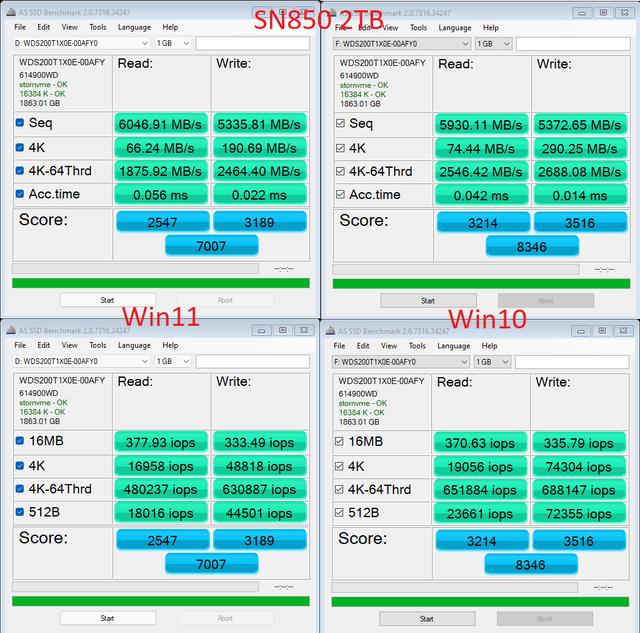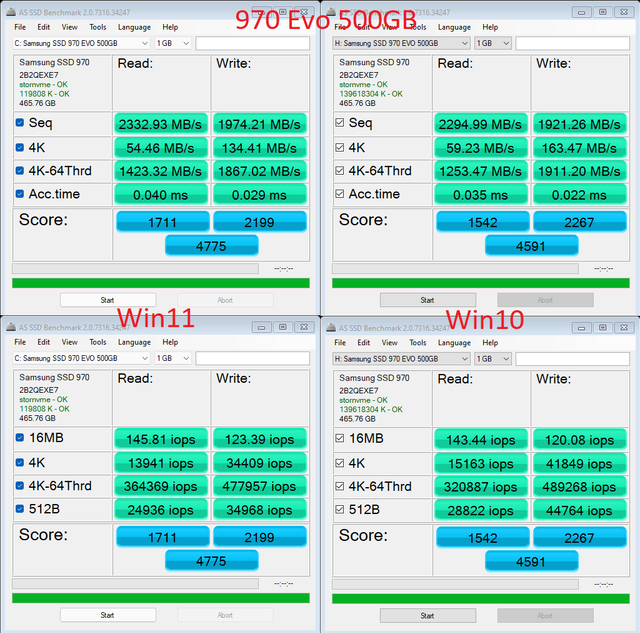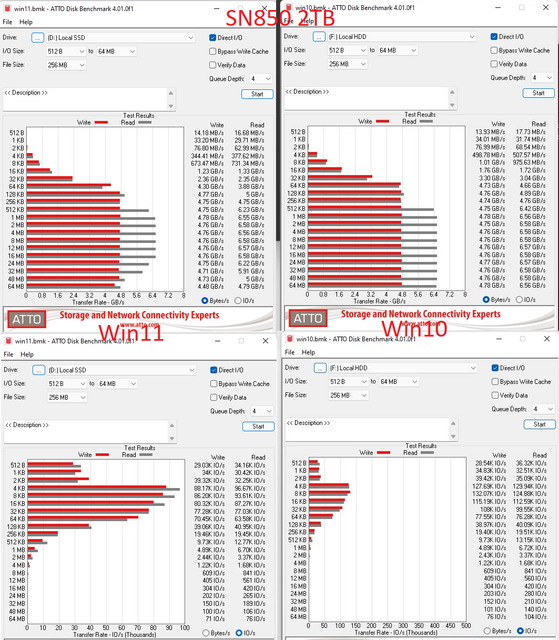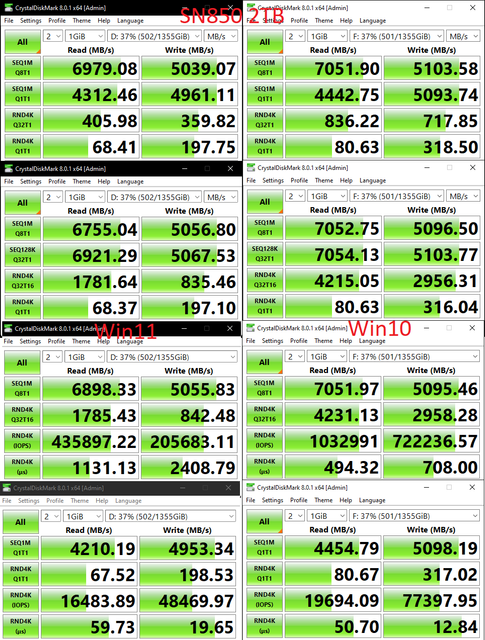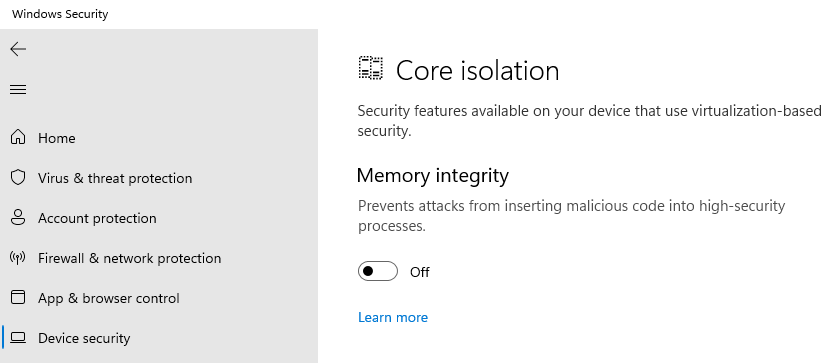Hi,
recently bought WB SN850 2 TB SSD and decided to run a few benchmarks to see how it matches against reviewed ones. I expected a few percent difference, but some tests differ more than twice. I thought maybe my settings were wrong, or I didn't enable something in the bios, but after tinkering for a few hours I thought that I got a bad SSD and was about to return it, but decided to create a new partition and install Windows 10. And on Windows 10 all tests are as good as reviewers got (just AS SSD benchmark shows higher acc. time). Did same tests with Samsung 970 EVO 500 GB (my boot drive for Windows 11), and it seems that mostly write speeds are slower on Windows 10.
SN850 is in the top motherboard slot, running at Gen.4 x 4 and reaching max temp 63 C during testing.
After reading some threads, it seems that people only have write speed problems with Windows 11. Did anyone else encounter such an issue? Is it WD SN850 problem or just some compatibility issue?
Got latest bios, chipset drivers... don't know if other drivers matter?
My specs:
CPU: Ryzen 5900x
MB: Asus B550-E
GPU: RTX 3070
RAM: G.Skill 32 GB
SSD1: WD SN850 2TB
SSD2: Samsung 970 EVO 500 GB
HHD1: Seagate 8 TB
HHD2: Seagate 3 TB


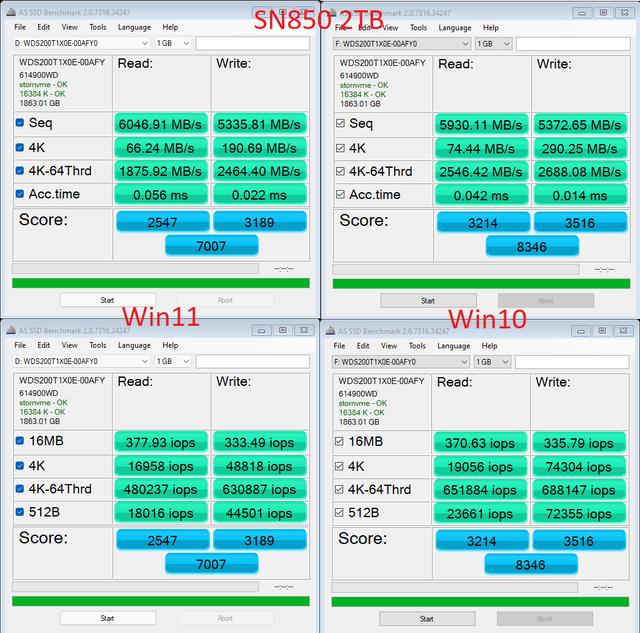
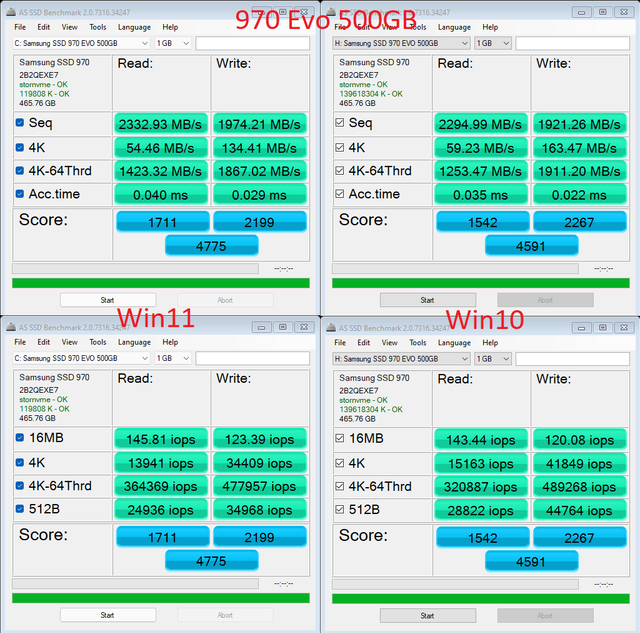
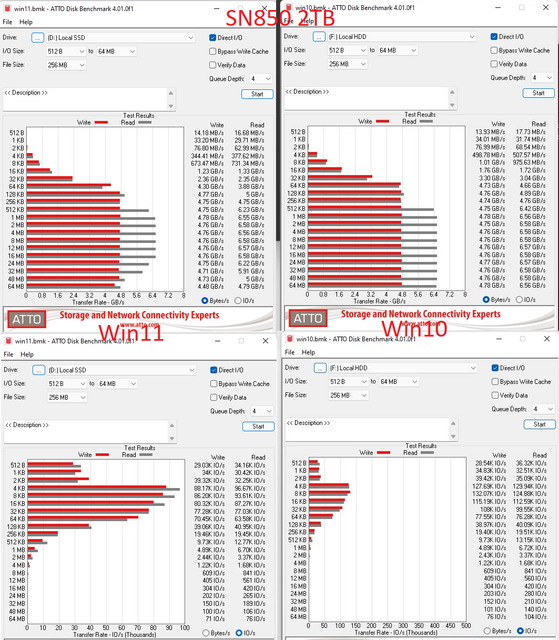

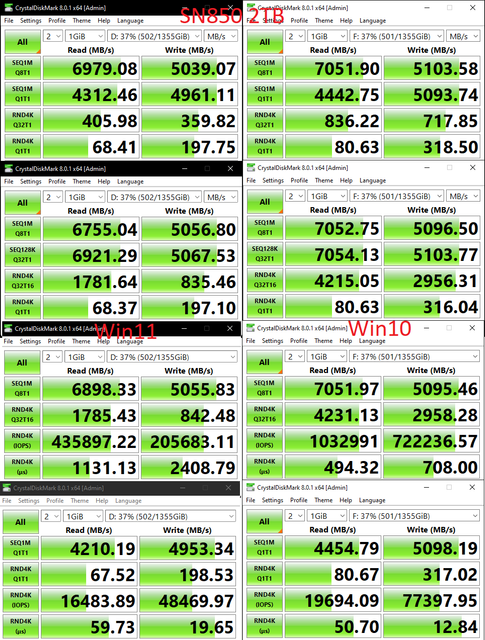

recently bought WB SN850 2 TB SSD and decided to run a few benchmarks to see how it matches against reviewed ones. I expected a few percent difference, but some tests differ more than twice. I thought maybe my settings were wrong, or I didn't enable something in the bios, but after tinkering for a few hours I thought that I got a bad SSD and was about to return it, but decided to create a new partition and install Windows 10. And on Windows 10 all tests are as good as reviewers got (just AS SSD benchmark shows higher acc. time). Did same tests with Samsung 970 EVO 500 GB (my boot drive for Windows 11), and it seems that mostly write speeds are slower on Windows 10.
SN850 is in the top motherboard slot, running at Gen.4 x 4 and reaching max temp 63 C during testing.
After reading some threads, it seems that people only have write speed problems with Windows 11. Did anyone else encounter such an issue? Is it WD SN850 problem or just some compatibility issue?
Got latest bios, chipset drivers... don't know if other drivers matter?
My specs:
CPU: Ryzen 5900x
MB: Asus B550-E
GPU: RTX 3070
RAM: G.Skill 32 GB
SSD1: WD SN850 2TB
SSD2: Samsung 970 EVO 500 GB
HHD1: Seagate 8 TB
HHD2: Seagate 3 TB