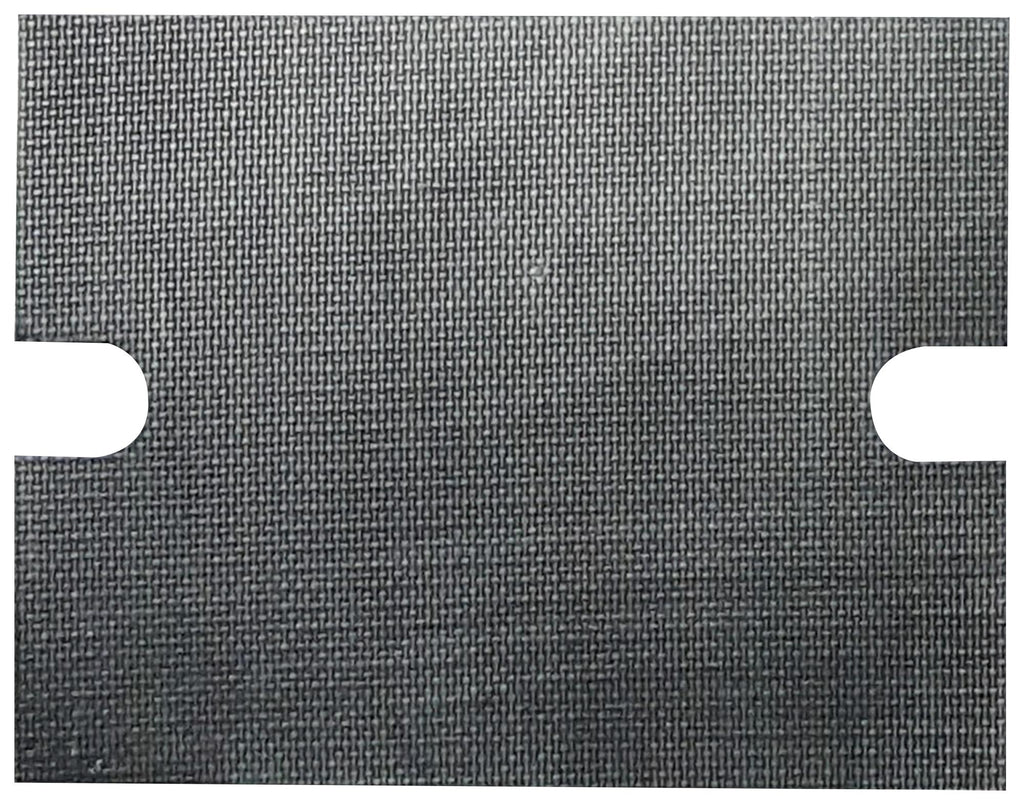- Joined
- Feb 24, 2013
- Messages
- 246 (0.06/day)
- Location
- Assam (India)
| System Name | myLastOne |
|---|---|
| Processor | Intel Core i7 12700F @ PL1=PL2=150 Watts |
| Motherboard | MSI B660M MAG Mortar |
| Cooling | Deepcool AK400 + CM Sickleflow 120mm (Push|Pull) |
| Memory | 2x 16GB Crucial Ballistix 3600MHz 16-18-18-38 |
| Video Card(s) | Asus TUF RTX 3060 Ti Gaming OC |
| Storage | TeamGroup MP33 Pro M2 1TB + (1+2)TB Seagate + 2TB WD |
| Display(s) | BenQ EW2775ZH |
| Case | CM Elite 371 USB3 With Arctic F14 (Side+Front) + Arctic Bionix F120 (Back) + CM 120mm (Top) |
| Audio Device(s) | Realtek ALC 1200 + Swans D1010-IV |
| Power Supply | MSI MPG A750GF |
| Mouse | Logitech G102 LightSync |
| Keyboard | Logitech G100 |
| VR HMD | None |
| Software | Windows 11 PRO |
Hi,
I have a Sapphire RX 580 8GB OC.
SKU# 11265-05-41G

Of-late, from June 2019 I think, the cards fan would boost upto 100% maintaining 70C on the card, which was not the case earlier. Earlier the fans would ramp up pretty smoothly and the card would reach 78C on a very hot but would never be 100%. I think my max throttle temperature has been lowered from 84C in the past to 70C now somehow. I have not flashed my card ever and did not overclock either, I used MSI Afterburner only for OSD though. Also, creating custom fan profile in Afterburner is not working nor is forcing 84C max temperature in the same. Custom fan profile doesn't help because fan speed percentage works as instructed but fan rpm increases abnormally as shown here:

Here you can see fan speed percentage is zero but rpm is 3236rpm!
Is there a way to solve this problem? Willing to try anything. Any help is appreciated, thank you.
I have a Sapphire RX 580 8GB OC.
SKU# 11265-05-41G

Of-late, from June 2019 I think, the cards fan would boost upto 100% maintaining 70C on the card, which was not the case earlier. Earlier the fans would ramp up pretty smoothly and the card would reach 78C on a very hot but would never be 100%. I think my max throttle temperature has been lowered from 84C in the past to 70C now somehow. I have not flashed my card ever and did not overclock either, I used MSI Afterburner only for OSD though. Also, creating custom fan profile in Afterburner is not working nor is forcing 84C max temperature in the same. Custom fan profile doesn't help because fan speed percentage works as instructed but fan rpm increases abnormally as shown here:

Here you can see fan speed percentage is zero but rpm is 3236rpm!
Is there a way to solve this problem? Willing to try anything. Any help is appreciated, thank you.