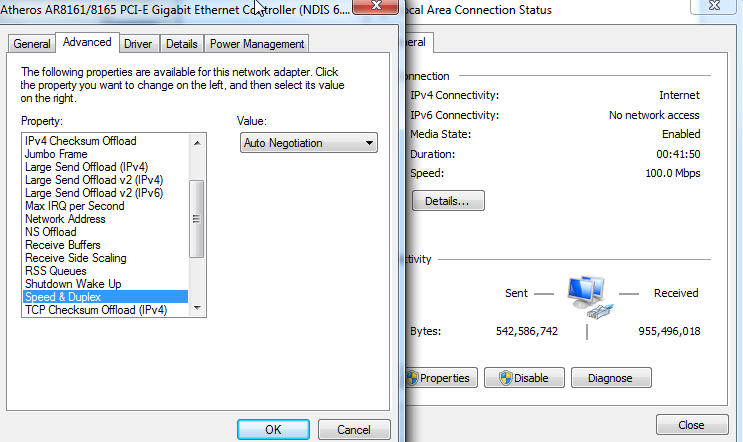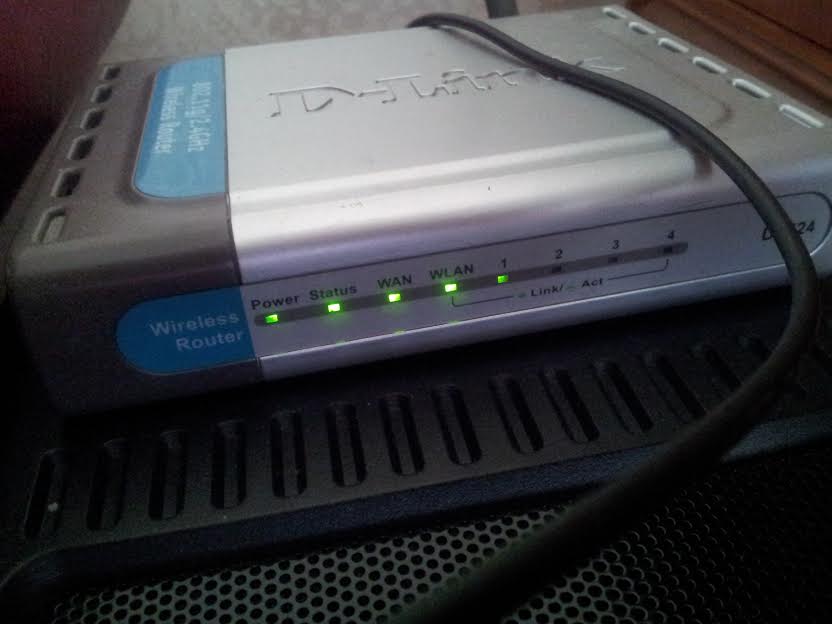For 2 years now I've been using a router to share the connection to both my laptop and PC(an intermediar cable from the router to the pc). Last week i tried to connect the internet cable from my ISP directly to my PC because I can't stream with the reduced speed (router cuts the speed in half or something) and I had a little surprise: the internet port on the back of my pc wouldn't blink,the connection not being recognised.I called from the tech suport from my ISP and they didn't know how to solve the problem either(they tried pinging the connection, tried other cables,etc).
The weird thing is that 2 yeears ago when i bought the pc I tested the direct connection and it worked just fine. So now I can have internet only with a cable pluged from the router to my PC.(windows7 btw)
The weird thing is that 2 yeears ago when i bought the pc I tested the direct connection and it worked just fine. So now I can have internet only with a cable pluged from the router to my PC.(windows7 btw)