Hello and thanks in advance,
a strange problem occured a few days ago on my desktop pc regarding video watching using video players. Every video is unwatchable because of the zoomed-in pixelated resolution that it now has. This happens with every video i try to watch, even ones that worked perfectly a week ago, as well as all the video players(i have tested it on MediaPlayerClassic, WindowsMediaPlayer, BSPlayer).
This is an extremely specific problem that i have not found an answer for. For example, youtube etc has no issues whatsoever, and neither do i have issues when gaming. For that reason i have no idea where the problem actually comes from.
Below you see samples from TheWalkindDead, GameofThrones and an NBA game in different vid players:
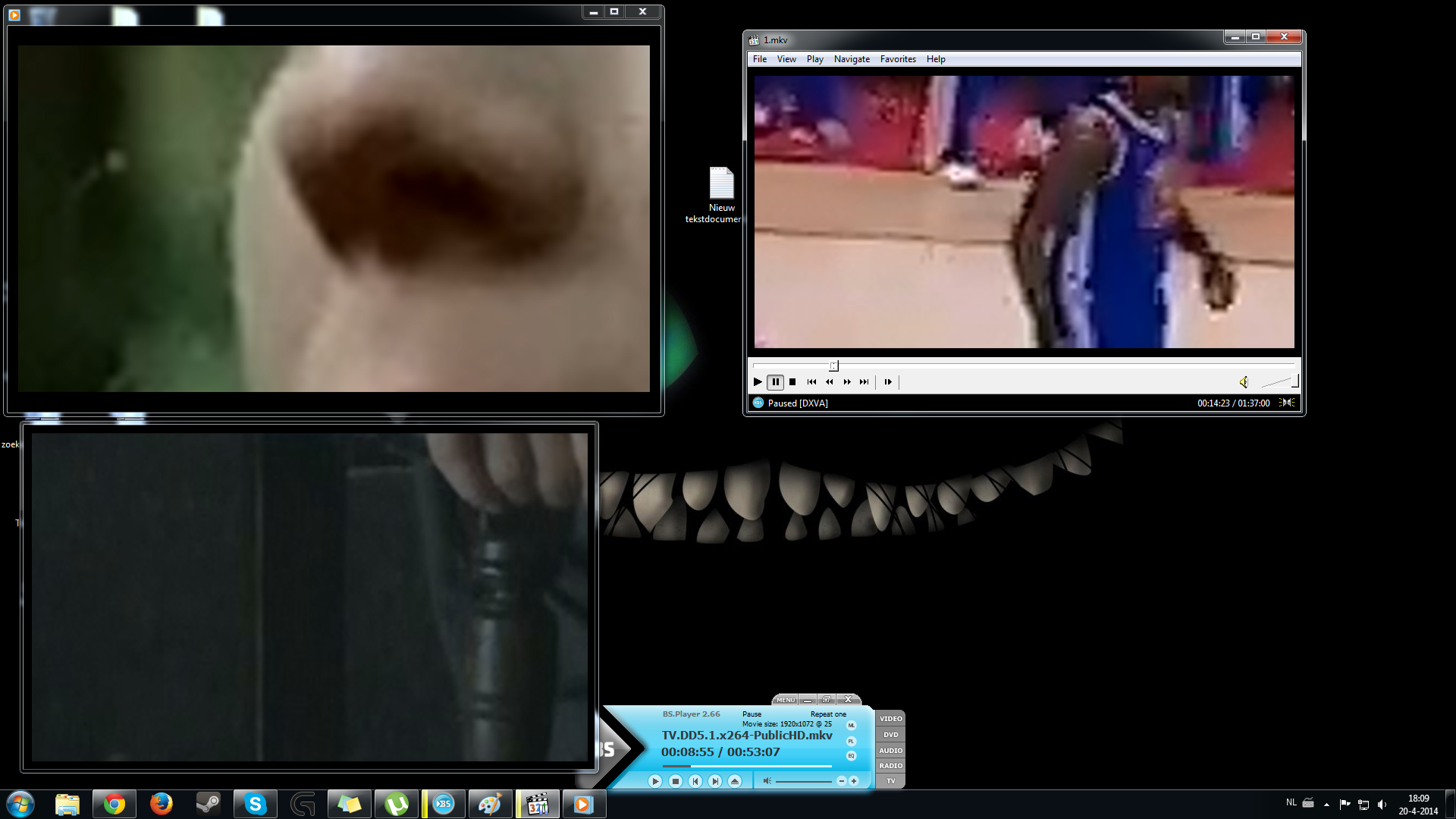
below you see that the subtitles are still displayed as they always were without any problems. Also in the left corner it states in the media info(bsplayer) that the resol is 1280x720

What i have tried so far:
I have exhausted all options in the settings of the video players.
I have uninstalled and re-installed my amd video drivers
I have searched extensively on the net for a mention of this issue with no avail.
I have windows 7 64-bit SP1, an AMD Radeon HD 7950 graph card and an ACER monitor with 1920x1080 max
a strange problem occured a few days ago on my desktop pc regarding video watching using video players. Every video is unwatchable because of the zoomed-in pixelated resolution that it now has. This happens with every video i try to watch, even ones that worked perfectly a week ago, as well as all the video players(i have tested it on MediaPlayerClassic, WindowsMediaPlayer, BSPlayer).
This is an extremely specific problem that i have not found an answer for. For example, youtube etc has no issues whatsoever, and neither do i have issues when gaming. For that reason i have no idea where the problem actually comes from.
Below you see samples from TheWalkindDead, GameofThrones and an NBA game in different vid players:
below you see that the subtitles are still displayed as they always were without any problems. Also in the left corner it states in the media info(bsplayer) that the resol is 1280x720
What i have tried so far:
I have exhausted all options in the settings of the video players.
I have uninstalled and re-installed my amd video drivers
I have searched extensively on the net for a mention of this issue with no avail.
I have windows 7 64-bit SP1, an AMD Radeon HD 7950 graph card and an ACER monitor with 1920x1080 max



