- Joined
- Oct 6, 2008
- Messages
- 820 (0.14/day)
- Location
- Bristol-U.K
| Processor | Intel i5-12400F |
|---|---|
| Motherboard | Asus Prime H610M-A WIFI D4 |
| Memory | CORSAIR VENGENCE 16GB LPX DDR4 3200MHZ |
| Video Card(s) | RTX 4070 |
| Storage | 1TB SSD |
| Display(s) | MSi Optix 27" 1440p 144hz + MSI OPTIX 27" 1440P 165HZ |
| Case | COOLER MASTER MB320L ARGB |
| Power Supply | Corsair cv650 |
| Mouse | Logitech G203 |
| Keyboard | Corsair Strafe RGB MX Silent |
| Software | Windows 11 PRO |
been having this error lately. happend 8 times in the last 3 months.
its purely random.mainly when i game.
believe its related to the cpu overclock.maybe needs more voltage?
what do you all think.
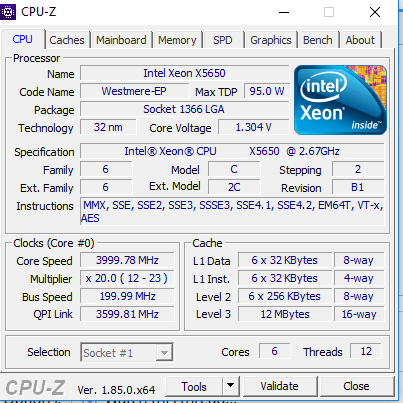
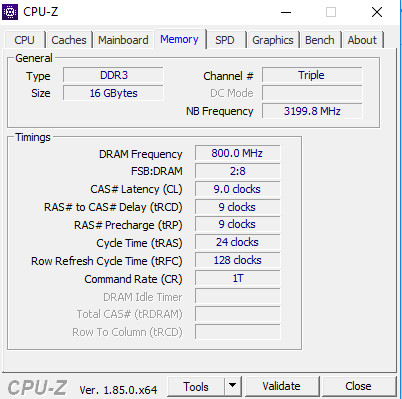
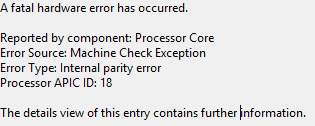

its purely random.mainly when i game.
believe its related to the cpu overclock.maybe needs more voltage?
what do you all think.


