- Joined
- Oct 24, 2019
- Messages
- 95 (0.06/day)
| System Name | Dark Flash Phantom |
|---|---|
| Processor | i9-9900KS @ 5.3Ghz |
| Motherboard | Z390 AORUS MASTER |
| Cooling | RBG 2000 to 6000 rpm Fans |
| Memory | 64Gb DDR4 3800Mhz |
| Video Card(s) | RTX 4070 Super |
| Storage | 5 Sabrent 2TB Rocket NVMe PCIe M.2 SSD Drives |
| Display(s) | 55 inch Sony |
| Case | Darkflash Phantom |
| Power Supply | 1300 Watt |
| VR HMD | Quest 3 |
| Software | Windows 11 / Linux Duel Boot |
| Benchmark Scores | https://www.gpumagick.com/scores/show.php?id=34679 https://valid.x86.fr/cs4dc6 |
I made the jump and bought the WiFi 6 Router
Upgraded my wifi nic cards on my pc and laptop sure is nice getting 2.4 Gbps wifi speeds on a laptop
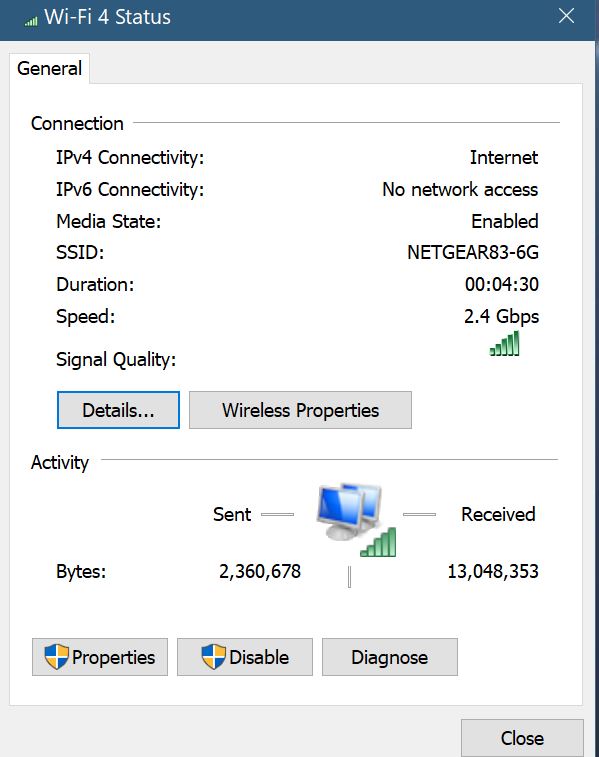
Upgraded my wifi nic cards on my pc and laptop sure is nice getting 2.4 Gbps wifi speeds on a laptop






