- Joined
- Jul 9, 2020
- Messages
- 94 (0.07/day)
- Location
- Pacific Ocean
| System Name | Einstein Albert |
|---|---|
| Processor | Ryzen 5 2600 |
| Motherboard | Asus B450-F gaming motherboard |
| Cooling | AMD stock cooler |
| Memory | 16 Gb DDR4 G skill 3600MHz |
| Video Card(s) | MSI RTX 2060 |
| Storage | Samsung 970 evo plus 1 TB |
| Case | Nzxt h510 |
| Power Supply | EVGA 650 watts |
| Software | Windows 10 version 2004 |
So there was an update for window 10 so I click on update but it took a while but it stop at 75 percent so I just restarted my pc with out thinking anything but when restarting my pc it said it was Working on updates and said not to turn off the computer so I waited and after that it went to the window screen and when I check on updates it said I was up to date
This is what it look like when it was stuck
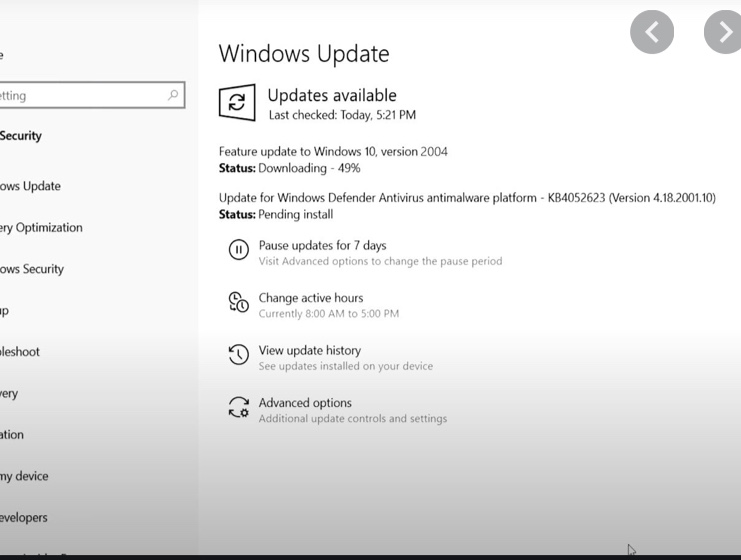
After restarting my pc and it said it was working on updates which was the update that was stuck and it went back to windows I went to window update and it shows that I am up to date
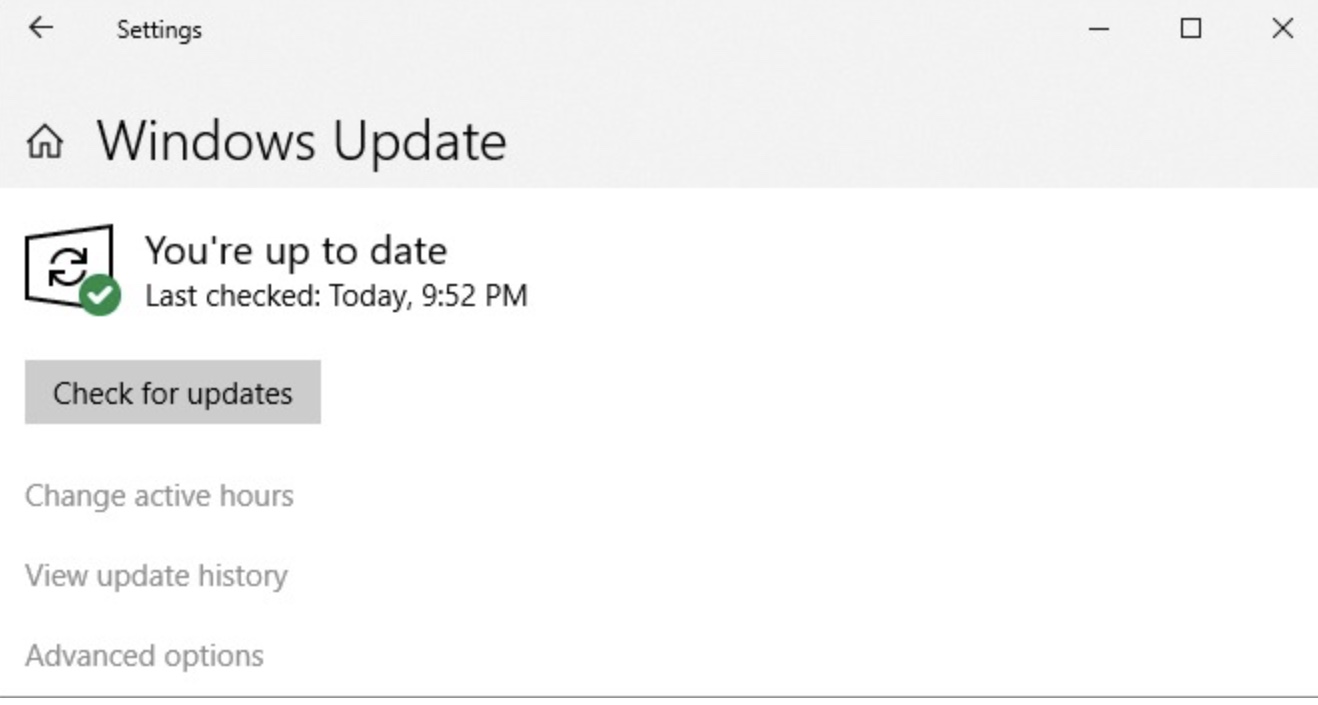
Was restarting my pc bad can this cause harm to my pc it seems the restart I did for my pc did finish installing window update that was stuck At 75 percent
This is what it look like when it was stuck
After restarting my pc and it said it was working on updates which was the update that was stuck and it went back to windows I went to window update and it shows that I am up to date
Was restarting my pc bad can this cause harm to my pc it seems the restart I did for my pc did finish installing window update that was stuck At 75 percent



 ....... 0 issues
....... 0 issues 



