yuniyhimik
New Member
- Joined
- Aug 27, 2015
- Messages
- 13 (0.00/day)
Dear all,
I hope someone can help me with my frustration here.
I've decided to upgrade my memory from 8gb (2x4) to 32gb (4x8).
I bought new complete Kingston HyperX Savage DDR3-1600 32gb kit (4x8gb) CL9.
My motherboard is Asus P8Z77-V LX2. Processor - Intel i7 2600k (not overclocked).
No issues during installation, system works fine and fast, but only detects 16Gb . Initially I was using Windows 7 Ultimate 64 bit, tried different solutions, nothing worked, so I upgraded to Windows 10 just in case. The issue persists. It still only uses 2 out of 4 slots.
I am pretty sure that the memory is fine, as are slots.
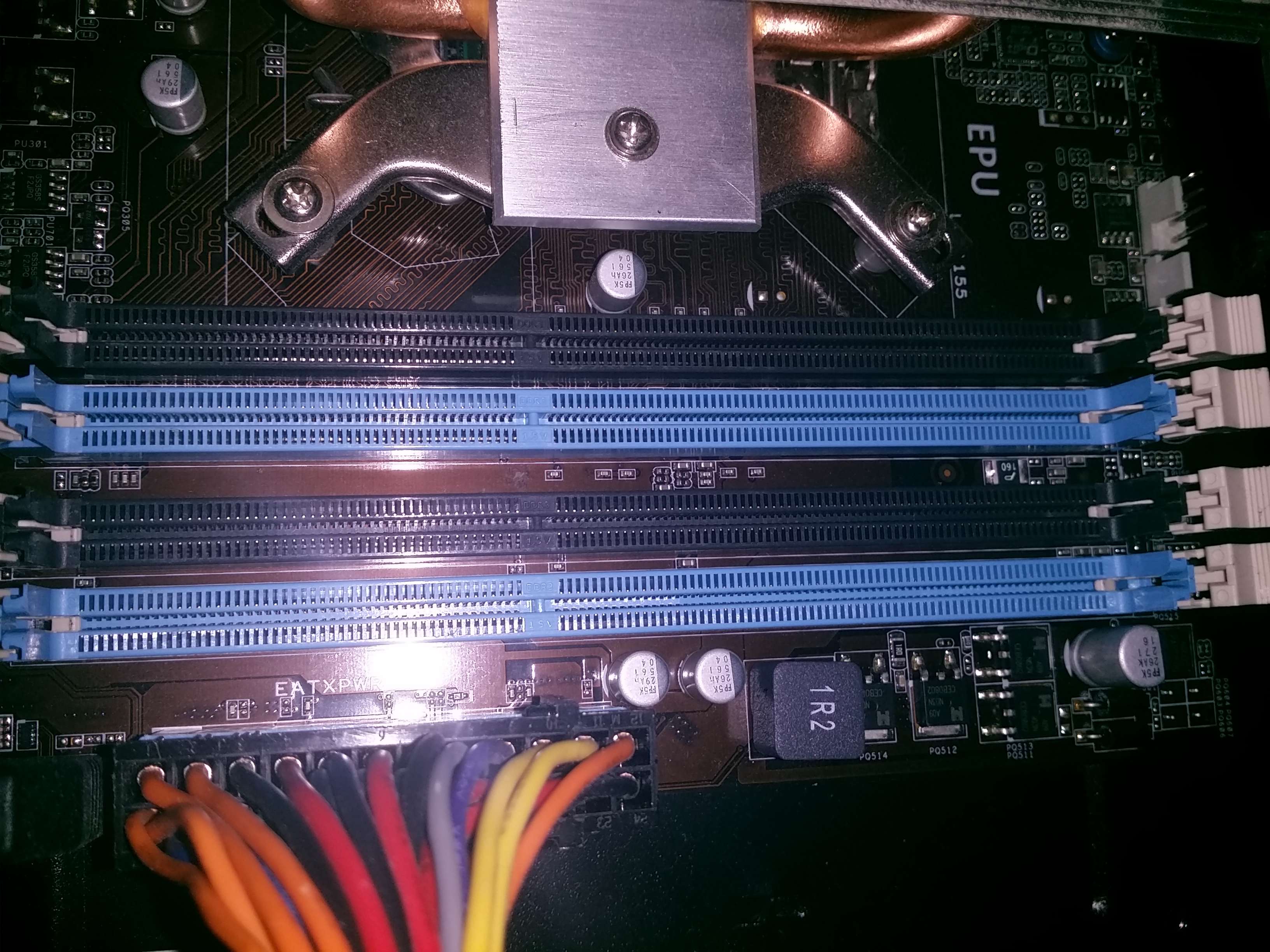
I've tried 2 of my old memory sticks in blue slots and black slots - both work fine. I've tried pairs of my new memory in both channels (2 in blue, 2 in black, altogether) - each of this configuration works fine, system boots nicely and shows correct amount of memory (8gb for 2 old sticks, 16gb for 2 new sticks). But whenever I insert 4 sticks, only 2 would be detected and used. If I insert 4 new sticks - I get 16gb, if I insert 2 new and 2 old - I still get 16gb.
I have used CPU-Z, and it sees all 4 sticks and 32Gb of memory.



All 4 of the slots show exactly the same numbers and frequencies when I check them.
However, even in Bios only 16Gb are shown
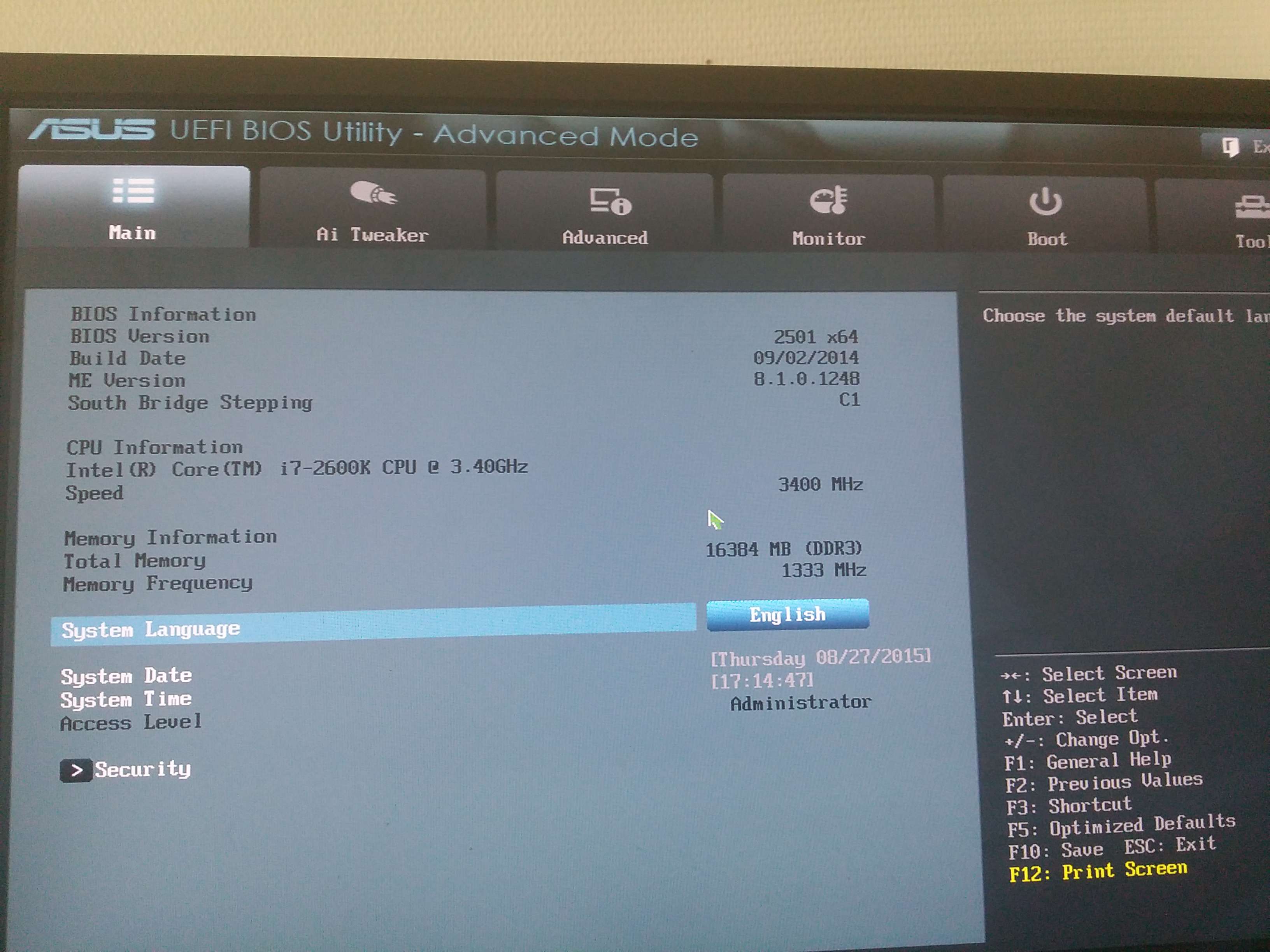
At the same time, from within BIOS I can see all 4 slots, and each of them shows exactly the same information
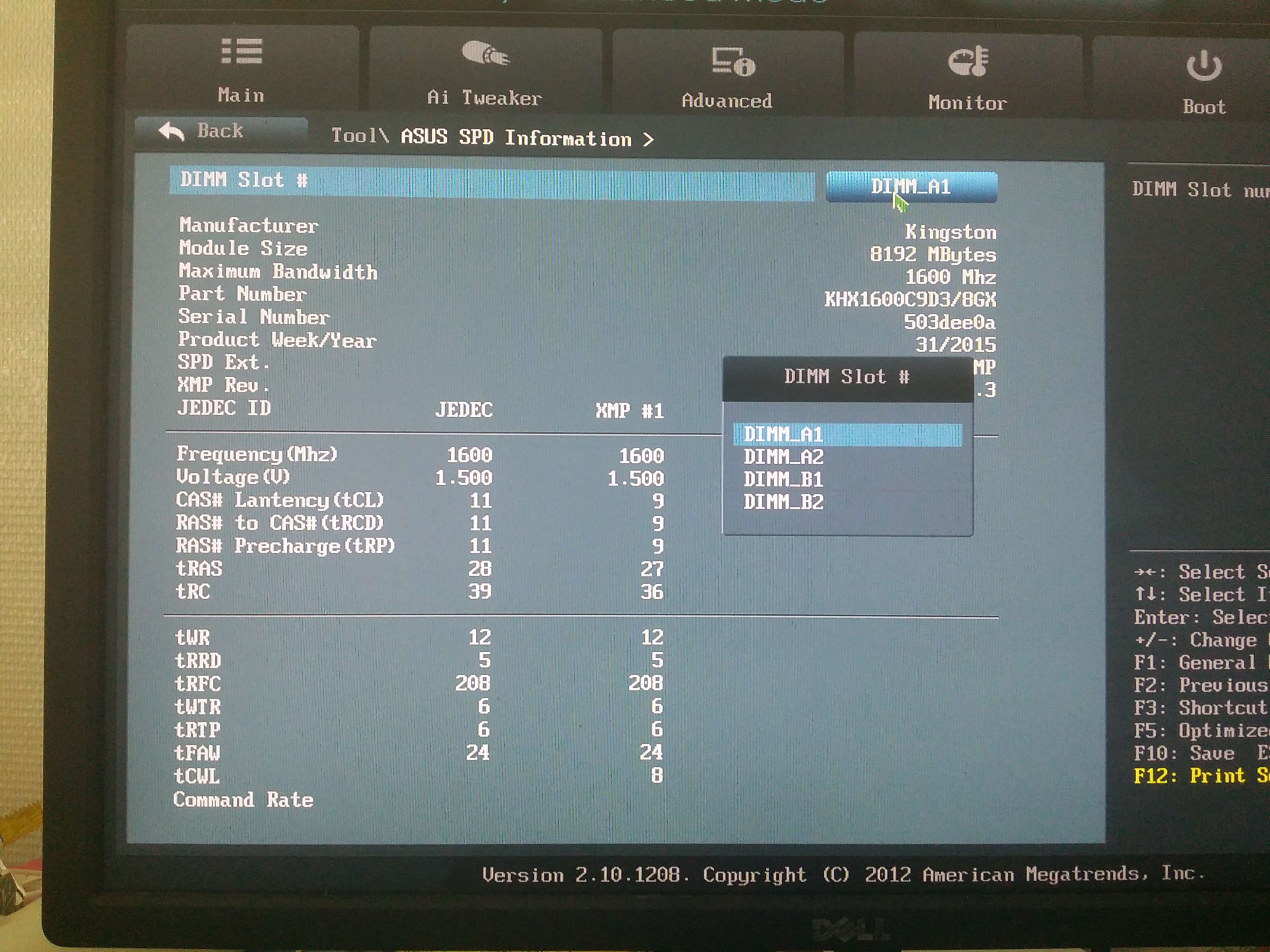
Both channels are enabled
There is no "memory limit" in configuration.
I've seen suggestion that the pins on CPU might be bent or cooler too tight.
I've removed cooler, didn't see any bent pins, put it on loosely, still the same
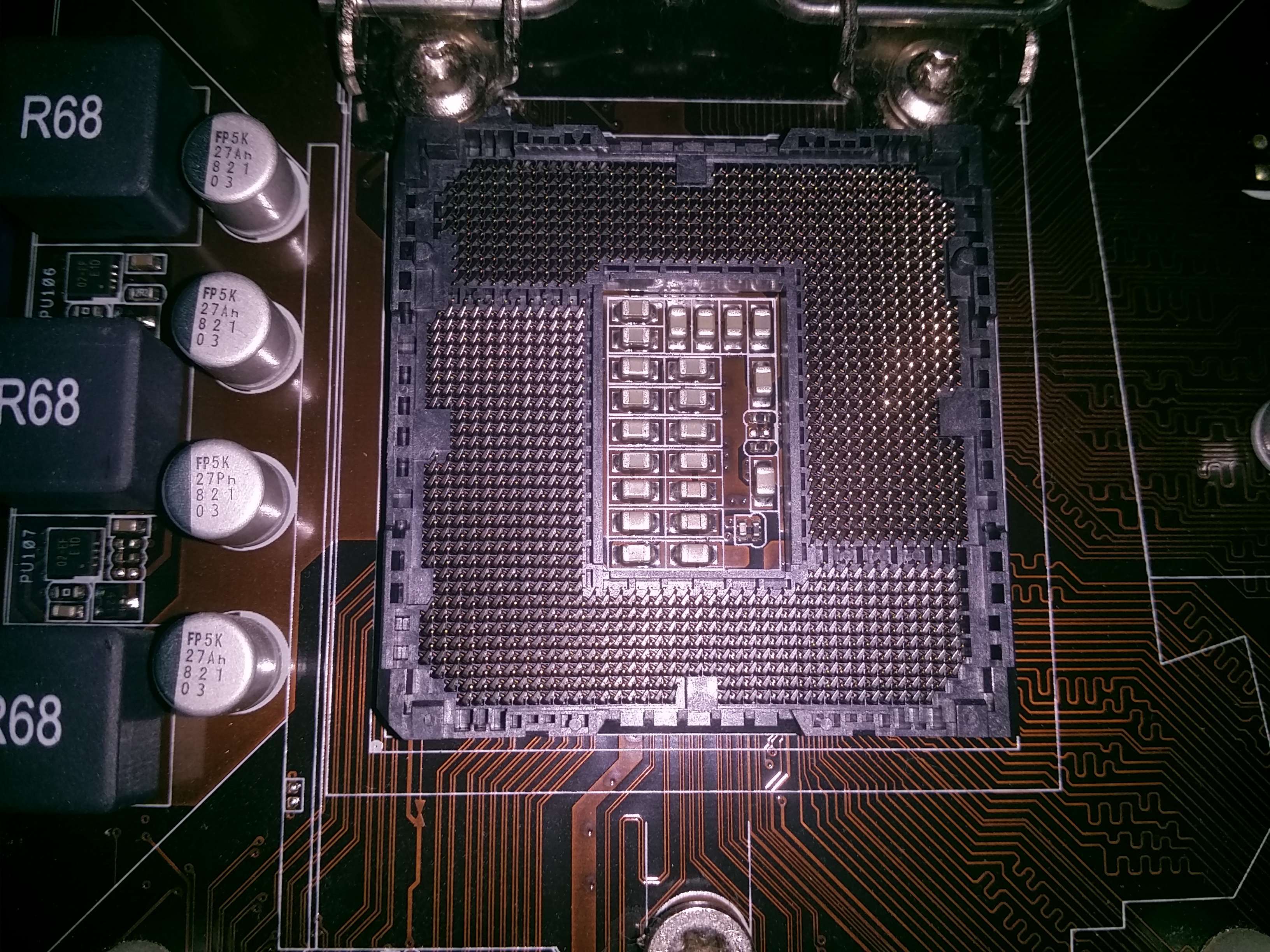
I have also upgraded my BIOS to the latest available. Didn't fix anything.
I have reset the motherboard by moving blue cap to neighboring position and back. Still no luck.
Anyone has any other ideas? What the hell is happening? I would be supremely grateful for any help.
I hope someone can help me with my frustration here.
I've decided to upgrade my memory from 8gb (2x4) to 32gb (4x8).
I bought new complete Kingston HyperX Savage DDR3-1600 32gb kit (4x8gb) CL9.
My motherboard is Asus P8Z77-V LX2. Processor - Intel i7 2600k (not overclocked).
No issues during installation, system works fine and fast, but only detects 16Gb . Initially I was using Windows 7 Ultimate 64 bit, tried different solutions, nothing worked, so I upgraded to Windows 10 just in case. The issue persists. It still only uses 2 out of 4 slots.

I am pretty sure that the memory is fine, as are slots.
I've tried 2 of my old memory sticks in blue slots and black slots - both work fine. I've tried pairs of my new memory in both channels (2 in blue, 2 in black, altogether) - each of this configuration works fine, system boots nicely and shows correct amount of memory (8gb for 2 old sticks, 16gb for 2 new sticks). But whenever I insert 4 sticks, only 2 would be detected and used. If I insert 4 new sticks - I get 16gb, if I insert 2 new and 2 old - I still get 16gb.
I have used CPU-Z, and it sees all 4 sticks and 32Gb of memory.



All 4 of the slots show exactly the same numbers and frequencies when I check them.
However, even in Bios only 16Gb are shown
At the same time, from within BIOS I can see all 4 slots, and each of them shows exactly the same information
Both channels are enabled

There is no "memory limit" in configuration.
I've seen suggestion that the pins on CPU might be bent or cooler too tight.
I've removed cooler, didn't see any bent pins, put it on loosely, still the same
I have also upgraded my BIOS to the latest available. Didn't fix anything.
I have reset the motherboard by moving blue cap to neighboring position and back. Still no luck.
Anyone has any other ideas? What the hell is happening? I would be supremely grateful for any help.










