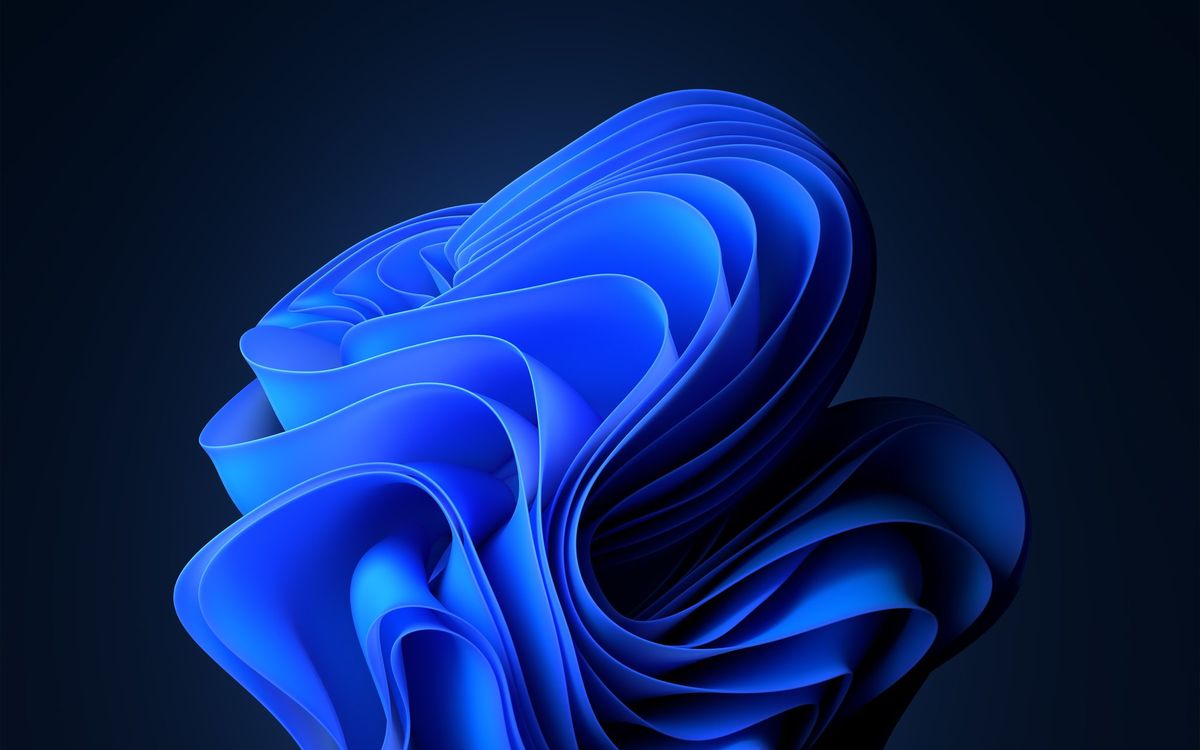- Joined
- Feb 4, 2014
- Messages
- 347 (0.09/day)
- Location
- Oztralia down under
| System Name | K9 |
|---|---|
| Processor | i9 9900K @ 5.1Ghz and 32deg C - delid + Grizzly Conductonaught LM |
| Motherboard | Gigabyte Aorus Z390 Gaming X |
| Cooling | Custom water cooling loop - GPU + mobo (+VRM's) + CPU |
| Memory | G Skill - Trident Z RGB DDR4 - 3866Mhz x 32Gb @ 3800Mhz |
| Video Card(s) | Gigabyte Aorus 11Gb GTX 1080 Ti Waterforce Extreme @ 2250Mhz |
| Storage | Samsung 500Gb M2 970 EVO + Samsung 850 Pro SSD + ADATA 512Gb SSD + Samsung 1Tb & 3T + WD 1Tb + 3Tb |
| Display(s) | ASUS 27" ROG Swift 1440p @ 165Hz & BenQ 27" LED |
| Case | Thermaltake Core P7 - Open frame |
| Audio Device(s) | Logitech Z906 - 5.1ch |
| Power Supply | EVGA 1200W |
| Mouse | Roccat LeadR + Razer Nagar V2 Pro |
| Keyboard | Corsair K70 LUX with Cherry Red switches |
| Software | Win 10 Pro 64bit |
| Benchmark Scores | v/fast |
Hi Rjarrrpcgp,Two weeks to go now! (14 days)
Yeah, nope
 = will probably wait till late December when M$ iron out the (Some) BUGS, as per their usual QA standard
= will probably wait till late December when M$ iron out the (Some) BUGS, as per their usual QA standard