- Joined
- Apr 11, 2021
- Messages
- 835 (0.76/day)
- Location
- ÐҼƱ₸ꞨƇҤՆԹՌÐ
| System Name | °( ఠ ͟ʖ ఠ)° |
|---|---|
| Processor | Intel | i7 _ 11700K | @ ~ 5GHz all | cooling ~ Thermal Grizzly CARBONAUT |
| Motherboard | Asus | ROG Strix -- Z 590-E |
| Cooling | Asus | ROG Ryujin 240 2* _Noctua F PPC °3000 | 4+1* _beQuiet_ Silent/Light Wings 3 °2200 |
| Memory | G Skill | Trident Z *RGB @ 4000_ | _15-15-15-36_ | |
| Video Card(s) | Asus | ROG Strix -- RTX 3070Ti_ #OC Edition |
| Storage | INTENSO 250GB *1, 500GB*1 | Samsung EVO 860 / 970 EVO plus| WDC WD40 | |
| Display(s) | Alienware | AW3821DW _ 38" {3840*1600} wide - curved |
| Case | be Quiet | DARK BASE PRO 900 --- _rev. 2 --- #Silver |
| Audio Device(s) | Asus | ROG Throne - Qi_7.1 | LOGITECH_G560 Speaker (RGB) |
| Power Supply | be Quiet | DARK Power PRO 12 __ 1200W *titanium |
| Mouse | Razer | NAGA Trinity (19 buttons) |
| Keyboard | Razer | Huntsman V2 analog | Razer Goliathus (RGB) black |
| VR HMD | Razer | Kraken Ultimate HEADSET __7.1 THX ____| DX RACER - Gaming Leather Chair_____ VR?? is odd! |
| Software | Windows 11 Pro |
| Benchmark Scores | See signature URL |
This article is dedicated to all people who cannot or do not want to install windows 11!
we lift the interface of windows 10 to the look of windows 11 with simple on-board tools without hacking, cracking, or deliberately changing individual files and their components.
copy and paste is enough for us today.
in law, for example, you don't have to/can't learn everything by memory - it's enough to know where to find it and how, when to apply it correctly.
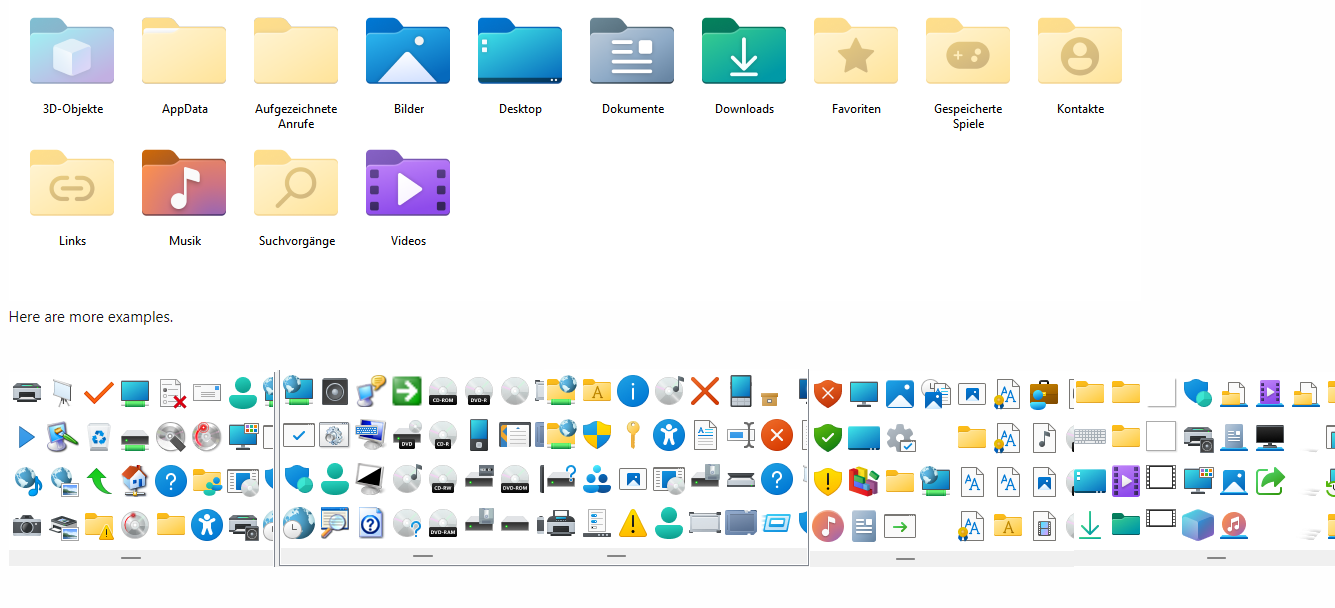
all changes made here only take place in the file system. never in the registry!! and can be reverted by windows boardtools, only as well.
note : who does not trust my origins is able to get the files elsewhere as well!
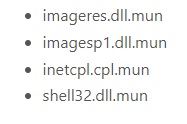 these are the 4 files this guide is about! nothing else! https://drive.google.com/file/d/1JgO_WTJtP5SDajqRU99MStywxRVCF5bi/view?usp=sharing
these are the 4 files this guide is about! nothing else! https://drive.google.com/file/d/1JgO_WTJtP5SDajqRU99MStywxRVCF5bi/view?usp=sharing
PW:
 ____
____
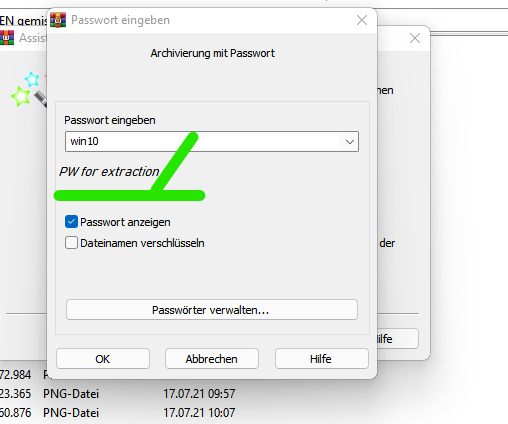
put them on an active drive.
the tools:
usb stick 1x (8GB max)
win rar to unzip
+ a bit patience
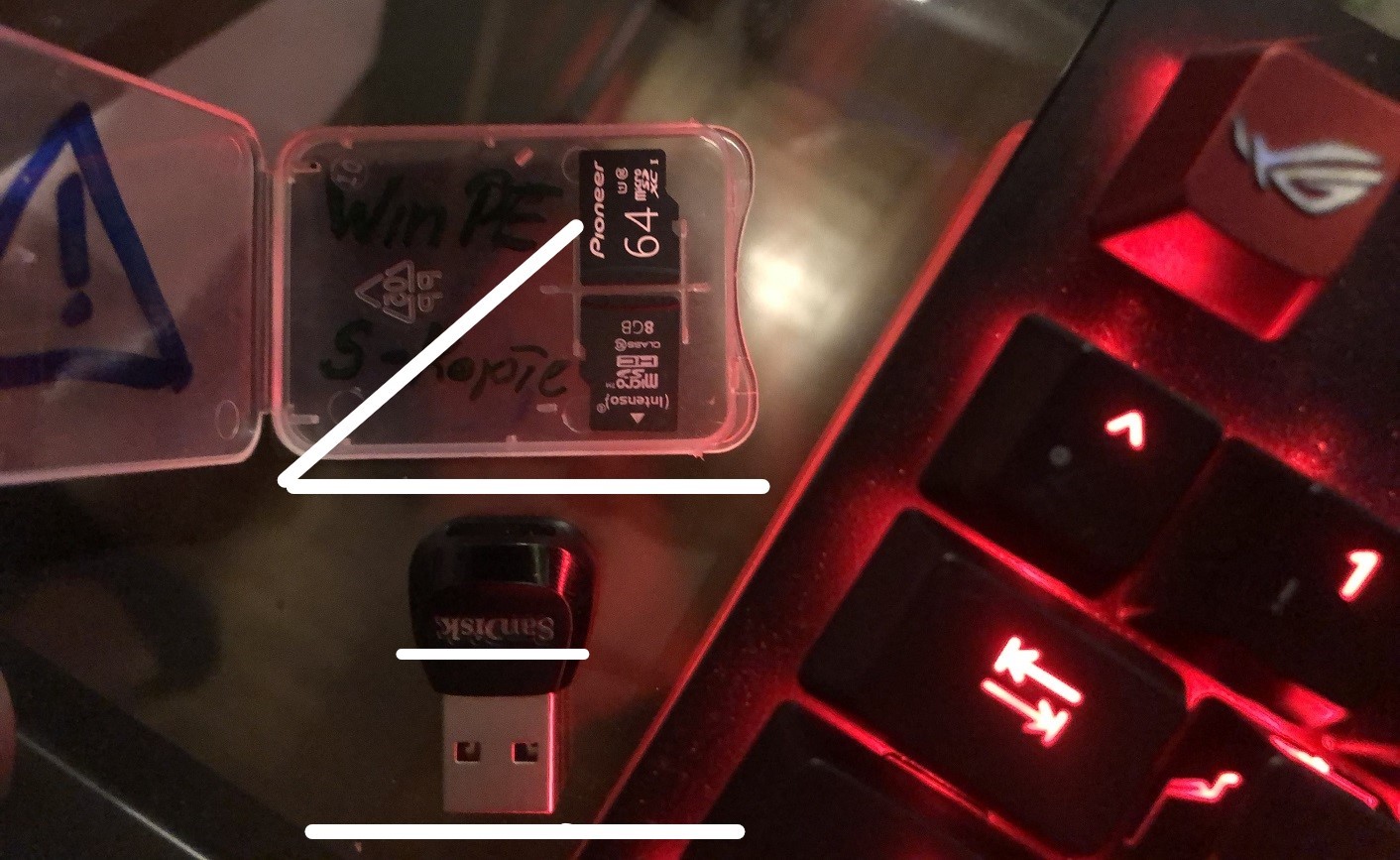
1. Create hirens Boot / WIN se/pe
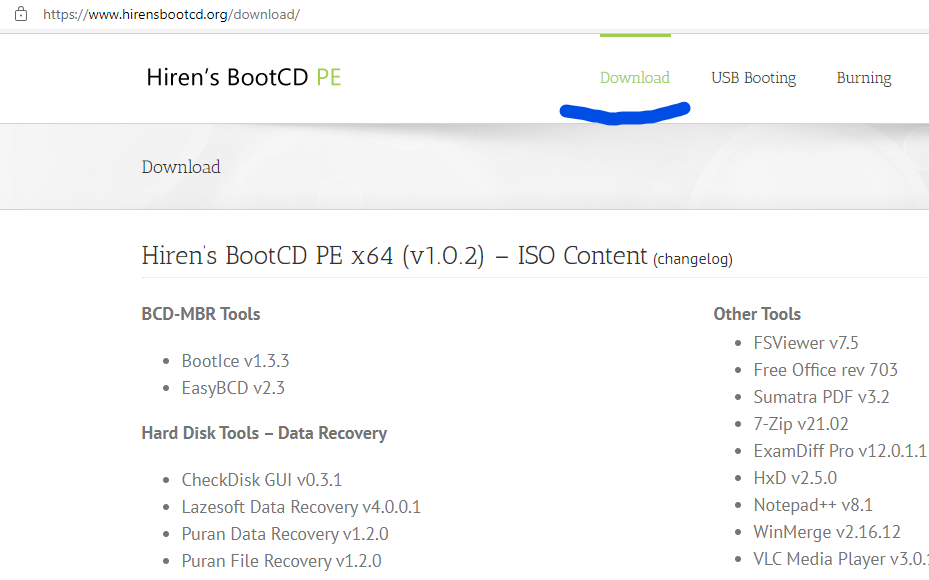
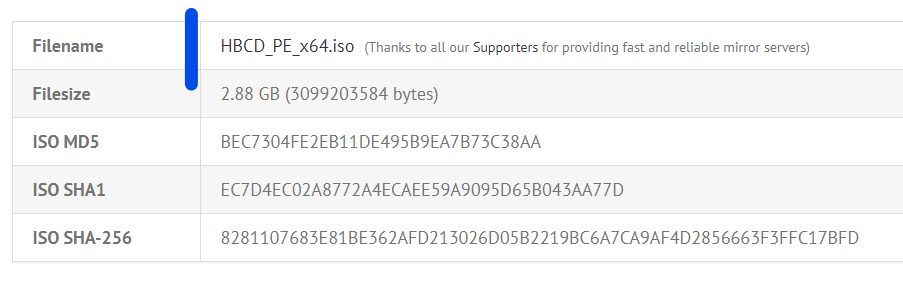
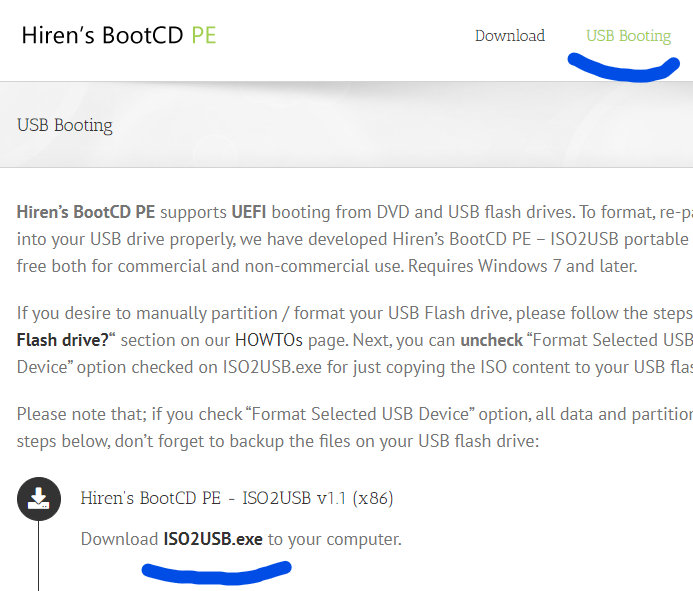 <<
<<
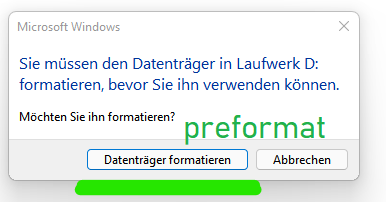

Preformat the stick! not the drive!
2.execution
boot to hirens
go to the 4 files
replace them in WIN_systemressources (send, copy/paste, cut whatever..)
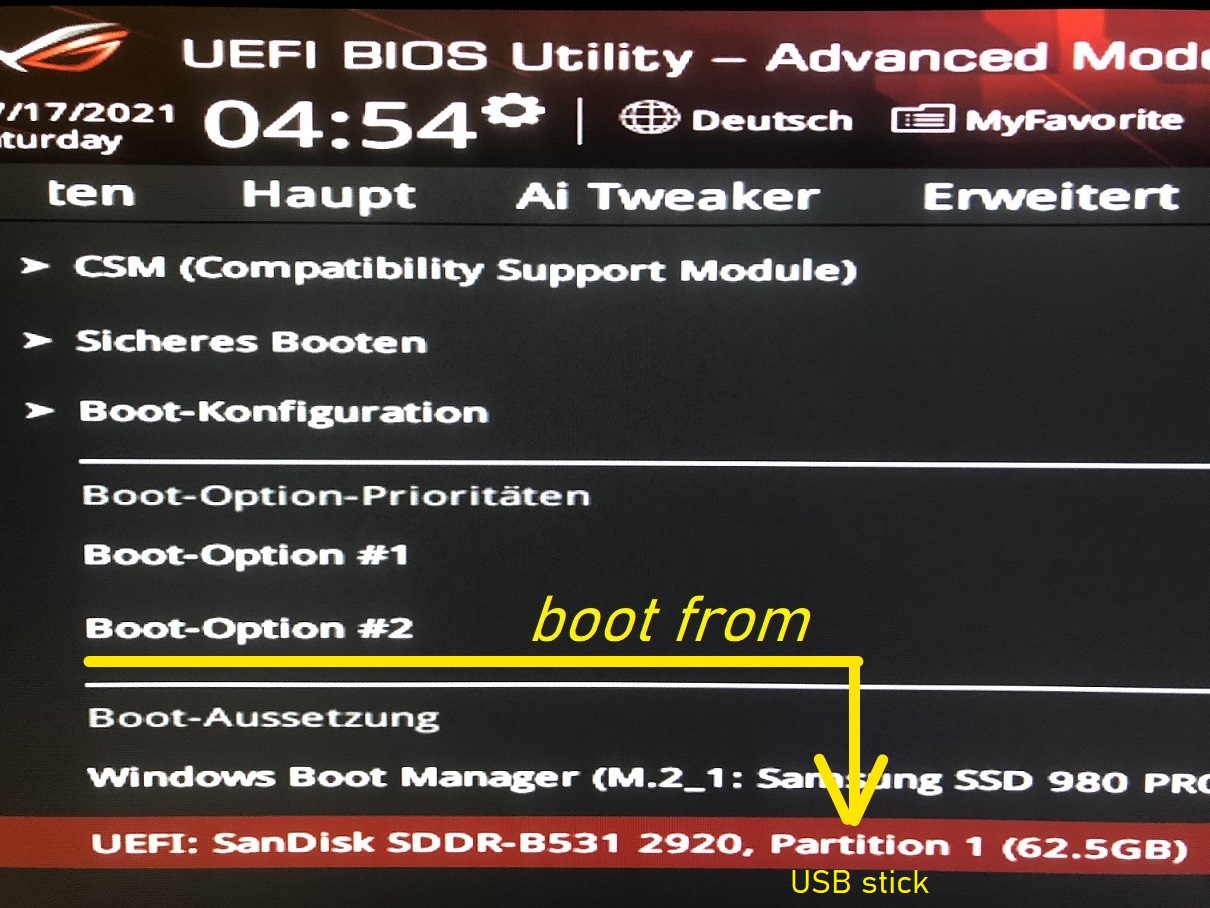
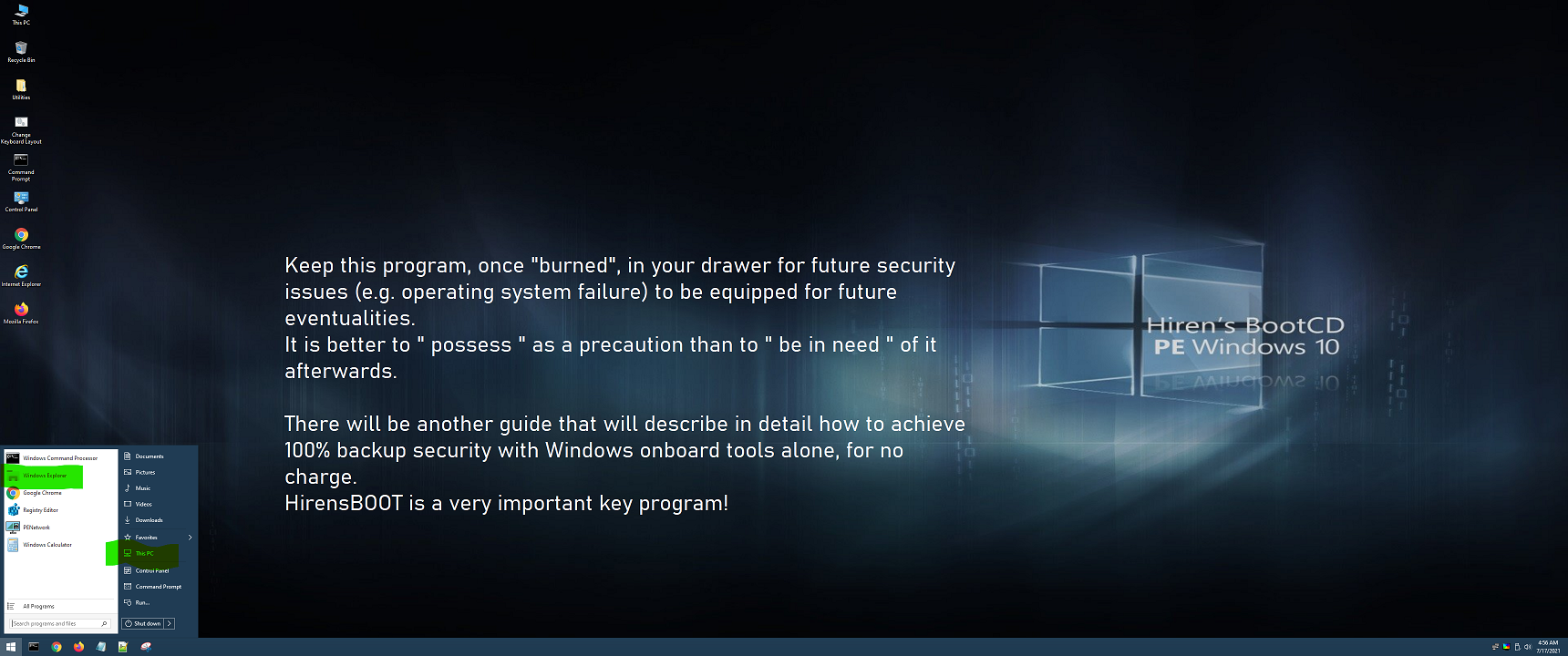
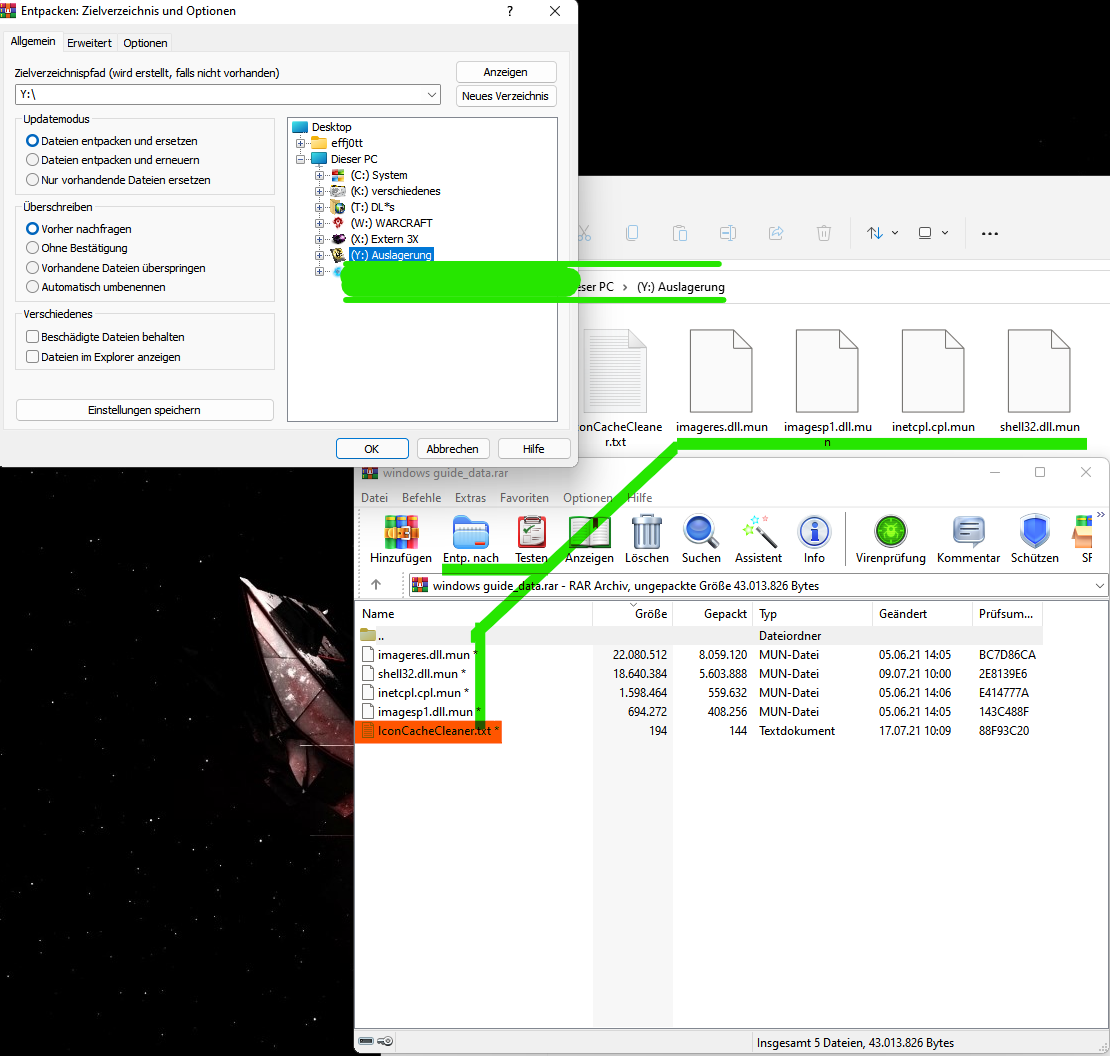
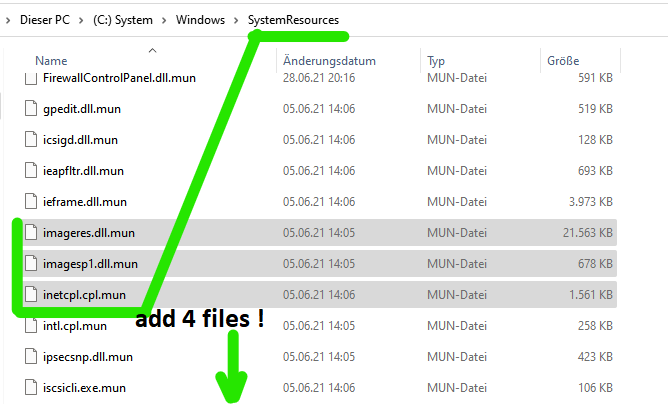
now reboot
execute the *cmd to reset all systemicons
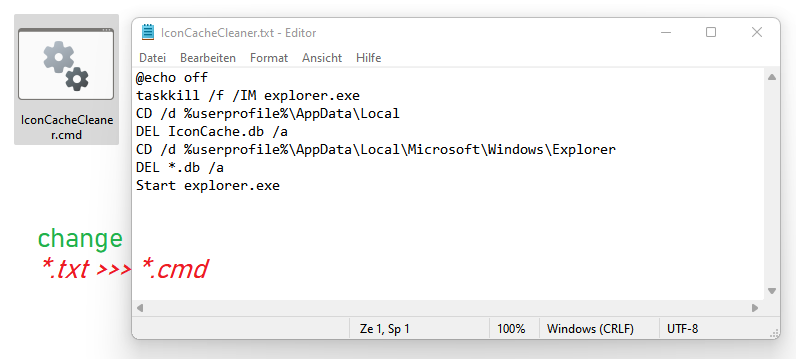
questions? let me know.
otherwise enjoy
we lift the interface of windows 10 to the look of windows 11 with simple on-board tools without hacking, cracking, or deliberately changing individual files and their components.
copy and paste is enough for us today.
in law, for example, you don't have to/can't learn everything by memory - it's enough to know where to find it and how, when to apply it correctly.
all changes made here only take place in the file system. never in the registry!! and can be reverted by windows boardtools, only as well.
note : who does not trust my origins is able to get the files elsewhere as well!
PW:
put them on an active drive.
the tools:
usb stick 1x (8GB max)
win rar to unzip
+ a bit patience
1. Create hirens Boot / WIN se/pe
Preformat the stick! not the drive!

2.execution
boot to hirens
go to the 4 files
replace them in WIN_systemressources (send, copy/paste, cut whatever..)
now reboot
execute the *cmd to reset all systemicons
questions? let me know.
otherwise enjoy


