- Joined
- Aug 3, 2011
- Messages
- 1,892 (0.41/day)
- Location
- Walkabout Creek
| System Name | Raptor Baked |
|---|---|
| Processor | 14900k w.c. |
| Motherboard | Z790 Hero |
| Cooling | w.c. |
| Memory | 32GB Hynix |
| Video Card(s) | Zotac 4080 w.c. |
| Storage | 2TB Kingston kc3k |
| Display(s) | Gigabyte 34" Curved |
| Case | Corsair 460X |
| Audio Device(s) | Onboard |
| Power Supply | PCIe5 850w |
| Mouse | Asus |
| Keyboard | Corsair |
| Software | Win 11 |
| Benchmark Scores | Cool n Quiet. |
Hi guys,
I have been able to port my Win 7 x64 (from Z370) on an Asus TUF Z490. I have been having some problems installing the Lan and USB's. I have done a temporary fix buy installing a Lan card (will hardly ever use anyways) and a USB 3.0 card to get the Mouse and Keyboard going.
Now Id ideally like to get these two functions working without installing third party hardware/software.
Here is what I've done so far with the Lan. I've got it close to working but no quite...
I've followed this thread here: Windows 7 installed on z490E need working LAN driver Solved - Windows 7 Help Forums (sevenforums.com)
So I've modded the inf file but its only partially working : (
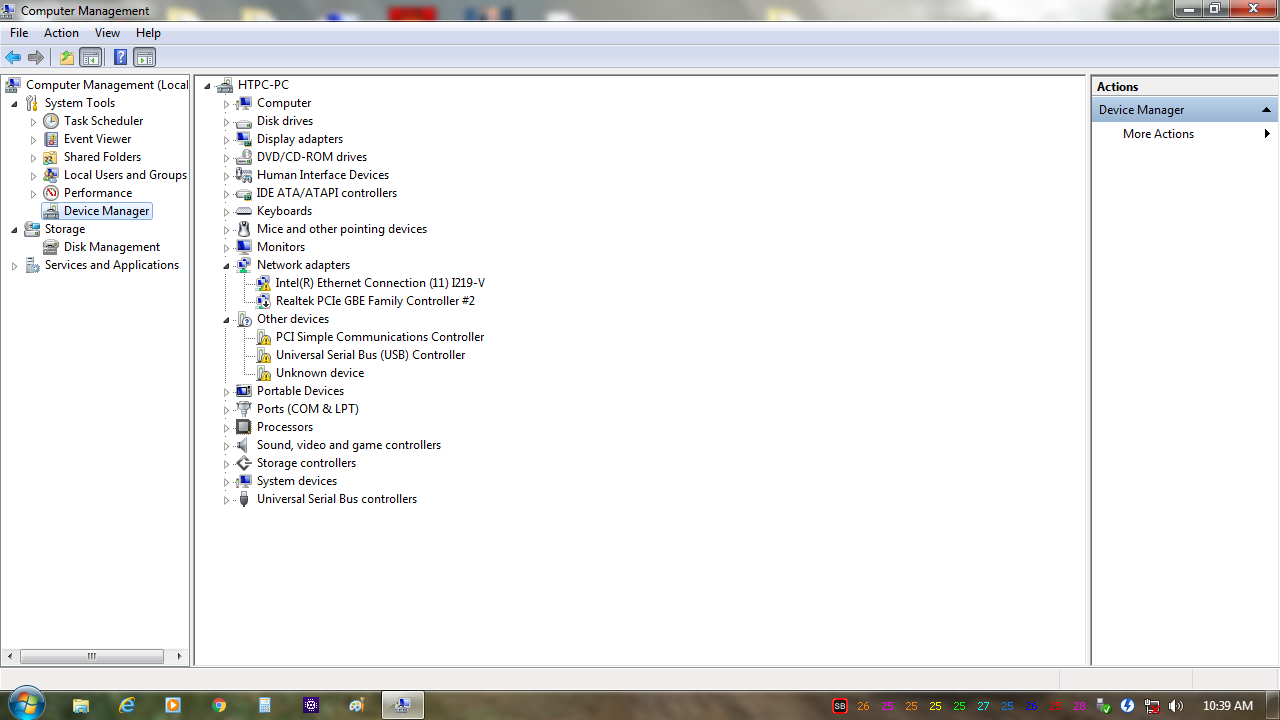
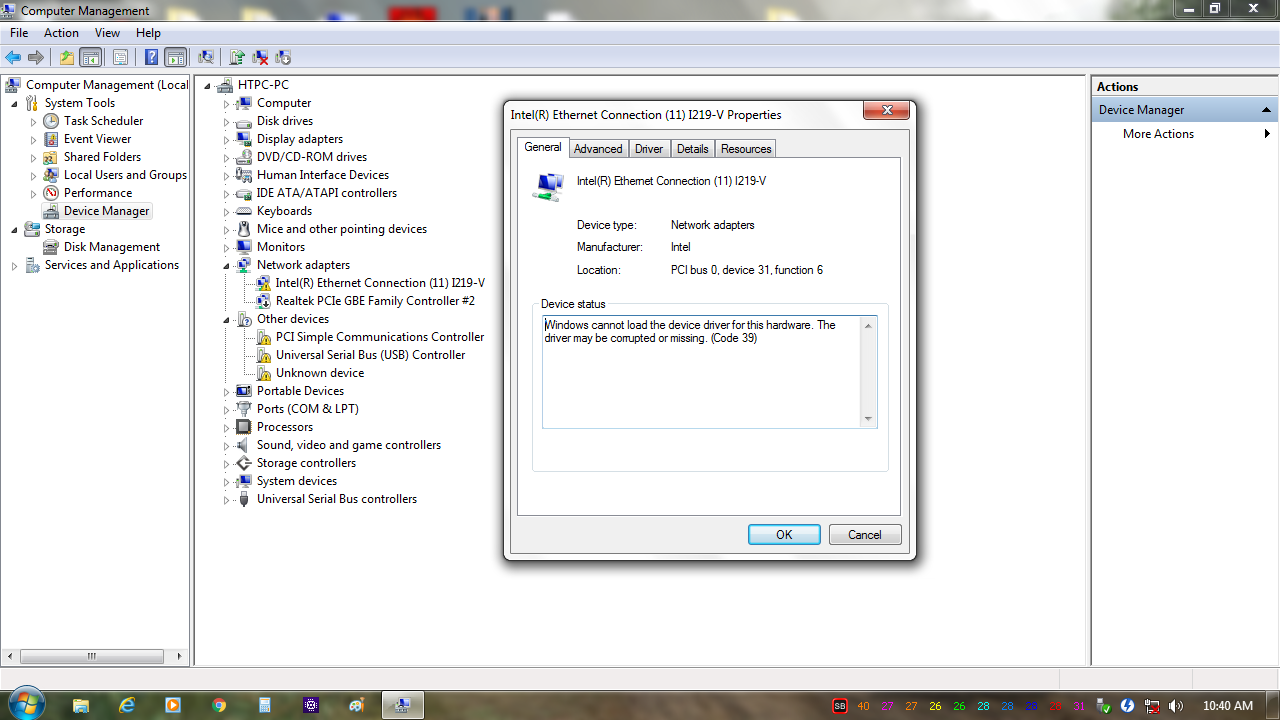
This is what happens when I manually install via device manager.
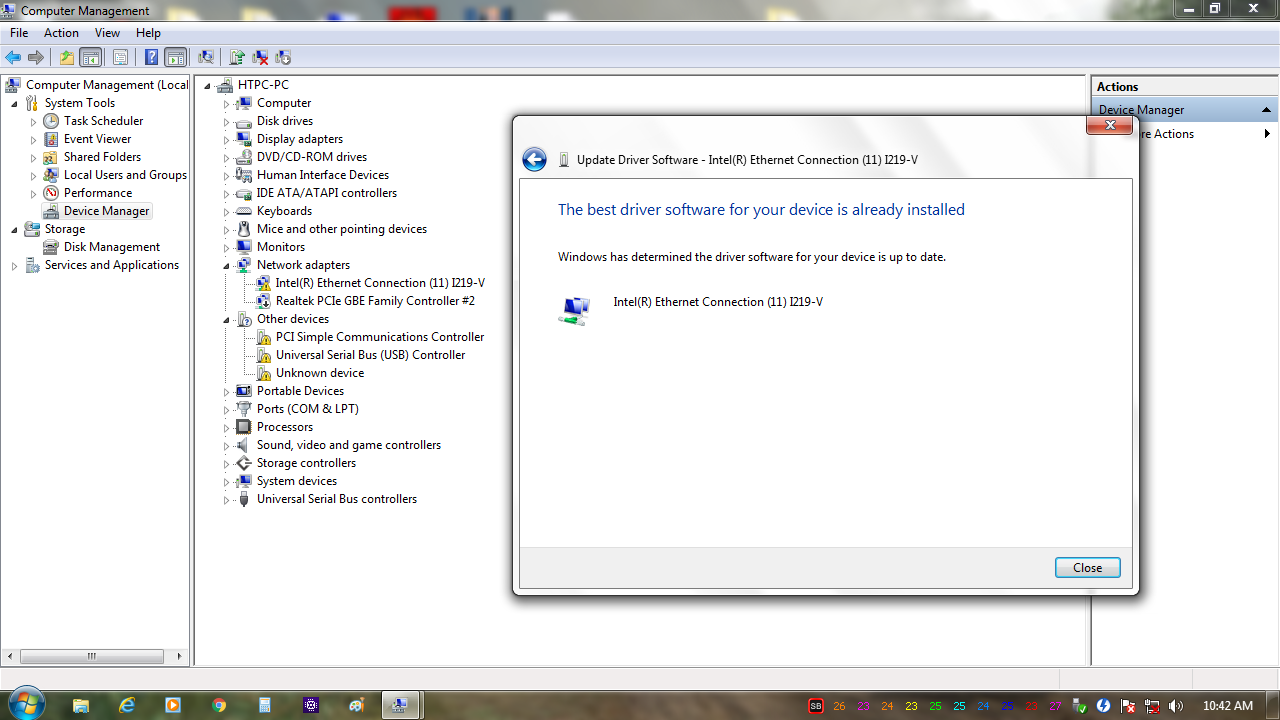
And when I got to install the Chipset Driver/Lan etc
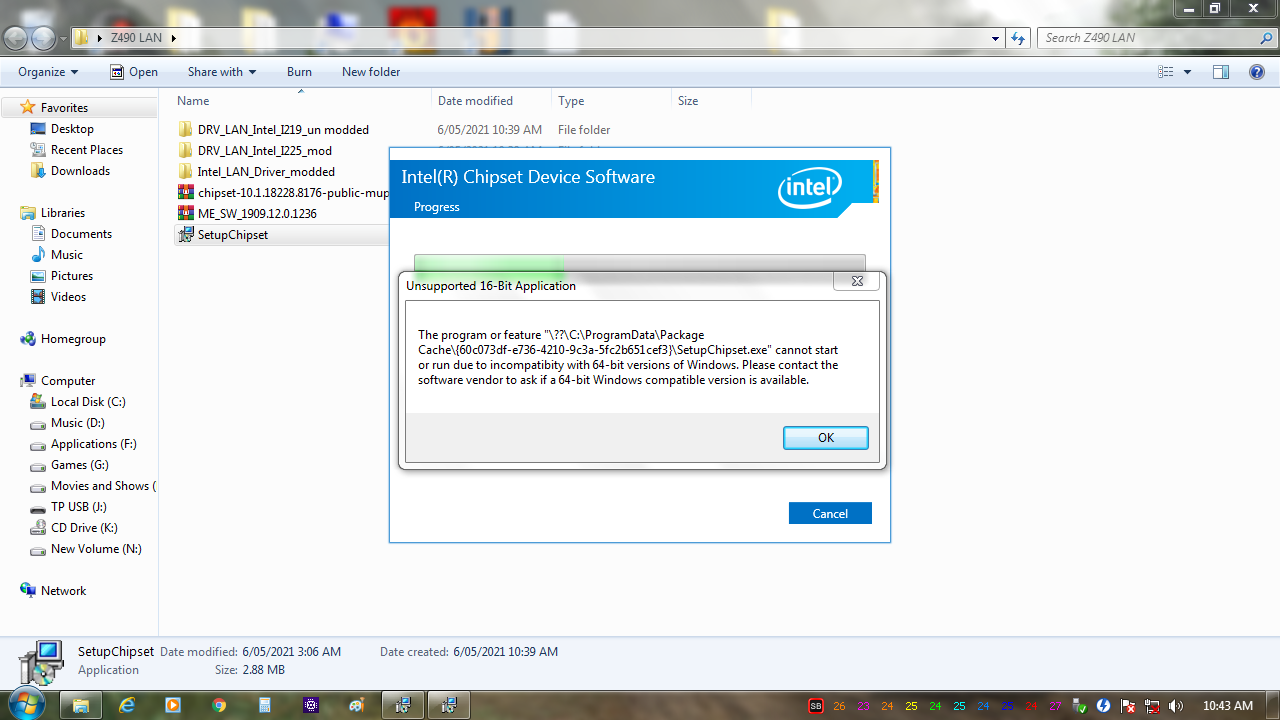
Ok now for anybody wondering why I'm running Windows 7 its because all my older games run better and don't have issue's especially when they are unpatched. I also got plenty of Win 10 installs around the house.
So can anybody here help me get the USB's working and Lan? Is it a simple case of modifying the INF files? I'm not a big fan of running 3rd party Hardware/Software and like less clutter inside the HTPC case.
I have seen some threads where they have been able to get all things working on Win 7/Z490 and I've tried my best but will need some help from here unfortunately.
Thanks in advance : )
I have been able to port my Win 7 x64 (from Z370) on an Asus TUF Z490. I have been having some problems installing the Lan and USB's. I have done a temporary fix buy installing a Lan card (will hardly ever use anyways) and a USB 3.0 card to get the Mouse and Keyboard going.
Now Id ideally like to get these two functions working without installing third party hardware/software.
Here is what I've done so far with the Lan. I've got it close to working but no quite...
I've followed this thread here: Windows 7 installed on z490E need working LAN driver Solved - Windows 7 Help Forums (sevenforums.com)
So I've modded the inf file but its only partially working : (
This is what happens when I manually install via device manager.
And when I got to install the Chipset Driver/Lan etc
Ok now for anybody wondering why I'm running Windows 7 its because all my older games run better and don't have issue's especially when they are unpatched. I also got plenty of Win 10 installs around the house.
So can anybody here help me get the USB's working and Lan? Is it a simple case of modifying the INF files? I'm not a big fan of running 3rd party Hardware/Software and like less clutter inside the HTPC case.
I have seen some threads where they have been able to get all things working on Win 7/Z490 and I've tried my best but will need some help from here unfortunately.
Thanks in advance : )


 The next thing to try would be to extract the chipset drivers and point device manager at the folder. If you haven't already, that is.
The next thing to try would be to extract the chipset drivers and point device manager at the folder. If you haven't already, that is. . It did install with no problems though is a positive.
. It did install with no problems though is a positive.
 That's the extent of my ideas, though...
That's the extent of my ideas, though...