Fresh install Windows 7 64bit. Windows updated EVERYTHING, fails on 1 update. "Windows Defender definition update".
I searched both codes.. I have tried for about 10 hrs... 2 hrs on the phone with 1800 MICROJOKE er.. MICROSOFT. Seems this stumped there "Level 1 technicians" ( so they call themselves).
I know I can manually update Windows Defender getting the latest version of there definitions manually... from here: https://www.microsoft.com/en-us/wdsi/definitions
but that gives me a version HIGHER then what Windows updates is giving me... and I did this last night.
When I do update manually, (to a higher version then windows update offers) the error codes both disappear.. BUT, I know the link above had about 10 different updates since my 'manual' update.. and Windows Defender is not catching them.
I don't know if "when" windows updates will 'catch up' to the latest version, (Higher then the manual one I CAN install in my Windows Defender) that it (windows updates) will offer a definition update at all.
I have a feeling manually installing is the only way to do this, why? What is broken now? I never had an issue to update anything before.
I installed windows TWICE now thinking in my 'twinking' I turned something off I shouldn't have.
I know I can CMD in and erase the definitions manually, then I get the errors again.
I just don't know if manually installing a definition will future proof the issue at hand. Will it accept another definition?
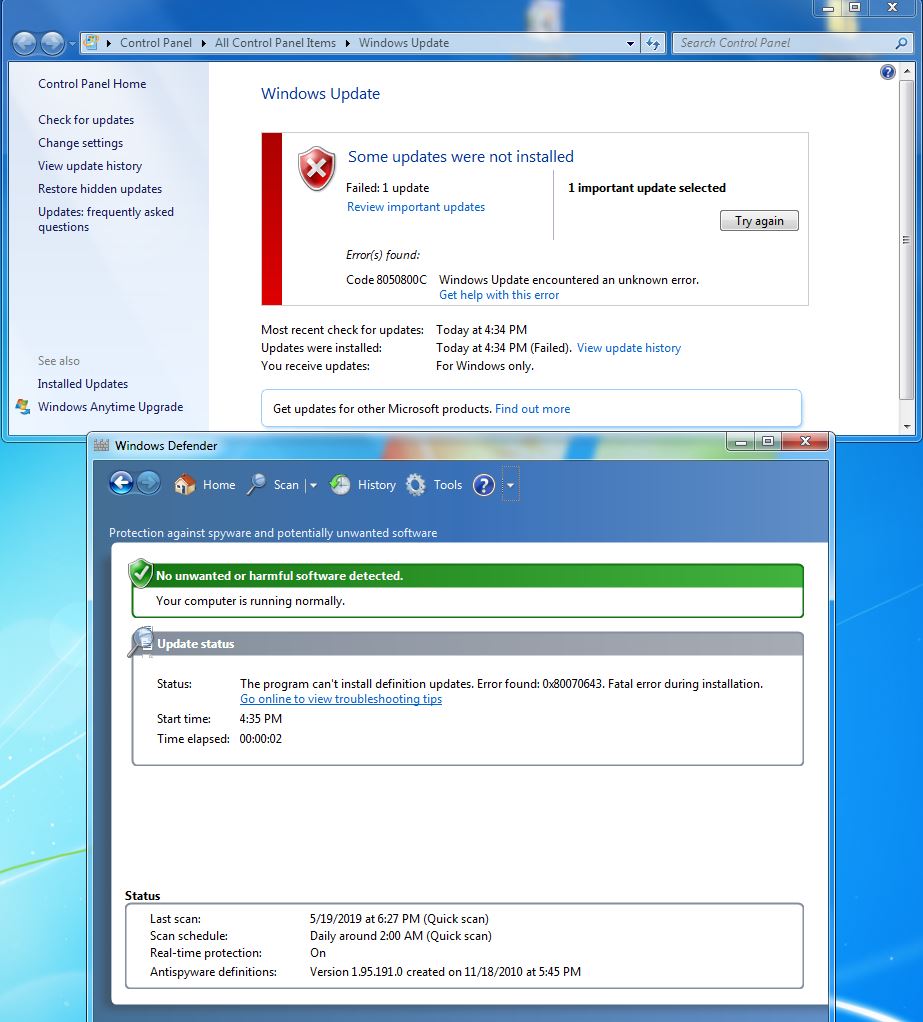
I searched both codes.. I have tried for about 10 hrs... 2 hrs on the phone with 1800 MICRO
I know I can manually update Windows Defender getting the latest version of there definitions manually... from here: https://www.microsoft.com/en-us/wdsi/definitions
but that gives me a version HIGHER then what Windows updates is giving me... and I did this last night.
When I do update manually, (to a higher version then windows update offers) the error codes both disappear.. BUT, I know the link above had about 10 different updates since my 'manual' update.. and Windows Defender is not catching them.
I don't know if "when" windows updates will 'catch up' to the latest version, (Higher then the manual one I CAN install in my Windows Defender) that it (windows updates) will offer a definition update at all.
I have a feeling manually installing is the only way to do this, why? What is broken now? I never had an issue to update anything before.
I installed windows TWICE now thinking in my 'twinking' I turned something off I shouldn't have.
I know I can CMD in and erase the definitions manually, then I get the errors again.
Code:
cd %ProgramFiles%\Windows Defender
MpCmdRun.exe -removedefinitions -dynamicsignatures
MpCmdRun.exe -SignatureUpdateI just don't know if manually installing a definition will future proof the issue at hand. Will it accept another definition?
Last edited:

